1 Click to Put iPhone 6/6s (Plus) into Recovery Mode (iTunes Logo Screen)
Recovery Mode, also known as iTunes mode, is one of the two most important modes in your iPhone 6/6s/6s Plus/6 Plus. When an iPhone is in recovery mode, it will display the classic iTunes logo on the iPhone screen. Many people complain that they do not know when or under what circumstance they should put their iPhone 6 Plus into recovery mode. No worries, here we will tell you.
When Should I Use iPhone 6/6s Recovery Mode?
- Need to do a firmware restore while Home or Power button isn't working.
- iPhone won't activate or freezes, and you need to update the iOS.
- Apple logo displays with no progress bar.
- iPhone 6 Stuck in DFU mode, with a black screen.
- iPhone restarts repeatedly but never displays the Home screen.
- iTunes can't recognize your iDevice after an update.
- iPhone freezes or gets stuck during iOS 12/119/8/7 update.
Best Way to Enter iPhone 6/6s Recovery Mode
Here we will introduce you an easy way to get your iPhone 6/6s/6 Plus/6s Plus into or out of recovery mode with one click by using Best Free iPhone Recovery Mode software -ReiBoot. Actually this freeware empowers you to enter or exit recovery mode on any iPhone/iPad/iPod touch effortlessly.
Step 1: Connect iPhone to computer.
Connect your iPhone 6 to PC or Mac with a USB cable and launch Tenorshare ReiBoot. At that time a window will pop up to ask your "Trust" on your device. Click "Trust".
During the process, make sure your 6s/6s Plus does not turns off.

Step 2: Click "Enter Recovery Mode" in the interface.
As Tenorshare ReiBoot detects your device, you will then find the "Enter Recovery Mode" button is in light green. Choose "Enter Recovery Mode" to put iPhone 6/6s (Plus) into Recovery Mode.

Step 3: In less than one minute, your iPhone will be put into recovery mode successfully. You will discover iTunes logo appears on your device's screen.

Extra Tips: How to Fix iPhone 6 Stuck in Recovery Mode
If your iPhone 6/6s gets stuck in recovery mode by some reason, ReiBoot is also the best tool to exit recovery mode.
Just click "Exit Recovery Mode" on ReiBoot's main screen and wait for a few seconds, the iPhone is back to normal.
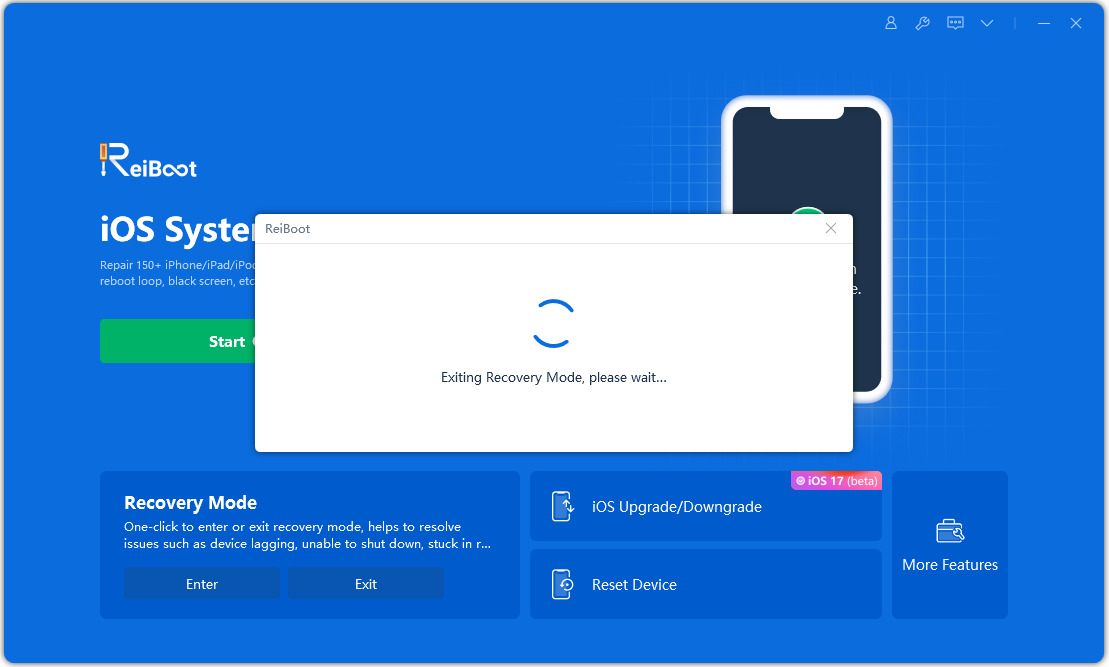
What Are the Advantages of Tenorshare ReiBoot?
- Free iPhone Recovery Mode Software that allows you to enter/exit recovery mode on all iOS devices.
- Best free iPhone/iPad reboot software when your device gets stuck.
- Its Pro version supports to fix 50+ types of iOS system issues without data loss, including iPhone Apple logo stuck, iPhone crash, iPhone black screen,and many others. It is the true iOS System Repair software.
- It is a safe program. It touches no data on your devices, and renders no risks of private data leakage or loss.
- It is easy to use, by clicking one button, you can get your iPhone 6s/6s Plus back into without using Home and Power button!
- It works for all iOS devices running, including iOS 12.1/12/11/10/9 and lower.
- It works on iPhone XR/Xs/X/8/7/6s/6s Plus, iPhone 6/6 Plus, iPhone 5s/5c/5, iPhone 4S, iPhone 4, and lower version.
Speak Your Mind
Leave a Comment
Create your review for Tenorshare articles







