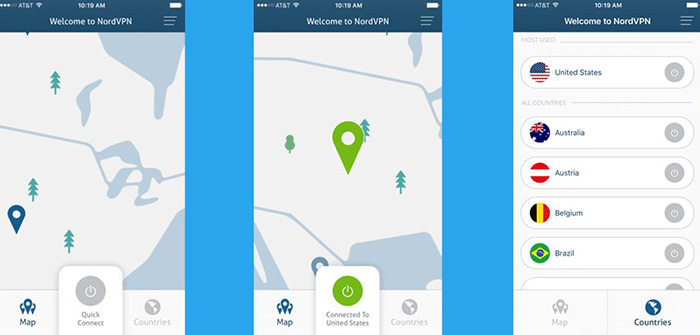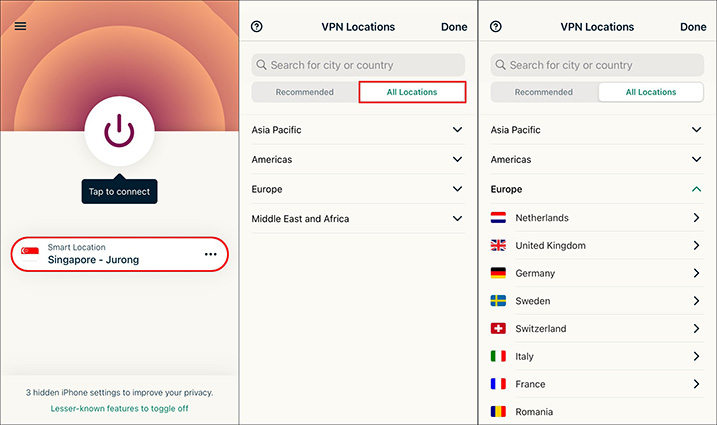2 Easy Methods About How To Change VPN Location On iPhone
From playing games to entertainment and security, there can be several reasons for changing your VPN location on your iPhone. VPN refers to your Virtual Private Network. It sends your virtual traffic to another location. It changes your apparent location on all your location-based applications that do not involve GPS.

- Part 1: The Advantage of Changing Your Location
- Part 2: Configure A VPN on Your iPhone or iPad Firstly
- Part 3: 2 Easy Methods about How to Change VPN Location on iPhone
- Part 4: Also Asked: How to Change My Location on iPhone without VPN
Part 1: The Advantage of Changing Your Location
Changing your location has numerous advantages, which is the reason why many users prefer changing their VPN location. Some of these advantages are:
- Customized location access and information.
- Security.
- Privacy.
Part 2: Configure A VPN on Your iPhone or iPad Firstly
You can configure VPN on your iPhone or iPad easily by logging in to your VPN account on your iPad or iPhone. Here are the steps to do it.
- Go to “Settings.” > “General.”
- Select VPN. If you have more than one, select the VPN client you want to use.
Toggle the Status switch on.

Part 3: 2 Easy Methods about How to Change VPN Location on iPhone
Now, there are 2 methods given for you to change VPN location on iPhone. But both of them requires your subscription.
Method 1: Using NrodVPN
Using NordVPN is an excellent method to change VPN location on iPhone in a hassle-free manner. NordVPN is custom software that can be directly downloaded from Apple iTunes. It allows you to manually configure your iOS device. The app requires iOS 8.3 or above.

Steps to Change VPN Location on NordVPN
To change your VPN location with NordVPN, follow the steps given below:
- Download the VPN application on your mobile phone.
- Launch the application on your device and enter your log-in credentials.
Click on the ‘Quick connect’ button to establish a connection to the best remote servers within seconds.

This will change your VPN location to your desired place. You can also tap on the country pin for NordVPN’s algorithm to find the fastest available server.
Method 2: Using ExpressVPN
You can also use ExpressVPN to change your VPN location. ExpressVPN is amongst the safest and fastest VPN recommended by users. You can also avail of discounts on its subscriptions and enjoy great features at affordable rates.

Steps to Change VPN Location on ExpressVPN
Changing your VPN location with ExpressVPN is a very straightforward and quick process:
- Get the subscription for ExpressVPN and log in to your device with your user id and password.
- Select the location of your choice from 160 server locations spread across 94 countries.
Save the changes, and your location will be successfully changed. These changes will be reflected across all your location-based applications.

Part 4: Also Asked: How to Change My Location on iPhone without VPN
Wondering how to change iPhone location without VPN? Tenorshare iAnyGo can simply change your location which will not be detected by the software we daily used, such as Pokemon go, Find my Friends, etc.
Follow this quick guide for the solution:
Download and launch iAnyGo on PC.

Connect your iPhone to a PC with a USB cable.

Choose a destination you want to be modified in your iPhone and click “Start to Modify.”

That is all you need to do! Your location will be successfully changed. This change will be applicable and processed by all location-based apps on your phone without changing the VPN.
The Bottom Line
If you wish to change the VPN location iPhone, you can follow the methods we have discussed in this article. And there are also other useful apps to change your location on iOS/Android, click the link to learn more.
Speak Your Mind
Leave a Comment
Create your review for Tenorshare articles

Tenorshare iAnyGo
2026 Top Location Changer
With Bluetooth tech built-in: no cracked/error 12, 0-risk.