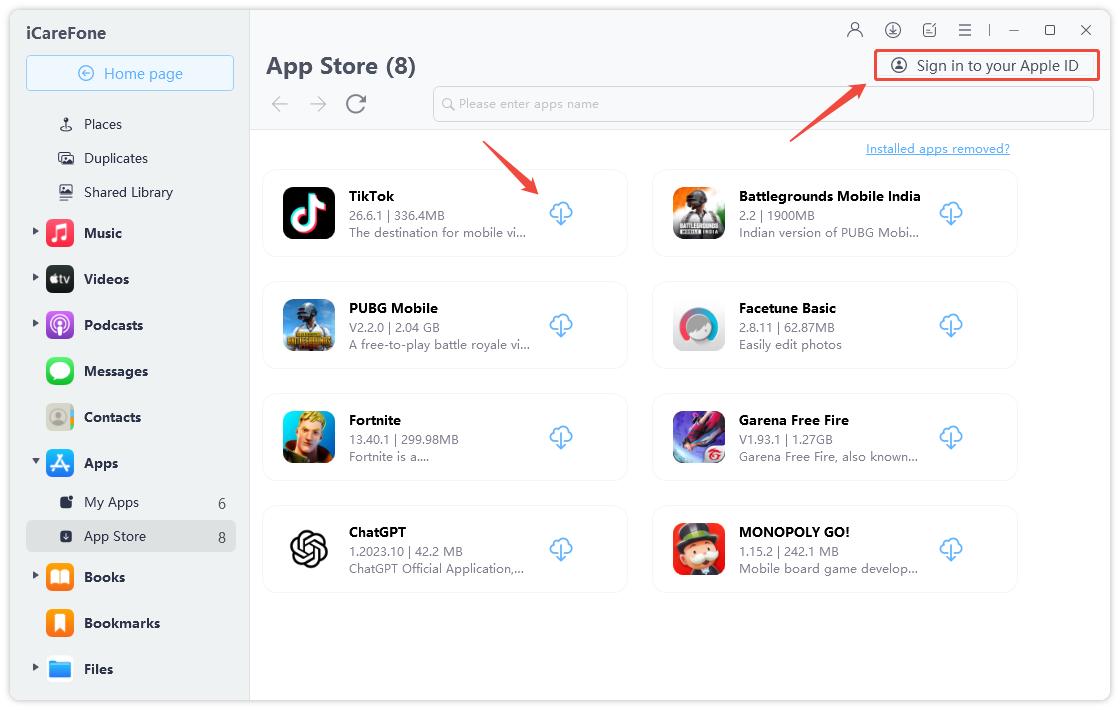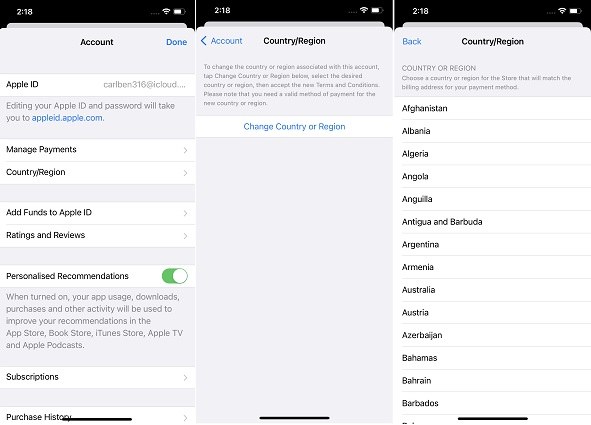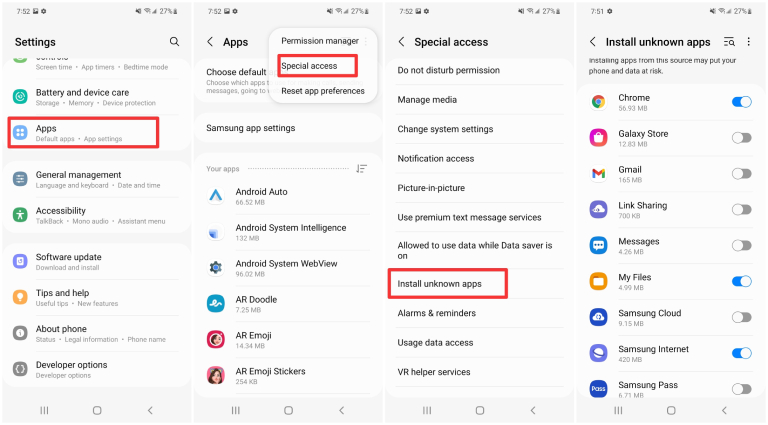PUBG Mobile Download After Ban in India (Easy Guide)
How to download PUBG after ban in India?” — a lot of Indian gamers have been asking this question lately, and for good reasons.
PUBG(PlayerUnknown's Battlegrounds) is one of the most popular mobile games on the planet. Users around the globe have been playing it for more than a few years now, and it has helped the mobile gaming industry grow massively.
However, all that progression slowed down drastically with the ban of PUBG in India, which is one of the biggest markets for it.
But, is there a way to get around the ban and perform a PUBG mobile download anyway? Absolutely yes! There are ways to get the game back on your iPhone or Android phone. Let’s talk about those right now.

- 1. PUBG Mobile Download and Install on iOS
- 2. PUBG Mobile APK Download on Android
- 3. How to Play PUBG after Ban? (VPN is Needed)
- 4. Why was PUBG banned in India? Will it come back in 2023?
1. PUBG Mobile Download and Install on iOS
Method 1: PUBG Mobile Download Latest Version (One-Click)
The easiest method to perform a PUBG Mobile download after ban is to use Tenorshare iCareFone.
With iCareFone (all-in-one iOS data management tool), you can effortlessly download the banned apps on your iPhone or iPad with a single click. However, be noted that this will only work if you had previously downloaded PUBG with your Apple ID.
But, as you’re reading this post, it’s very likely that you had, so this method should work for you just fine.
Here’s how it goes.
Download and install Tenorshare iCareFone on your computer. Connect your iPhone to the computer. Open iCareFone and select the Manage tab.

On the left-hand side, select the “Apps Download” option.
You will see a list of apps available to download. Select PUBG Mobile from the list. Wait for the download to complete, and you will be able to play PUBG just fine!

Related read Download Battlegrounds Mobile India .
Method 2: Change App Store's Account Region
Alternatively, you could also perform a PUBG download after ban by changing the region of your Apple ID. By doing that, you can access the App Store of another country where PUBG is still available to download, like the USA.
Here’s how to do it.
- Open the Settings app on your iPhone.
- Tap your Apple ID name at the top.
- Tap Media & Purchases > View Account.
- Select the option to change country/region.
Select a country where PUBG is available to download. We recommend USA.

- When it’s done, open the App Store and search for PUBG.
- You should be able to find PUBG in the store now. Simply download it now.
2. PUBG Mobile APK Download on Android
If you’re an Android user and want to know how to download PUBG after ban on your phone, this section has got you covered.
The easiest way to go about the situation is to download the APK for PUBG mobile and install it on your phone. Then, you’d be able to play PUBG on your device after connecting to a VPN service.
- Search “PUBG mobile APK” on Google and open any of the APK provider sites you prefer. There are many good APK marketplaces, like APKMirror, APKPure, APKHere, and Aptoide. We recommend you download the APK from one of these sites.
- After the download is complete, tap the “Download Complete” notification in your notification panel.
Tap “Install” to install the app. (You also need to enable the unknown-source permission.)

- Now, you can connect to a VPN and open the game. When you open the game for the first time, it will download additional data to run the game. Just wait while it happens.
3. How to Play PUBG after Ban? (VPN is Needed)
After you’ve completed PUBG download and installation, you will need to connect to a VPN to play it.
That’s because the government of India has blocked the local internet connection to PUBG’s servers. But, you can trick that by using a VPN service.
Here’s a list of trusted VPN services you can use.
After you’ve downloaded the VPN app of your choice, follow the steps.
- Open the VPN app and hit the Connect button.
- Wait for a few seconds while it connects.
- When you see the VPN icon (key icon on Android) on your status bar, you can open the game and play it as you will.
4. Why was PUBG banned in India? Will it come back in 2023?
If you don’t know the reason for Playerunknown's Battlegrounds ban in the first place, this section will answer that for you.
The reason for the ban is Indian security issues. The govt of India doesn’t trust Chinese apps and games and believes that the govt of China uses these to collect data on Indian people. This is the reason the government of India banned a lot of Chinese apps.
You must be thinking about whether that’s true and if it’s safe to download and play PUBG Mobile in India. Well, it’s perfectly safe. As you will be using a VPN to play it, no one will even know that you’re accessing the game from India. Plus, the ban is purely political, and there’s no need to worry that the Chinese government will steal your data.
Related read Full List of Banned Apps in India.
The Bottom Line
There you have it — that’s how to download PUBG after ban.
If you’re an iPhone user, all you have to do is install Tenorshare iCareFone, then you’ll be able to download PUBG with one click. If you use Android, you can install the PUBG Mobile APK from any trusted APK provider, and you will be golden.
Speak Your Mind
Leave a Comment
Create your review for Tenorshare articles

Tenorshare iCareFone
Best Free iPhone Transfer & iOS Backup Tool
Easily, without iTunes