6 Easy Ways to Turn Off Camera Sound on iPhone 15/14/13/12
Over the years, Apple made sure that its camera quality is superior than others as well as its preceding models. However, users, when using the camera app, are facing issue of the shutter sound. The shutter sound irritates them and hence users are often in search of how to turn off camera sound on iPhone 12. If you are one such user, this article will help you turn off camera sound iPhone 12, meanwhile the ways we are going to talk about is also available to iPhone 15/14/13. Read below to know more.
Way 1. Turn on Silent Mode on Your iPhone
One thing that separates iPhone from other smartphones (apart from the operating system) is the Ringer or Silent button. This feature is present in all the iPhone models and is very useful if you want to mute your iPhone. Follow the below steps to know how to turn off camera sound iPhone 12.
- To begin with, users need to look at the top left side of their iPhone.
- Here, they can find the Mute, or Ringer, or Silent button.
- Toggle that ringer button from top to downside. This can be done very easily.
Next, you can see a tiny amount of red color above the button. This indicates that your iPhone is now on silent mode.
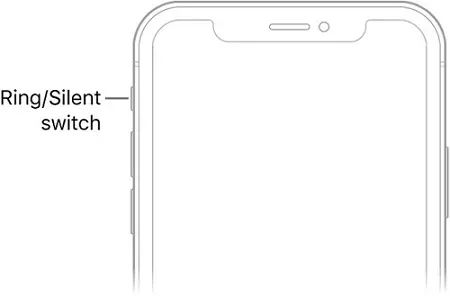
- Now that you have put your iPhone on silent mode, you can now capture pictures using your iPhone with no sound. This is the simplest method to know how to turn off shutter sound on iPhone 12.
Way 2. Switch on Live Photos on Your iPhone
Another simplest method to know how to turn off iPhone 12 camera sound is to turn on the Live Photos feature while capturing photos in the camera app. When using this feature, the shutter sound of your phone is turned off by default. In the latest version of iOS, the Live Photos control is represented at the top right of the screen with a series of circles. Follow the below steps to turn off camera sound on iPhone 12 using Live Photos feature.
- First, open the camera app on your iPhone.
- Click on the series of circle icon to switch Live Photo feature on.
Next, click the arrow at the top middle to make it Auto, On, or Off.

- Once the feature is on, you can now click images on your iPhone model without any shutter sound.
Way 3. Turn iPhone Volume Down in Control Center
If you do not want to click the photos in Live Photo mode, there is another method that can be used to turn off the camera sound. You can lower the volume from the Control Center.
But make sure that you lower the volume before you open up the Camera app. To access the Control Center, you need to swipe down from the top right-hand corner (if you are using iOS 15/14) or swipe up from the bottom of the screen (if you are using iOS 13). Once the Control Center is opened, you can lower the volume. In this way, you will know how to turn off camera sound on iPhone 14/13/12.
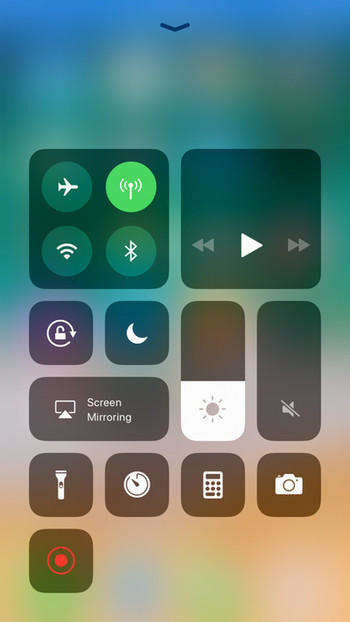
Way 4. Take Photos or Screenshots While Playing Music
Another loop or a way around to get rid of the camera shutter noise is to introduce a different sound. Do not get confuse. You can play music while capturing a photo and your camera sound will not be played. If you do not want the sound of the music, you can simply plug in headphone or connect it to wireless headphones. In this way, any noise (whether of music or camera shutter) will not be heard since it will be played in the headphones.
Way 5. Take Photos or Screenshots While Recording Videos
This is one more method that can help you solve the to turn off camera sound iPhone 12. All you need to do is open the Camera app and switch it to the Video mode. Start recording the video by pressing the Record button present in the bottom middle. Once the recording starts, you will see the photo-shutter button. All you need to do is just click the shutter button. This will snap the pictures while recording and also will not disturb the video recording.
Name: take-picture-while-recording-video.jpg Alt: how to turn off shutter sound on iphone 12Way 6. Turn Off Camera Sound on iPhone 12 Without Muting
If, due to some reasons or other, the above methods do not work, you can also try using Tenorshare 4MeKey. This tool will help in turning off camera sound without any restriction or without muting the phone. All you need to do is follow the below given steps. Downloading Tenorshare 4MeKey.
Launch the program and “Turn Off Camera Sound” on its interface. Do not forget to connect your iPhone to the machine using a USB cable.
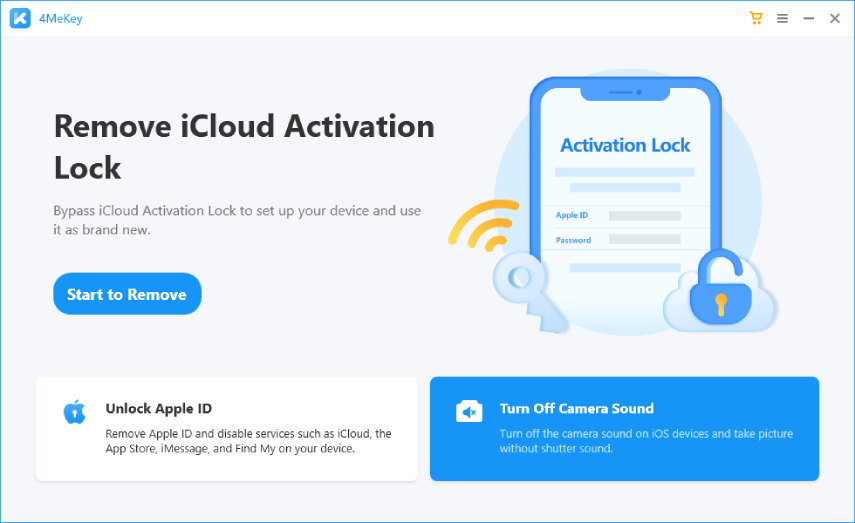
Next, the tool will automatically detect your iPhone and start the jailbreaking process. All you need to do is sit back, relax, and follow the instructions listed on the app interface.
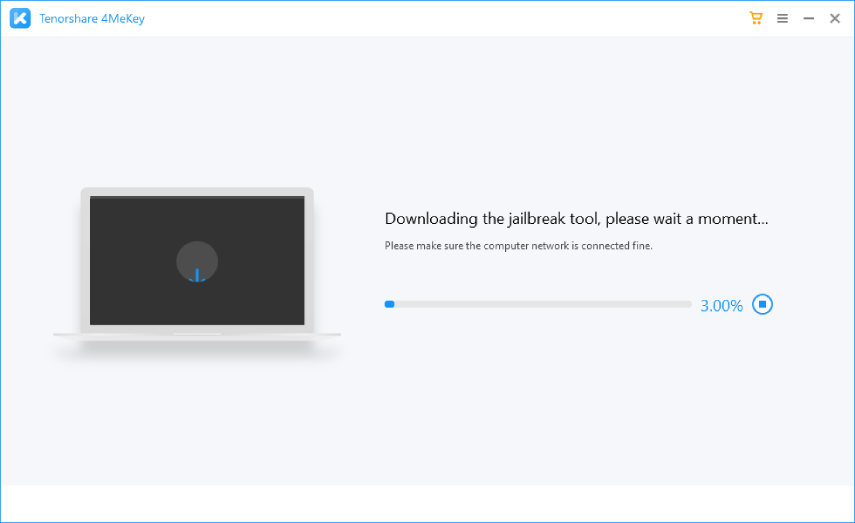
Next, confirm your device information and click “Start” to completely mute the iPhone camera shutter sound.
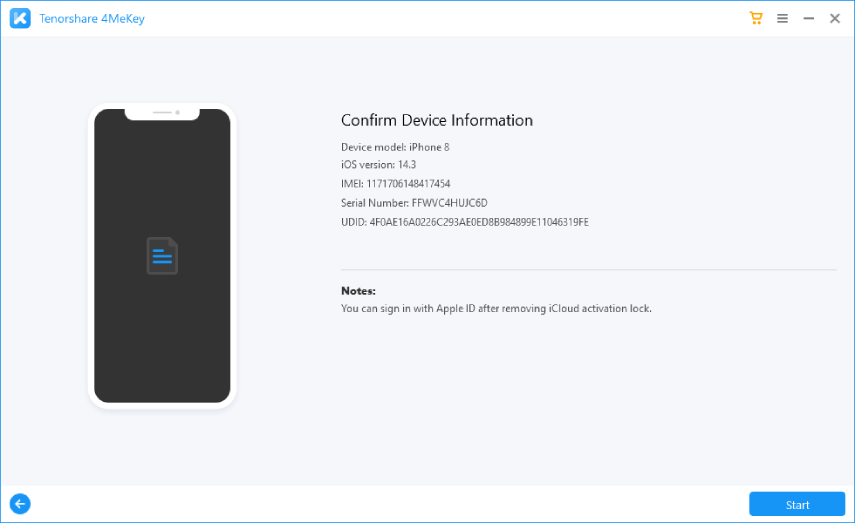
So far, using 4MeKey is the best method that can be used to turn off camera sound iPhone.
Conclusion
Long story short, we just saw different methods that can be used to know how to turn off shutter sound on iPhone 12, which also applies to iPhone 15/14/13. These includes using the Ringer button, using the Live Photo mode, turning down volume from Control Center, playing different music, and capturing images while recoding video. But the best method that we had a look at is using Tenorshare 4MeKey, which can easily turn off iPhone camera sound on iPhone and iPad within several minutes.
Speak Your Mind
then write your review
Speak Your Mind
Leave a Comment
Create your review for Tenorshare articles
Related articles
All topics


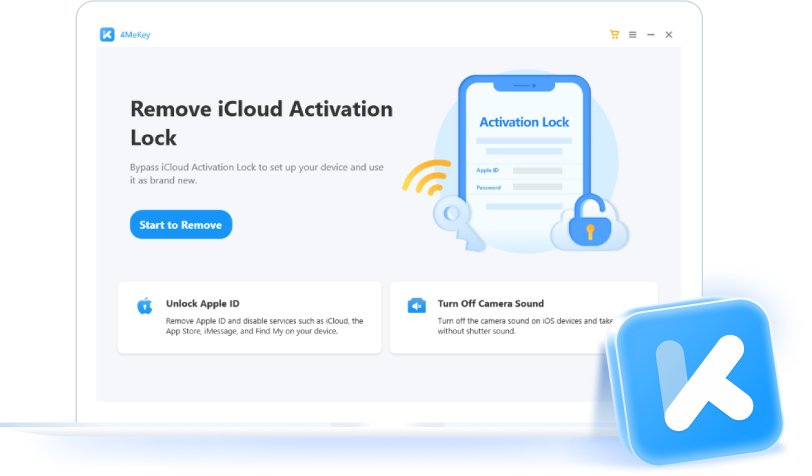

By Sophie Green
2026-02-08 / iPhone Tips