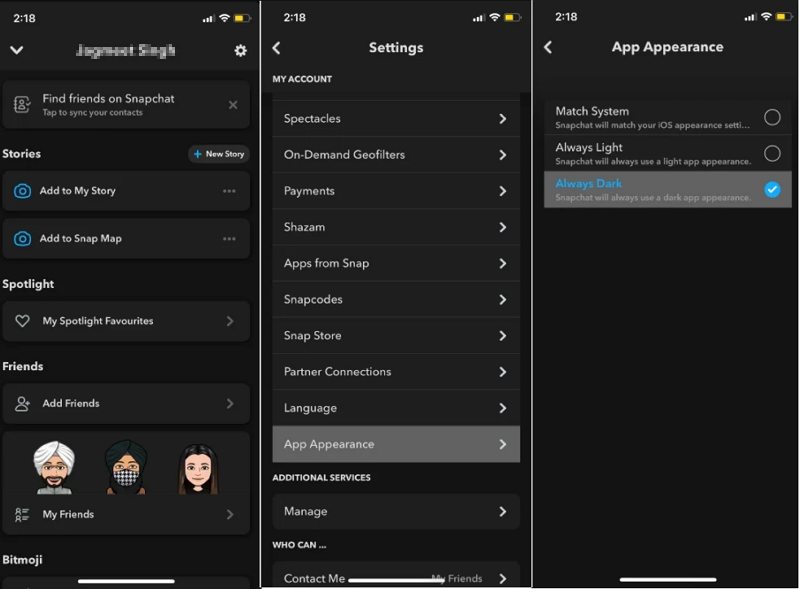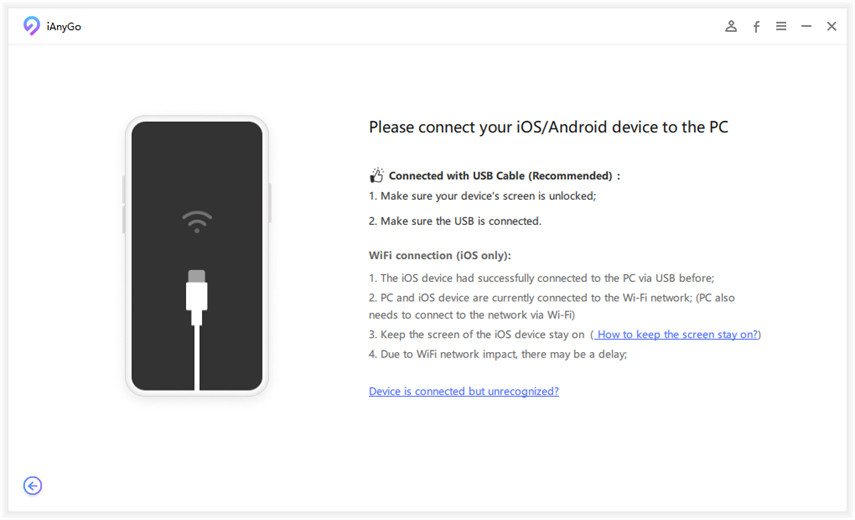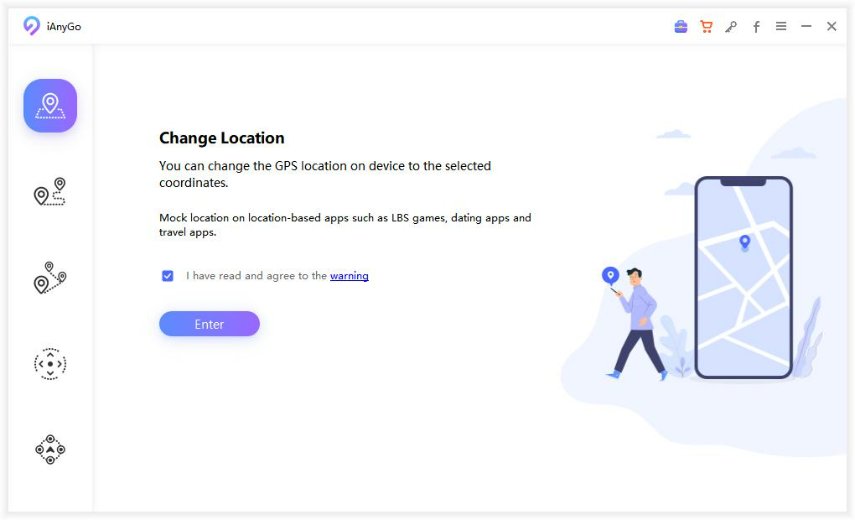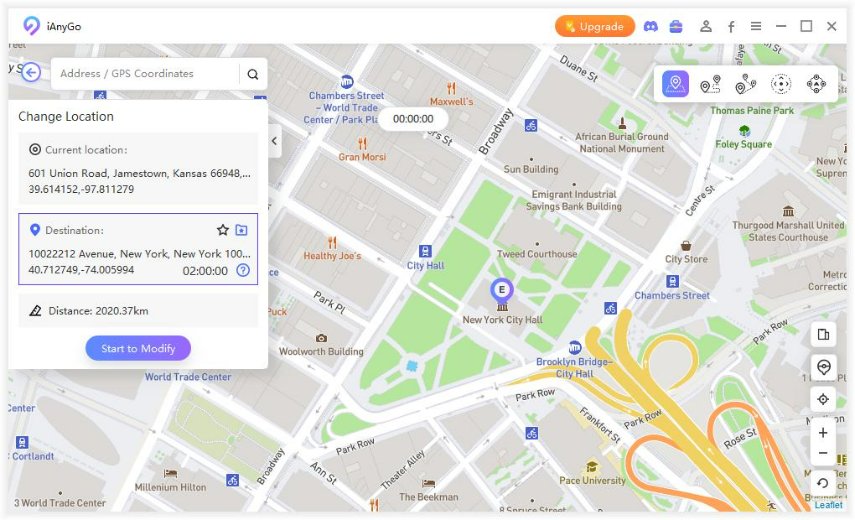Snapchat Dark Mode: How to Get Dark Mode on Snapchat 2025
Does Snapchat have a dark mode? Snapchat has finally got the most-awaited Dark Mode feature. Then new feature enables users to go for a dark or black screen with white text and features in Snapchat. Now most iPhone users will be able to use Snapchat's dark mode now. Here's how to check if Snapchat's dark mode is available and how to make Snapchat dark mode on iPhone.
- Part 1. How to Turn on Dark Mode on Snapchat Directly (for Some iPhone Users)?
- Part 2. Snapchat Dark Mode Not Available? How to Put Snapchat On Dark Mode?
Part 1. How to Turn on Dark Mode on Snapchat Directly (for Some iPhone Users)?
Some iOS users are able to enjoy Snapchat Dark Mode feature. Below are the detailed steps to change Snapchat to dark mode. Firstly, make sure your Snapchat app is updated to the latest version. Click on the avatar profile icon, which is located in the top left corner of your screen.
- Go to "settings". Scroll down to "App Appearance" and tap on it.
- Then you have three options: "Always Light", "Match System", and "Always Dark".
- "Always Dark" maintains a dark theme for the app regardless of the default iOS system theme.
- "Match System" matches the default iOS system theme.
- "Always Light” maintains a light theme for the app.
Tap on "Always Dark" to enable Snapchat's dark mode. You can also choose "Match System" to have the app sync with your iPhone's settings.

That’s all about how to change Snapchat to dark mode. But the Snapchat dark mode feature is only available for some iOS users in some locations. If you can’t find dark mode in Snapchat Setting, you will get the solution below.
Part 2. Snapchat Dark Mode Not Available? How to Put Snapchat On Dark Mode?
When will Snapchat dark mode be available in the UK? If you update Snapchat to the latest version but still can’t find dark mode in Snapchat Setting, this is because Snapchat Dark Mode feature is not available for your country. You can follow 2 methods below to make snapchat dark mode.
Method 1. Use iAnyGo to Change Location
The main reason for Snapchat dark mode missing for you is that Snapchat Dark Mode 2023 is not available for your country. Now you can use Tenorshare iAnyGo to easily solve this issue. With it, you can change iPhone to the location supporting Snapchat Dark Mode without jailbreak.
Download and install iAnyGo on your computer. Connect your iPhone to the computer via USB cable.

Click the "Enter" button to get started.

Enter the address/GPS you want to change in the search box. You can enter Canada where Snapchat Dark Mode is available in and click "Start to Modify".

- Now open Snapchat, tap on the avatar profile icon > "Settings " > "App Appearance", then enable either "Always Dark," "Always Light," or "Match System."
View the Video on How to Get Dark Mode on Snapchat 2023
Method 2. Use a VPN on Your iPhone
You can also use a VPN on your phone to change your location to the place which Snapchat Dark Mode feature is not available for. But VPN may cause a slow internet connection and malware, tracking or other privacy problems.
- Download and install a VPN service on your iPhone.
- Open the VPN service and change the location to the place you would like.
- Open the Snapchat app and enable Dark Mode on Snapchat settings.
Summary
Well, those were the steps for how do you get dark mode on snapchat. If you can’t find dark mode on Snapchat, don’t worry, you can use Tenorshare iAnyGo to change iPhone to the location supporting Snapchat Dark Mode. For Android users, Snapchat is also expected to bring a similar dark mode soon.
Speak Your Mind
Leave a Comment
Create your review for Tenorshare articles

Tenorshare iAnyGo
2026 Top Location Changer
With Bluetooth tech built-in: no cracked/error 12, 0-risk.