ReiBoot - No.1 Free iOS System Repair Software
Fix 150+ iOS Issues without Data Loss & Safely iOS 26 Upgrade/Downgrade
ReiBoot: No.1 iOS Repair Tool
Fix 150+ iOS Issues, No Data Loss
iOS 26 is here — bringing a fresh design, smarter AI features, and a smoother experience for iPhone users. Whether you're a developer, beta tester, or just excited to try the latest features, the iOS 26 download is now available.
In this guide, we’ll cover everything you need to know:
Let’s get started.
Apple introduced iOS 26 at WWDC 2025, and it’s packed with upgrades:
Not every iPhone will support iOS 26. Here’s a list of compatible models:

Before upgrading, make sure your iPhone is fully charged, has at least 10GB of free space, and is connected to stable Wi-Fi. You’ll also want to back up your data via iCloud or iTunes, just in case.
Now let’s go through three reliable ways to download and install iOS 26.
If you’re looking for a fast, beginner-friendly way to install iOS 26 without using iTunes or dealing with complicated IPSW files, Tenorshare ReiBoot is your best option.
It lets you upgrade to iOS 26 with one click — and if you ever want to roll back or fix system glitches during the update, ReiBoot can handle that too.
How to Use ReiBoot to Install iOS 26:
Download and install ReiBoot. Then, connect the iPhone/iPad to the same PC. Choose "iOS Upgrade/Downgrade" on the interface.
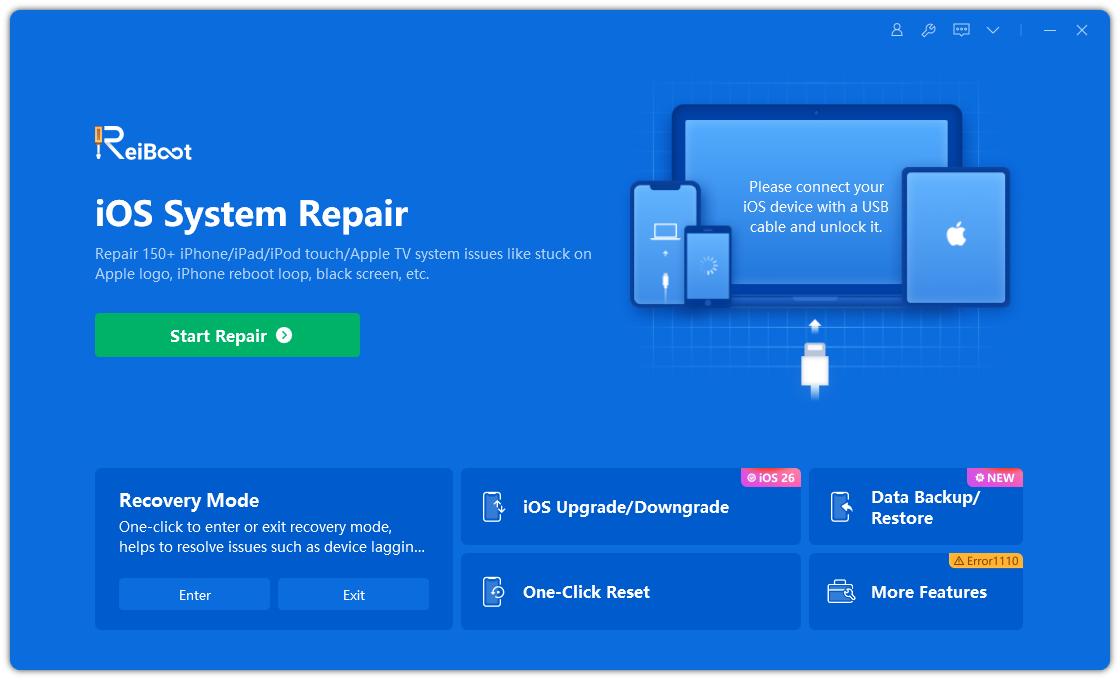
You’ll see two options on the screen: Upgrade and Downgrade. Choose "Upgrade".
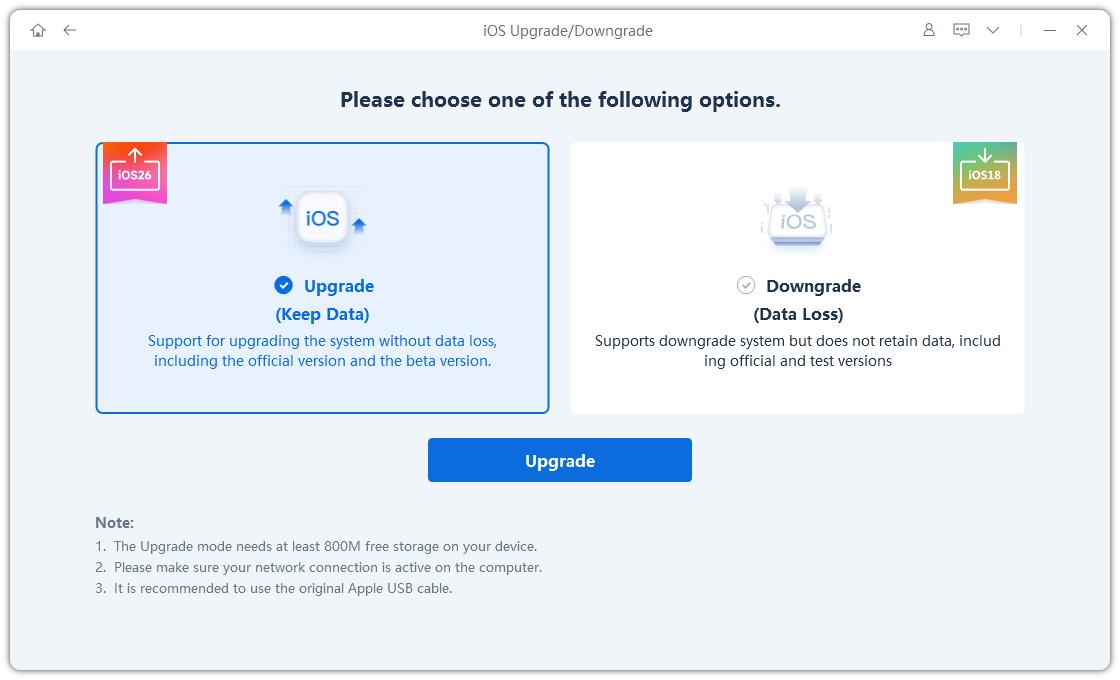
Click on "Download" to let ReiBoot download the latest iOS 26 firmware. ReiBoot will automatically detect the correct firmware package for your device.
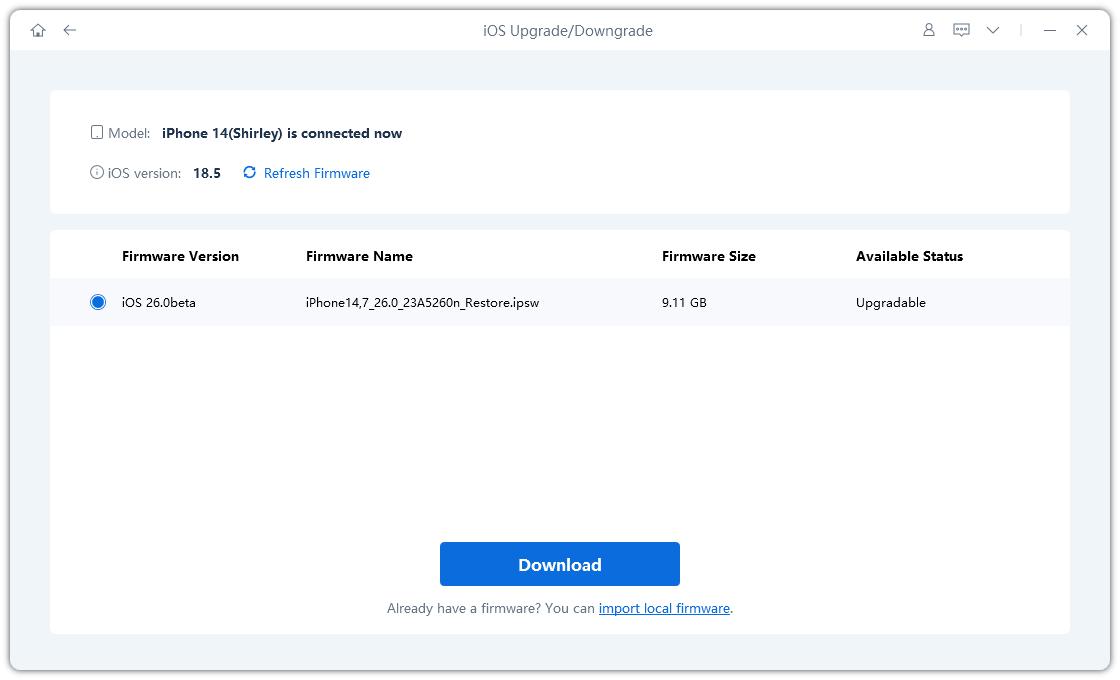
Once the firmware is ready, click "Initiate Upgrade.""
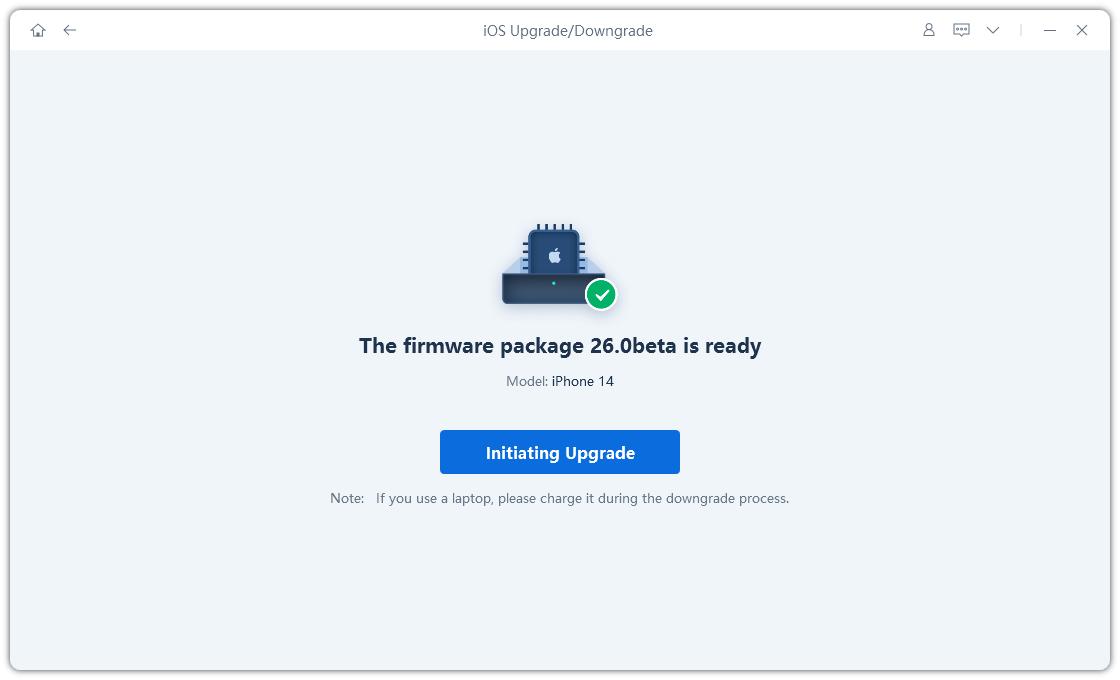
Your iPhone will reboot with iOS 26 installed — no data lost, no headaches.

Watch the video guide to see how to download & install iOS 26.
If you're already enrolled in the Apple Developer Program (even with a free account), you can download the iOS 26 Developer Beta directly from your iPhone — no computer or profile download required.
Let's see how to download iOS 26 by Apple Developer Program:
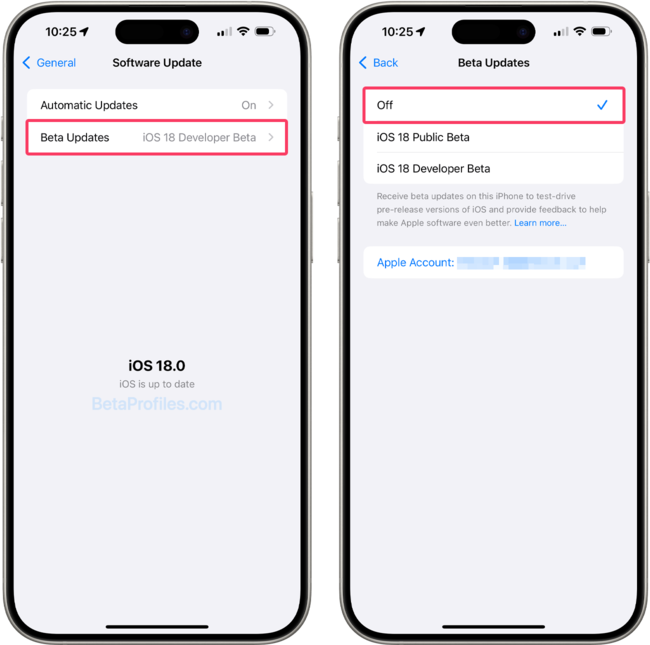
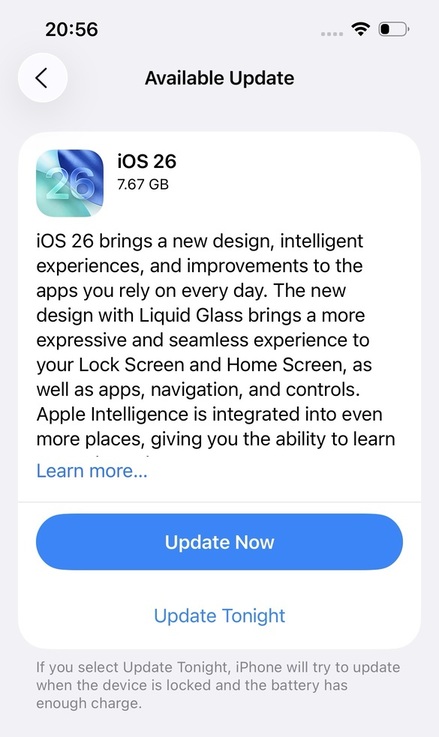
Not a Developer Yet? Here’s How to Join for Free
You don't need to pay for the full Apple Developer Program to access iOS beta versions — the free tier is enough.
Here's how to enroll:
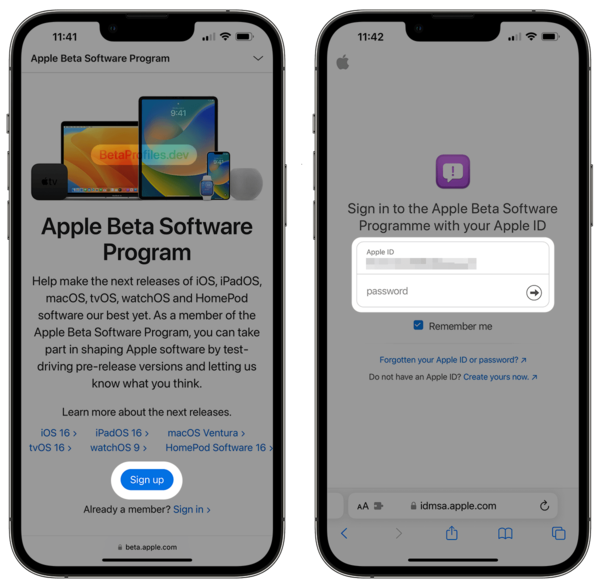
For advanced users, downloading the iOS 26 IPSW file and using Finder or iTunes is a traditional but more hands-on method. Let's see how to download iOS 26 manually:
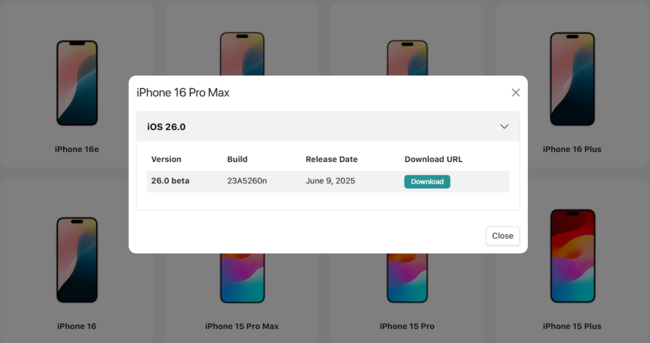
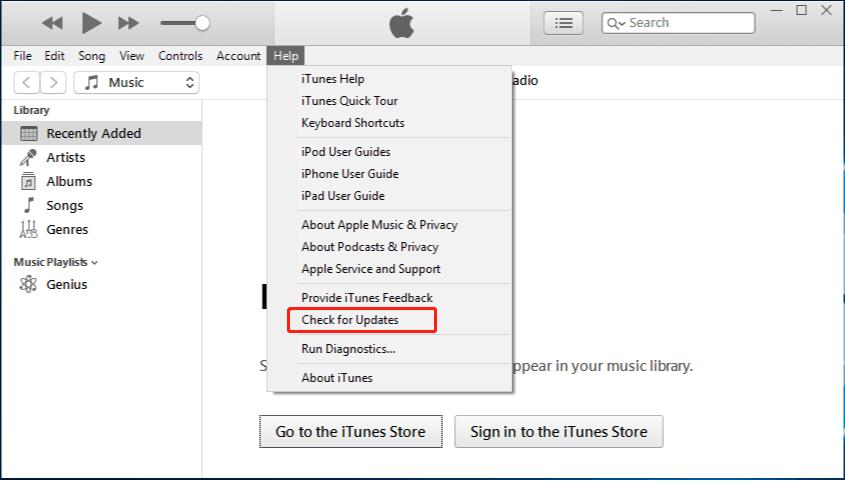
This method won't work unless Apple is still signing the iOS 26 IPSW file.
Including iOS 16.7.12 for Older Devices
iOS 26 works on iPhone SE (2nd generation and later) and newer models. Older devices can’t upgrade but can get iOS 16.7.12 for security updates.
Released on September 15, 2025, this update supports devices like iPhone 8, iPhone X, and 5th-generation iPad. It includes a critical security fix for an ImageIO issue that could allow memory corruption from malicious images, potentially exploited in targeted attacks.

Always back up your device using iCloud or iTunes/Finder before updating. This lets you restore or downgrade if needed.
Ensure you have a few GB of free space for the update.
Keep your device at 50% battery or plugged in during installation.
Early iOS 26 beta versions may have incomplete or region-specific features.
Taking these steps will help ensure a smooth update process.
Tried iOS 26 and ran into bugs, battery drain, or app crashes? You’re not alone. Since it’s still in beta (or freshly released), stability issues are common. Luckily, you can downgrade your iPhone back to a previous iOS version — but there’s a catch: Apple must still be signing the version you want to return to.

The easiest way to roll back is by using Tenorshare ReiBoot. It helps you downgrade from iOS 26 to 18 without iTunes, without needing IPSW files, and — best of all — without losing your data.
Watch this video to see how it works:
Whether you're dealing with iOS 26 bugs or just miss how your phone worked before, ReiBoot makes it easy to go back.
If you want the easiest way to:
Then Tenorshare ReiBoot is a solid all-in-one solution worth considering — even if you're new to iPhone troubleshooting.
then write your review
Leave a Comment
Create your review for Tenorshare articles

By Anna Sherry
2026-02-08 / iOS 26