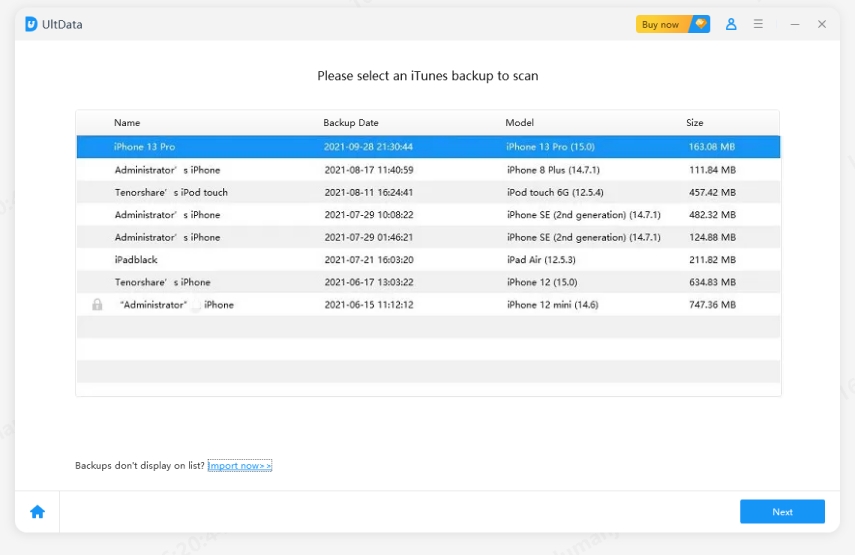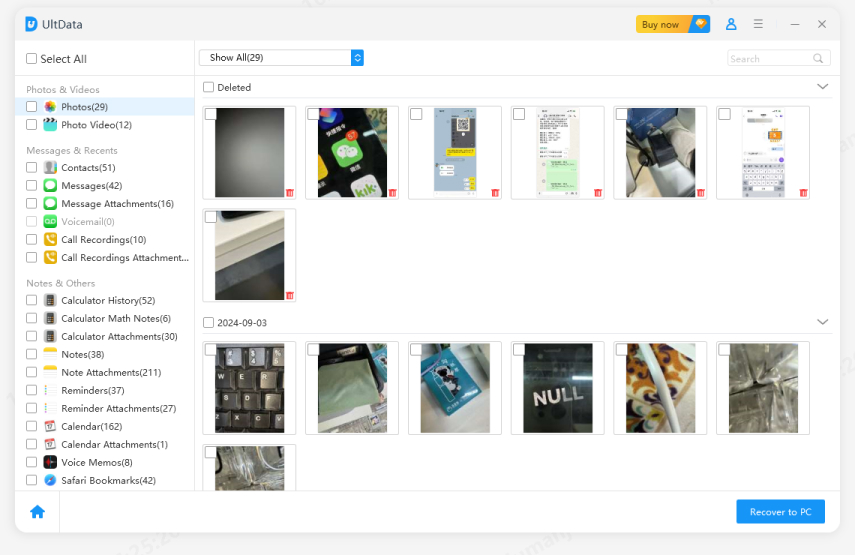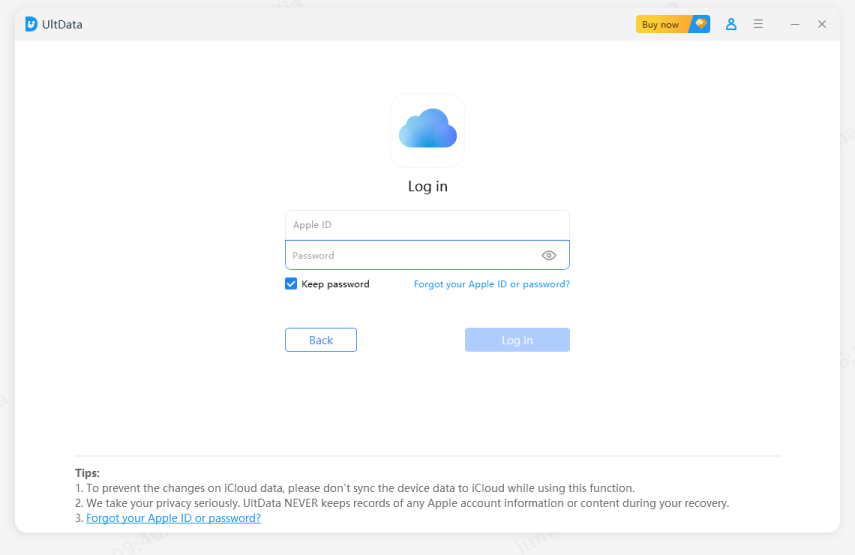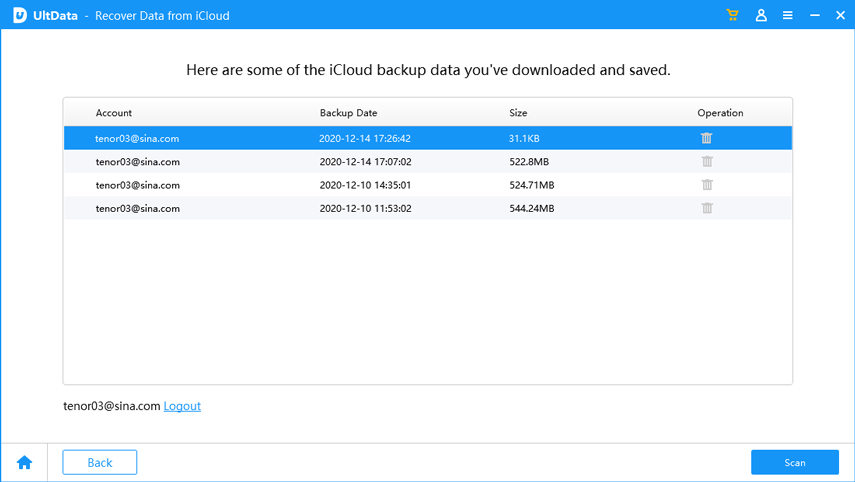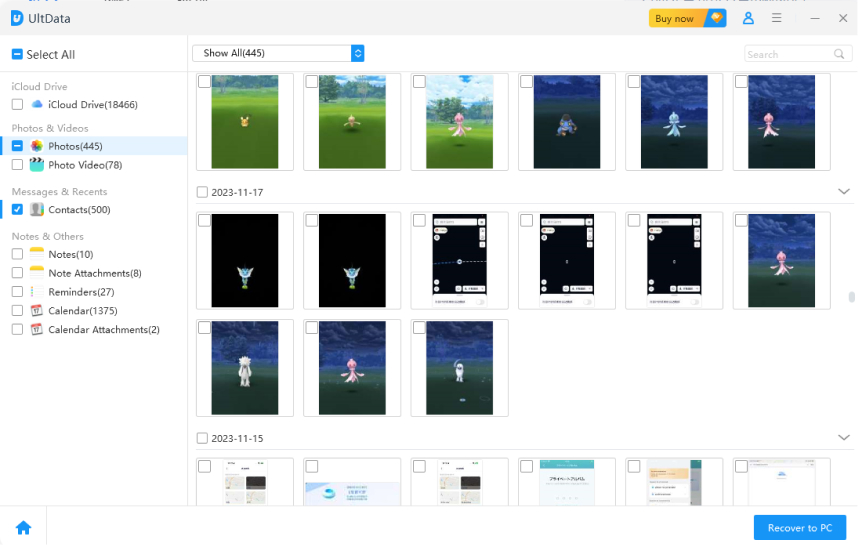If I Restore My iPhone Will I Lose Everything? Best Answer Here!
Yes, you will lose your data. Whenever you restore your device , the iOS will delete everything in your phone memory including contacts, photos, videos, voice recordings etc and bring your phone to default state.
Now that you’ve found the most appropriate answer to your question - will I lose everything if I do system restore my iPhone, it’s recommended you take actions that would prevent you from losing your data when you decide to restore your iPhone. Kindly follow the steps below to achieve such a goal.
- Part 1: What Should I Do Before iPhone Restore
- Part 2: Restore iPhone from iTunes Backup Using Tenorshare UltData
- Part 3: Restore iPhone from iCloud Backup Using Tenorshare UltData
Part 1: What Should I Do Before iPhone Restore
By now, your mind will be disturbed with a question like this one - If i reset my iPhone, then restore a backup, will i lose everything on it? Well, the answer is NO. Backup plays a great role in ensuring your data are guarded against deletion after resetting your phone.
The best way to go about this backup is to use iCareFone-Pro & Free iOS Backup Tool. This software offers you a free way to easily backup your important data. Then, you can also take advantage of it to restore your backup.
Part 2: Restore iPhone from iTunes Backup Using Tenorshare UltData
If I restore my iPhone will I lose everything on iTunes? Usually, you can restore iPhone/iPad from iTunes backup. But it often takes long time to finish. Now you can use Tenorshare UltData to restore your files from iTunes without any stress. This handy tool helps you to preview what has been there in iTunes and support you to recover any data you want.
You can start using this software by following the procedures below:
Download UltData and launch, then turn to recover from iTunes Backup. UltData will automatically show all iTunes backup on on your iPhone.

Launch UltData to restore iTunes backup Preview your files from iTunes Backup. Once you’re able to see your files, you can easily restore your files without any delay.

UltData enables you to preview iTunes backup Choose files you intend to recover from iTunes and then click the "Recover" button to access your back up file.

UltData finally exports iTunes backup successfully
However, there’re some cons you need to pay attention to, if you choose to recover from iTunes backup using traditional way:
- You only have to restore your iTunes backup as a whole and cannot preview what they are directly.
- Directly restore iTunes backup from iTunes will overwritten your current data.
Part 3: Restore iPhone from iCloud Backup Using Tenorshare UltData
Answers to if I restore my iPhone will i lose everything on iCloud question depends on the tools you’re using. If you’re using Tenorshare UltData, it’s much possible for you to avoid losing your data when restoring your iPhone.
The step to use Tenorshare UltData restore iPhone from iCloud Backup includes the following:
Download the Tenorshare UltData to your computer or Mac. Then , Switch to "Recover from iCloud Backup File", and sign into iCloud with Apple ID.

UltData alerts you to log into iCloud Once Ultdata software detects your iPhone, check all the file types you want to recover and click the “Start Scan” option.

Check the files you want to restore Download files from iCloud. The download process often takes some seconds. It all depends on the backup size and internet speed.

Check the files you want to restore Preview detailed data from iCloud backup.

You can preview iCloud backup now Choose files from iCloud backup to recover and export them to computer or device.

Recover iCloud backup to computer
Why I don’t like to choose restroe from iCloud backup?
- Normally, you need to make sure you have enough storage to have on you iPhone.
- This method only allows you to recover data in the last 30 days .It won’t work if you have deleted the files permanently on iCloud.com.
- And you can’t selectively recover what you want.
Ending Words
Back up your data is a brilliant idea. It guards you against losing your important files. Using Tenorshare UltData can ensure you to download your back up without stress. It’s the best decision you can ever make as far as if i restore my iPhone from backup will I lose everything question is concerned.
Speak Your Mind
Leave a Comment
Create your review for Tenorshare articles