ReiBoot - No.1 Free iOS System Repair Software
Fix 150+ iOS Issues without Data Loss & Safely iOS 26 Upgrade/Downgrade
ReiBoot: No.1 iOS Repair Tool
Fix 150+ iOS Issues, No Data Loss
Is your iPhone black screen of death and unresponsive, leaving you feeling frustrated and worried? You're not alone. Many iPhone users encounter the dreaded Black Screen of Death, but the good news is that there are solutions to get your device back to normal. In this article, we’ll explore the common causes of this issue and provide you with effective methods to fix it. From simple tricks to advanced techniques, we've got you covered. Let's dive in and bring your iPhone back to life!
Use Tenorshare ReiBoot to effortlessly resolve the iPhone Black Screen of Death without any data loss.
Your iPhone might be stuck on a black screen for various reasons, ranging from software glitches to hardware malfunctions. Here are some common causes:
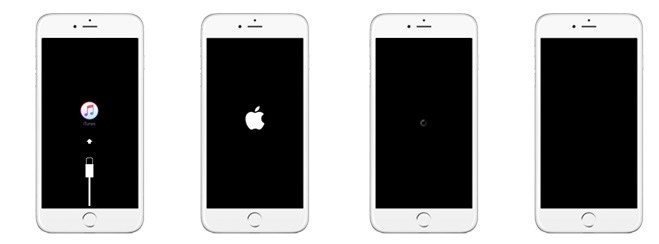
Are you experiencing iPhone Black Screen of Death? iPhone 14 & 15, iOS 17.4 - 17.4.1
Screen turned black on iphone? How to get rid of black screen on iphone? The first thing is to restart your device, which is an all-purpose fix for any software problem.

Your device will rebooted and check whether the black screen disappears. But this method has a low success rate. Many users have tried many times to force restart their phones without solving the iPhone death screen problem. Method 2 maybe is the best solution for you.
You may encounter iPhone stuck on black screen of death under these situations:
Luckily, there is one best iPhone black screen helper - Tenorshare ReiBoot that can fix all iPhone black screen not turning on issues under all situations in one-click, without restoring and no data loss. Most importantly, the tool supports all iPhone models and iOS versions, fixing black screen on iPhone 13, iPhone 6 black screen, iPhone 12 black screen, iPhone 17 black screen effortless.
Run Tenorshare ReiBoot on PC/Mac and connect your device to computer. Choose "Start Repair" on the main interface.

This program can detect your device even when your iPhone is black screen and can't enter passcode or trust the computer. Select and click "Standard Repair".

The next step is to download the latest firmware prior system recovery. Click Download button to download the matching firmware online.

Click on "Start Standard Repair" once the firmware is downloaded completed.

You should not disconnect your device during the process. When it is completed, your iPhone will reboot.

Don't skip the obvious – the iPhone battery could be drained. Connect your black screen iPhone to a wall socket and press the Home button or Power/Sleep button. If it is the battery drain that causes the black screen, your iPhone's screen will light up and display an empty battery icon. You just need to wait for your iPhone battery to charge.
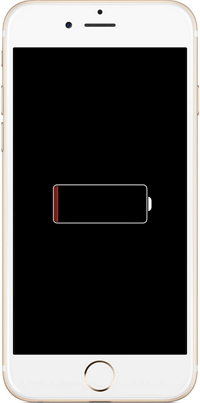
However, this is a relatively rare case. It is advisable that you use a professional tool like Tenorshare ReiBoot to fix iPhone went black and won't turn on issue.
The fastest, safest way to download and install iOS 18 and enjoy the latest iOS 18 features without the stress.
This is another resort to resolve iPhone black screen because all data and settings will be wiped after restoring in iTunes. Therefore, it is not recommended.
How to reset iphone black screen?

Another method of factory resetting iPhone is using Tenorshare ReiBoot. It is easier and faster and no iTunes needed if you want to factory reset your iPhone. This method can restore iPhone to factory settings and fix iPhone black screen. You should be aware that all data will be wiped out after factory resetting. Let's see how to factory reset iphone black screen.
Step 1: Run Tenorshare ReiBoot, select "One-Click Reset" at the bottom.

Step 2: Select and tap on Factory Reset in the following screen.
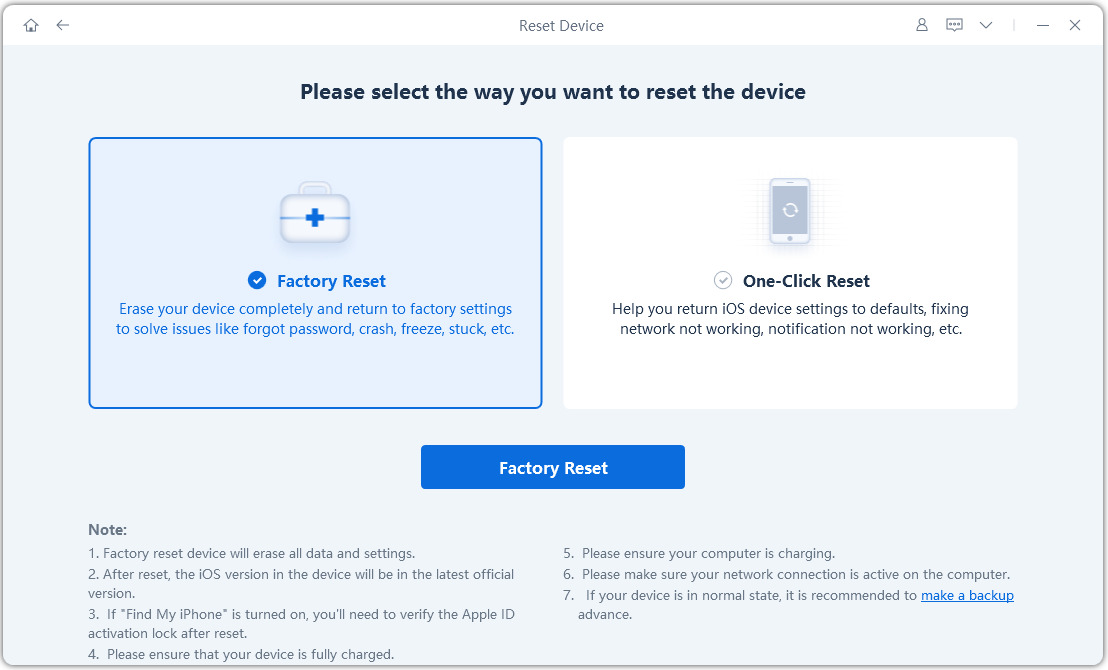
Step 3: Follow the on-screen instructions to download firmware package and restore iPhone to factory settings by click Start Reset.
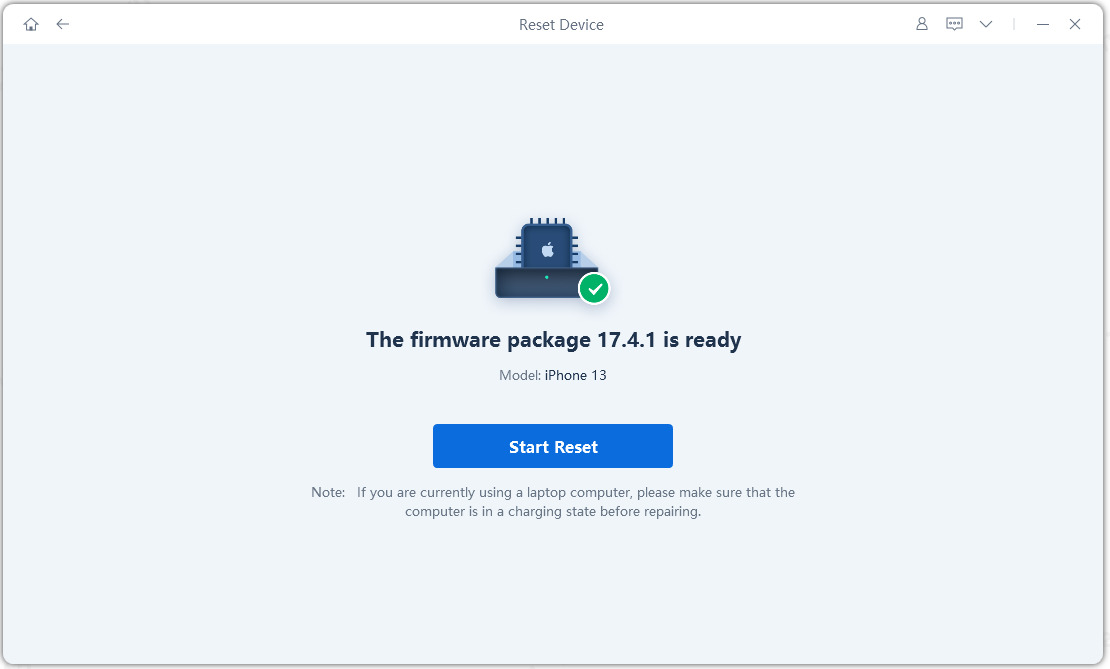
If none of the above mentioned methods works and your iPhone is still unresponsive with black screen, it could be a hardware fault. You may have to contact Apple for a replacement if it is still under warranty.
Many people want to know that iPhone black screen of death repair cost. If the issue arises from software glitches or minor hardware malfunctions, some at-home methods can often resolve the problem without incurring any cost. However, if the iPhone needs professional repair, costs can range from $70 - $180 for an out-of-warranty repair at an Apple store. For severe issues, such as extensive hardware damage, the cost may be higher.
Yes, the iPhone Black Screen of Death can often be fixed. It is recommended you to use professional iOS repair tool like Tenorshare ReiBoot to fix black screen iPhone without any data loss.
Yes, a damaged iPhone screen can be replaced. If your screen is cracked or broken, you might want to consider getting it replaced at an Apple Store or an authorized service provider. The cost of replacement will depend on your model and if you have AppleCare+. For instance, with AppleCare+, you'll only need to pay a service fee. Without it, the cost will be significantly higher.
Here we summarize 6 different methods of fixing iPhone or iPad black screen of death. If the black screen is caused by software glitches, Tenorshare ReiBoot the most recommended for a quick fix. If you got the problem fixed by using another method, just share on the comment.
then write your review
Leave a Comment
Create your review for Tenorshare articles

By Jenefey Aaron
2026-02-03 / iPhone Fix