How to Recover Permanently Deleted Photos from iPhone
Have you ever found yourself in a situation asking "Can I recover permanently deleted photos from my iPhone?" We guess yes. Being an iPhone user, we can’t resist taking photos of our dearest moment or views. And the high-end camera adds up perfect finishing to the photos. As a result we end up taking whole lot of pictures in our device. And when our device runs out of space, the first step is to delete the unwanted photos in the phone. However, on several occasions, we unintentionally delete the photos that were meant to be kept forever. Now if you have come across such situation, you should know how to recover permanently deleted photos from iPhone 6 without backup or with backup. Stay tuned with this article as we will let you know how you can do this.
- Part 1: Can I Recover Permanently Deleted Photos from My iPhone
- Part 2: How to Recover Permanently Deleted Photos from iPhone with iCloud Backup
- Part 3: Recover Permanently Deleted Photos iPhone with iTunes Backup
- Bonus Tips: How to Recover Recently Deleted Photos on iPhone (Within 30 Days)
- Part 4: Other Methods to Recover Deleted Photo from Android Devices and Mac or PC
Part 1: Can I Recover Permanently Deleted Photos from My iPhone
Being on point, yes you can recover permanently deleted photos on iPhone. You read right! There is always a chance to get the photos retrieved from the iPhone. This is because iPhone stores the deleted data in a hidden state till the time it gets overwritten with the new data.
Therefore, the first thing you need to keep in mind when you experience data loss is stop making use of your device. In other words, not to add or remove any data from your device in order to prevent it from getting overwritten and seek help of a powerful and reliable iPhone data recovery tool as soon as possible. As long as this fundamental is kept in consideration, you stand a good chance to recover permanently deleted photos from iPhone .
Part 2: How to Recover Permanently Deleted Photos from iPhone with iCloud Backup
If your photos were in iCloud and you lost them, you need to use a reliable software to get the problem solved. And for that matter, we would like to introduce you Tenorshare UltData - iPhone Data Recovery. This tool has a feature named as "Recover Data from iCloud Backup" and the name is suggested enough to let you know the purpose of it. With the help of this feature, you can safely and quickly recover permanently deleted photos from iPhone. So, what are you waiting for? Get your hands on it and get your data retrieved.
using the lightening cable, make a connection between your device and the PC. Your device will be detected now.
Step 1Install and launch Tenorshare UltData on your PC or Mac. Now, select the "Recover from iCloud Backup file" tab from the top. Then enter your iCloud credentials to sign into your Apple account.
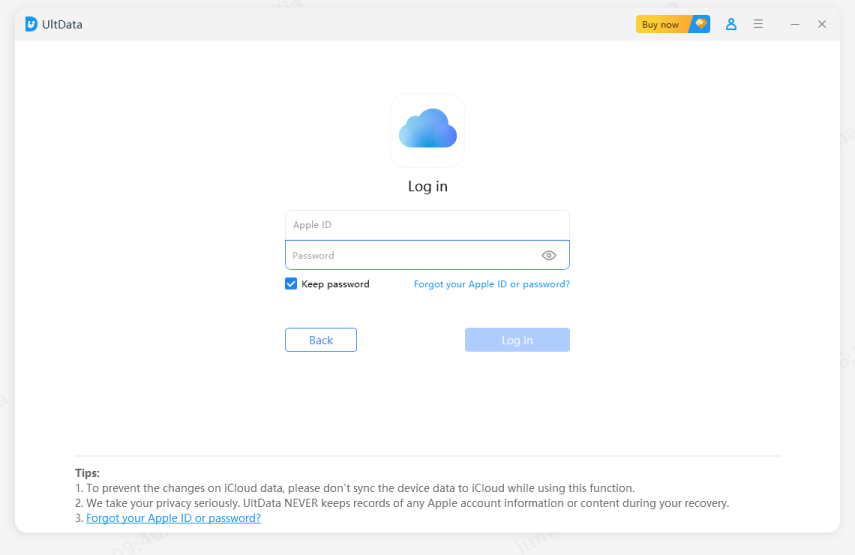
Step 2Afterwards, you will be directed to the screen where you need to choose the iCloud backup from which you wish to recover data. Pick out the desired iCloud backup file and click on "Next".
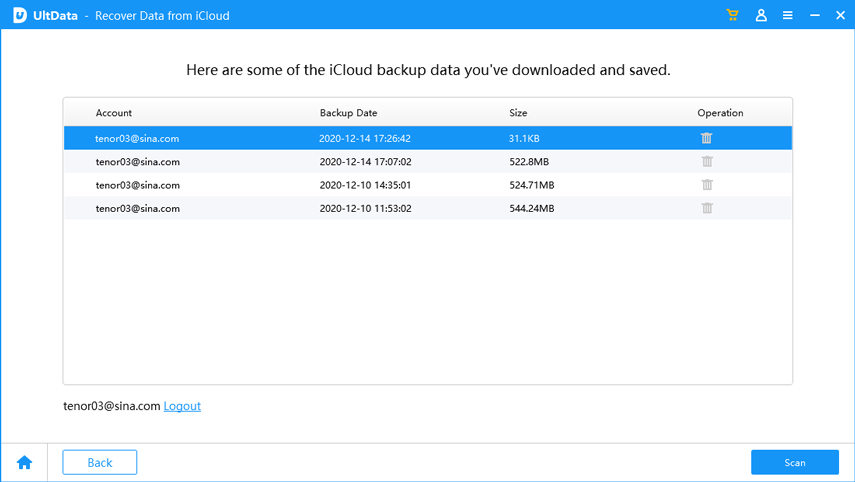
Step 3Next, you need to opt for the data types that you wish to recover, followed by "Next" button. The program will then start downloading the selected data from the iCloud backup file.
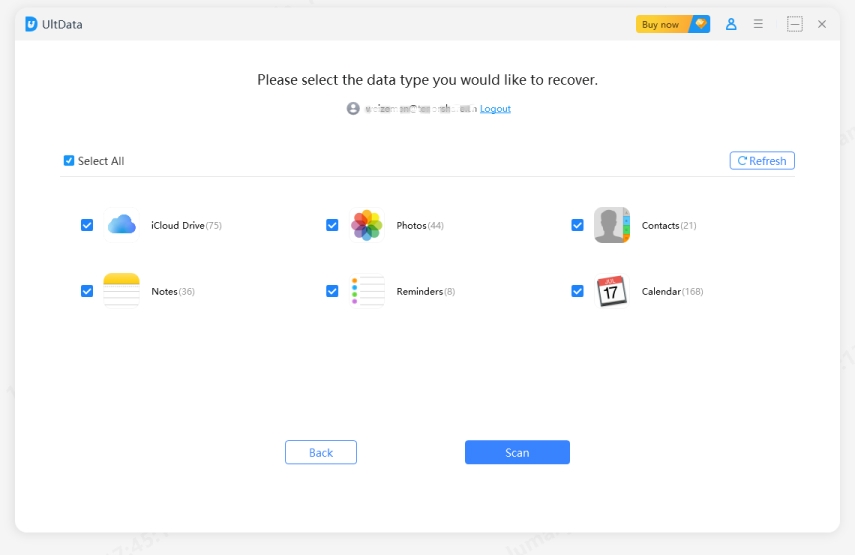
Step 4The preview screen will come up now, showing up the data contained within the backup file. You can select the data type from the left panel and choose the item you want to preview. Once satisfied, click on "Recover" button followed by "Recover to Device/Computer" as per your preference.
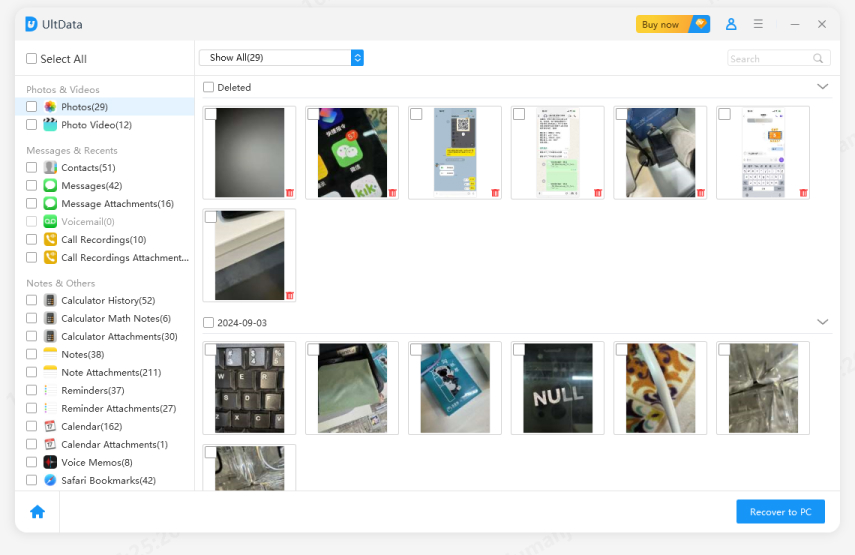
A video guide for you:
Part 3: Recover Permanently Deleted Photos iPhone with iTunes Backup
Like iCloud, many people use iTunes to save their photos and other data types for any future loss. In case your photos are in iTunes backup and you wish to restore them, Tenorshare - UltData also provides an option for this. See how convenient it is to have such a tool. Its "Recover Data from iTunes Backup" feature allows the users to effortlessly recover permanently deleted photos from iPhone 8/6/7/X or earlier. No matter what iOS version your device is running, the tool is always capable of doing perfectly what it claims.
Step 1 Download and install Tenorshare UltData on your PC. Launch it and you will be on the "Recover from iOS Device" tab, hit on the "Recover from iTunes Backup file" tab.
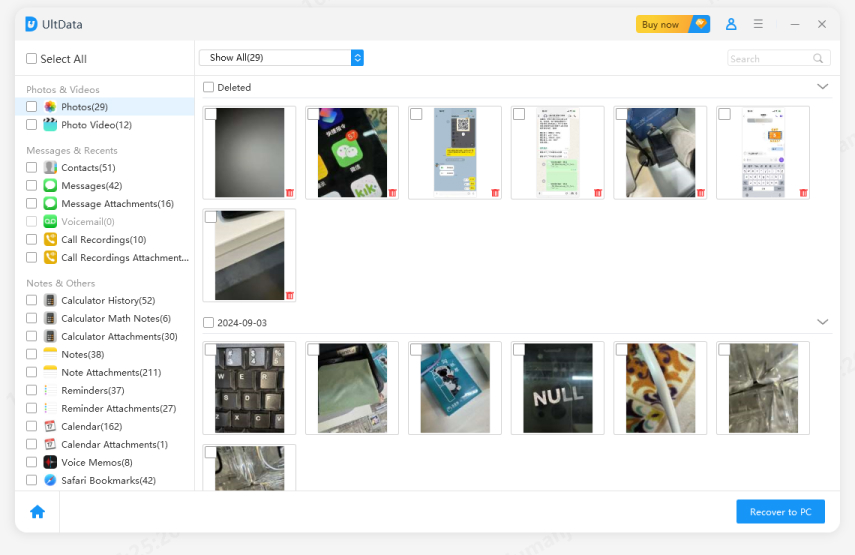
Step 2Afterwards, you will be directed to the screen where you need to choose the iTunes backup from which you wish to recover data. Pick out the desired iTunes backup file and click on "Start Scan".
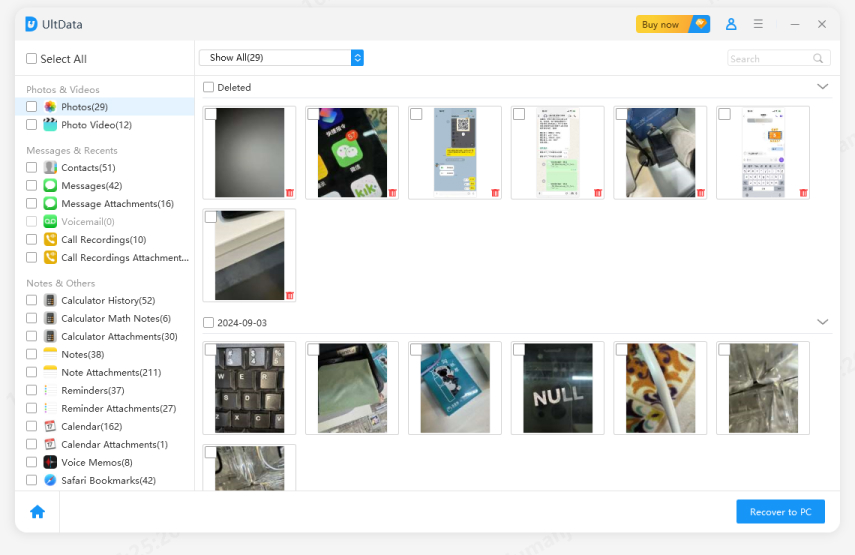
Step 3The resultant screen will come up now, showing up all the data contained within the backup file. You can select the data type from the left panel and choose the item you want to preview. Once satisfied, click on "Recover" button followed by "Recover to Device/Computer" as per your preference.
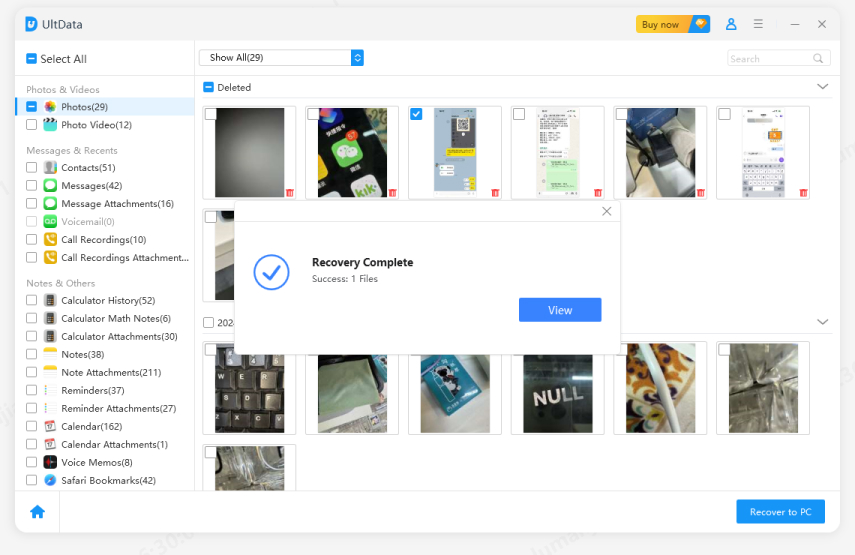
Bonus Tips: How to Recover Recently Deleted Photos on iPhone (Within 30 Days)
Step 1: Launch the Photos app on your iPhone and get into the "Albums". Scroll down to the "Recently Deleted" option and hit on it.
Step 2: You’ll now get to see the deleted photos are available right here. Select the files that you wish to retrieve and then hit the Recover button.
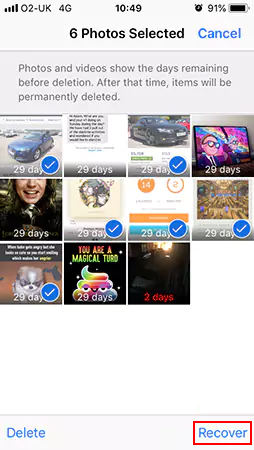
Part 4: Other Methods to Recover Deleted Photo from Android Devices and Mac or PC
1. UltData - Android Data Recovery
Well! Not just iPhone is the preference of people. There are a whole lot of users who make use of an Android device. In case you photos have been deleted from an Android device, make sure to posses Tenorshare UltData for Android. It is capable of recovering various data types and supports almost all Android devices with ease.
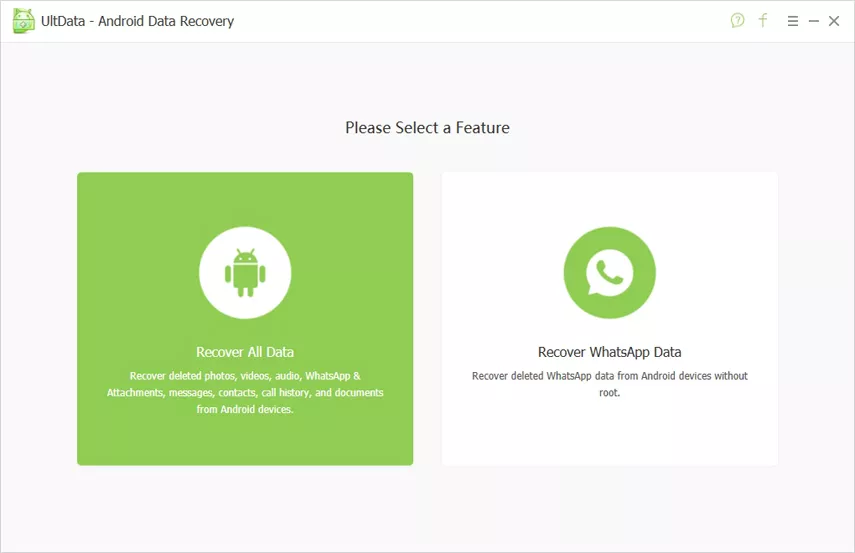
2. 4DDiG for Windows Data Recovery
For Windows users, we recommend Tenorshare 4DDiG for Windows Data Recovery tool. With this, you can easily get deleted, formatted or lost files from your computer. The tool is completely secure to use and recovers data under any circumstance.
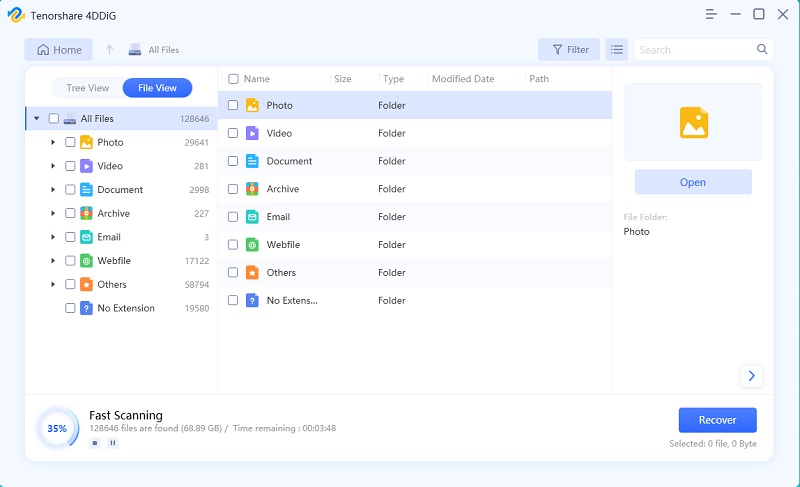
3. 4DDiG for Mac Data Recovery
When you are having a Mac computer, making use of Tenorshare 4DDiG for Mac Data Recovery will be the perfect choice. It lets you retrieve the files from hard drive or external storage devices in a hassle-free way. Within just 3 steps, you can achieve the task easily.
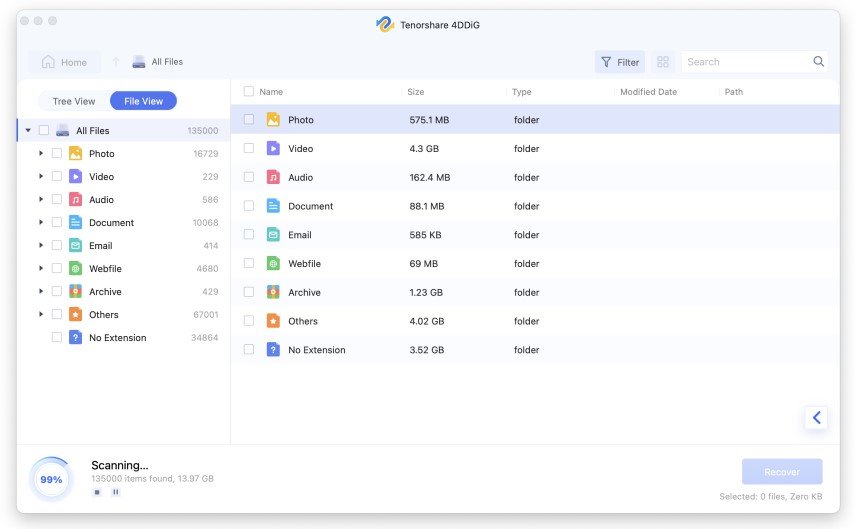
Conclusion
So, now you must be satisfied knowing everything about recovering permanently deleted photos from iPhone. We made you aware to one of the most reliable tool-Tenorshare - UltData, which can let this thing happen. In addition to this, we have explained what can help you recover photos if you are using an Android device or Windows and Mac PC. We hope that you have liked this post and give us a thumbs up if this post helped you. Thank you!
Speak Your Mind
Leave a Comment
Create your review for Tenorshare articles







