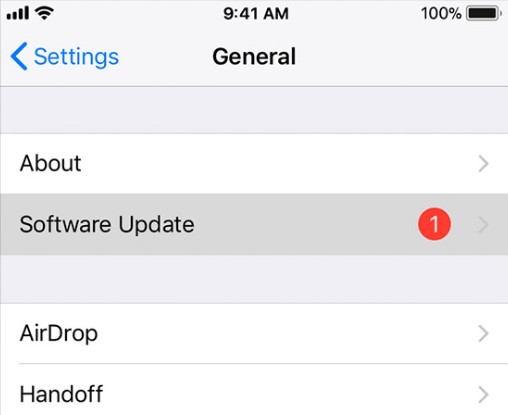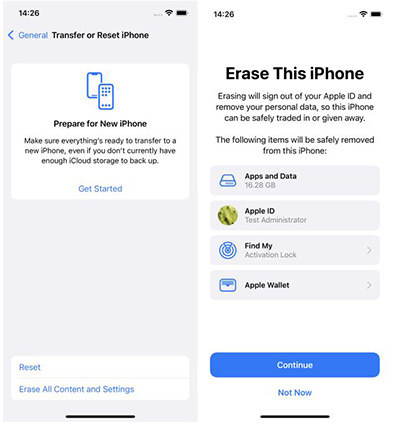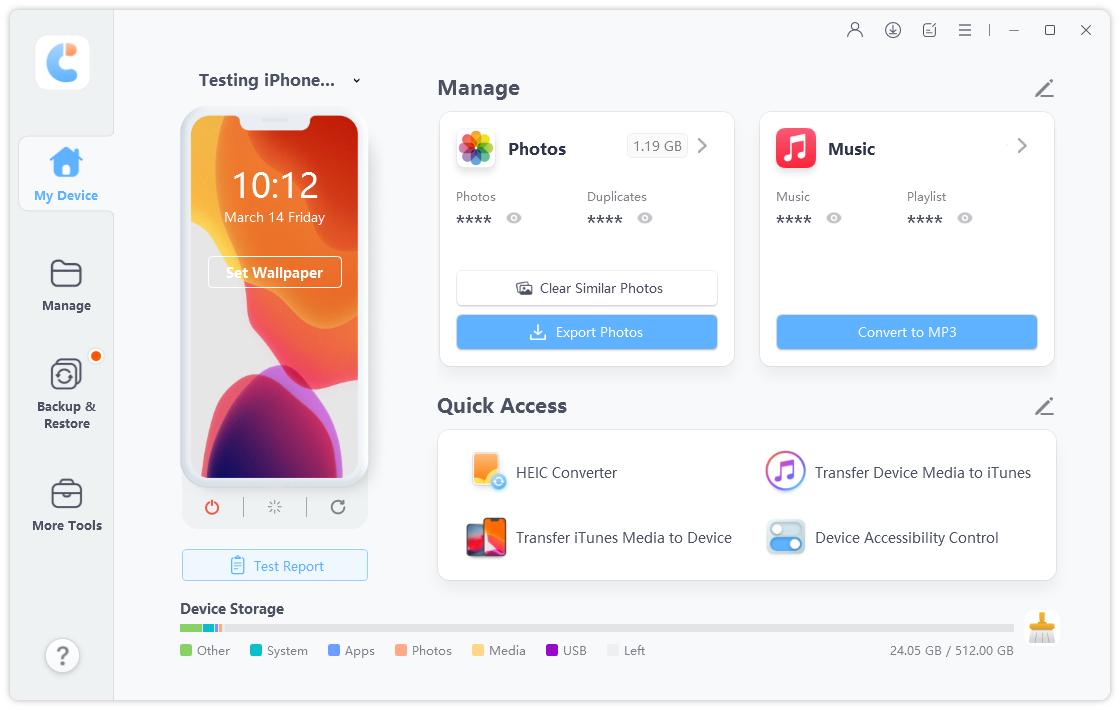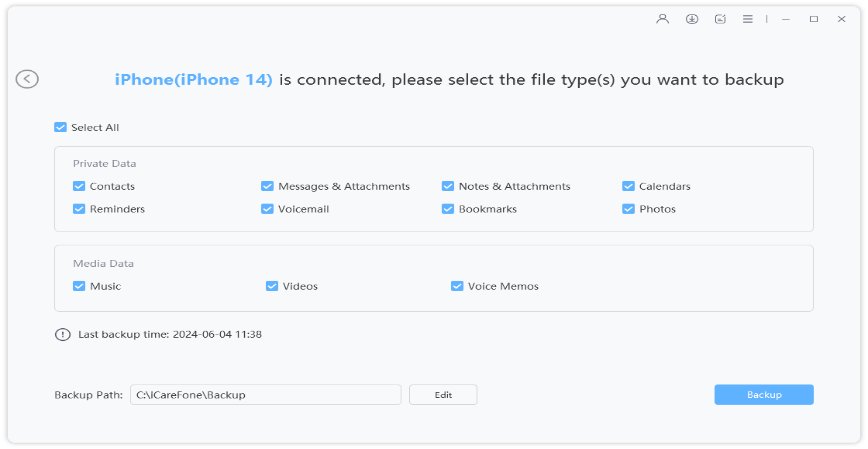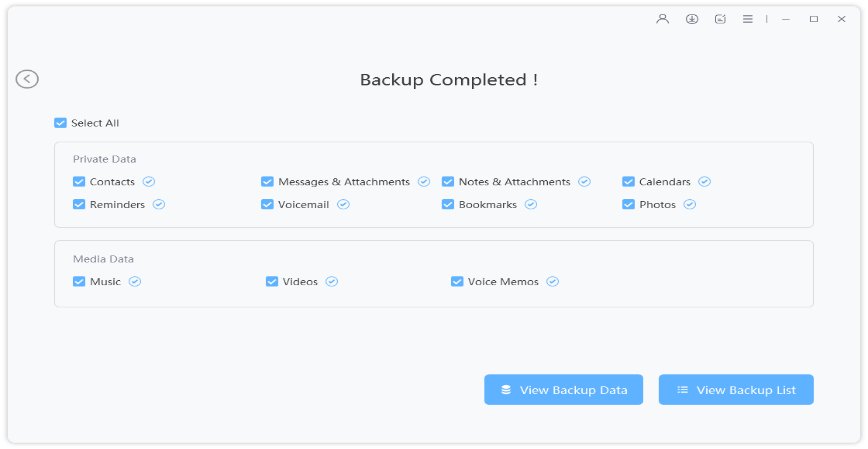iPhone 15 Cannot Restore Backup iCloud? Here's Real Fix!
I have purchased a used iPhone 15. It looks brand new and works nicely. But I want to restore my backup file saved 0n the iCloud drive from my old iPhone 13. But I can’t. My iPhone 15 cannot restore backup from iCloud. How do I proceed?”
Well, this could happen for any possible reasons. First, we will say no worries. There could be any possible reason for this problem to appear. It is also possible that your backup was corrupted.
This is just a possibility, or the new iPhone 15 of yours is using an older version of iOS. Still, the issue is your iPhone cannot restore iCloud backup. We recommend reading the article below. We have elaborated on this specific issue. So, check it out.
- Part 1: Why Can't I Restore My iPhone from iCloud Backup
- Part 2: What to Do When iPhone Cannot Restore Backup iCloud
- Part 3: Best Free iPhone Backup Tool-Tenorsharei Carefone
Part 1: Why Can't I Restore My iPhone from iCloud Backup
iCloud is one of the official apps launched by Apple. So, when users try to backup or restore their iPhones, iCloud is the choice for most people. But there is a time when you will be unable to restore with the app. Now, there could be a few possible reasons for this particular issue.
- Poor Wi-Fi connection could be a reason. iCloud requires a strong internet connection to work. If your Wi-Fi is weak, then iCloud won’t work.
- iOS system issue could be another reason for failure. There are times when a glitch with iOS may lead to such problems.
- There could be a compatibility issue. If the iPhone and the iOS are not compatible, then you may get such issues.
So, if you cannot restore iCloud backup iPhone 15; it must due to any of these listed reasons. Needless to say, if you want to restore the iPhone, you need to figure out a way to fix this or look for an alternative method. So, read the rest of this article and find out our solution.
Part 2: What to Do When iPhone Cannot Restore Backup iCloud
In times like these, when iPhone says it cannot restore backup iCloud, don’t panic.
Software glitches sometimes occur during the process of using iPhone. iCloud is not exception. When you are having trouble creating a backup with iCloud, you can take the following steps to successfully create a backup. Check out the details below.
- Step 1: Make Sure You Have Good Wi-Fi
- Step 2: Check If Software Update to the Newest Version
- Step 3: Erase iPhone and Set Up New When iPhone Cannot Restore iCloud Backup
- Step 4: Using iTunes When iPhone Cannot Restore Backup iCloud
Step 1: Make Sure You Have Good Wi-Fi
To create a backup successfully with iCloud or any other service, you will probably require a strong internet connection.
So, when your iPhone says cannot restore backup from iCloud, you need to make sure that you have a strong and stable Wi-Fi connection.
Step 2: Check If Software Update to the Newest Version
If your iPhone cannot restore from iCloud backup, then the iOS on your iPhone may be the reason. You are probably using an outdated version of the software. So, if you can check for the latest available, you may get rid of this problem.
The procedure is pretty simple:
- Go to the Settings of tour iPhone and tap on ‘General’.
After that, navigate to ‘Software Update’.

Fig 1.software update - If there is any update available, you will get the ‘Download and Install’ option. Tap on it.
- You will be asked for passcode, provide it, and then agree to all the terms and conditions. Once iOS is updated, all these issues may disappear.
Step 3: Erase iPhone and Set Up New When iPhone Cannot Restore iCloud Backup
If iPhone says it cannot restore backup iCloud, we recommend manually erasing the device completely and then try restoring the iPhone.
It is very easy to manually erase all the contents from an iPhone. Just follow the steps below.
- Navigate to the Settings of your iPhone and tap on the ‘General’ option.
- Then, tap ‘Reset’.
After that, tap on ‘Erase All Content and Settings’.

Fig 2.erase iPhone - Next, you have to tap on ‘Erase Now’ to confirm.
After the last confirmation, the iPhone will be completely erased along with all its customized settings. So, if your new iPhone cannot restore backup from iCloud, we recommend using this procedure, which might fix the problem.
Step 4: Using iTunes When iPhone Cannot Restore Backup iCloud
In this last step, we would recommend the users use the iTunes if the iPhone says it cannot restore backup iCloud.
iTunes is another official application, capable of restoring an iPhone. So, if you have an iTunes backup file available, follow the steps below:
- Connect the iPhone to a computer where the iTunes app is already installed.
- After connecting the device, run the iTunes app.
- Now, click on the ‘Device icon on the upper left corner and select your iPhone.
- After that, click on ‘Summary’ on the leftside of the iTunes panel.
You will see, ‘Restore Backup’ on the right side of the panel. Click on it.

Fig 3.restore from itunes backup
You will have to click on ‘Restore’ again to initiate the procedure. After that, you have to wait for a while until the iPhone gets restored via iTunes. This is the official way if you cannot restore backup from iCloud iPhone 15 Plus.
Part 3: Best Free iPhone Backup Tool-Tenorshare iCarefone
So, if your iPhone cannot restore backup iCloud, then don’t worry, there are other avenues we can explore to back up your iPhone.
We recommend using Tenorshare iCareFone. This is one of the best professional programs available on the market that is capable of backing up the iPhone or any iOS device. Not only that, this exceptional program is also available for free.
iCareFone is equipped with multiple functions, not only backup and restore, but there are other iOS related functions as well. There are particular advantages of using iCareFone, let’s check them out.
- Transfer of music, pictures, videos, contacts, and even texts is possible.
- You will be able to back up your iOS for free.
- Selective backup and restore.
- Compatible with the latest iOS versions, iPhone, and iPad models.
So, while setting up iPhone 8 cannot restore backup iCloud, use iCareFone. It is better suited for the task. Now, it is time to check out the user-guide for Tenorshare iCareFone. Check out the procedure to back up the iPhone using iCareFone.
- You need to download and install iCareFone on a computer. After that, you need to connect the iOS device to the said computer and launch iCareFone.
Now, click on the ‘Backup & Restore’ tab on the main interface.

Fig 1.click on the backup and restore As iCareFone is capable of selective backup, you will be given the choice of selecting files for backup. So, make the selection or just select all.

Fig 2.select files to backup As soon as your selection is finished, click on the ‘Backup’ button below.

Fig 3.backed up successfully
So, if you are having trouble to backup with iCloud, consider to use iCareFone. You can see how easy it is to operate. Also, if you cannot restore iPhone from iCloud backup, you can use iCaareFone for restoring the iOS device as well.
Summary
Therefore, a lot of users complain about the performance of the iCloud. It is complicated, and they are unable to use it to back up the iPhone. Now, there has to be an alternative, and users tend to look for them at times such as this one. So, if you cannot restore backup iCloud iPhone 15, then you must use Tenorshare iCareFone for a fast and successful restore of the iOS device.
Speak Your Mind
Leave a Comment
Create your review for Tenorshare articles

Tenorshare iCareFone
Best Free iPhone Transfer & iOS Backup Tool
Easily, without iTunes