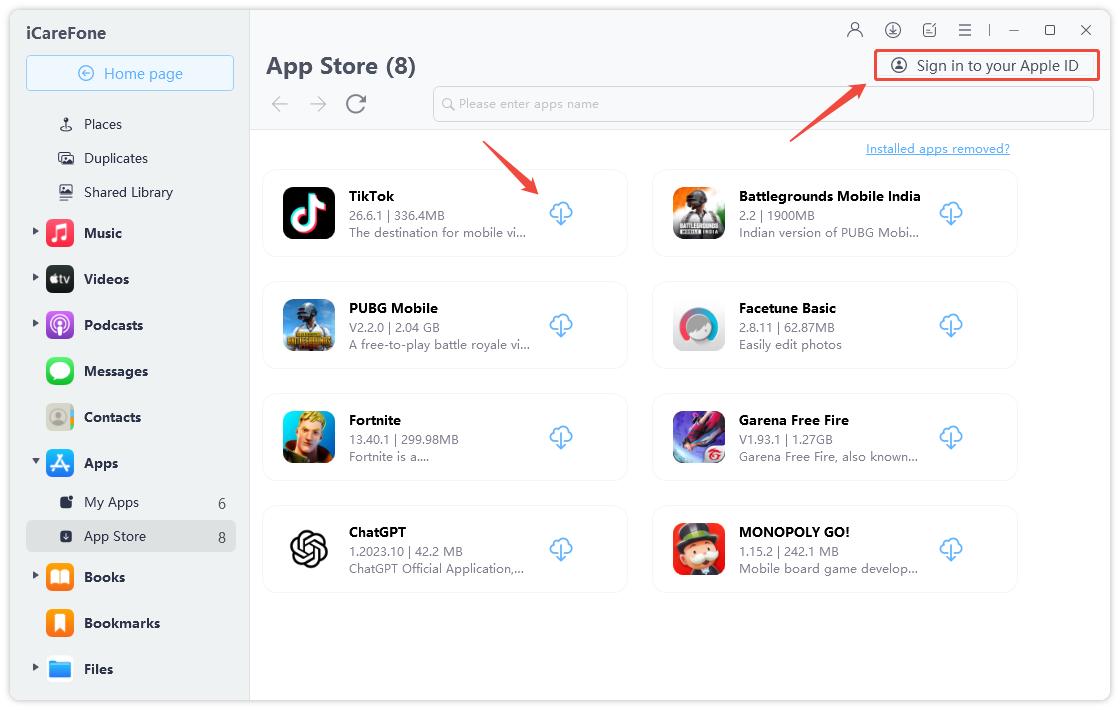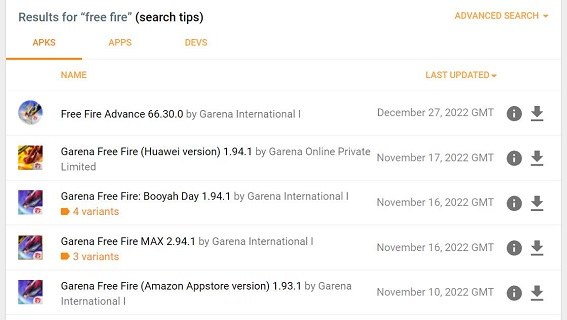Download Free Fire Latest Version After Ban in India (One-Click)
The Indian government has banned tons of Chinese apps in India, which include many popular games like PUBG Mobile, BGMI, and Free Fire.
If you’ve been a player of these games and would like to continue playing, even after the ban, this article is going to be a lifesaver for you.
In this post, we explain how you can download Free Fire on your Android device or iPhone, and start playing it in no time!

- 1. Can We Play Free Fire in India Now?
- 2. One Click to Download Free Fire in India (iOS Users)
- 3. Download Free Fire APK in India (Android Users)
- 4. How to Play Free Fire in India Now?
- 5. Is It Safe to Play Free Fire in India After Ban?
- Extra Tip: Free Fire Beginner Tips and Tricks
1. Can We Play Free Fire in India Now?
Yes, you can.
Even if there’s no direct method to download Free Fire in India from App Store or Play Store, there are other methods you can use for it.
After you’ve downloaded the game, all you need to do is connect to a VPN service and start playing the game as you will.
Sounds overwhelming? Don’t worry. We’re going to guide you through the detailed steps.
Related: List of Banned Apps in India, How to Download Now?.
2. One Click to Download Free Fire in India (iOS Users)
The easiest method to perform a Free Fire download in India is through Tenorshare iCareFone.
Tenorshare iCareFone is a feature-rich data management app for your iPhone. After you’ve installed it on your computer, you can even use it to download banned apps that are not available in the App Store anymore.
But — before we begin — be noted that this method only works if you had previously downloaded Free Fire on an iPhone using the same Apple ID. However, as you’re reading this post, it’s very likely that you had. So, let’s get started with the detailed steps.
Download and install Tenorshare iCareFone on your computer. Connect your iPhone to the computer using a USB cable. Open iCareFone. Select the Manage tab.

On the left-hand side, select the “Apps Download” option. You will see a list of apps you can download. Select Free Fire from the list.

Wait for the download process to complete.
Related read Download Battlegrounds Mobile India After Ban.
3. Download Free Fire APK in India (Android Users)
If you’re an Android user, there are a few working methods to do a Free Fire game download.
- You can download Free Fire from an alternate app store, like Aptoide.
- You can connect to a VPN and create a new Google account, then use it on your Play Store and download the game from there.
- You can download and install the APK file of Free Fire.
All of these methods are working methods. However, #3 is the easiest one, so we’re going to tell you the steps to follow it.
Here’s how it goes.
Search for “Free Fire APK” on Google, and select any APK provider you prefer from the results. Two of the trusted names are APKMirror and APKPure.

- Tap the Download button to download the latest version of the game.
- When the download is complete, tap the notification that says Download Complete.
- Tap Install to install the APK.
4. How to Play Free Fire in India Now?
Even after you’ve downloaded and installed Free Fire APK, you can’t stop playing the game just yet.
You see, the Indian government has blocked your access to Free Fire servers. So, you can’t connect with them as long as your location is displayed in India.
Luckily, you can change that by using a VPN service. Follow the steps below.
- Open Google Play Store or App Store and search for a VPN.
- Download any VPN service provider you prefer. Some good names are Turbo VPN, Super VPN, and Express VPN.
- Open the VPN app when it’s downloaded, and connect.
- Now, open Free Fire and let it download the resources. Then, you can play it as you will.
5. Is It Safe to Play Free Fire in India After Ban?
The game has been banned in India due to political reasons. Even though the Indian government says that Chinese apps are a security threat to the people, that’s not proven — so you don’t need to worry.
If you download the game using the safe methods we mentioned above, it’s completely safe to play the game.
Extra Tip: Free Fire Beginner Tips and Tricks
If you’re not that experienced at this game but would like to get better, let us help!
Below-mentioned is some of the best beginner tips for this game that you absolutely need to know.
Let’s get into it.
- Before you play, make sure to adjust the control layout to fit your liking.
- If you want to survive for longer periods and climb the leaderboard, don’t play aggressively. Don’t engage in fights you’re not sure to win.
- Explore the map and get familiarized with it.
- Don’t stay at a single location for too long.
- Before engaging in combat, make sure to stay close to a cover so you can retreat if something goes south.
- Try to stay on high ground for as long as possible.
- Learn about the abilities of each character so you can utilize them better.
- Explore different weapons and see which ones fit your playstyle.
The Bottom Line
There you go — that’s how to do a Free Fire APK download and play the game on your Android smartphone. Plus, you’ve now also learned how to download the game on your iPhone with just a few clicks.
After you’ve downloaded the game, make sure to connect to a VPN before you start playing.
Speak Your Mind
Leave a Comment
Create your review for Tenorshare articles

Tenorshare iCareFone
Best Free iPhone Transfer & iOS Backup Tool
Easily, without iTunes