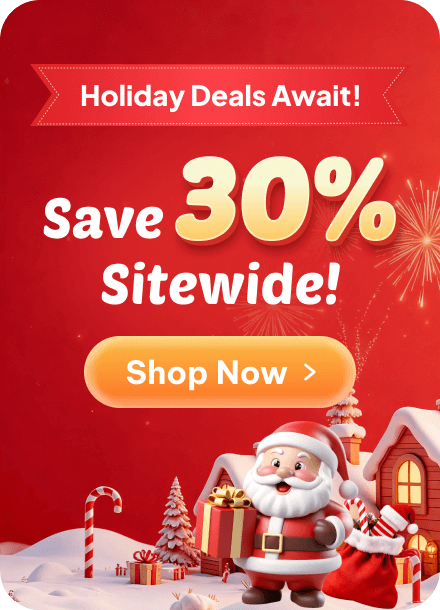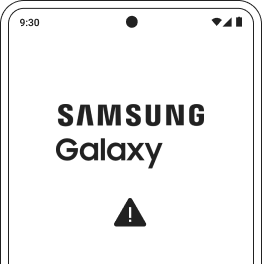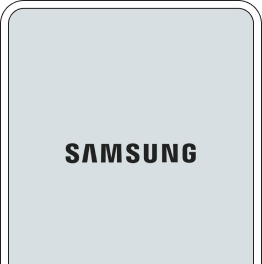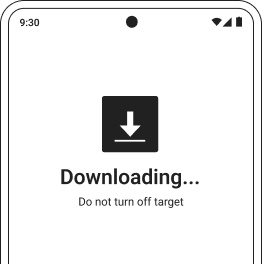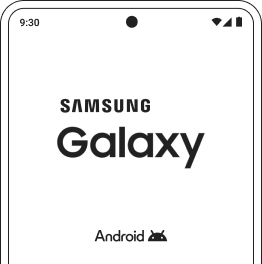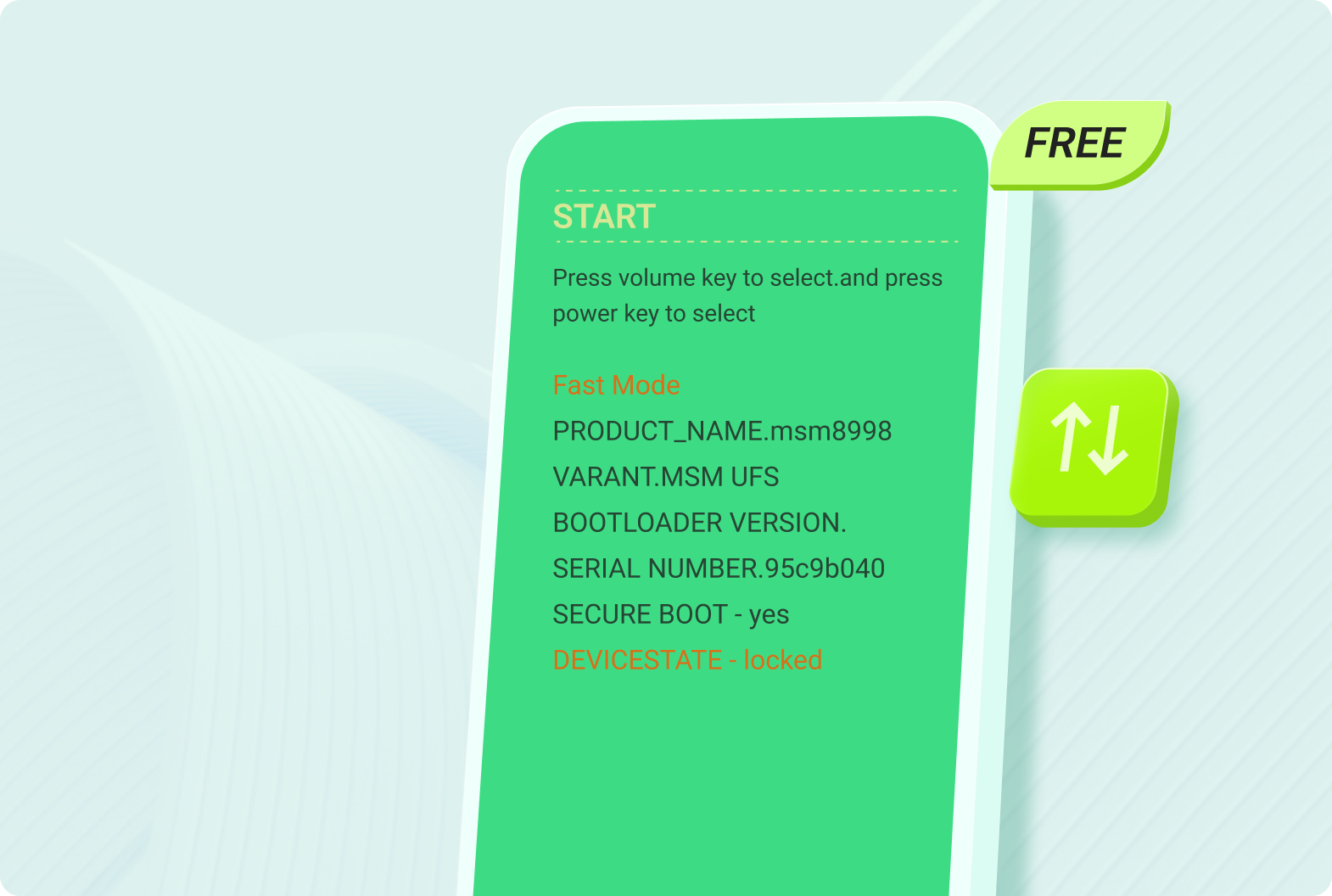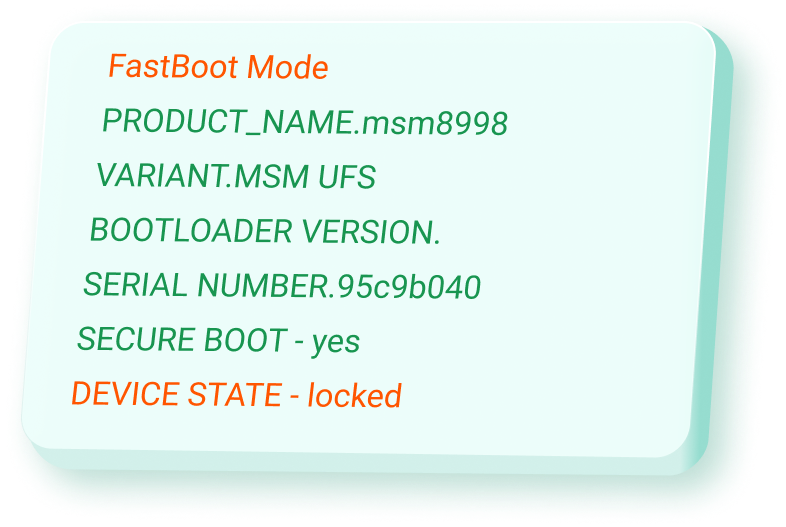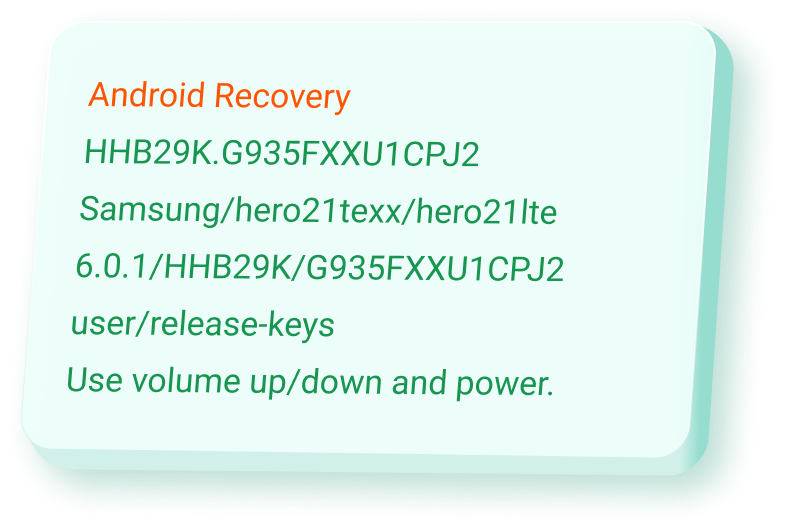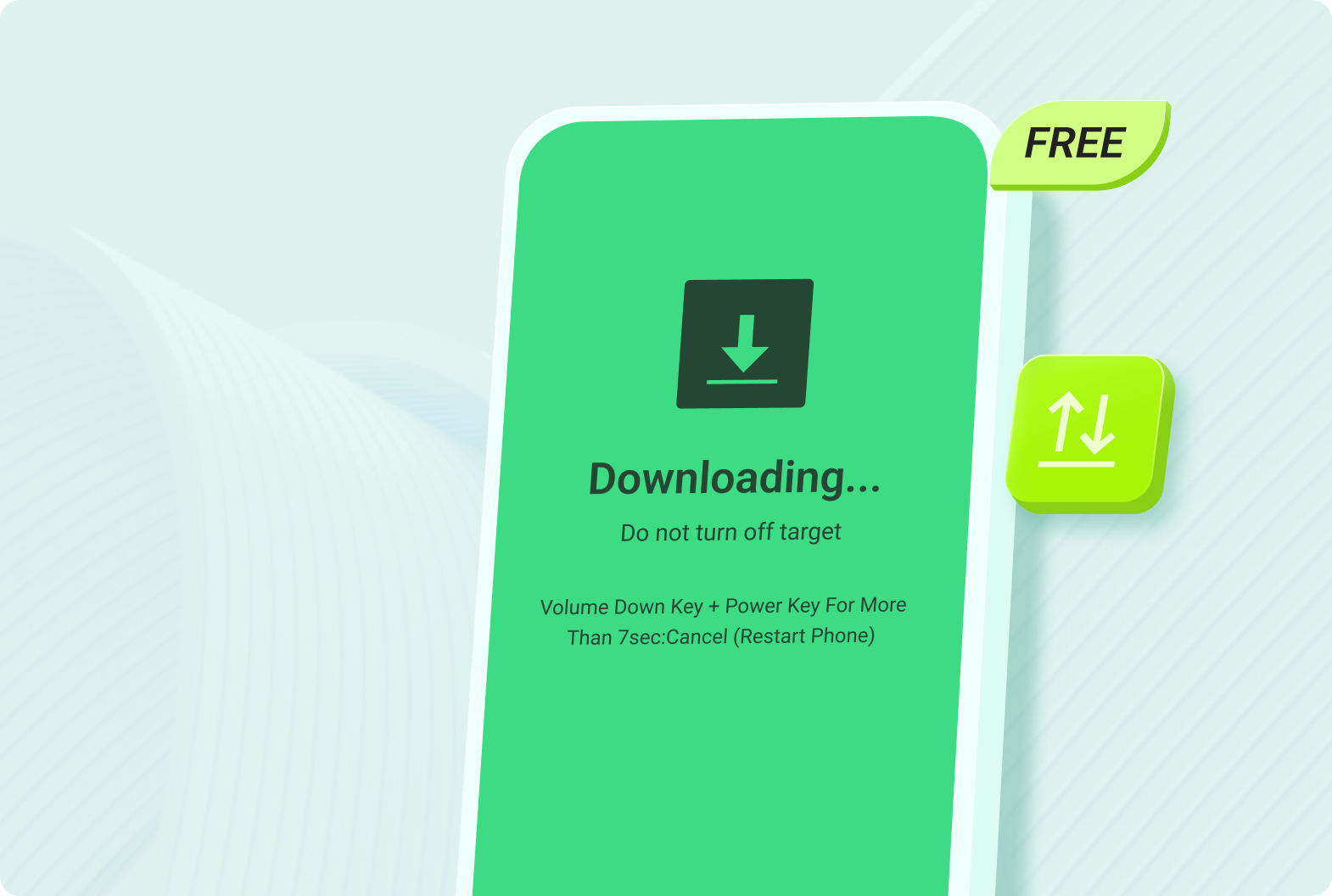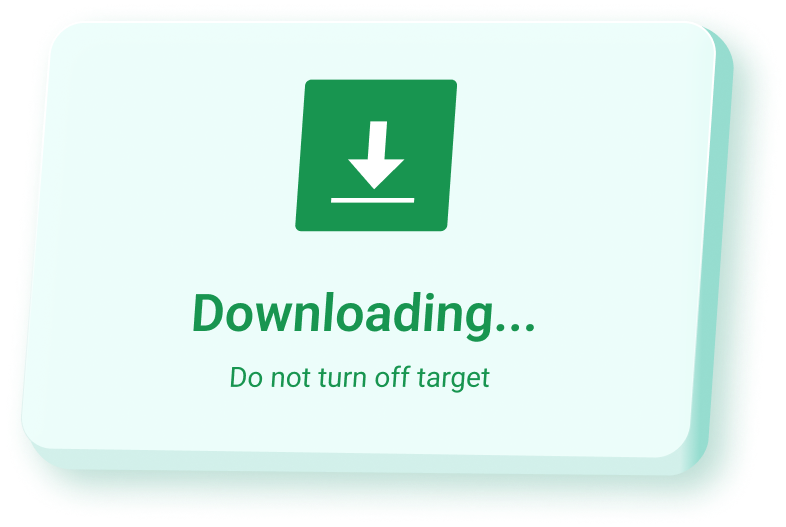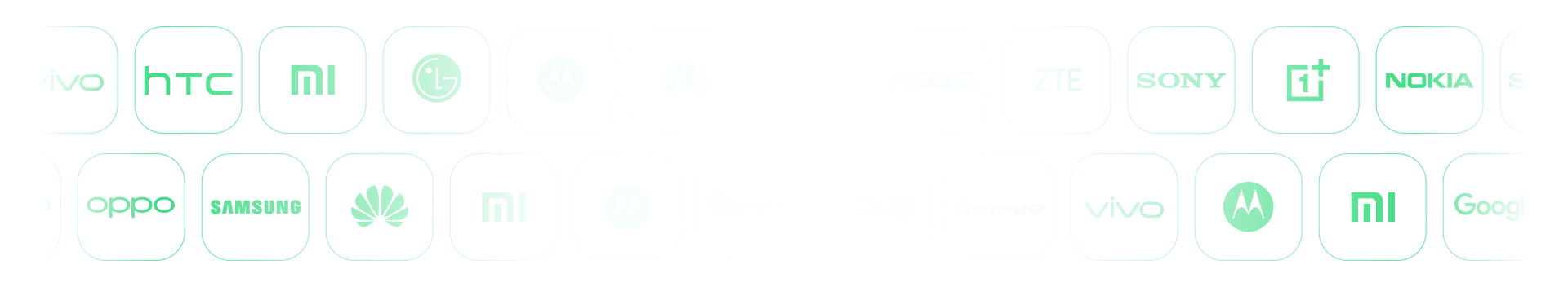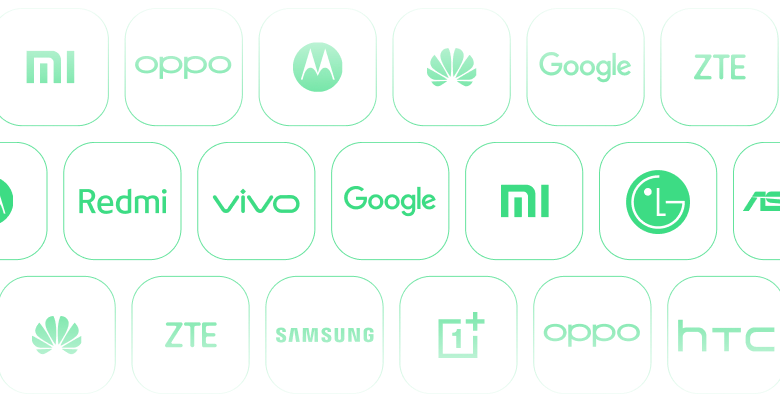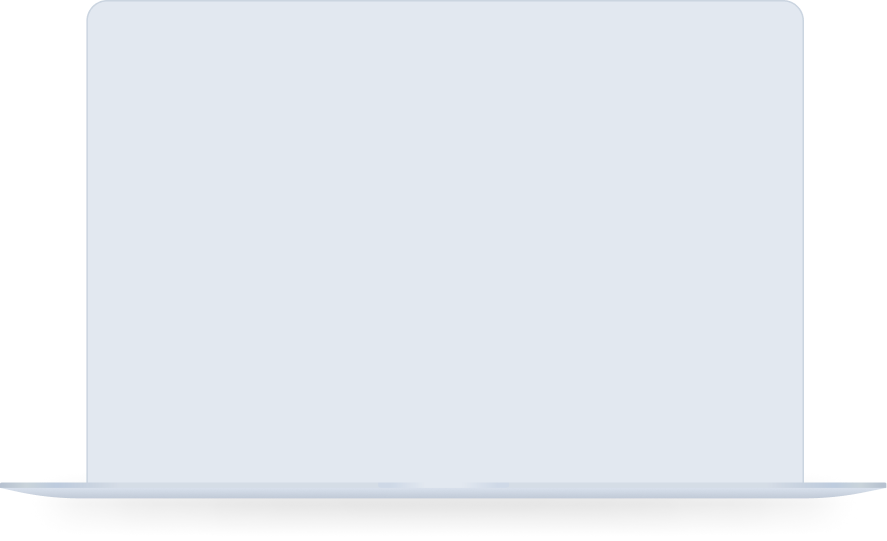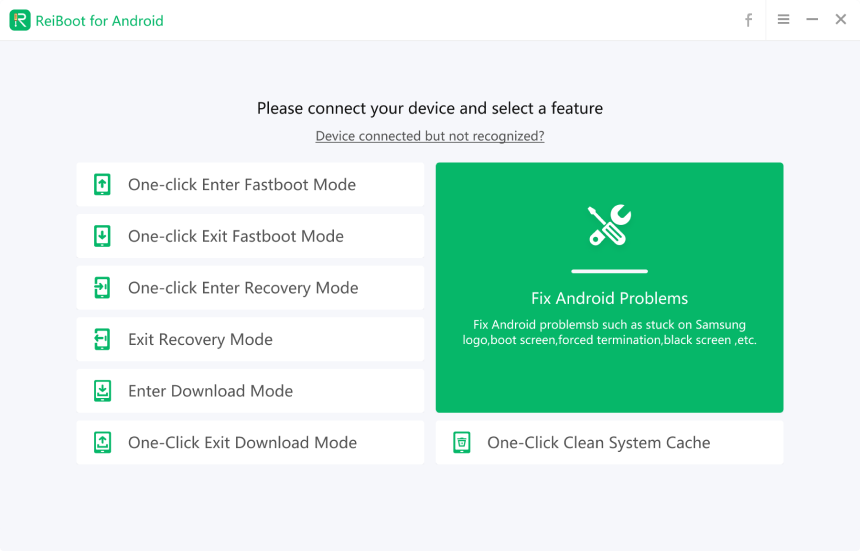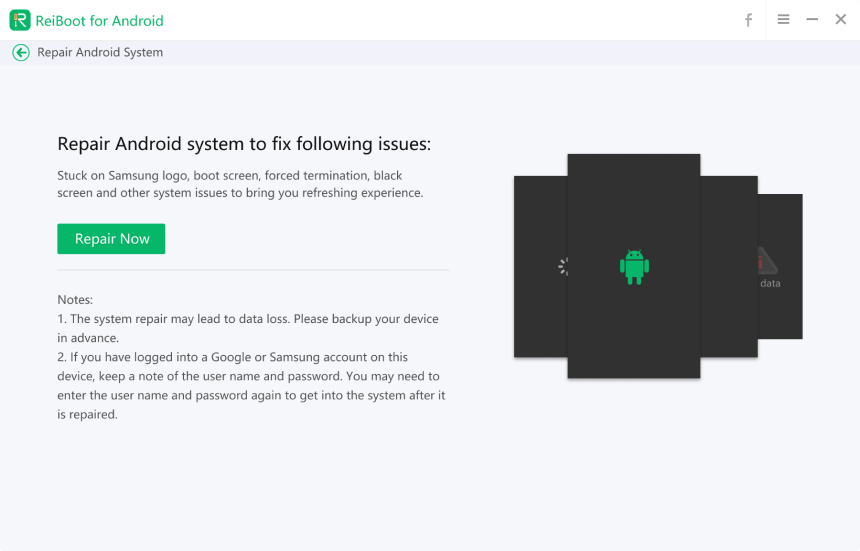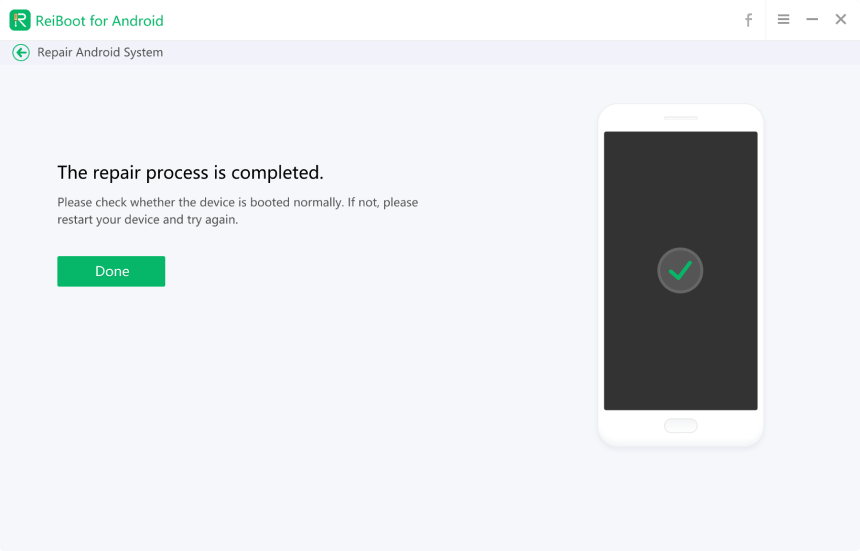ReiBoot for Android provides users with several free features: enter or exit recovery, fastboot, and download modes. However, a subscription fee is required for accessing advanced functionalities such as Android system issue resolution and system cache clearance.
Certainly, ReiBoot for Android is entirely safe.
It provides clear precautions in the steps, and with the backing of Tenorshare, a software company with 17 years of expertise, you're in good hands. Follow the instructions, and your phone will be absolutely secure—no risks involved, rest assured.
No. ReiBoot for Android fixes most of the Android system issues like black screen, app crashing, Samsung stuck on logo, etc. However, if there is a hardware problem with your Android phone due to physical damage, it cannot be resolved using this software.
The answer isn't definitive; the system repair feature in ReiBoot for Android could potentially lead to data loss due to system reset. It's recommended to back up before using ReiBoot for Android. No tool in the market can guarantee a fix for the Android system without any data loss.
If you want to fix the Android system, you can use the most common ways like force restart, update to the latest OS version, or more. If you want to repair the system in a quick way, it is recommended to use ReiBoot for Android with the feature of 'Repair Android System' without much effort.