Top 5 AI Generated Wallpaper for iPhone, Try It Now!
AI generated wallpapers are trending these days! In fact, anything AI generated would trend nowadays, and for good reasons. AI content has been taking the world by storm in 2023!
AI is easy to work with. All you usually have to do is provide some simple text-based prompts, and you can get your results in no time.
In this post, we’re going to explore some popular AI generated wallpaper apps for your iPhone. With these apps, you can get and use unique AI wallpapers on your device.
- Top 1: Generate AI Wallpaper for iPhone via iCareFone
- Top 2: Use One4Wall to Download Beautiful AI Generated Walls
- Top 3: Download Vivid Walls App on Your iPhone
- Top 4: Use Dawn.AI to Generate Photo-Realistic Portraits of You
- Top 5: Use Remini Photo Editor to Create AI Images
- FAQs About Wallpaper AI Generator
Top 1: Generate AI Wallpaper for iPhone via iCareFone
The best AI wallpaper maker for you today is Tenorshare iCareFone.
iCareFone is one of the biggest data management tools for your iPhone. And now, it has introduced a new AI wallpaper generation feature. With this feature, you can easily and seamlessly generate wallpapers with just a few words!
All you have to do is spin up your imagination and come up with a unique prompt.
“A lake in the center of mountains.”
“A bird in deep space.”
“A flower in the middle of the desert.”
You can literally type anything you want, maybe “A shark riding a motorbike?” — and it will work! As said earlier, you’re only limited by your imagination.
Besides all of that, iCareFone is incredibly easy to use. All you have to do is follow the simple steps below:
Download and open iCareFone on your Mac. Connect your iPhone to the computer using a USB cable. Select the “Set Wallpaper” option in the middle of your iPhone’s mockup.

Select the Wallpaper tab. Write a prompt in the text field and click the “Generate” button.

When the wallpaper is generated, select “View”. Finally, hit “Save”.

Now, open your iPhone’s Photos app and apply the new wallpaper!
And that’s how easy it is to generate and set up a new AI wallpaper with iCareFone.
Related read How to Change Wallpaper on iPhone.
Top 2: Use One4Wall to Download Beautiful AI Generated Walls
One4Wall is a new AI wallpaper app available on the Apple App Store and Google Play Store. This means you can use it on your iPhone, as well as on your Android smartphone.
In this app, you can’t really create your own AI wallpapers. It doesn’t allow creating walls with prompts.
However, all the walls you get in this app are generated by AI.
Plus, most of the walls available are very beautiful and eye-catching.
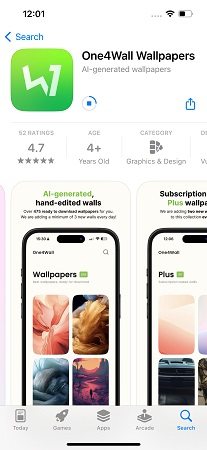
To download One4Walls: one4wall
Top 3: Download Vivid Walls App on Your iPhone
Another popular AI wallpaper app on the App Store is the Vivid Walls app.
Just like One4Wall, you can’t really create wallpapers out of prompts in this app. Instead, you have to download one of the available ones.
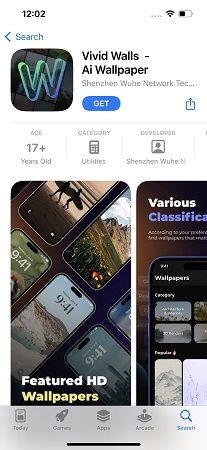
To download the Vivid Walls app on your iPhone, follow this link: vivid walls ai wallpaper
Top 4: Use Dawn.AI to Generate Photo-Realistic Portraits of You
If you’re done with wallpaper generator AI, you can pick an app that generates wallpaper out of your pictures. With this new feature in Dawn.AI, you can generate AI avatars of any person just by providing it some previous shots of the person.
It may sound a bit intimidating, but it’s actually really easy to do.
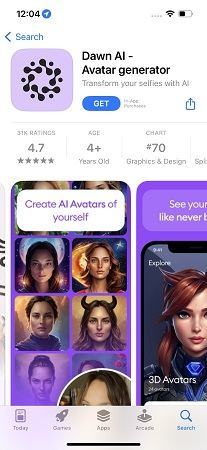
- On your Android or iPhone, download the Down.AI app. Then, select the option to generate AI avatars.
- Choose at least 8 images of yourself (up to 12). And finally hit the Generate button.
- This process may take 10-20 minutes to complete. You will get notified when it’s done.
- When it’s done, save the avatars to your gallery.
- Now, open the gallery and select your favorite avatar as your wallpaper!
You can download Dawn.AI here: dawn ai avatar generator
Top 5: Use Remini Photo Editor to Create AI Images
Last but not least, let’s take a look at the Remini app.
Remini has been a popular photo editing software for a good while. However, not it also includes a feature to generate AI images based on your specific pictures.
When you feed it 8-12 images of a subject, it creates several packs of AI-generated images that you can use as wallpapers on your smartphone.
Just like Dawn AI, the process may take up to 20 minutes, depending on the complexity of the provided images. There are plenty of different image types to choose from.
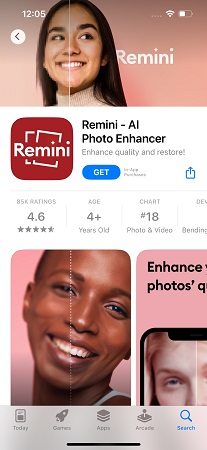
You can download and use the Remini app here: remini ai photo enhancer
FAQs About Wallpaper AI Generator
1. What is the best way to create unique wallpaper with simple prompts?
As you might have guessed from the information provided above, Tenorshare iCareFone offers the most seamless experience of creating the wallpapers that you want.
It has the most versatile AI generation system, which really gives it a good lead in the niche.
2. Can I create wallpapers with prompts in these apps?
From the list of apps mentioned above, you can only use Tenorshare iCareFone to create wallpapers based on the prompt you added.
The other apps either create walls from your selfies, or simply forward AI-generated images by the app developer to you. Doesn’t have the same hero vibe.
Is iCarEone safe to use?
Tenorshare iCareFone is 100% safe to use.
Not only can it create AI walls for you, but it also allows you to manage all sorts of your data on your iPhone with no problem.
The Bottom Line
That’s it — that’s the list of the best AI-generated wallpaper apps for your iPhone.
If you want to get the most versatility in your creativity, Tenorshare iCareFone is your best friend.
Speak Your Mind
Leave a Comment
Create your review for Tenorshare articles

Tenorshare iCareFone
Best Free iPhone Transfer & iOS Backup Tool
Easily, without iTunes









