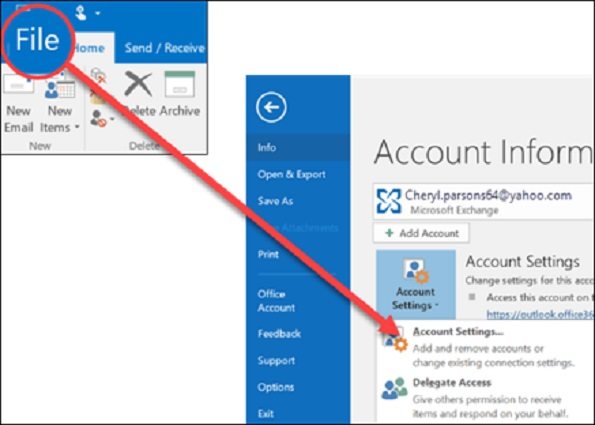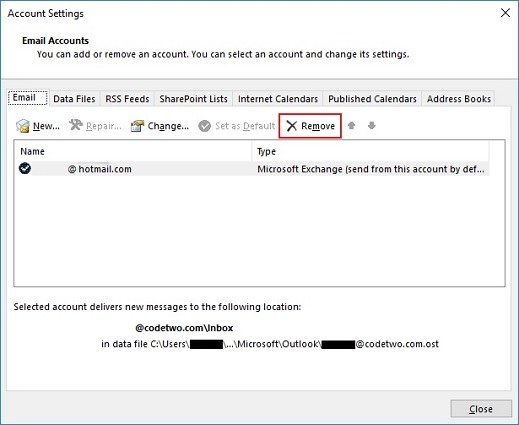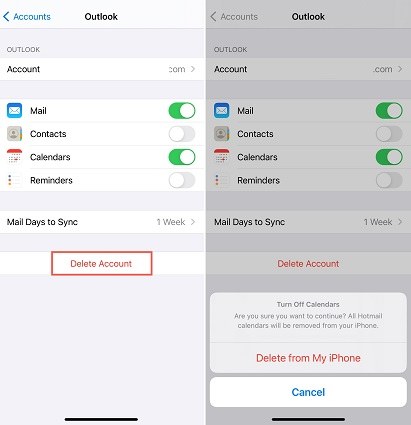Hotmail Not Working, How to Fix?
Hotmail is one of the most popular email services used by millions of people. However, due to some technical and non-technical reasons, problems like Hotmail not working can arise. When your Hotmail service stops working properly, you won't receive any emails. Undoubtedly, the situation can be pretty stressful for you.
Are you getting trouble receiving new emails on Hotmail? Are you also dealing with the problem "my Hotmail is not working?" In any case, you are in the right place. Here we have brought a detailed guide on why my Hotmail is not working. Or how you can fix the issue without any hassle.
So, here we go:
Part 1: Why Hotmail Not Working? Is Hotmail Dead?
Are you thinking about why my Hotmail account is not working currently? Or you are thinking, is Hotmail down right now?
Even though your Hotmail account is not working, you can't blame it on Hotmail. It is because the Hotmail service doesn't exist anymore. Even though you have an email address with @Hotmail.com. However, the Hotmail service itself was shut down in 2013. Microsoft also migrated all of their Hotmail users to another service called Outlook while letting Hotmail users keep using their prior email addresses.
It means the Hotmail accounts now have been hosted by Outlook. However, it never means that Outlook is the reason why Hotmail is down right now. Instead, there can be different reasons why your Hotmail account isn't working properly. Knowing about these problems will help you resolve your problems more effectively.
These are some of the most common reasons that can cause my Hotmail account is not working.
- Server down problem.
- Network connectivity problem.
- Incompatibility of Hotmail with the web browser that you are currently using.
- Incorrect username or password.
- Improper configurations.
- Older version of Outlook, or there can be a problem with your Outlook account.
- The application you are using to send emails might not be working properly.
- Something can be wrong with your iPhone, computer, Android device, or tablet through which you are trying to access your Hotmail account.
Part 2: Fix Hotmail Not Working on Outlook
Various reasons can lead to Microsoft Outlook Hotmail not working properly. Therefore, there are multiple ways you can try to fix the problem. Here in this guide, we are going to enlist some of the most effective yet common fixes for Microsoft Outlook Hotmail not working properly.
1. Check Internet Connection
Is Outlook live not working? Then you must check your system's internet connection. It is because if your system isn't connected to the internet connection properly, then you will definitely encounter Outlook live not working error properly. So, in that case, you must check your internet connection quickly.
- If there is no internet access, then try to fix the problem before trying to access Outlook live again.
- For this, reboot your router or modem, and then try to connect your device again after a couple of minutes.
- Now you can try connecting to your Hotmail account. There is a high chance that it will now work properly, and you will be able to start using your Hotmail services in the best possible way.
2. Remove Hotmail Account and Add it on Outlook Again
Is Hotmail not working today? Or are you facing the problem of Hotmail not loading? Then you can remove the Hotmail account and then try to add it to the Outlook app or Outlook.com once again. In most cases, this can help to deal with the problem of Hotmail not loading effectively.
Don't you know how to remove and add a Hotmail account on Outlook again? Follow the instructions given below to get done with the things in this regard.
For Mac/Windows Users:
Open Outlook application. Go to File> Account Settings and then click on Account Settings.

Check out email accounts there to choose your Hotmail account, then click Remove.

- Once the account is removed. Now again, click on Add Accounts, and log in to your Hotmail email again. Enter the password and start using the Hotmail service easily.
For iPhone Users:
If Hotmail not working today on your iPhone, then you can follow the steps below to remove your Hotmail account from your iPhone and then add it again on Outlook. Let's have a look at the steps below in this regard:
- Open the Outlook app and go to settings. Navigate to Accounts & Passwords, and click on your Hotmail account (in Outlook) there.
Click Delete Account. Again, go to settings then Accounts and click on Add Account.

- Write details of your Hotmail account to start using your Hotmail service back.
For Android Users:
Open Outlook application on your android mobile.
- Click on account in the upper-left corner for the opening side pane. Tap Gear at pane's bottom on the lower-left corner to open Settings.
Check out the accounts list and click on Hotmail account. Scroll down and click on Delete to remove the Hotmail account.

- Once the account is deleted, now go back to the application's main screen. Again, click on the Account icon, and go to the envelop icon with the "+" sign. You will see a popup appeared on your screen. Click on Add New Account there and add your Hotmail account details to log into it again.
- Performing these steps on your device, as mentioned, will help in resolving Hotmail not working problem.
3. Update Your Outlook App or Browser Version
If you are using a browser or Outlook app to connect Hotmail services and getting Outlook Hotmail not working error, then you must see whether the app or browser version you are using is compatible with the service or not. It is because the older version of the Outlook app or Outlook.com can also be the reason behind Outlook Hotmail not working.
An older Outlook app or browser version can also cause problems. For this, you have to update your browser version and Outlook app version to the latest one. It is because the updated versions of the Outlook app and browser can fix various technical issues automatically. So, just go to the settings and download the latest available version of the Outlook app and browser to enjoy uninterrupted services in the best possible way.
Even more, in some cases, clearing cache data and cookies can also help you to resolve the error. So, you can give it a try as well.
4. Use ReiBoot to Fix Hotmail Not Working
If you are still unable to use Hotmail on android or iPhone, then there can be a problem with your phone's system. In that case, you can get help from ReiBoot. ReiBoot is a professional tool for iOS system repair. It can let your iPhone enter and exit recovery mode with only one-click totally for free. Most importantly, it can let you fix more than 50 phone system issues easily.
Compared with other iOS repairing software, ReiBoot boasts a detailed user guide and easy to use interface. Do not need too much time, and you’ll get your problems fixed by ReiBoot.
How ReiBoot works?
Let's get to know how the service can work for you below:
Download ReiBoot and install this on your computer. Open this app and connect it to your iPhone via USB to the computer.
Now click on the option "Start". Click on "Fix Now" and then click Standard Repair.

Then you need to download firmware package according to the instructions.

After the firmware being downloaded. Click Start Standard Repair and ReiBoot will repair the phone system for you.

After a while, the repair process will complete and you can check whether your Hotmail problem still exist.

Important Note: Remember that if Hotmail working is creating a problem due to a phone system problem, you can get it fixed with ReiBoot. Fortunately, ReiBoot is offering two types of system repair products. One of these is ReiBoot for iOS, and the other is ReiBoot for Android systems.
Conclusion
So, these are all some effective fixes for Hotmail not working. You can try any of these according to your situation to fix Hotmail not working error and start using your email service again as a pro. No matter update software, clean airpods or use ReiBoot, hope you can get your problems fixed after reading this article.
Speak Your Mind
Leave a Comment
Create your review for Tenorshare articles