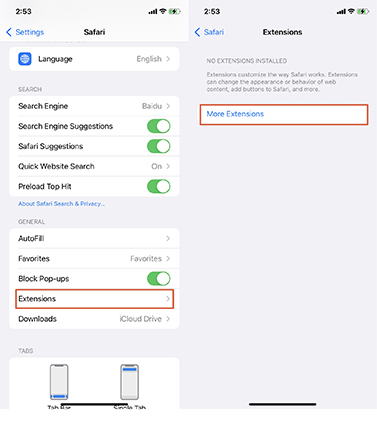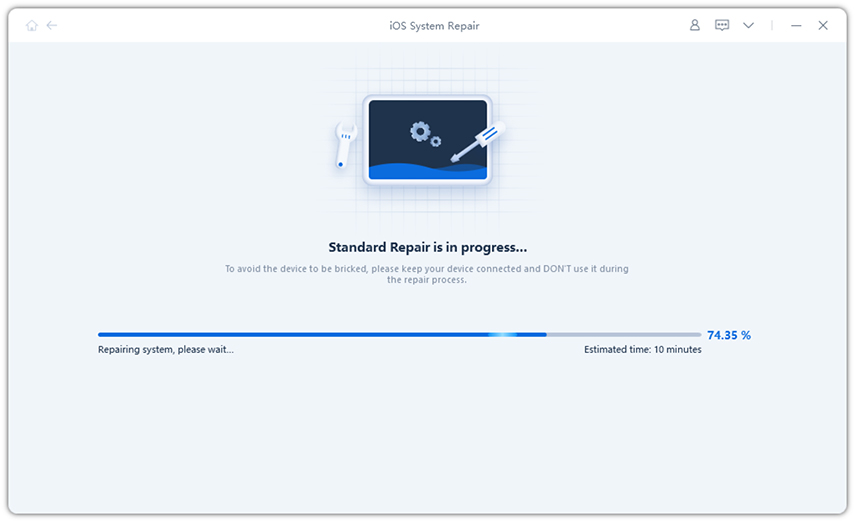Must-Read Tip: Can Private Browsing be Traced on iPhone?
Hello! Can safari private browsing be traced? I have recently searched some adult content on my brother’s laptop who is a tech geek and now I’m afraid he will judge me if he sees that. I have used the private mode but I’m still concerned.”
Some of you might get afraid that browsing history can be traced when you don't want others to know what you've looked through even on private mode. Today, we'll tell you a detailed guide on "Can private browsing be traced on iPhone"?
- Part 1: Basic Knowledge about Private Browsing
- Part 2: Is Private Browsing on an iPhone Really Private?
- Part 3: Can Private Browsing be Traced on iPhone?
- Part 4: Can Private Browsing History be Recovered?
- Part 5: Does Clearing History Stop Tracking?
- Part 6: How Do I Stop My Browsing History from being Tracked?
- Part 7: Extra Tip: How to Fix Google/Safari Browser Not Responding?
Part 1: Basic Knowledge about Private Browsing
Firstly, there are some preliminary tips knowledge before we dig into this topic. So, let's get it started.
1.1 What is Private Browsing Mode?
The Private Browsing Mode inside Safari mode lets you use the internet privately without keeping any track of your search history or cache.
1.2 How to Enable Private Browsing Mode?
Here is how to enable Private browsing mode inside Safari:
- Open Safari on iPhone.
Go to the “New Page” button and do long-press.

- Tap on “New Private Tap.”
- Click on “Done”
The Private browsing mode will turn on.
1.3 What Does Private Browsing Hide?
The private browsing mode in Safari hides and removes your browsing and search history, clears your cookies automatically, limits your web tracking, and even helps you hide your current location.
Part 2: Is Private Browsing on an iPhone Really Private?
Private browsing lets you visit websites without a search history tracking in Safari. It protects your privacy and personal information, blocks several websites and web trackers to track your search behavior. Safari wouldn’t also remember what you browsed, fill the cache, or capture the information for its autofill.
Part 3: Can Private Browsing be Traced on iPhone?
Safari's private browsing is secure and untraceable but there are some loopholes inside. For instance, the browser wouldn’t save your browsing history, but it can still track your IP address, bookmarks, traffic routes, and much more through ISP.
Part 4: Can Private Browsing History be Recovered?
It is pretty easy to track your history and recover it inside Safari. You can go to Safari settings and explore the “Advanced” tab. Once you get hold of the Website data, you will see lots of deleted browser history in there.
Part 5: Does Clearing History Stop Tracking?
No, simply deleting your browsing history would not delete it, and it can still be retrieved from other channels inside your browser settings.
Part 6: How Do I Stop My Browsing History from being Tracked?
Here are some ways to stop your browser history from being tracked by others.
Way 1: Install Third-party Extensions to Improve Security
Third-party extensions can block content, add VPN, and add extra security features. Find the best app extension and add it to Safari:
- Launch the Settings.
- Tap on “Safari.”
- Tap on “Extensions” below the General tab.
Click on “More Extensions.”

- Get your extensions.
Way 2: Change IP Address via the Help of VPN
You can install a VPN service on your iPhone. It will change your IP address for more security. Follow the instructions:
- Download VPN on iPhone.
- Select a location from available global server locations.
- Grant necessary permissions to the VPN app.
- Go to settings and turn your VPN status on under the General tab.
Way 3: Try to Use Browser That Uses HTTPS by Default
The latest Safari 15 browser has a default HTTPS-only mode that would need no setting or tweak. The HTTPS mode will keep your browsing private.
Extra Tip: How to Fix Google/Safari Browser Not Responding?
Sometimes it is not Safari but your iOS, which is faulty and needs a quick fix to get it going. Moreover, updating to the latest iOS may also be the cause of Safari malfunction. The solution is to use Tenorshare ReiBoot, which is a powerful tool. It helps fix iOS bugs that no other software could remove.
Moreover, Reiboot will fix the iOS system and make it brand new, so your Safari browser will work well. The best thing about Reiboot is its two repair modes – the Standard Repair and Deep Repair that partially or entirely help repair your iOS.
Here is how you can get Reiboot Standard Repair on your PC.
Download and run Reiboot on your PC. Connect your iPhone to Reiboot and click on the “Start” button to access the iOS System Recovery tool. From there, choose the “Standard Repair Mode” and go for it.

Once you enter Standard repair, the next thing is to download the latest firmware package. You can click on “Download” to get it done. The file will be about 5GB, so you might wait for it to download. You can also load a pre-downloaded firmware package if you already have one.

Once the package is ready, Reiboot will display that the firmware is ready. Click on the “Start Standard Repair” option to start your system recovery.

The process will take some time. Once done, the iPhone will automatically reboot without losing any of your device data.

Conclusion
Can private browsing be traced on the iPhone? It is improbable, but Safari's private browsing might still spill some confidential information to others. However, if you’re concerned that Safari is malfunctioning along with your iOS, use Tenorshare Reiboot to get rid of the issue.
Speak Your Mind
Leave a Comment
Create your review for Tenorshare articles