iCareFone - Free iOS Backup tool & Easy Data Manager
Backup/Transfer/Restore/Manage iOS Data with Simple Clicks
Backup/Manage iOS Data Easily
Backup/Manage iOS Data in Clicks
Anyone know how to download iOS apps without using the App Store? Just got an iPhone 16 and some apps aren’t available in my region. I don’t want to jailbreak, so looking for other options. Any tools or methods that are safe?
- from Reddit
To download iOS apps without App Store may feel like a difficult task, mostly because Apple has strict rules on app installation on Apple devices. However, it doesn’t have to be that hard.
If you know how to deal with the situation, you will be able to install apps pretty easily! This article will delve into various methods to download iOS apps without App Store, no jailbreak and for free, specifically for new iPhone 16.
Before we talk about how to do Snapchat iOS app download without App Store or any other apps, you need to know if it’s possible in the first place. Not just Snapchat, but any other app for that matter, like Facebook and iOS game BGMI.
Fortunately, it’s possible to install app in iPhone without App Store. Plus, you can also download banned apps, i.e., the apps that have been banned from your region’s App Store. For example, PUBG and TikTok have been banned in India, but you can download them using the method we’re going to discuss in the following sections.
To download app in iPhone without App Store, Tenorshare iCareFone is your best friend. With it, you can download any app with one-click without the iOS App Store for iPhone/iPad. Furthermore, you can also download apps that are not available in your country, such as BGMI, TikTok, Snapchat and Facebook.
What you can do with iCareFone:
Download and install Tenorshare iCareFone on your computer and connect your iPhone to it. Open iCareFone and select the Manage tab.

On the left-hand side, select the “Apps - App Store” menu.
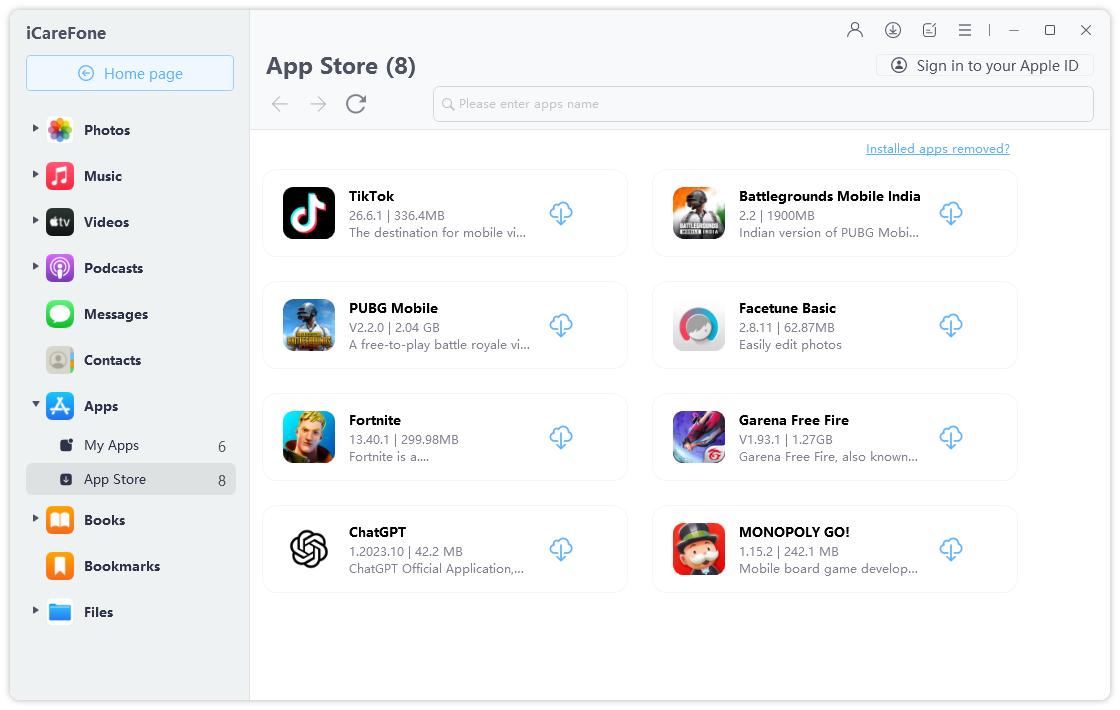
Then input the app name that you want to install and search for it. Click the install icon to download and install the app. Once complete, open your device and you will see the app on your device’s home screen.

To download apps not available in your country, you just need to check the list from the app search page. Here you will see many restricted apps. Just click the install icon to install it on your device.
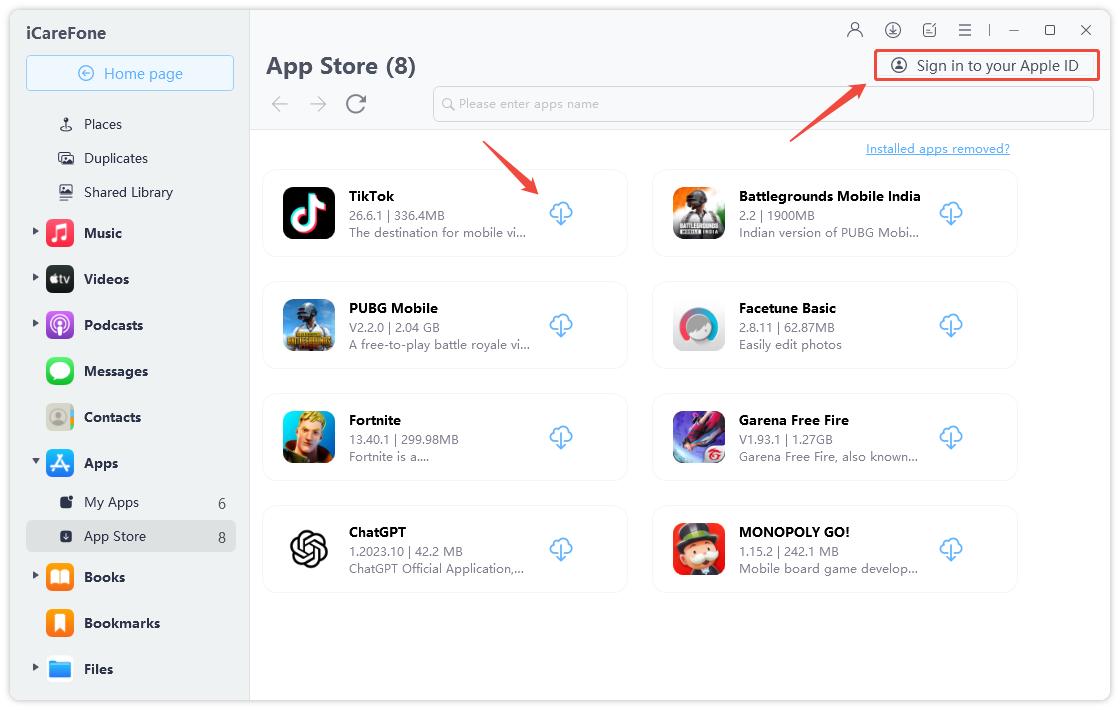
Sideloading enables users to install apps that may not be available in their region or those that do not meet App Store guidelines. Users can install modified or customized versions of apps that provide enhanced features or functionalities.
While not all devices support sideloading, and users may encounter performance issues if the app is not optimized for their device. Sideloaded apps may not receive regular updates, leading to potential security vulnerabilities and compatibility issues.
Before you begin, ensure that your iPhone is set up to allow sideloading. You may need to adjust your device settings to trust the developer profile associated with the app you wish to install.
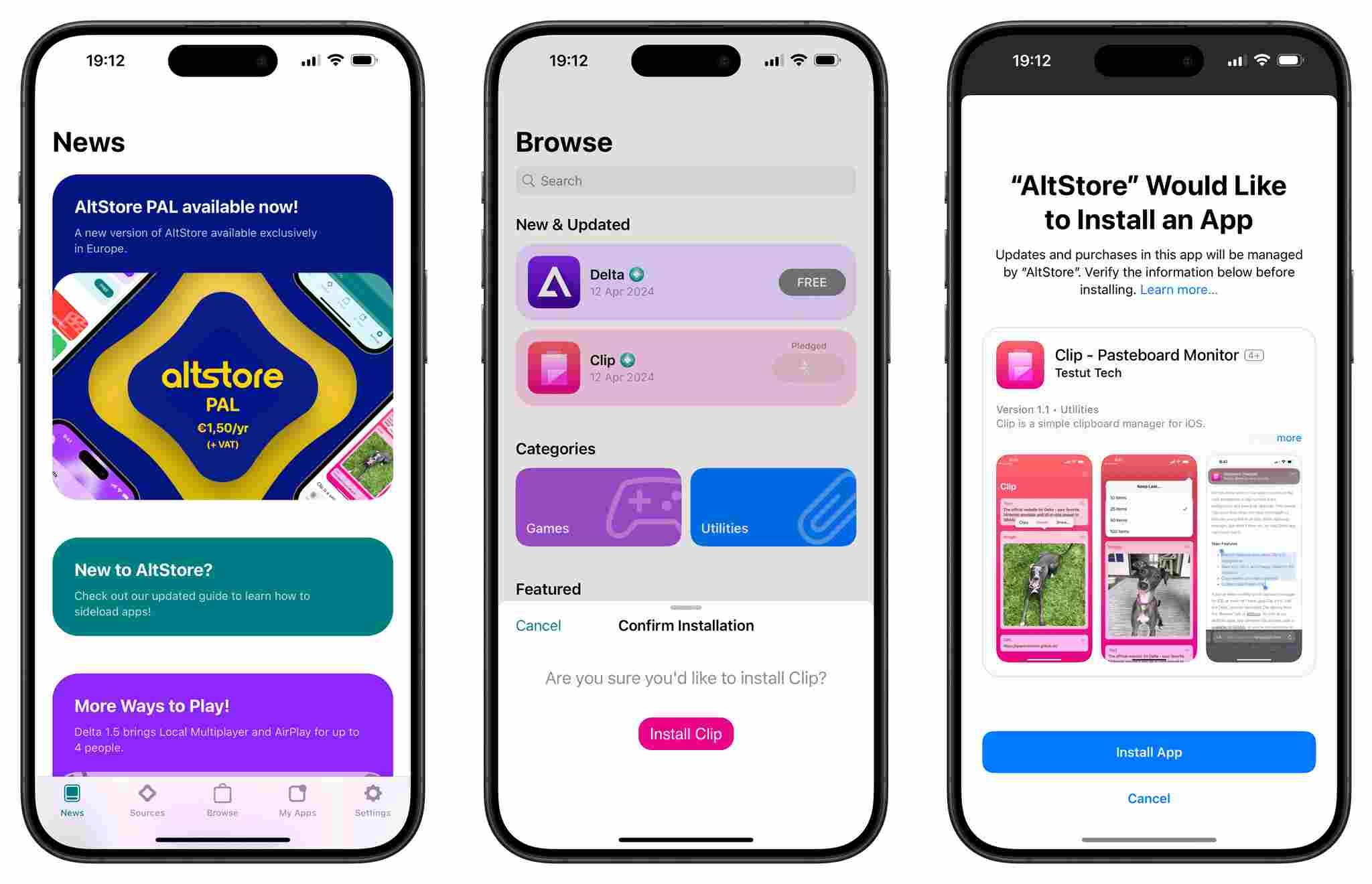
Apps downloaded from unofficial sources are not vetted by Apple, increasing the likelihood of downloading malware or harmful software. Some apps may not function properly on your device due to compatibility issues, especially if they are not designed for the latest iOS 18 versions.
If you use Tenorshare iCareFone to perform a Snapchat iOS download without App Store, or any other app for that matter, you don’t need to worry about safety! You should note that it only lets you download official, safe apps that have been published directly by the app developers. iCareFone doesn’t distribute pirated or modded apps, which are the sources of malware and other kinds of viruses.
Tenoshare iCareFone is 100% safe to use.
Yes, you can install iOS app without using App Store via iCareFone and sideloading.
To allow third-party apps on your iPhone, go to Settings > General > Profiles & Device Management, find the developer's profile, and tap Trust.
The official website to download iOS apps is the App Store. The App Store is Apple's official platform for discovering and downloading apps for iPhone and iPad.
With Tenorshare iCareFone, you can download all the free apps that are published directly by the app developers. And you can also download a lot of popular banned apps out there, like BGMI, PUBG, TikTok, Snapchat, Facebook, and more.
That’s how to download iOS apps without App Store on any iPhone/iPad! Whether you choose to use Tenorshare iCareFone, or sideload apps, each method offers unique advantages and challenges. For a secure and user-friendly experience, Tenorshare iCareFone is the easiest and most reliable method to go about it. Not only can you download apps outside of App Store, but you can also download apps that are not available in your region.


Tenorshare iCareFone - Best iOS Backup Tool and File Manager
then write your review
Leave a Comment
Create your review for Tenorshare articles

Best Free iPhone Transfer & iOS Backup Tool
Easily, without iTunes
By Anna Sherry
2026-02-03 / iOS App