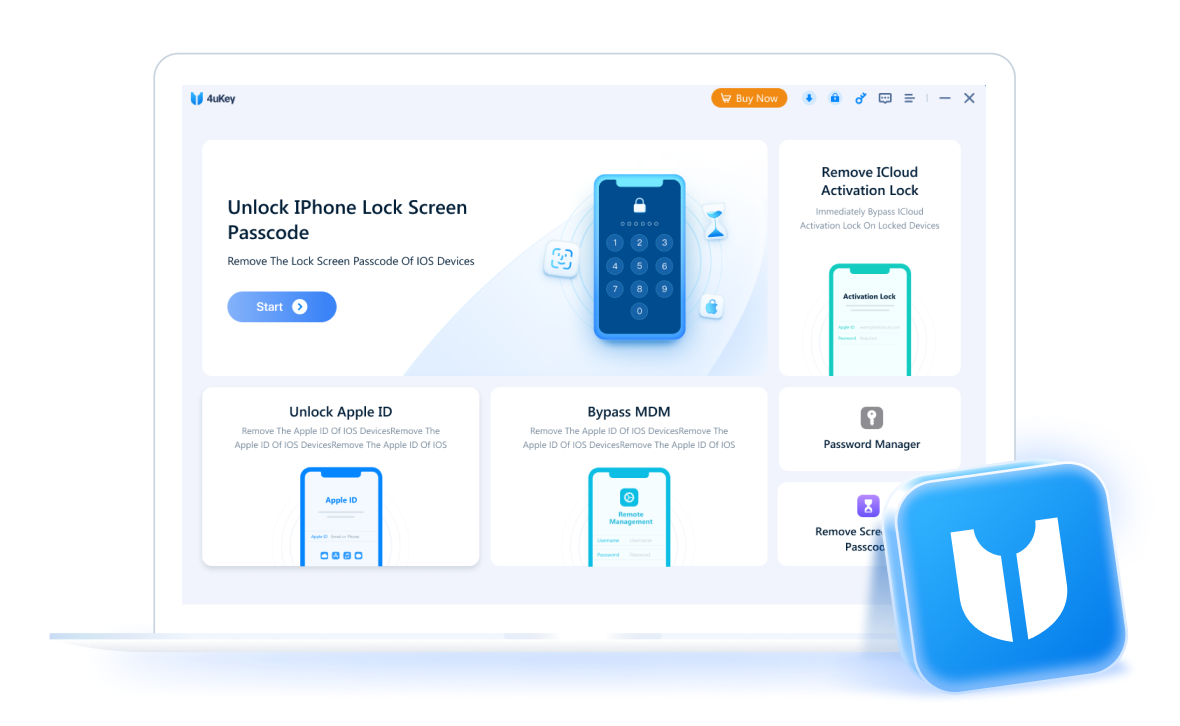Powerful iPhone Unlocker – No Passcode Needed
iPhone Unlocker is a professional tool designed for beginners. It helps you regain access to your iPhone, iPad, or iPod touch when you forgot passcode and when you’re locked out.
Whether you’ve forgotten your passcode, your device shows “iPhone Unavailable,” or bought a second-hand iPhone locked to Apple ID, iPhone Unlocker provides a clear, guided way to unlock your device safely.
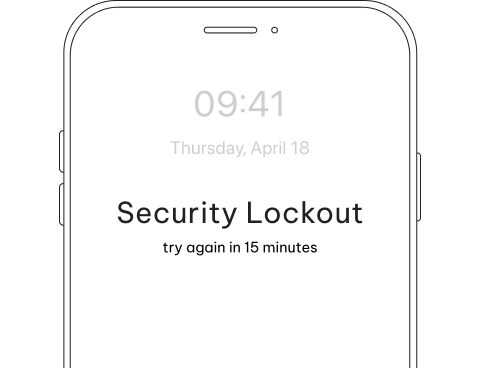
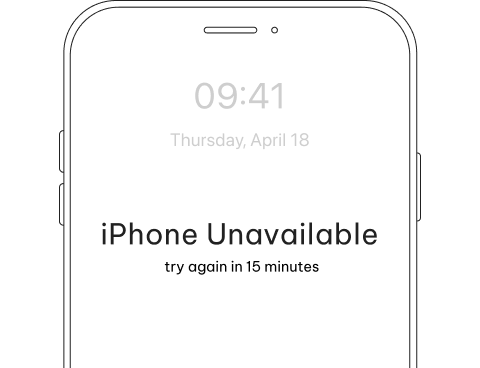


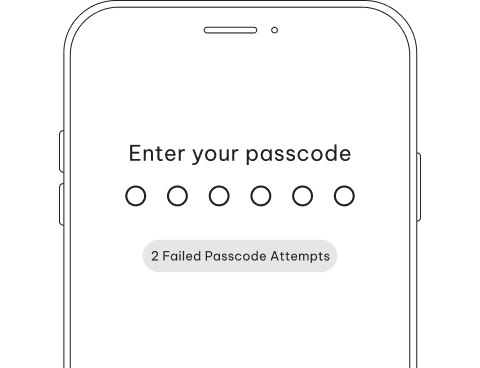
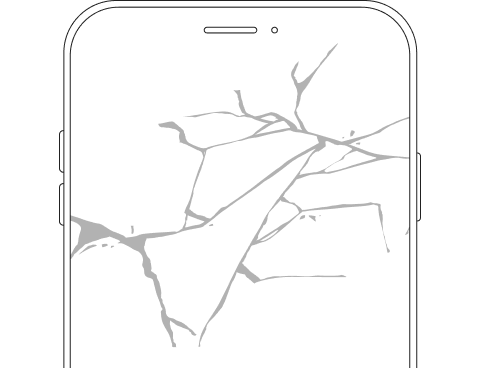
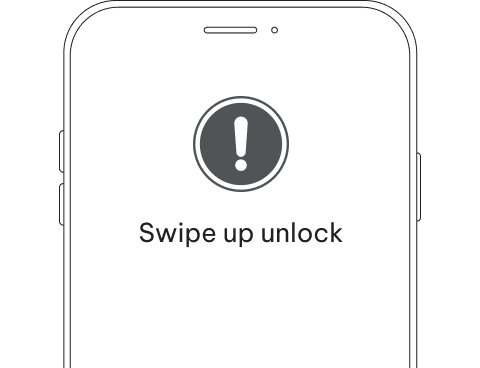
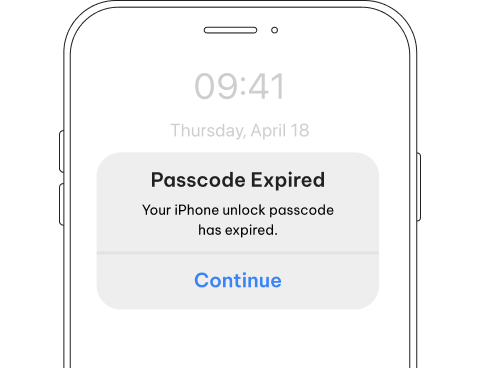
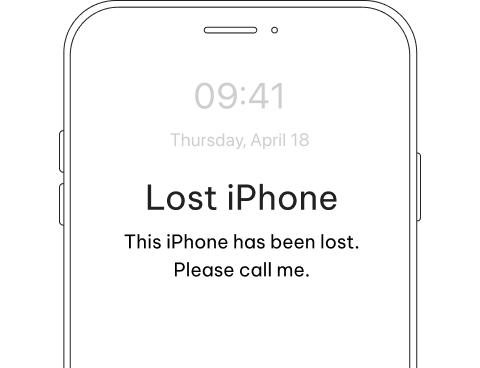
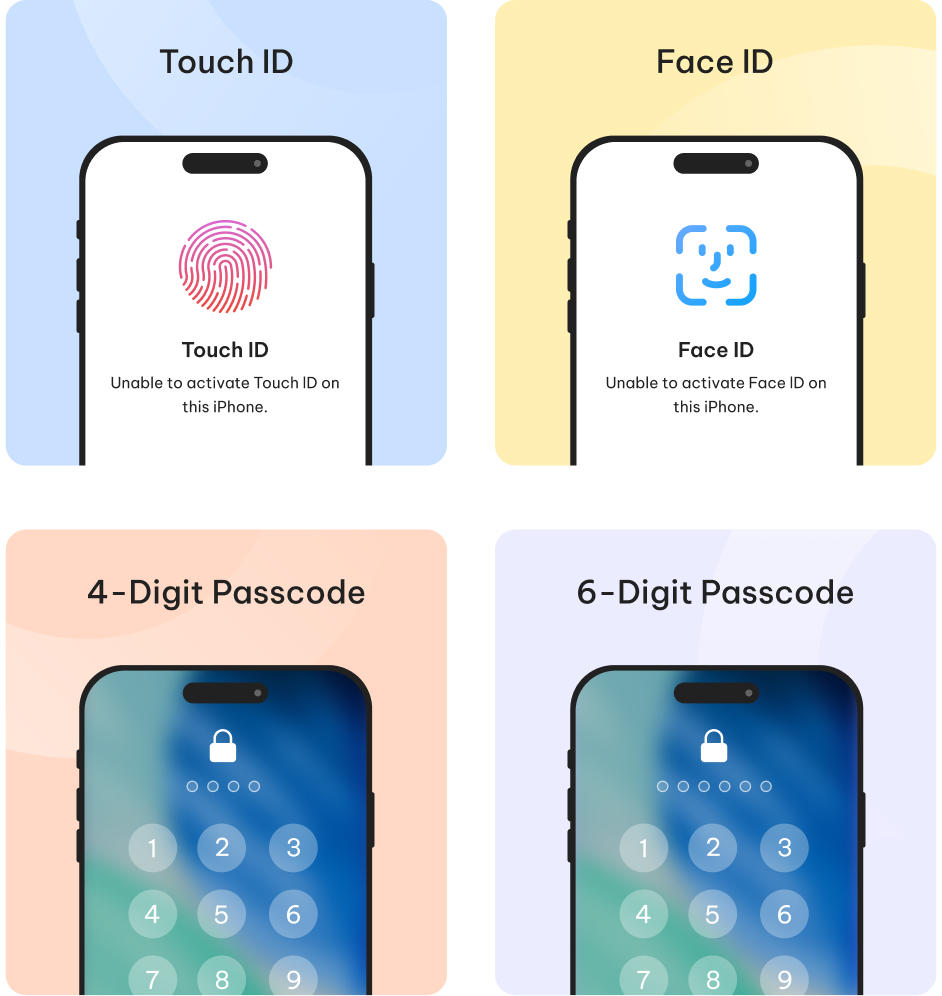




 iTunes
iTunes
 iCloud
iCloud
 iPhone Unlocker
iPhone Unlocker