ReiBoot - No.1 Free iOS System Repair Software
Fix 150+ iOS Issues without Data Loss & Safely iOS 26 Upgrade/Downgrade
ReiBoot: No.1 iOS Repair Tool
Fix 150+ iOS Issues, No Data Loss
Is it possible to revert back to iOS 18.5, because I’m not sure if I want to keep the beta on my phone. Or do you think apple will release fixes soon to help with the battery and performance? —Reddit
Updated to iOS 26 but now your iPhone feels laggy, or draining battery too fast? You're not alone. Many users are now looking for a way to downgrade iOS 26 developer beta or public beta to iOS 18, especially after installing the beta.
The good news is: yes, you can downgrade from iOS 26 to 18, even without jailbreaking or technical skills. This guide covers 3 proven ways to uninstall iOS 26 and go back to a stable version, whether you're using a Mac, Windows, or even just your iPhone.
Thinking about switching back to iOS 18? You're not alone. Many users want to downgrade iOS 26 to 18 because their phones feel slow or buggy.
As of September 23, 2025, Apple has already closed the downgrade path for iOS 18, which means there’s no way to roll back from iOS 26 to iOS 18 anymore. If you’ve updated to iOS 26 and find it buggy or frustrating, you can check out our bug-fix tutorials or use ReiBoot to repair your device.
Once your iPhone is backed up, the next step is to begin downgrading iOS 26 to iOS 18. Below is a detailed guide showing how to go back to iOS 18 from iOS 26 using three different methods.
Downgrading iOS 26 to 18 with Tenorshare ReiBoot is among the simplest and safest methods available. It's a popular iOS system utility that may resolve over 150 iPhone issues, such as startup loops, frozen displays, and update failures, without causing data loss.
Along with repair functions, ReiBoot allows you to downgrade or update iOS versions without the need for iTunes, IPSW files, or a jailbreak. It's especially useful if you're not tech-savvy and just want a straightforward solution that works.
How to downgrade from ios 26 to ios 18 Using ReiBoot:
Download and install ReiBoot on your computer. Then, connect your iPhone/iPad to the same PC. Trust your iDevice when asked. Tap "iOS Upgrade/Downgrade" on the main interface.
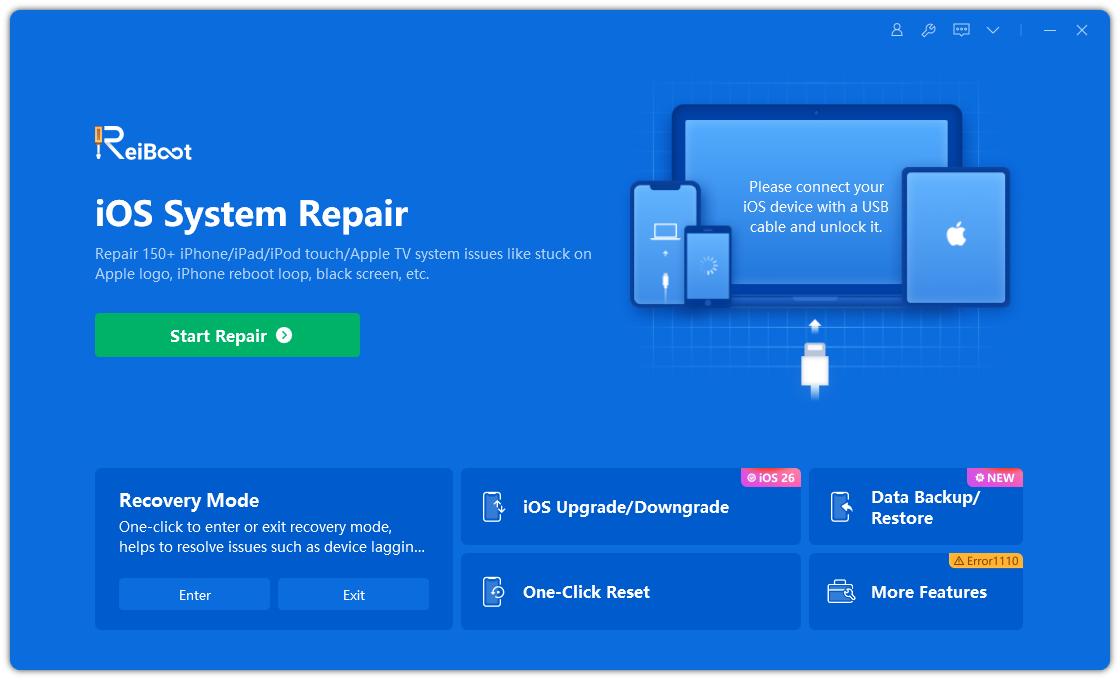
Then, pick "Downgrade" to start the process.
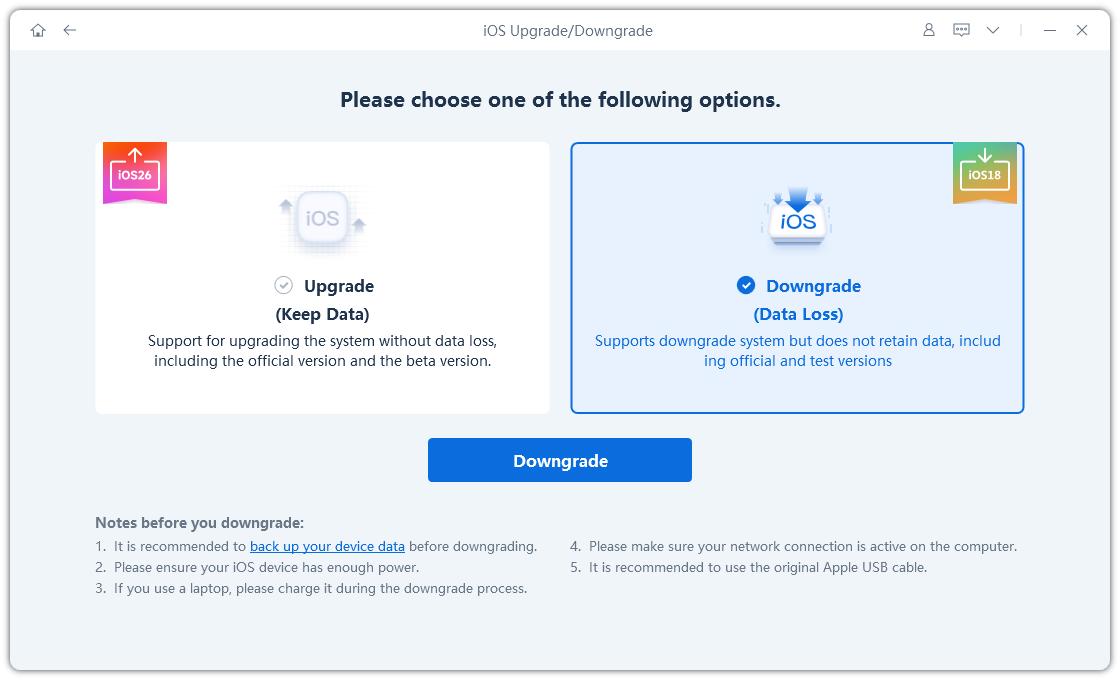
Hit "Download" to get the current iOS 18 firmware package.
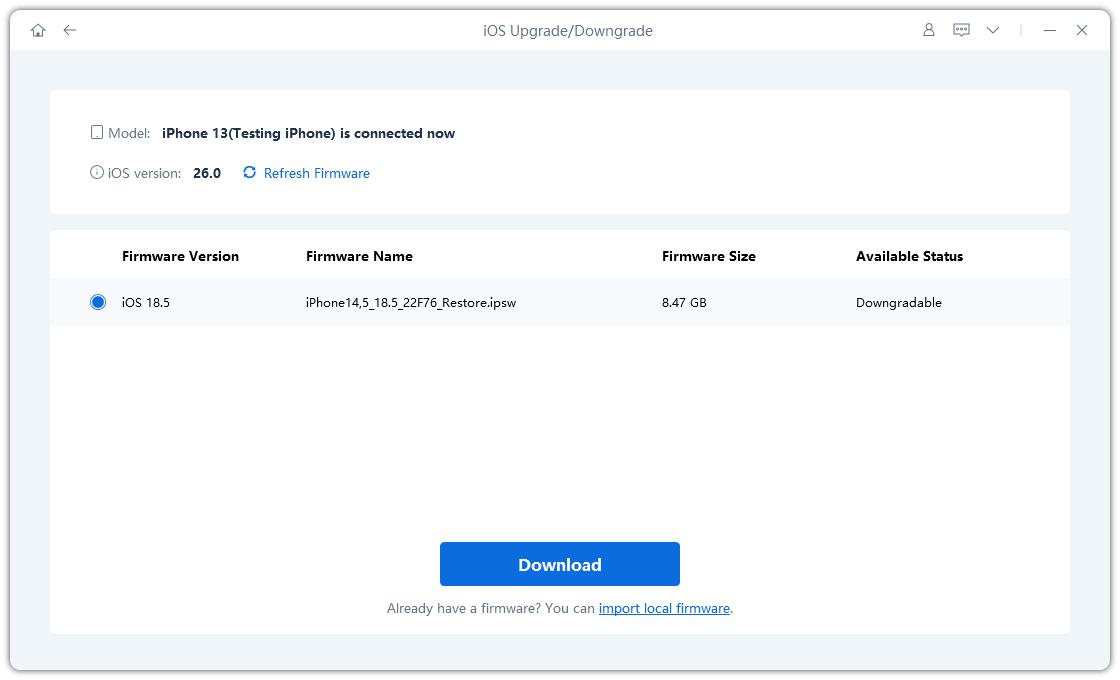
Tap "Initiating downgrade" once the package is downloaded.
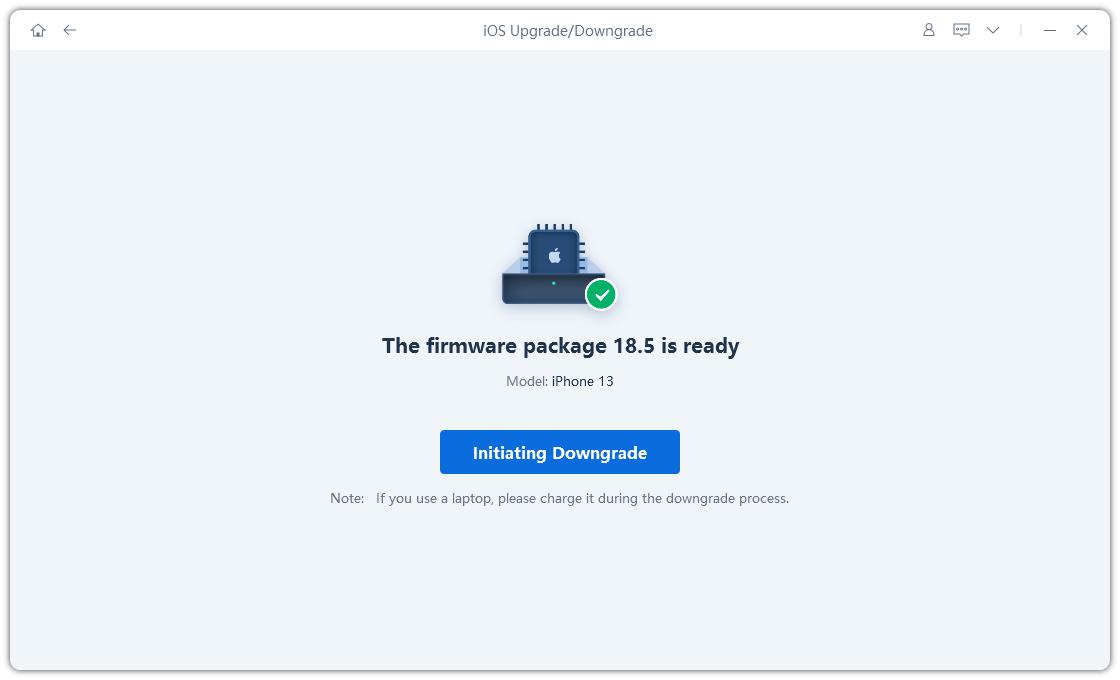
ReiBoot will automatically uninstall iOS 26 and install the stable iOS 18 version on your device. Once the process is complete, simply click Done.

Want to go back to iOS 18 after updating to iOS 26? Watch the video guide:
Hoping for downgrade iOS 26 to 18 without using a computer, here’s the truth: it’s possible but only to an extent. Going back to iOS 18 directly through iPhone settings, but Apple doesn’t allow full downgrades over the air.
Instead, what you can do is remove iOS 26 beta profile from your iPhone. This won’t install iOS 18 immediately, but it will stop further beta updates and prepare your device to return to official public updates once Apple releases them.
Here is How to downgrade ios 26 to 18 without computer:
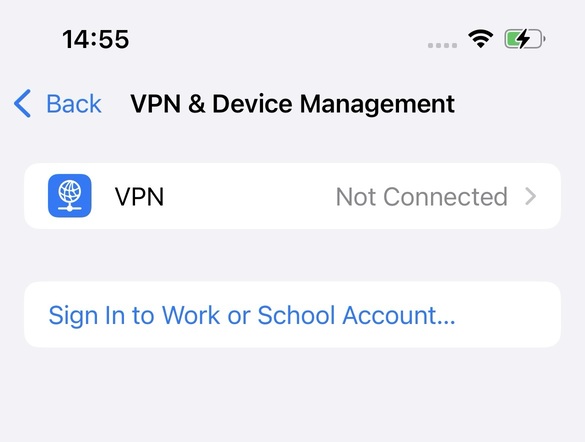
How to downgrade from iOS 26 without computer? You can only remove the beta profile, not fully revert to iOS 18. For a complete downgrade, use Tenorshare ReiBoot with a computer.
Looking for a safe and official way to downgrade iOS 26 to iOS 18? If you don’t want to rely on third-party tools, the most reliable method is using Apple’s built-in restore feature through Finder on Mac or iTunes on Windows. While this method does require a computer, it gives you full control over the downgrade process using an iOS 18 IPSW file.
Here’s how to uninstall iOS 26 beta profile the right way.:
Use a USB cable to connect your device. If any pop-ups appear, allow them. Open Finder (on macOS) or the iTunes (on Windows), then select your connected device from the sidebar.
Press and release the Volume Up, then Volume Down, then press and hold the Side button until you see the recovery mode screen (a cable pointing to a laptop).

Once in recovery mode, a pop-up will appear on your computer saying there's a problem with your device. Choose Restore, then confirm by clicking Restore and Update.
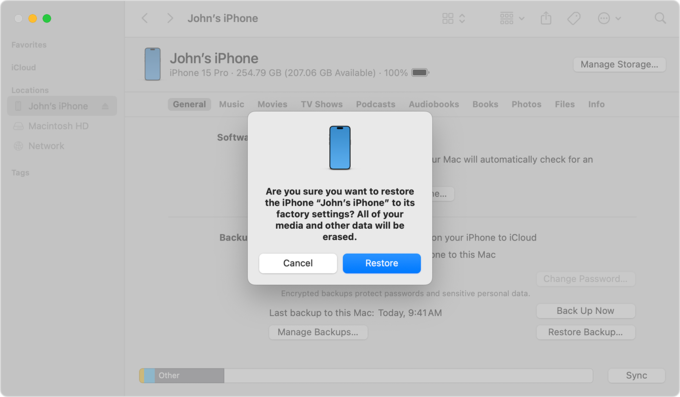
Your computer will now download the latest public iOS 18.5 firmware (around 8.5 GB), extract it, and begin restoring your device. This process includes erasing iOS 26 and installing a fresh copy of iOS 18.
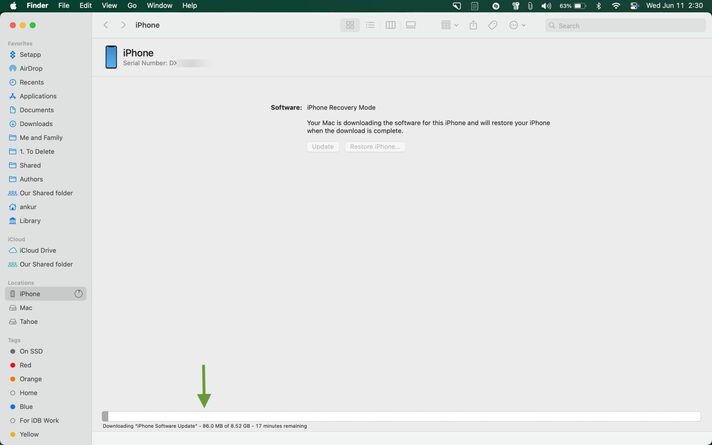
If the device exits recovery mode during the download, simply re-enter recovery mode and the restore will continue.
Once complete, your iPhone or iPad will restart with iOS 18 installed. Follow the on-screen setup process and sign in with your Apple ID.
To avoid automatically updating back to iOS 26 beta, go to Settings > General > Software Update > Beta Updates, and select Off. These steps help if you want to remove iOS 26 from your iPhone entirely.
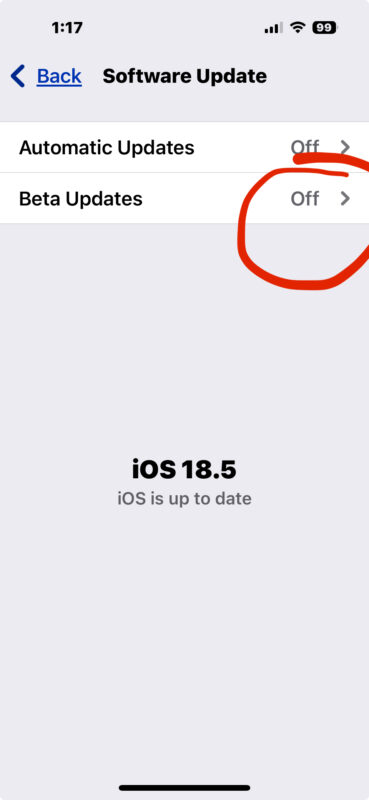
Once you've successfully downgraded from iOS 26 to an earlier version like iOS 18.5, the next step is restoring your backup to get all your photos, messages, apps, and settings back. Here’s how to do it:
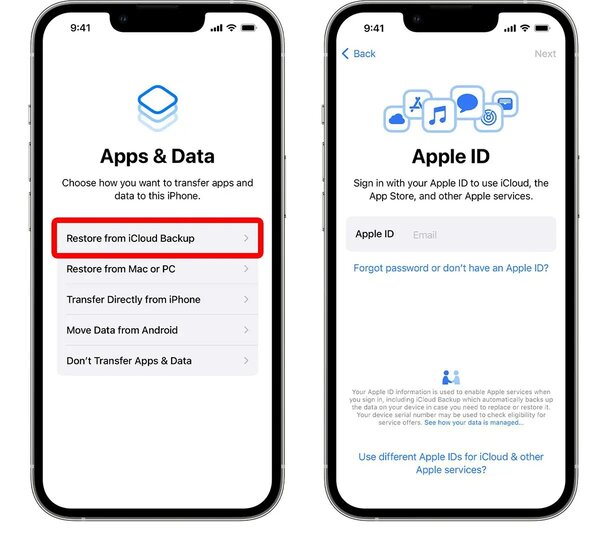
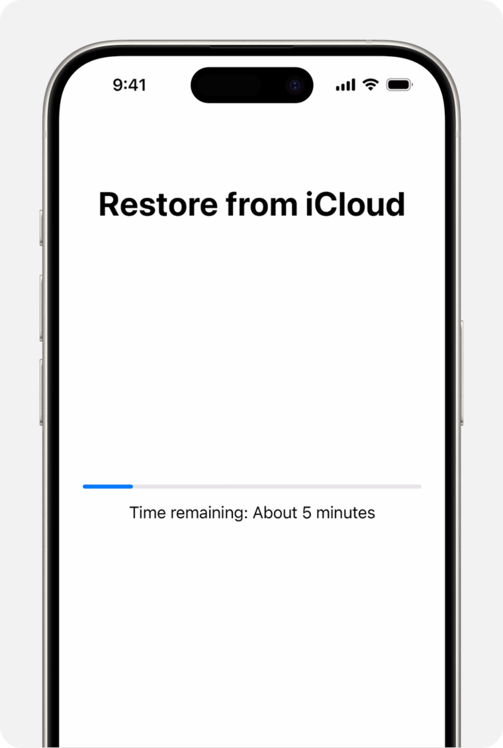

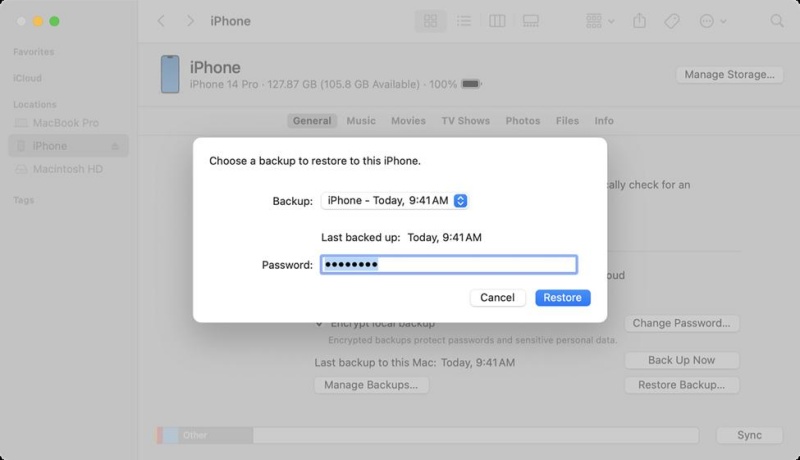
Backups made on iOS 26 cannot be restored to iOS 18. If you want to keep your data, make sure to back it up before upgrading to iOS 26—or manually transfer your files before downgrading.
It is highly recommended to use tools like Tenorshare iCareFone to export your photos, videos, and other important files in advance.
Yes, you can downgrade if iOS 18.5 is still signed by Apple. The safest way is using a tool like Tenorshare ReiBoot or Finder/iTunes in recovery mode. Note that OTA downgrade is not supported.
You can delete the iOS 26 beta profile from Settings > General > VPN & Device Management. This doesn't immediately install iOS 18, but it stops future beta updates.
Downgrading is safe as long as you follow the steps carefully. Tools like ReiBoot are designed to protect your data while performing the downgrade.
If iOS 18.5 is unsigned, you won’t be able to install it through normal methods. In that case, third-party solutions may not work unless you’ve saved SHSH blobs, which most users haven’t.
iOS 26 is out officially, but honestly it still has a few bugs (battery drain, some random app crashes). If your iPhone is your main device and you care about stability, I’d wait for the next couple of minor updates (like 26.0.1/26.1) before upgrading.
If you’re curious and don’t mind small glitches, then it’s fine to update — just make sure you back up first in case you regret it and want to roll back while Apple is still signing iOS 18.6.2. I upgraded and ended up downgrading with ReiBoot because I couldn’t stand the bugs.
If your iPhone feels worse after updating to iOS 26, don’t wait. Downgrade back to a more stable version like iOS 18.5 while Apple is still signing it.
With tools like Tenorshare ReiBoot, even beginners can downgrade without stress. It’s fast, safe, and doesn’t require IPSW files or jailbreak.
Ready to uninstall iOS 26 and fix your iPhone's battery and speed issues? Download ReiBoot now and get your iPhone back in shape!
then write your review
Leave a Comment
Create your review for Tenorshare articles

By Anna Sherry
2026-02-08 / iOS 26