4uKey - One-Click Easy iPhone/iPad Unlocker
Unlock Screen Lock/Apple ID/MDM/Screen Time Passcode Instantly
Easy iPhone/iPad Unlocker
Unlock iPhone Passcode Instantly
I recently bought a used iPhone 11 and it's locked to the previous owner's account. I've tried contacting them but they're not responding. Is there any way to get iPhone locked to owner bypass without password?
After iOS 15 update, many users have faced "iPhone locked to owner" issue. What does it mean? Can iPhone locked to owner be bypassed? If you are one of them, don’t worry.
Here are 5 useful solutions to remove ativation lock, and bypass iPhone locked to owner without Apple ID/password easily. You will also get a professional iPhone locked to owner bypass unlock tool: Tenorshare 4uKey.
4uKey removes all iOS locks: Activation Lock, MDM, and Screen Time in simple clicks. No passcode or skills required!
What is the iPhone locked to owner meaning? "iPhone Locked to Owner" screen will show up on a device with iOS or iPad OS 15 or later version, if Activation Lock is enabled.
The Activation Lock is a single feature of Apple Find My [device]. This lock ensures that the device information and all the data are safe at all times. Moreover, it stops the other person who stole the iPhone from reactivating it after erasing it. Then is it possible to bypass iPhone locked by owner? Sure!
Now've we know the iPhone locked to owner meaning, but how to fix iPhone locked to owner? How to remove activation lock without previous owner? If you are looking for iCloud Unlock Services, the best way is using this iPhone locked to owner bypass unlock tool: Tenorshare 4uKey .
iPhone locked to owner how to unlock with computer? 4uKey can remove iCloud activation lock without password or Apple ID in Windows and Mac computer. Not to mention, it is compatible with most latest operating systems of the iPhone as well, including iPhone 6(s)/7/8/9/10, etc.
Here is how to unlock iPhone locked to owner without Apple ID via 4uKey:
Install 4uKey iPhone locked to owner bypass unlock tool for free on the computer, and choose "Remove iCloud Activation Lock" to bypass iPhone locked to owner. Then connect your iPhone to your computer.

Choose “Next” for iPhone locked to owner bypass. To prevent file system damage, your iPhone will first enter recovery mode first.


When done, your iPhone will begin the jailbreaking process. Please wait patiently.

When your iPhone is jailbroken successfully, 4uKey will automatically bypass iPhone locked to owner screen.

Soon you can see that you've bypassed and unlocked iPhone locked to owner successfully.

Can iPhone locked to owner be bypassed? If your iPhone runs on an older version of the operation system, or your iPhone locked to owner after factory reset, you can use the DNS method to fix iPhone locked to owner. This method tricks your iPhone into thinking that it has been unlocked by using a loophole in the WiFi DNS settings of your iPhone.
Here is how to use DNS for iPhone locked to owner bypass without previous owner:
On the next screen you will see, tap on the configure DNS option. Tap “Manual”.
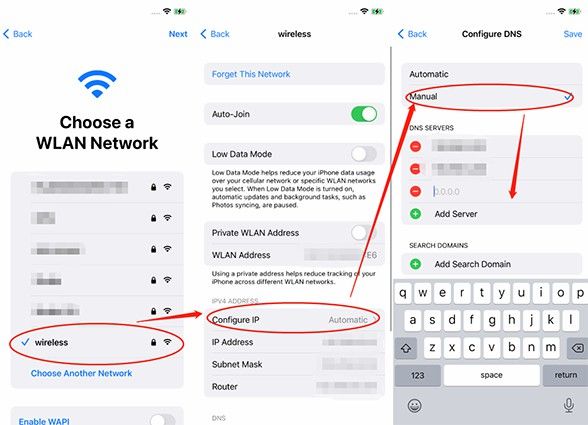
Enter one of the following DNS values.
Tap Next and Back repeatedly until your device connects to an iCloud DNS bypass server so your iPhone can be unlocked:
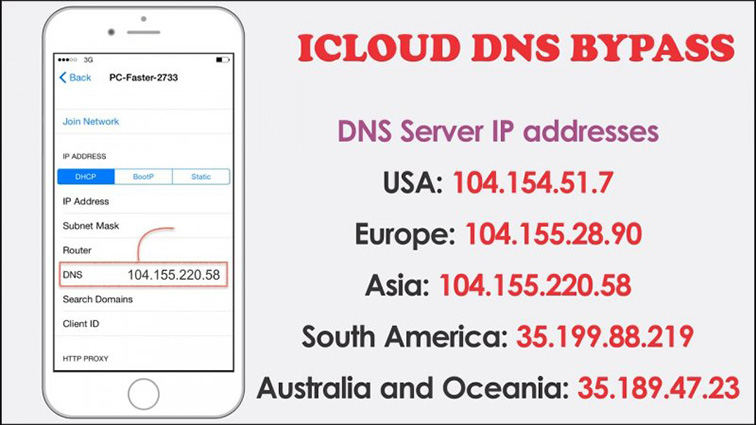
![]() Important:
Important:
After using the DNS Bypass, users cannot use most apps or services that require an active cellular or data connection. The bypass does not allow access to iCloud services. The method may not work on all devices, and there is no guarantee that it will be successful.
Is it possible to bypass iphone locked by owner? Yes but this method requires your screen passcode for iPhone locked to owner bypass free. If you don't have it, contact the seller or previous owner and ask him to provide you with these details. In this method, you use their device's passcode to remove the activation lock. This works on iPhone 11/13/14, etc.
iPhone locked to owner how to bypass for free? Check these steps:
You will get rid of iPhone locked to owner and enter iPhone successfully.
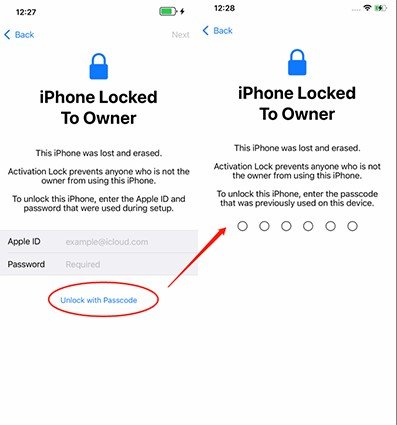
Can I how to unlock iPhone locked to owner and how to remove activation lock without previous owner? If you can not reach your previous owner physically or he does not agree to provide you with his iCloud account details, then ask him to do it on his end by signing in to his iCloud account.
All that former owner has to do is erase your iPhone and remove it from his account remotely. Once he will do it, the activation lock will be removed, and you can easily set up your iPhone using a new Apple ID.
Here is what your previous owner has to do:
Sign in to iCloud.com. Click on "Find My iPhone”.

Select the device and click “Remove from Account”.
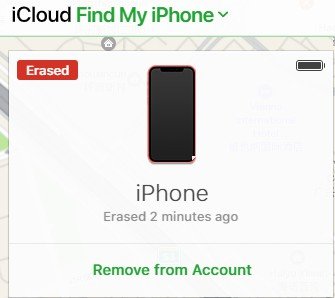
Click “Remove” button to unlock iPhone locked by owner.
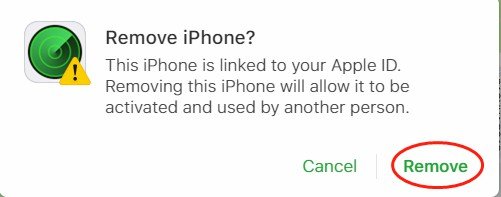
iPhone locked to owner how to unlock without computer? If you have tried every method and could not unlock iPhone, then your last resort should be contacting Apple support to bypass activation lock without previous owner.
To proceed with this route, you need to place a request to Apple to unlock iPhone locked to owner. If it's feasible for you, you can call the Apple support center to help you in this regard.
How to bypass iPhone locked to owner screen on iOS 17/18 devices?
Go to the bottom of Apple Support Page, and click “Contact Us”.

Go to “Forget Apple ID password”.

Choose a method used to be contacted by Apple Support.

If you are the actual owner of the locked iPhone, this method can effectively help you because you need to provide the original purchase receipt and other information. If not, it is recommended that you use other effective methods above, such as Tenorshare 4uKey.
It means that the device is still associated with the previous owner's Apple ID and activation lock. This security feature is designed to protect the user's data and prevent unauthorized access to the device.
Use a specialized tool like Tenorshare 4uKey to unlock the iPhone without the Apple ID or password, in less than 5 minutes.
No, the activation lock remains in place even after a factory reset, as it is a separate security feature tied to the Apple ID and not the device's internal settings.
How to remove activation lock without previous owner? There are various methods available to help you and regain access. It is essential to consider the pros and cons of each method.
On the whole, we recommend you bypass iPhone locked to the owner screen using Tenorshare 4uKey . It's an effective and time-saving iPhone locked to owner bypass unlock tool. No previous owner, Apple ID and password reuqired!

then write your review
Leave a Comment
Create your review for Tenorshare articles

Easily Unlock iPhone passcode/Apple ID/iCloud Activation Lock/MDM
100% successful unlock
By Sophie Green
2026-01-05 / iCloud