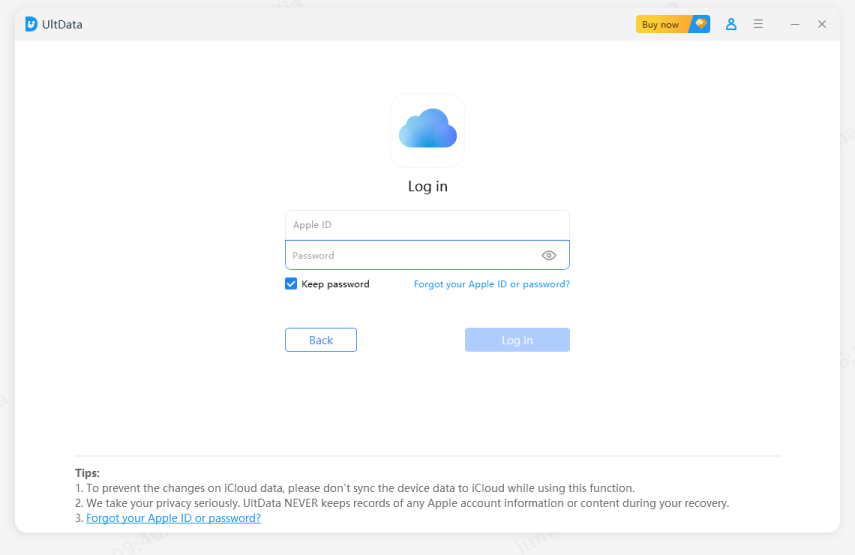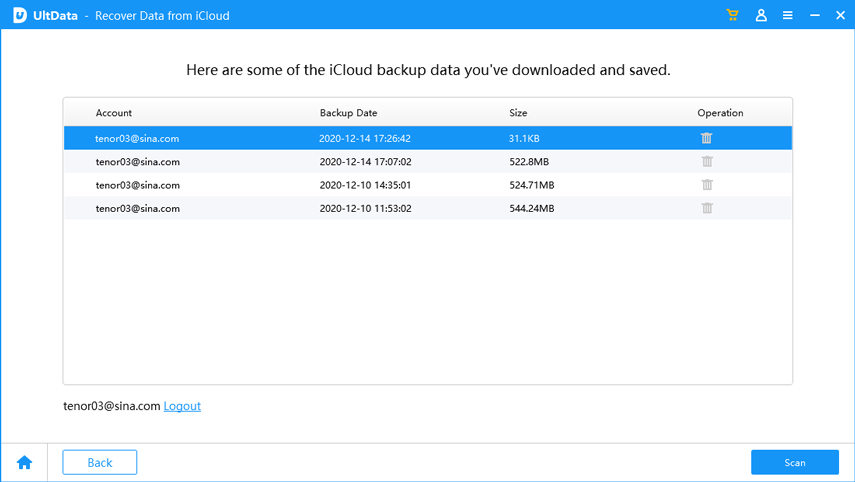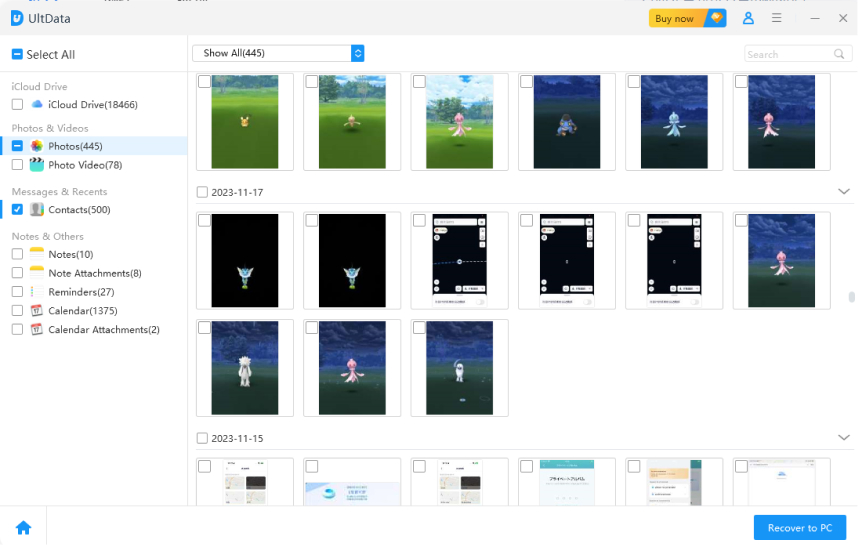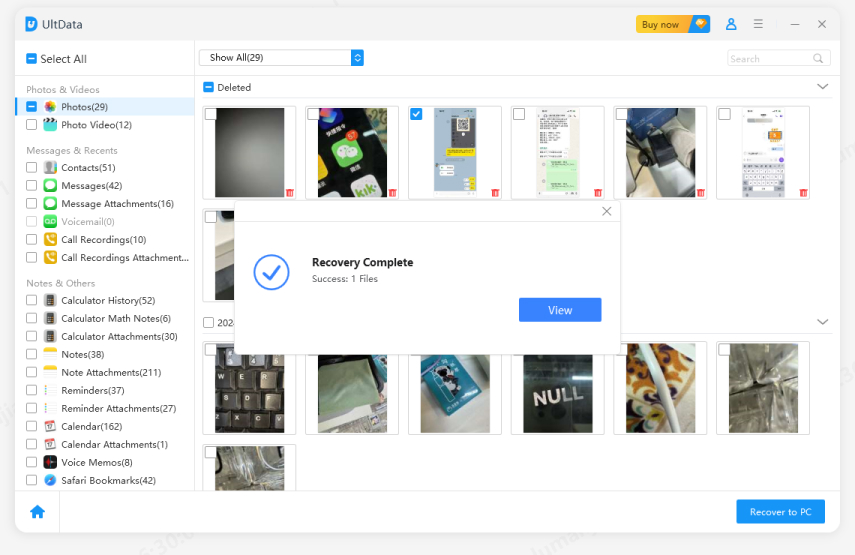Does iCloud Backup Deleted Text Messages? Find Answer Here!
I have accidentally deleted a few work-related texts from my iPhone X. I usually make backups with iCloud, and last night iCloud backed up my iPhone. So, can iCloud retrieve deleted text messages?”
Even though we can make calls, text is still the most preferred method of communication. Usually, these texts contain several pieces of information, even photos as well. So, if some parts of a conversation get deleted, then it is very problematic.
If such happens a few years back, then there is nothing we could do. But now, iPhone users have iCloud. It is possible that iCloud backup deleted text messages. Just check out the article below to learn the methods.
- Part 1: Does iCloud Backup Deleted Text Messages?
- Part 2: How to Read Deleted Text Messages from iCloud Backup Directly
Part 1: Does iCloud Backup Deleted Text Messages?
Well, Can you recover iPhone deleted text messages? The answer is: ‘It Depends’.
The iCloud is capable of backing up the text messages. So, when you make a backup of your iOS device, the text messages will be available there. And after that, if you delete any of those texts, then you will be able to recover them from the backup
If you delete anything between the backups, then those files will not be available.
Answer 1: iCloud Cannot Backup Deleted Text Messages
"Can iCloud recover deleted text messages?”As iCloud doesn’t backup any erased file, it will be impossible for iCloud retrieve deleted text messages.
You have to understand that, even if the iCloud backup is turned on, iCloud won’t back up those text files. But recovery is not completely hopeless. If you use a suitable professional data recovery program, then you may be able to restore hose deleted texts.
Answer 2: iCloud Backup Deleted Text Messages
So, if you have made a backup, then iCloud recover deleted text messages is possible.
You have to access your iCloud account using your Apple ID. Here, all your backup files with iCloud will be available.
Now, carefully, choose the backup file that contains the deleted texts and restore it. Just remember that after the restore, all your files will be overwritten. So, we recommend making a backup before restoring the files.
Part 2: How to Read Deleted Text Messages from iCloud Backup Directly
So, we’ve learned that if you back up before, iCloud backup deleted text messages could possible. However, iCloud backup just packages all of data, and we cannot select the exact ones we want to view. That is probably the biggest disadvantage. So, is there a way to look through deleted text messages from iCloud backup directly?
100% sure, we would like to introduce Tenorshare UltData-iPhone Data Recovery, a professional third-party recovery program that is capable of providing data preview.
This is an excellent program with the outstanding features, which includes scanning data from iCloud backup, selectively recovering and take a look at which kind of lost data you want to recover. More, friendly to use for freshman, At the same time, you can also restore from iOS device and iTunes backup. Let’s check out the guide to use this software:
- Download and install the program on your computer, and they connect the iOS device to PC/Mac.
Then, run the program and select ‘Recover from iCoud backup’.

Fig 1.connect the ios device After that, you will have to select the file type of your desire and then click on the ‘Start Scan’ button below.

Fig 2.choose backup Once, the scan is finished, you will get the preview. If you don’t want to recover the texts but want to read, this is the time to do it.

Fig 3.preview the files But if you ever decide to recover the messages, just select them and click on the “Recover’ button below.

Fig 4.recovery successful
As you can see, TenorshareUltData-iPhone Data Recovery is the best iPhone recover deleted text messages software. Easy to use and very effective.
Summary
So, does iCloud backup deleted text messages? You know the answer to this question very well. If you have deleted the text after making an iCloud backup, then the texts are available in the backup. Unfortunately, before the next backup, if you have deleted any texts, then they won’t be available. So, there are 2 different answers and solution for both of them are provided in the article above. Still, if you just want to read the messages directly, then you have to use Tenorshare UltData-iPhone Data Recovery for the best possible results.
Speak Your Mind
Leave a Comment
Create your review for Tenorshare articles