Why & How to Fix iPhone Stop Charging at 80 | 2025
Charging your iPhone for hours and still stuck at 80%? Why particularly 80? This has happen to many iPhone users, but luckily there are some ways to fix it. In this post, we'll go over the possible reasons why your iPhone might stop charging and then provide solutions for each one. Let's get started! For iPhone not charging past 80, keep reading for tips on how to get it up and running again.
- Part 1: Why iPhone Stop Charging at 80
- Part 2: 5 Tips to Fix iPhone Not Charging Past 80
- Part 3: Pro Way to Fix iPhone Charging Issue
Also Read: Do iPhones stop charging at 100 percent?
Part 1: Why iPhone Stop Charging at 80
- Your iPhone gets hot while charging.
- You have charged your iPhone for a long time.
- The battery maxinum capacity has been reduced to 80%.
- The charging cable and adapter is aging.
- There are some software or hardware problems on your iPhone.
Part 2: 5 Tips to Fix iPhone Not Charging Past 80
Every problem should have an solution. For a hardware issue, you need to take your iPhone to a repair store. If not, let's have a look at the 5 tips that iPhone users can employ to fix iPhone not charging past 80.
1. Disable Optimized Battery Charging
As we have mentioned, when your iPhone is charging or a long time or get warmer, it will stops charging at 80%. This is because of the Optimized Battery Charging feature, introduced since iOS 13. It protects your iPhone battery and slow the rate of battery aging. Generally, just stop charging, and have your iPhone cool down. And problems fixed.
But if you do not want to activate Optimized Battery Charging, you can turn it off in Settings > Battery > Battery Health.
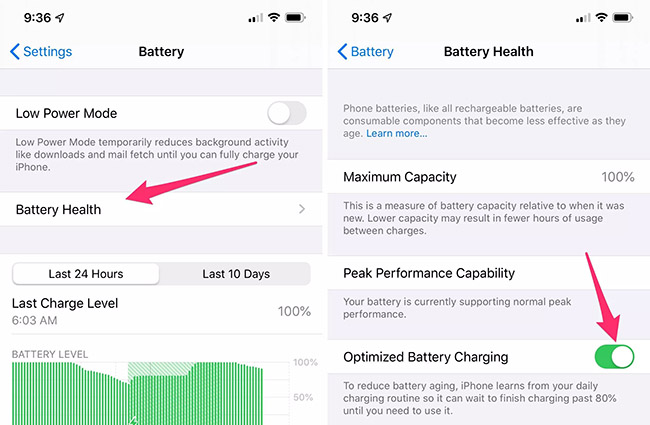
2. Check iPhone Charging Cable and Adapter
Experiencing issues with your iPhone not charging past 80%? You should also check the charging cable and adapter. After used for a long time, they maight be aging. Or if they are not Apple original ones, they might also affect the charging. So try replacing them with new ones to see if this solves the issue.
3. Restart iPhone
One way to potentially fix iPhone not charging past 80 percent is to restart the device. Trun off your iPhone and them turn it on in a few minutes. To do this, it can not only get rid of some small potential software issues, but also clear our caches or else.
4. Update iPhone
Yes, updating iPhone can help fix the problem of iPhone battery not charging above 80. Now the iOS 16 has been released. If your iPhone is still in iOS 15 or lower, you can get a software update to solve charging problems possibly.
5. Get a New Battery
The battery maximum capacity will go down if you have used your iPhone for several years. In this case that your iphone stops charging at 80, it is understandable. And you can change to a new battery.
Part 3: Pro Way to Fix iPhone Charging Issue
Sometimes iPhone battery not charging above 80 is not due to optimized feature or cannot be simply fixed by restart. Software bugs can cause iPhone not charging or not fully charging. It repairs the iOS system to get rid of problems, and is extremely easy to use. Tenorshare ReiBoot offers the help. What's more, no data will be lost in Standard Repair.
Download and run Reiboot on your PC. Connect your iPhone to it and click “Start”.

Select “Standard Repair” from the options and confirm it. It won't erase your iPhone data.

Download the latest firmware package. Wait for some time and get it downloaded. After that, start the repair process.

The repair will take some time. Your iPhone will restart. Now see if your iPhone not charging past 80 problem has been fixed.

Conclusion
iPhone stop charging at 80? Hope you have find the feasible solution right above. This article has discussed 5 unique ways in a detailed manner that works effectively. And if your iPhone charging issue has not been figured out due to software bugs, the ultimate solution is Tenorshare ReiBoot. Download ReiBoot and try!
- Downgrade iOS 26 to iOS 18 ;
- Fix iPhone won't restore in recovery mode, my iPhone is stuck on the Apple Logo,iPhone black screen of death, iOS downgrade stuck, iPhone update stuck, etc.
- Support all iPhone models and the latest iOS 26 and earlier.
Speak Your Mind
Leave a Comment
Create your review for Tenorshare articles














