Easy Way to Create Photo Collage on iPhone
People take photos to save their favorite moments with their families, friends and even their pets. Many iPhone users are also used to sharing their photos on Facebook, Twitter and other social platform with their friends. Sometimes they want to a create photo collage on iPhone to share their new trips or experience instead of posting all the pictures one by one. However, choosing a set of photos that look good together can take a bit more time and though.
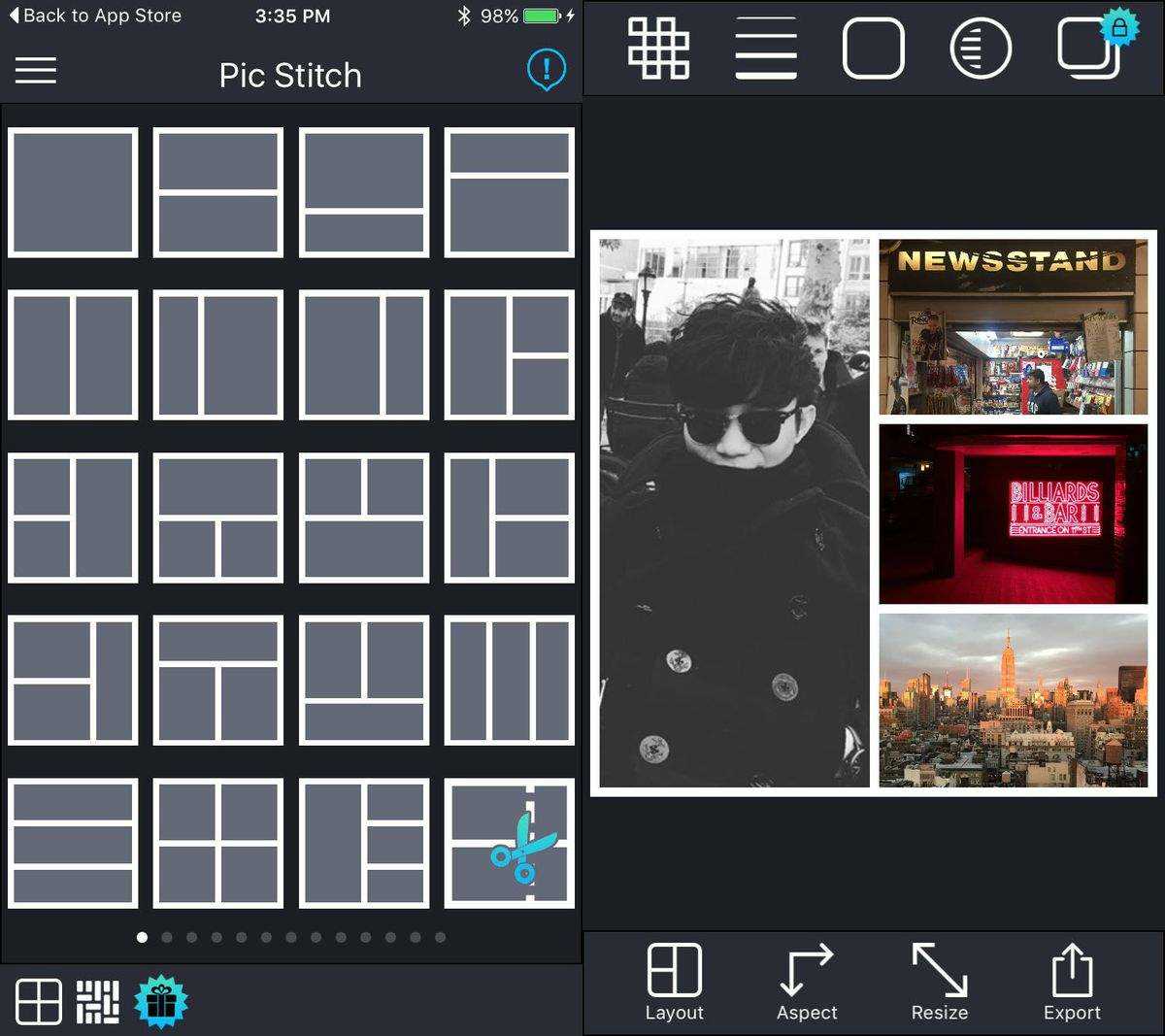
Photo collages are a great way of presenting your iPhone photos. After trying several photo editing programs, I highly recommend Pic Stitch- free photo editing apps for you. This software can be the easiest way to put pictures together with different styles and quickly combine multiple photos into one beautifully framed collage.
Outstanding Features of Pic Stitch
Pic Stitch can be your best photo collage maker on iPhone for instagram or Facebook as it has so many prominent features.
- Provide you all range of stickers to meet your photo editing needs, including Basic Shapes, Special Icons and hand drawn stickers.
- Provide 13 different photo aspect ratios (1x1, 4x6, 3x4, 5x7, 9x16, etc.) and up to 232 layouts.
- Photo Text offers you to adopt fonts directly from your computer and also from our various online fonts. You can add text to your pictures directly online for free.
- Create your own collage layouts and help you customize photo borders and size to put them in perfect proportion.
- Export to Facebook, Twitter, email as well as other installed applications that accept JPEG images.
- Pack a simple design with a powerful editor to give you everything you could possibly want to make your photo's even more amazing.
- Allow you to change device album name where collages are exported and saved.
How to Use Pic Stitch on iPhone
Here is the quick guide to use Pic Stitch app on iPhone/iPad/iPod to create collages for Twitter, emails and other programs. Just the steps below to get a clear picture:
1. Free download this App and install it on your device. Click on the App and hit "Layout" at the bottom to view options for collage.
2. Select one of the layouts according to the size and shape of your photos.
3. Double-click one of the boxes and you will see three options: select a photo from your Photo Album, Camera (to take a picture) or from Facebook. Before choosing and sizing the photos, I used to change the aspect ratio to avoid misalign the photos.
4. After entering into the photo editor, you can see all the options on the bottom such as add frames, focus, change the orientation and so on.
5. When editing process finished, press "Export" and a host of options appear, you can export new image to Facebook, Photo Album, send it to instagram or email to friends. The latest version of this photo collage software even allows you open the picture in another program such as Dropbox or LogMeln.
6. In most occasions, I save the photos to my photo album. Sometimes you may see an advertisement, just press "Continue" to complete the process. Good news is that the company has upgraded this photo collage creator and now it can block the ads automatically.
Pic Stitch collage maker is really the easiest way for creating iPhone collage and sharing your experience on Facebook or Twitter. Just free download this amazing photo collage app and have a try. If you still have questions, don't hesitate to leave us a message on the comment section.


Speak Your Mind
Leave a Comment
Create your review for Tenorshare articles

Tenorshare iCareFone
Best Free iPhone Transfer & iOS Backup Tool
Easily, without iTunes



