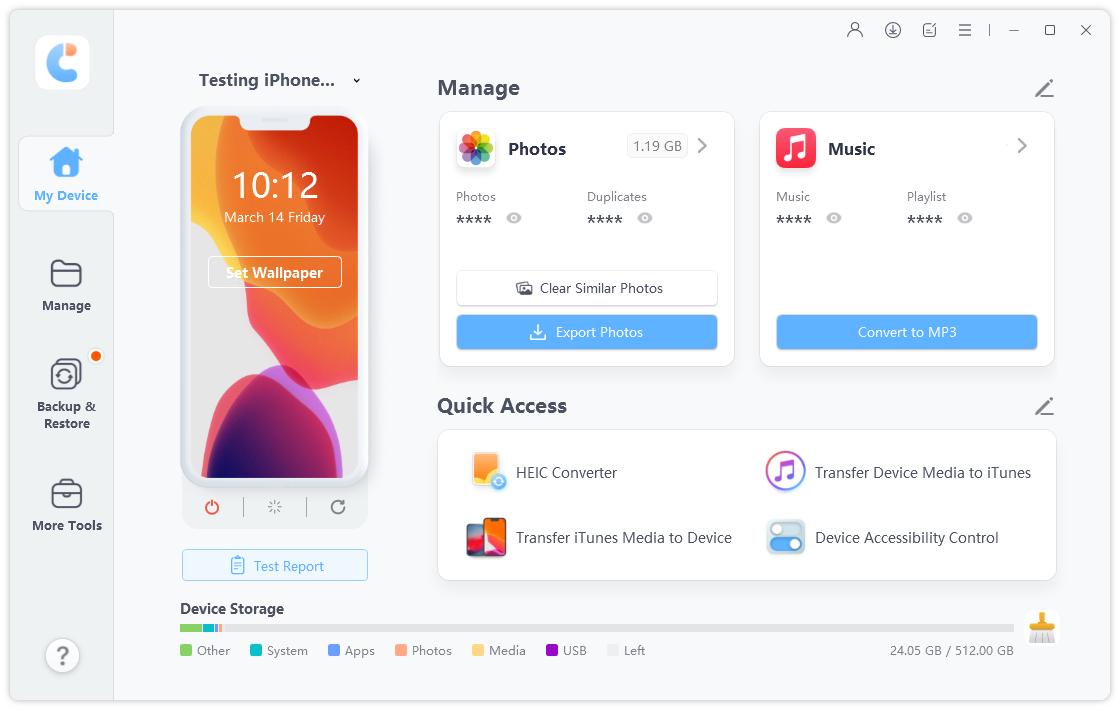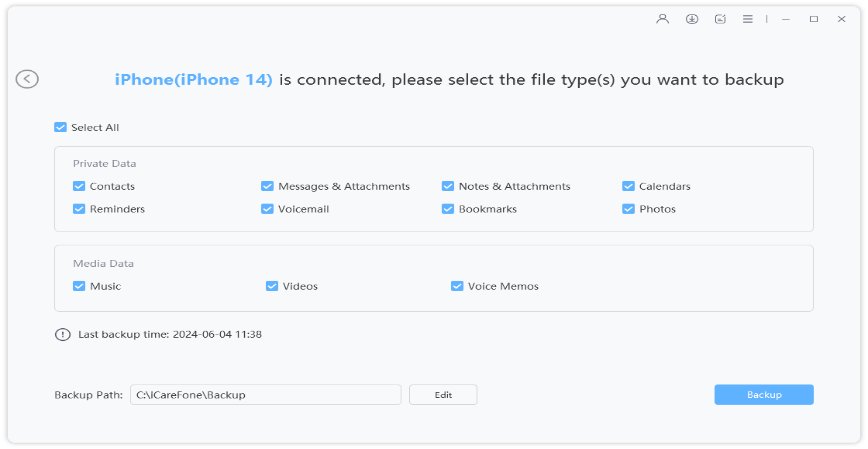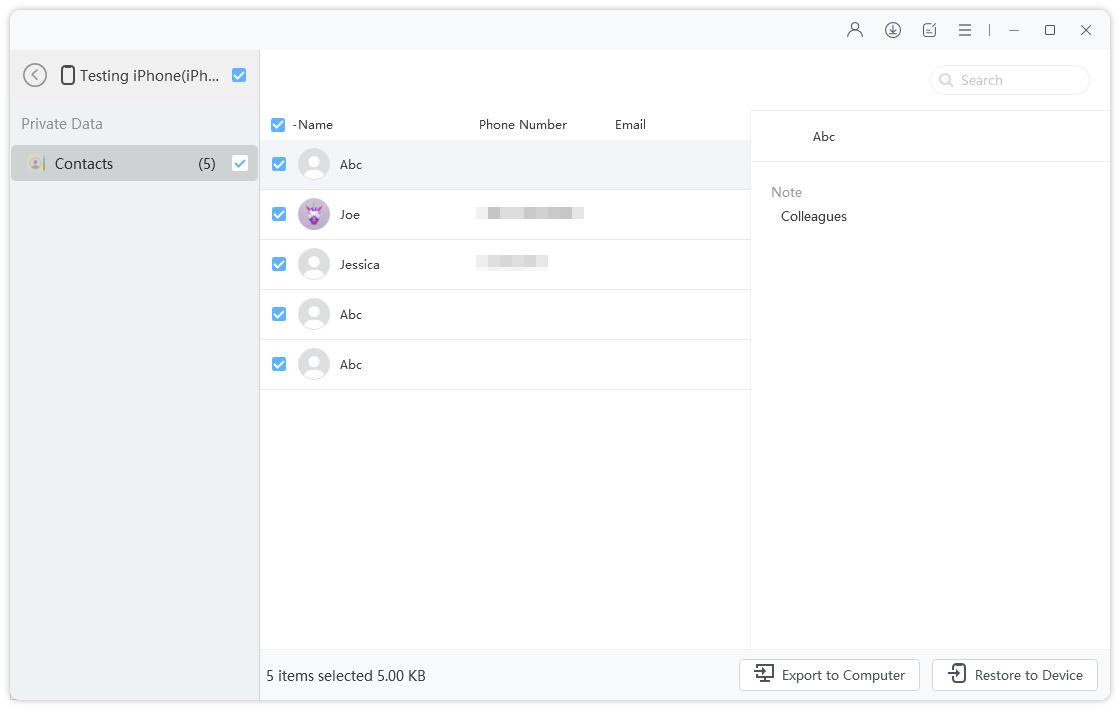How to Free Backup iPhone XS/XR without iTunes/iCloud
Backup and Restore are a necessary part of your life if you are using an iOS device, even the company recommends the users to do it on a regular basis. And now with the release of the new iPhones users are very keen to know about this so-called backup and restore procedure. First of all, the official way to backup any iOS device is either iTunes or iCloud but the negligence of the mother company has made the apps un-usable at times and full of bugs so users are mainly looking for other feasible options. So, how to backup iPhone XS/XS Max/XR without iTunes or iCloud, there are actually a lot of options available on the internet but the best would be if you use Tenorshare iCareFone. It is effective, flexible and comes with a lot of advanced options. So, let’s get a closer look.
- Why Not Use iCloud/iTunes to Backup iPhone XS/XR/XS Max/X
- Introduce the Best FREE iOS Backup Tool to Backup iPhone XS/XR/XS Max/X
- How to Backup iPhone XS/XR/XS Max/X without Using iTunes/iCloud
Why Not Use iCloud/iTunes to Backup iPhone XS/XR/XS Max/X
iCloud is very slow on PC and cursed with storage limitations. On the other hand, iTunes has started losing files during the restoration of backup and not to mention the complicated backup and restore procedure. And also they don’t support selective backup and restore. Moreover, even if you get a backup done using these apps, the backup will be encrypted and not accessible for any use.
These are the reasons a capable software like iCareFone was needed. Available on both Windows and Mac, It is able to backup all kinds of files selectively and every way it is better than iCloud and iTunes because it doesn’t need any Wi-Fi support, it offers fully accessible data after backup, and the tool overall is lighter and very user-friendly.
Introduce the Best FREE iOS Backup Tool to Backup iPhone XS/XR/XS Max/X
Tenorshare iCareFone can be considered as one of the best ways to backup your iOS device. It is a very effective tool which comes with a lot of promise. Actually, in this terrible time when apps like iTunes and iCloud are failing to keep up with the demands of the users and Apple is doing nothing about it, the users are in a dire need of a replacement and this is the app that has the potential.
iCareFone has the capability to backup any kind of files like contacts, messages, attachments, images, videos, audio, calendars, reminders, voicemail, bookmarks, call history, app data that includes app images, app video, app audio, documents, WhatsApp/Kik/Viber/Tango messages and attachments etc. And all of it can be selectively chosen for backup as well as for restore. If you just want to backup the iOS device then you can do it for free using this software but when the time comes to restore those file you just have to pay a very small fee to do that. But not to worry it is worth your money.
How to Backup iPhone XS/XR/XS Max/X without Using iTunes/iCloud
As mentioned before, there are convenient ways to backup your iPhone XS/XR/XS Max/X without using any apps that are associated with Apple. You will be able to backup iPhone XS without iTunes and backup iPhone XS/XR/XS Max/X without iCloud if you just use Tenorshare iCareFone. It is a hassle-free option that is very effective and convenient. Here’s how to backup iPhone XS to computer using Tenorshare iCareFone
- Download and install the software on your computer or Mac.
Connect your iPhone XR/XS/XS Max/X to computer. Make sure that the connection has been established properly by following the prompts on the screen then launch the program.

- Click on “Backup & Restore” tab on the main interface of the software.
- On the next page all the files on your device will be selected, it a default procedure but you can customize the selection.
After that select the required files and then tap on the blue “Backup” button below to start the procedure.

The procedure will go on depending on the amount of data getting backed up but once it is done you will find the backup file saved on your computer and fully accessible. If you need to restore and access the backup files, just click on “View Backup Data” after backup, and you will be displayed with every files you just backed up.

Tip: If your iPhone is disabled due to entering wrong password for many times, you can use iCarefone to backup a locked iphone before restoring.
Video Guide: Free Back Up iPhone/iPad Tool
Write in the End
Keep in mind, the procedure of backing up an iPhone XS/XR is similar to the old models of iPhone X/8/7/6/5 that you have used before using iCareFone. If you want to use iTunes or iCloud for that then go ahead but if it is troubling you and you want a better value for money software then simply stop using those apps and go for Tenorshare iCareFone. It is better, faster, more efficient and easily compatible with the new and upgraded iPhone XS/XR. Highly recommended!
Speak Your Mind
Leave a Comment
Create your review for Tenorshare articles

Tenorshare iCareFone
Best Free iPhone Transfer & iOS Backup Tool
Easily, without iTunes