How to Recover Deleted Photos from iPhone Without Backup
Photos are one of the most important data that every one keeps in their phone and other devices. There are tons of back up services available for iPhone but most of people don't use them before they actually realize their importance. You may lose your photos by accident or some malware attack, you may also delete a picture at some time and then you realize you needed that. If you are one of those guys and have no clue what to do, then keep on reading, this guide will explain how to recover deleted photos from iPhone without backup.
- Part 1: How to Recover Deleted Photos from iPhone Without Backup
- Part 2: Back up iPhone Photos Regularly to Avoid Any Photos Loss
Part 1: How to Recover Deleted Photos from iPhone Without Backup
One of the best way to recover deleted photos from iPhone without backup is using Tenorshare UltData. It is all in one complete recovery tool capable to recover iPhone photos without backup. There are number of reasons why you can lose your photos, which includes accidental deletion, iOS upgrade issues, Factory Reset, Jailbreak, Broken screen and many more. But this tool can recover your data in no time even your iPhone is locked. It comes with 3 different recovery modes and can recover up to 25 types of iOS data. You can use its feature "Recover Data from iOS device" by following these steps:
Step 1: Connect your iPhone with PC and launch UltData.
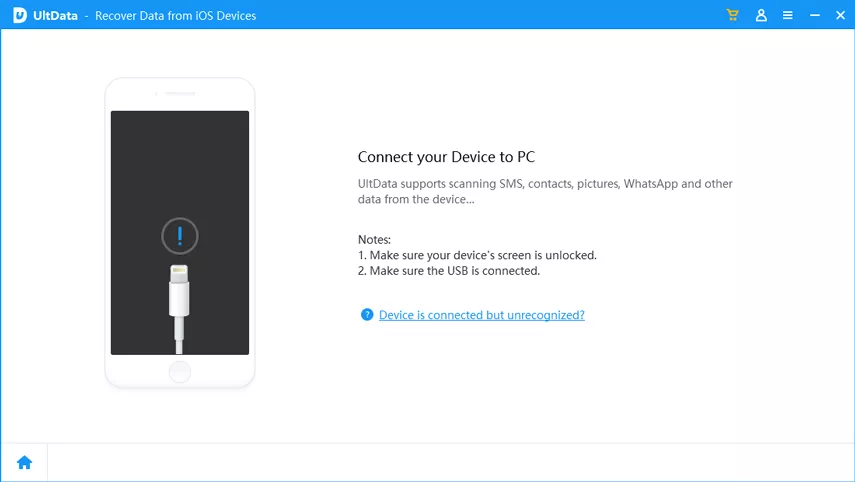
Step 2: Software will detect your iPhone and show you interface to select what data to scan.
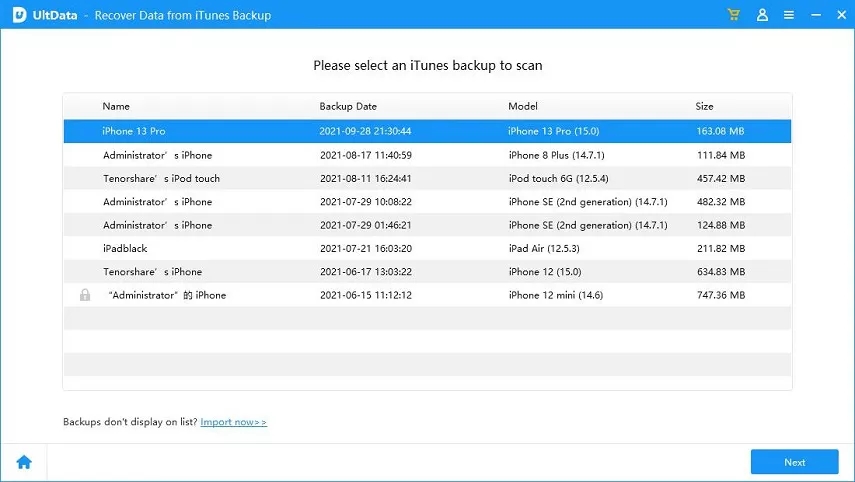
Step 3: You can check "Photos" or "Select All" and click "Start Scan".
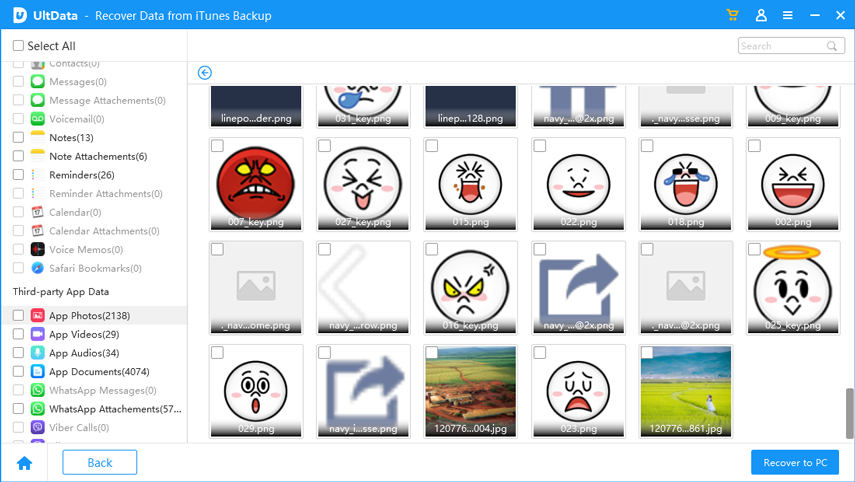
Step 4: Now choose "display deleted items" and decide what to recover.You can preview pictures and double click it to view full size.
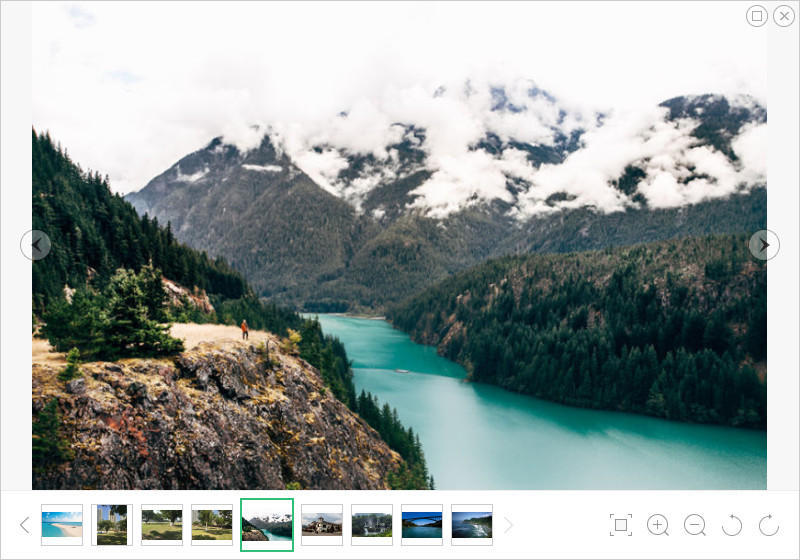
Part 2: Back up iPhone Photos Regularly to Avoid Any Photos Loss
Rather than finding solution to recover deleted iPhone photos not backed up problem, you can change your approach and avoid that situation in first place by simply backing up photos regularly or after certain time periods. There are numbers of ways available to do that, some of the best and most efficient are given below:
Method 1: Backup iPhone Data with iTunes
Using iTunes is one of the most common method to keep your personal data safe and backed up on your PC. It allows you to completely backup everything on your iPhone, you can do that following these steps:
Step 1: Connect your iPhone with PC and launch iTunes.
Step 2: Select your iPhone in iTunes interface
Step 3: Click "Back Up Now" button under "Backup" section
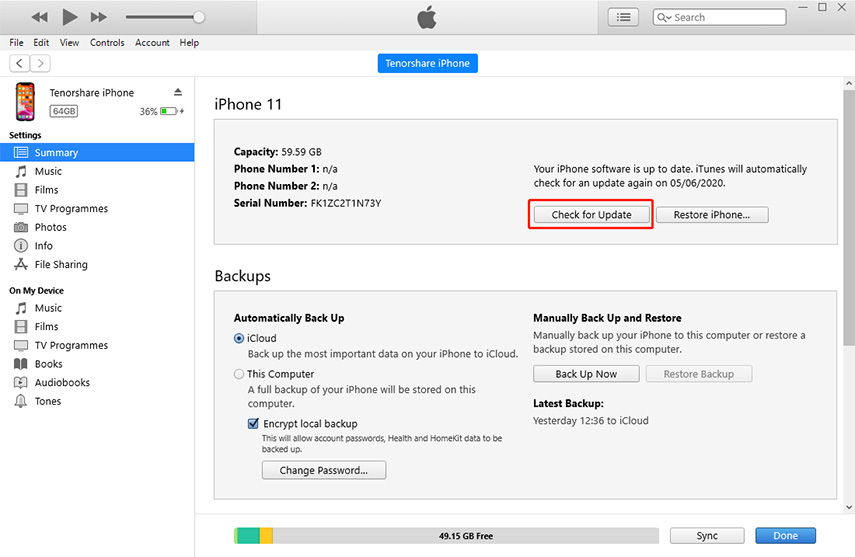
Method 2: Backup iPhone Photos with iCloud
Using iCloud is very effective to backup data on your iPhone, the best thing about this method is that you can access your data anywhere you want. Apple has increased their cloud storage recently, if you have not been using iCloud then this is the best opportunity to get best out of it.
Step 1: Go to "Settings>[Your Name]" and tap iCloud.
Step 2: Now tap "iCloud Backup".
Step 3: Tap "Back Up Now" and wait till progress is complete.
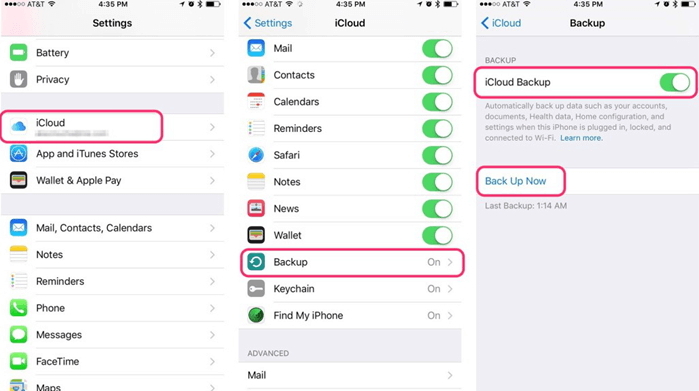
Method 3: Use iCareFone to Selectively Backup iPhone Photos
Tenorshare iCareFone, a wise helper for you to manage your iPhone data that can help you selectively backup photos as well as restore the backup file in your computer. It run faster than iTunes/iCloud and allows you selectively choose the files you want to back up.
Step 1: Connect your iPhone with PC and launch iCareFone.

Step 2: Click "Backup & Restore" from main interface and choose data type for backing up.
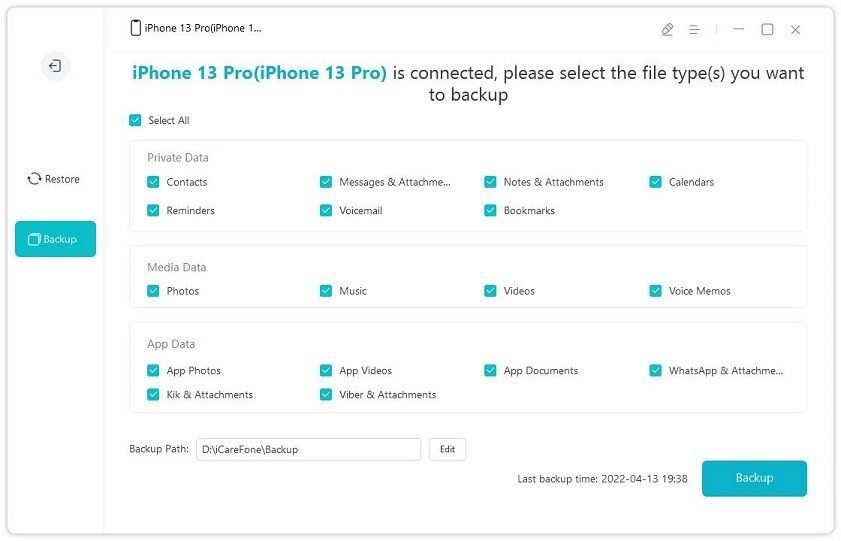
Step 3: Click "Backup" to start the process.
That's all on how to restore iphone photos without backup. We recommend you to check out iCareFone, its an awesome tool to keep your iPhone healthy and backed up.
Speak Your Mind
Leave a Comment
Create your review for Tenorshare articles







