3 Best Call Recorder Apps for iPhone 2025
There are times when we need to keep track of essential conversations over calls, like attending a teleconference. Unfortunately iPhone does not have native call recording features as it is illegal in some countries. There are lots of apps for recording iPhone calls on App Store, here we list the top 3 iPhone call recorder apps this year.
Automatic Call Recorder

As its name shows, it is real automatic call recorder to record both incoming and outgoing call on any iPhone. It has no limit on how long you can record a call and no limit on how many recordings you make. When you are done a call recording, you can transfer it to new devices, upload to Dropbox, or label it so you can easily find it later.
Steps to record an incoming call:
- Answer the call.
- Open Automatic Call Recorder app on your iPhone.
- Press on Record.
- You will receive an incoming call sent by the app.
- Accept and hold the incoming call.
- Merge both calls.
- The recording starts automatically.
- When it is finished, you can go back to this app to access the recordings.
See Also: Top 3 Scanner Apps for iPhone 2018
Edigin Call Recorder
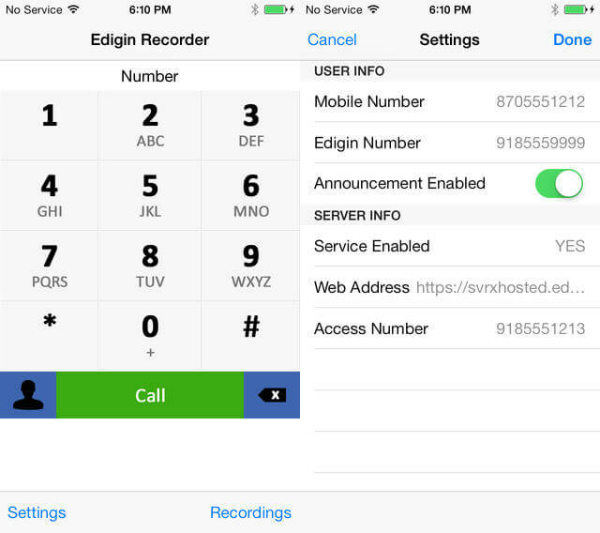
Edigin is a cloud based call recorder to route your mobile calls through their data center to record your call. It is free to download and won’t occupy space in your iPhone memory. To use this app, you are required to sign in an Edigin account. If you are worried about the safety, this is not a preferred iPhone call recorder, though it is claimed your recordings are secured through cloud.
See Also: Top 3 Weather App for iPhone/iPad 2018
TapeACall

TapeACall offers an easy way to record calls on the iPhone. This voice call recording app is free to download and saves your phone calls to TapeACall server, so you can transfer recordings to new devices or upload these call records to DropBox, Google drive, or Evernote.
There are free and paid versions of TapeACall. The free version of TapeACall allows you to listen up to 60 seconds of your recorded call, you have to upgrade to Pro version in order to access complete recording. With the TapeACall Pro, you can get a ton of useful features including unlimited recoding, email recordings in MP3 format, share recordings via Facebook, Twitter, etc.
See Also: Top 3 Free Calling Apps for iOS and Android 2018
In this post we introduce three top iPhone screen recording apps to record voice on iPhone. You can choose one of these voice recording apps according to your specific demands. If you also want to record screen, now the iOS 11 supports to record iPhone screen without installing any app. If you’d like to transfer saved recordings to PC/Mac, Tenorshare iCareFone is one of the best iPhone to computer transfer software that is capable of transfer videos, photos, contacts, calendars, iBooks, and more from/to computer.



Speak Your Mind
Leave a Comment
Create your review for Tenorshare articles

Tenorshare iCareFone
Best Free iPhone Transfer & iOS Backup Tool
Easily, without iTunes




