[Solved] Tenorshare ReiBoot Failed to Obtain The Firmware Download Address
Tenorshare ReiBoot is a program designed for resolving certain issues related to iOS devices. Basically, it can be utilized for entering or exiting the recovery mode of an iOS device. Also, it can help you to resolve issues related to a dead screen, frozen iOS device, white screen, iPhone stuck in a reboot loop, and lots more. This astounding tool can perform all its functions without any data loss. Also, it is available for both Windows and Mac.
Unfortunately, many people have experienced situations where ReiBoot failed to obtain the firmware download address. If you find yourself in a similar situation, we will describe the cause and various ways to deal with it.
- Part 1. Why ReiBoot Failed to Obtain Firmware Download Address
- Part 2. What to Do If You Failed to Download The Firmware
- Part 3. How to Fix iOS System Issue with Tenorshare ReiBoot
Part 1. Why ReiBoot Failed to Obtain Firmware Download Address
If Tenorshare ReiBoot failed to obtain firmware download address, the major cause is a poor network connection. In other words, the network connection is not good and, as such, you need to fix it before your device will be able to obtain the firmware download address.
Part 2. What to Do If You Failed to Download The Firmware
To solve the product issues, you can try the following ways.
Way 1. Check The Network Connection
As stated earlier, ReiBoot failed to obtain the firmware download address because of a poor network connection. Therefore, the first thing you must do is to check the network connection. You can disconnect the internet network first and then reconnect it.
If you have enabled any VPN on your device, you should turn it off. Afterward, reconnect the network and download the firmware address again.
Way 2. Download The Firmware from the Browser
Another method you can try to fix the problem is to download the firmware from the browser. You just have to click on the blue address on the interface of ReiBoot.
Way 3. Import Local Firmware If You Have Downloaded It Before
Do you have the firmware on your computer already? If yes, just hit the “Import Local Firmware” option at the bottom of the screen to select the firmware you have on your computer. Once you have imported the local firmware, you should be able to fix the issue.
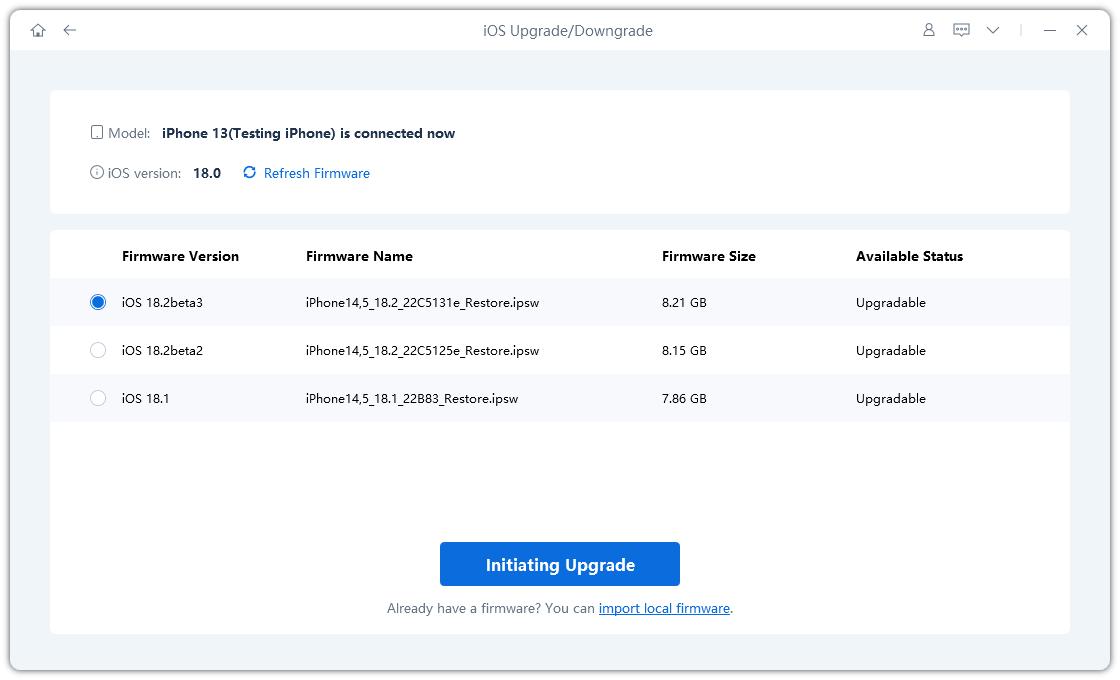
Way 4. Reinstall The Application
Sometimes, the culprit may be the installer of your computer. So, you should resolve this problem by navigating to the list of installed apps on your computer. Look for ReiBoot and delete it from the list of installed apps. Now, you need to download and install Tenorshare ReiBoot again.
Way 5. Contact Customer Service If ReiBoot Still Failed to Obtain The Firmware
If all the solutions above have not fixed the issue, you shouldn’t hesitate to get in touch with customer service. Explain that your computer failed to obtain the firmware download address for ReiBoot and you will get the help you need.
Part 3. How to Fix iOS System Issue with Tenorshare ReiBoot
If you want to fix any iOS system issue with Tenorshare ReiBoot, there are two methods you can use:
- Standard repair
- Deep repair
Below, we will explain how to fix iOS system issue via Standard Repair.
Get started by downloading Tenorshare ReiBoot on your Mac or Windows computer. Connect your iOS device to the computer. After the computer has recognized your mobile device, just hit the “Start” option to proceed.

On the next screen, click “Standard Repair” to continue. To prevent repairing process failure, please read the note on your screen. Once you are set, just tap “Standard Repair”.

Are you ready to continue? Tap “Download” to download the latest firmware file that will help you resolve the iOS issue. The firmware package is around 5GB, so the download will require some time.

After you have downloaded the firmware package, tap “Start Standard Repair”. The system recovery process will start immediately.

Once the process is complete, the device will reboot automatically. The problem will be solved without losing your data.

Video Guide
Conclusion
Without mincing words, this article has shown you what to do if ReiBoot failed to obtain firmware download address when trying to fix any iOS problem. Also, we have explained everything you need to know and do whenever you can to resolve an iOS issue with Tenorshare ReiBoot.
- Downgrade iOS 26 to iOS 18 ;
- Fix iPhone won't restore in recovery mode, my iPhone is stuck on the Apple Logo,iPhone black screen of death, iOS downgrade stuck, iPhone update stuck, etc.
- Support all iPhone models and the latest iOS 26 and earlier.
Speak Your Mind
Leave a Comment
Create your review for Tenorshare articles














