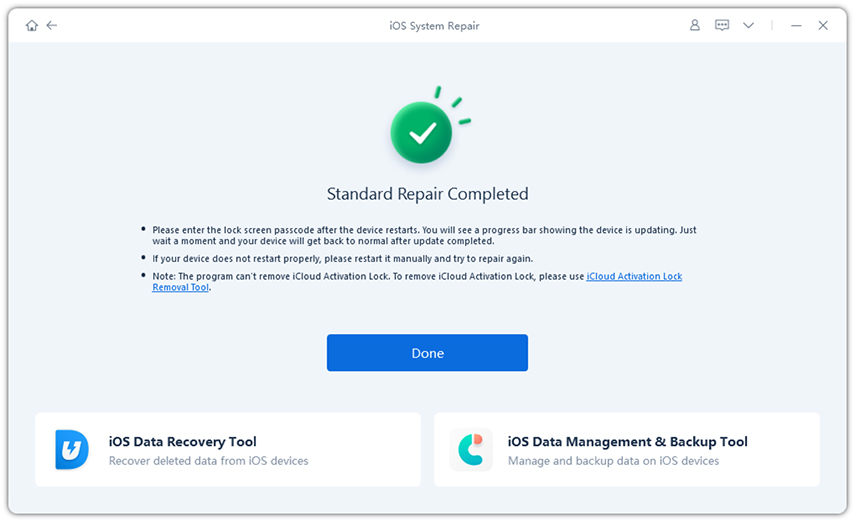Tenorshare ReiBoot Reviews & FAQs in 2025 (with Coupon Code)
What is Tenorshare ReiBoot? As one of the most powerful iOS recovery tools, ReiBoot can be used to resolve 150+ iOS system issues.
However, being an all-in-one recovery tool and offering a wide variety of functionality, many users want to know how it works, whether it's free or not and other questions. So, in this article, we've put together a detailed Tenorshare ReiBoot reviews so that you can get familiar with its cost, features, and the step-by-step process to use the tool.

- Is Reiboot Free?
- Is ReiBoot Safe?
- Trustworthy Users Reviews for Tenorshare ReiBoot
- ReiBoot Free vs ReiBoot Pro, What's The Difference?
- ReiBoot Pro Reviews: Does ReiBoot Work?
Is Reiboot Free?
Now coming to the most common question, i.e., Is Tenorshare ReiBoot free or not? ReiBoot has a free version. You can use the free version to enter/exit recovery mode in one click. If you want to access all the features, you can purchase the license to use ReiBoot. The monthly subscription for the tool costs only $29.95.
20% OFF Coupon Code for Tenorshare ReiBoot: TS-REB-20OFF
Is ReiBoot Safe?
Since Apple devices are all about security, it is quite normal for users to be concerned about device safety while using any iOS recovery tool. However, unlike many other third-party tools, Tenorshare ReiBoot is completely secure and doesn't hamper the user's personal information whatsoever. As for the question 'Is ReiBoot safe?', just feel free to use it.
In fact, both MacWorld, 9to5Mac and TechFreeWeb have declared Tenorshare ReiBoot as the most powerful recovery tool that's completely secure and can help users overcome different types of iOS 14 beta issues.
Trustworthy Users Reviews for Tenorshare ReiBoot
Tenorshare ReiBoot has already helped over half a million iOS users fix their iPhones and save hundreds of dollars that they would have to pay as repairing charges. Let us take you through what customers have to say about the usability and features of ReiBoot.
"Very Simple and Useful"
- User From Trustpilot
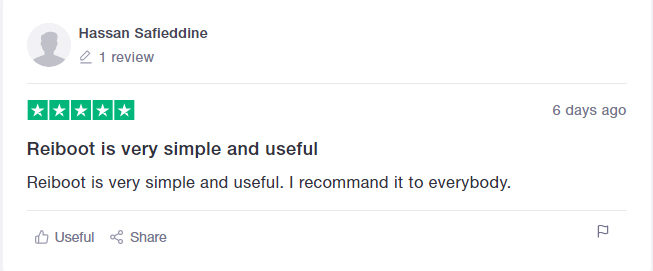
"Really Helped!"
- User From MacUpdate

"Works Great"
- User From Tenorshsare
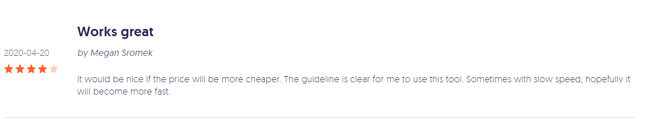
ReiBoot Free vs ReiBoot Pro, What's The Difference?
ReiBoot Free version allows you to enter/exit the recovery mode in one click, while ReiBoot Pro version has no limitation on all functions.
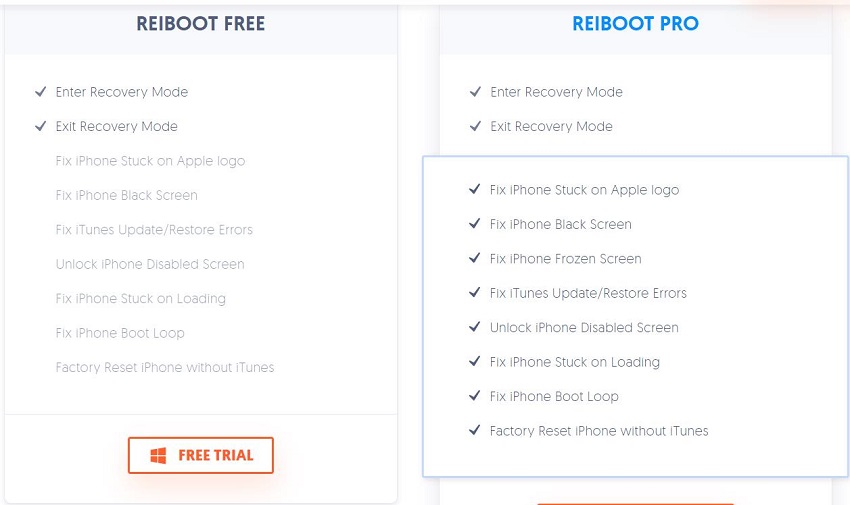
ReiBoot Pro Reviews: Does ReiBoot Work?
Does ReiBoot Work? The answer is Yes. Well, Tenorshare ReiBoot is a pretty straightforward tool, which means you won't find it challenging to fix an iOS issue. With just a few clicks, you'll be able to quickly fix the iOS problems, here's the step-by-step process to use ReiBoot and fix your iPhone instantly.
-
Run ReiBoot on your computer and connect your iPhone to the PC using a USB cable. And then click "Start".

-
In the next window, click "Standard Repair" to initiate the iOS recovery process.

-
Tap the "Download" button and choose a destination folder on your PC to save the firmware package.

-
Once the package is successfully downloaded, click the "Start Standard Repair" button to start the system recovery. And the process will be finished in a few minutes.

Video Guide: How to Use ReiBoot in iPhone 12
Conclusion
We hope that this Tenorshare ReiBoot review was helpful! So, if you're also dealing with an iOS issue and don't want to spend hundreds of dollars in repairing the device, simply install ReiBoot on your computer and use it to fix the issue instantly.
People Also Ask about Tenorshare ReiBoot
Q1: Tenorshare ReiBoot not working how to do?
In rare chances, if your ReiBoot isn't working, make sure you're following everything properly. Since there are multiple functionalities, it is possible that you're not working with it properly. If still not fixed, you can go for the Deep Repair to get the issue resolved.
Q2: ReiBoot not detecting iPhone how to do?
If ReiBoot is not detecting iPhone, perhaps you have not put your device in DFU mode or maybe you have not pressed the "Trust" option on your device when you connected the device. Make sure to do that and check if the problem is gone.
Q3: iTunes won't work with ReiBoot how to do?
If iTunes won't work with ReiBoot, this might be a software glitch. You can try quitting iTunes ones and then launch it again after a few seconds. See if it is working now. If not, take help from Tenorshare Support Team and the experts will help you.
Speak Your Mind
Leave a Comment
Create your review for Tenorshare articles