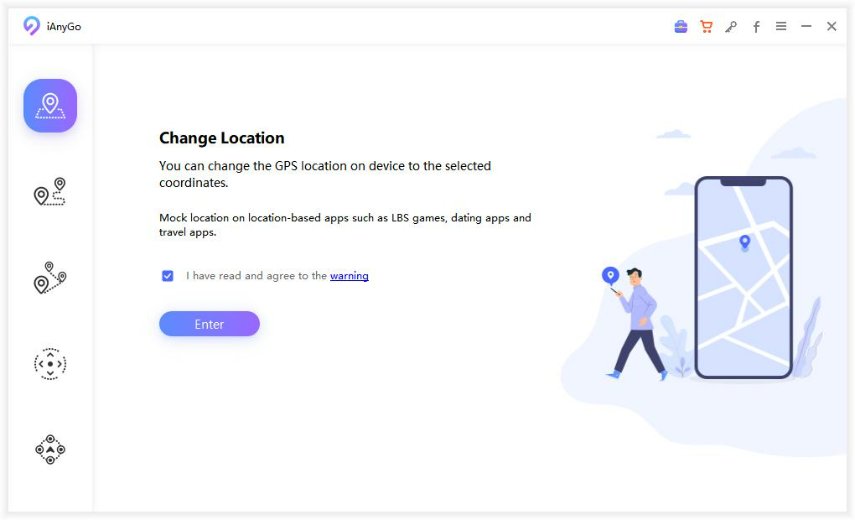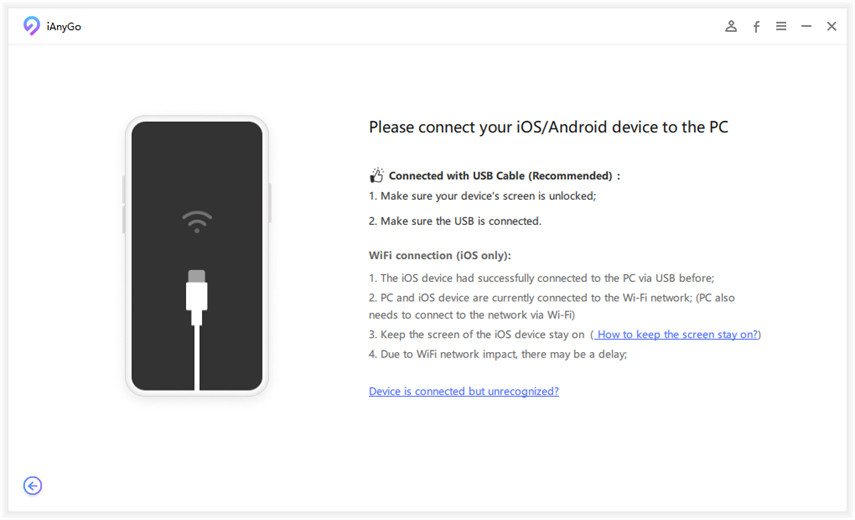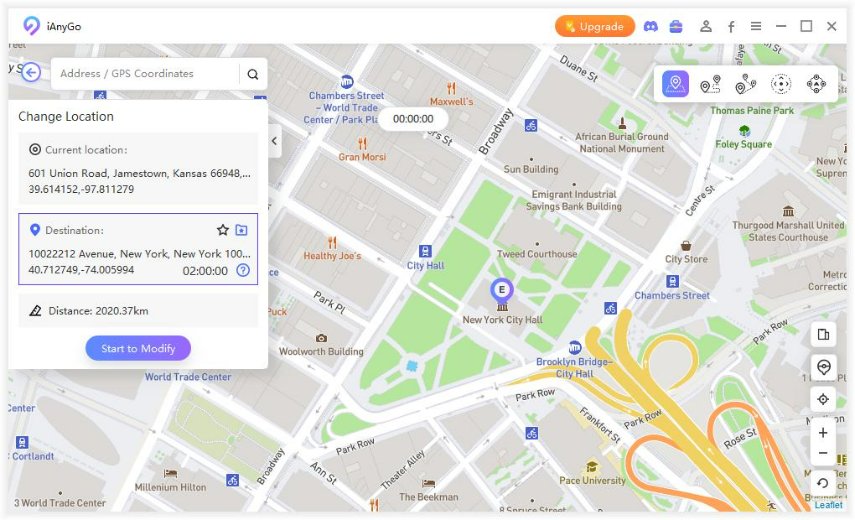[Answered! ]How Can I Use Pokemon Go Joystick
Pokemon Go joystick helps people navigate in any direction of their choice. Unfortunately, it’s not easy to use the tool on iOS device. You will need to Pokemon Go hack joystick before you can ever gain access to the tool. There are notable directories that host Pokemon Go joystick and can allow you to easily install it on your device. To understand how to use the Pokemon Go joystick, kindly read this article further.
- Part 1: Can You Still Use Joystick on Pokemon Go?
- Part 2: How to Get Pokemon Go Joystick?
- Part 3: Is There Any Safe Way to Fake GPS in Pokemon Go?
- FAQs about Pokemon Go
Part 1: Can You Still Use Joystick on Pokemon Go?
Yes, you can use joystick Pokemon Go. You only need to consider using the Pokemon Go joystick cheat.To use the joystick pokemon go, you will need to download the tweaked version of the Pokemon Go from a third-party app installer. This lets you browse for your character through the map without changing your iOS device location. The joystick will only help you turn on your fake location.By so doing, you can access other GPS hacks on your device.
Part 2: How to Get Pokemon Go Joystick?
If you’ve already been looking for a way to sit and play Pokémon Go Joystick , then you will need to read this section carefully. Know that there are series of app you can use for Pokemon Go joystick android.These apps ensure you enjoy a seamless playing experience while using fake joystick for pokemon Go.
Notable ones include:
1. Tweak Box
TweakBox app is an unofficial appstore that offers 3rd-party apps and tweaks for iPhone and iPad. It’s not available anywhere else. Anyone can use this app without going through the complicated process of iPhone “Jailbreak” or even the Android “Rooting”. The app fan base is growing every day with 1 Million+ users downloads. So, if you’re looking for Pokemon Go joystick ios , be rest assured of getting the app downloaded from this store.
Features:
- App Store Apps – This app contains lots of iOS app store content, all free including premium apps.
- Exclusive Apps – It features apps that are not found in any official source, including media apps, emulators, screen recorders and much more.
- Modified Games – This app also offer you favorite games with in-app features unlocked and new features.
Pros:
- Frequent updates : This app installer is regularly updated. It provides support for the latest iOS versions and security fixes by Apple.
- Security : This is the big focus for Tweakbox. It ensures users enjoy regular checkups on apps.
Cons: It's official version is not easy to comeby.
2. AppValley
This is quite a popular and free app store that is quite useful for non-jailbroken iOS users. This app allows people to install apps and games safely. It also hosts many apps that you will like to download to your phone.
Features:
- Search functionality : The app has a search functionality that allows people to easily find their desired app. You can easily input fake joystick for Pokemon Go into the search bar and get the result quickly.
- User-friendly interface : It has a simple and user-friendly interface that allows users to have a comfortable experience.
Pros:
- It has a very minimal certificate revokes.
- The app has an excellent support system. The support team provides swift response on available social media platforms.
- AppValley works equally well for jailbroken iPhone, iPad, iPod.
Cons: It’s not safe to use.
3. TuTu
This app allows both iPhone and Android devices users to download 3rd-party apps and games without any stress.It also host gps joystick Pokemon Go . Anytime you need to download this app, Tutu is a good platform to visit.
Features:
- Exclusive Apps. It has a load of other content including screen recorders, and emulators that are not available on the official app store.
- Tweaks. It allows you to access several tweaks that can add extra functionality to your iOS and Android device.
Pros:
- This app has been thoroughly tested on iOS and Android. It has undergone regular testing on both mobile OS and popular devices like iPhone 11 Pro. That makes it safer to use.
- It is widely updated by the app development team.
Cons: It’s extremely difficult to get the original version of this app.
Part 3: Is There Any Safe Way to Fake GPS in Pokemon Go?
Yes, there is a safe way to fake GPS in Pokemon Go. It requires you to use a soft called Tenorshare iAnyGo. This soft allows to do achieve series of unimaginable goals. From changing your GPS Location without jailbreak to changing your iPhone location to anywhere conveniently, you can be assured of Faking GPS in Pokemon Go without any expert assistance.
This soft works efficiently on all location-based apps, such as Pokemon Go, Ingress, Fitness app, Facebook. It’s easier to use the app for simulating GPS movement based on customized route. It works perfectly on the latest iOS 14 beta and iPhone SE/11/11 Pro/XS/XS Max/XR.
In case you intend to use this app for accessing pokemon go gps joystick , below is a detailed guide to accomplishing your objectives.
Video Tutorial: How to Change iPhone Location with iAnyGo
You can’t lauch this soft without installing it from its official source ; it’s not an iOS pre-installed app. Once you visit the official download, kindly install it and launch the program on your computer.

At this stage, you will need to connect your iPhone to the computer via USB cable. This is to ensure that you can easily unlock your device to use fly gps pokemon go joystick. Once a successful connection has been create, kindly click the "Enter" button to get started.

Since you aim to change your location using this app, just enter the address/GPS coordinate you want to teleport to in the search box. Then the app will take you to the City of the address. Click "Start to Modify" to complete the process.

Final Words:
Congratulations, you just completed the process of changing your location to use pokemon go joystick. You can see how easy it is to use the Tenorshare iAnyGo to accomplish your desired goal. Anytime you think of using Pokemon Go joystick, it’s best to consider using Tenorshare iAnyGo.
FAQs about Pokemon Go
1. How do you get a joystick in Pokemon Go?
You can get joystick in Pokemon Go by using apps like AppValley,Tweak Box,TuTu. But if you would love to enjoy a wonderful experience, it’s recommended to use Tenorshare iAnyGo.
2. Can you get banned for using joystick in Pokemon Go?
You can’t get banned if you’re using Tenorshare iAnyGo for joystick in Pokemon Go.
Speak Your Mind
Leave a Comment
Create your review for Tenorshare articles

Tenorshare iAnyGo
2025 Top Location Changer
With Bluetooth tech built-in: no cracked/error 12, 0-risk.