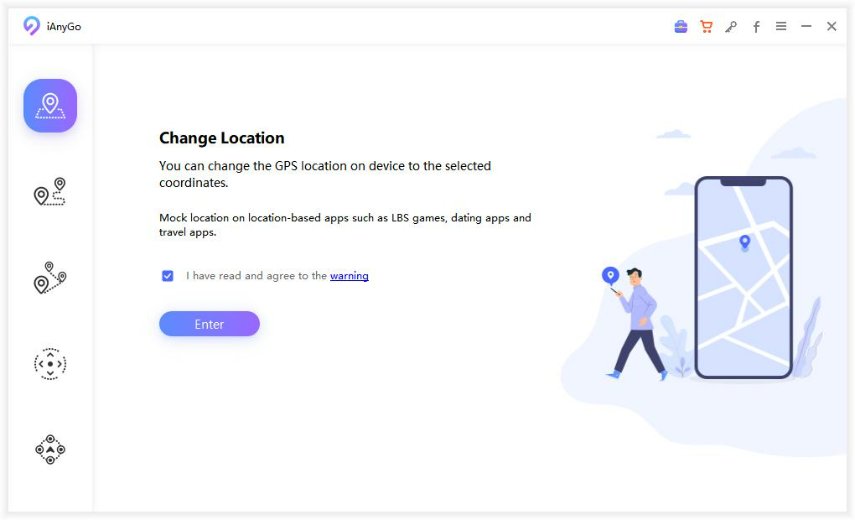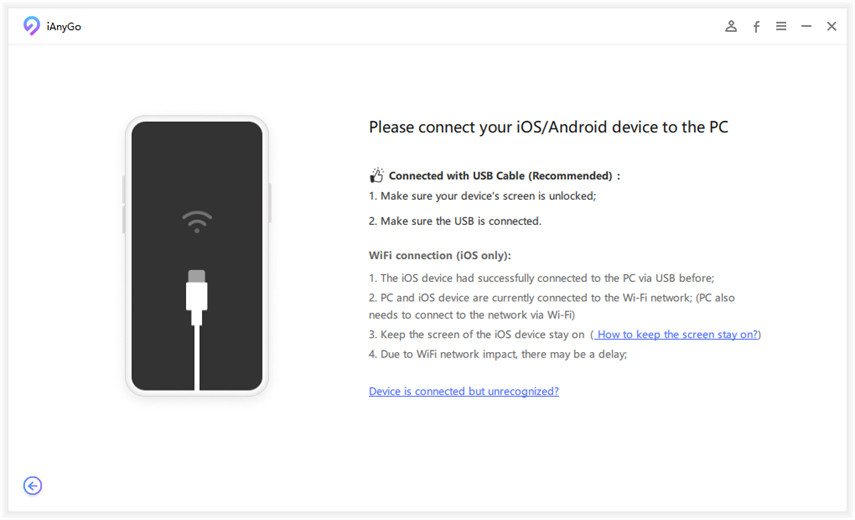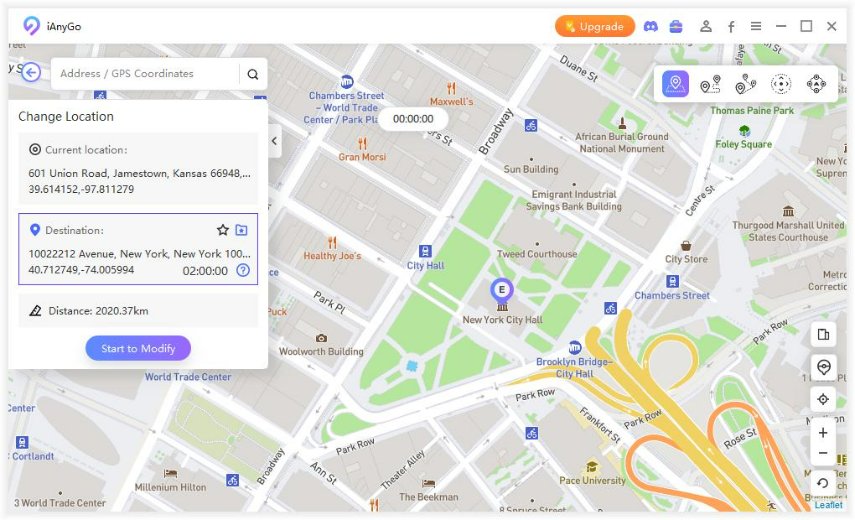Fake GPS Location on Android and iPhone Never Been So Easy
Setting a fake GPS location on your smartphone is a way to trick all the location-based apps and make them believe you're at a different location. While it may seem quite unconventional, people have their own reasons to use a fake GPS location. Some people use it to keep their current location hidden while others use it to play location-based games like Pokemon GO.
So, in this article, we have shared two best location spoofing apps that'll help you set a fake location on both iPhone and Android smartphones.
Part 1: How Do You Spoof GPS Location on Your iOS Device?
In the digital age, maintaining privacy doesn't just involve keeping your online actions confidential. Sometimes it includes masking your actual location behind an artificial one - a practice known as "location spoofing". This article guides you step-by-step through the process of spoofing the GPS location on an iOS device using location spoofers.
Tenorshare iAnyGo
When it comes to iOS, setting a fake GPS location is not a straightforward process, mainly due to the extreme restrictions of the OS. Since Apple extremely cares about user's privacy, there's no way to install geo spoofing directly on your iPhone and use it to change its GPS location.
Fortunately, it's not impossible to set a fake GPS location i Phone. You can install Tenorshare iAnyGo on your PC/laptop and use it to change the iPhone's GPS location. It's a dedicated iOS location spoofing software that allows users to change the GPS location with one click.
Let's see how to use iAnyGo to set a fake GPS location on an iPhone/iPad.
Install and launch iAnyGo on your PC and select the default "change location" mode in its main interface.

Connect your iPhone to the PC via USB and click "Enter".

- You'll be instantly prompted to a world map. Simply search for a location using the top search bar. You can also use GPS coordinates to find a specific location.
Once you have selected the location, simply click "Start to Modify" to initiate the geo spoofing session.

That's it; the GPS location of your iPhone will be changed instantly.
PoGoskill GPS Spoofer
PoGoskill GPS Location Faker has become a popular choice for users looking to change their GPS location without leaving the comfort of their homes. The app allows iOS users to spoof their GPS location conveniently. This guide describes the simple steps involved in achieving this feat with PoGoskill.
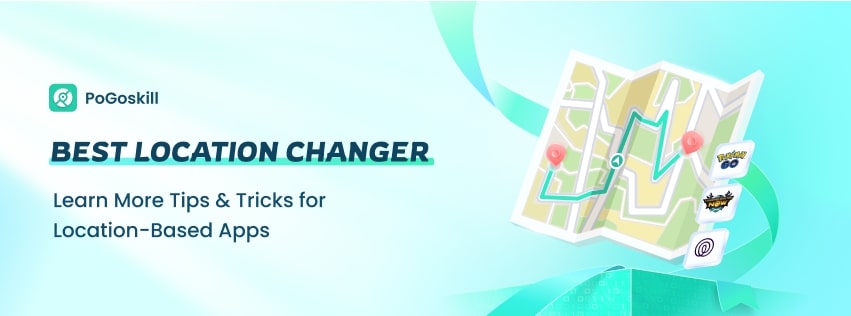
Step 1. You can download and install PoGoskill GPS Location Faker from the official website or any trustworthy source.
Step 2. Once you have successfully installed it, connect your iOS device to your computer. This is mostly done via a lightning cable.
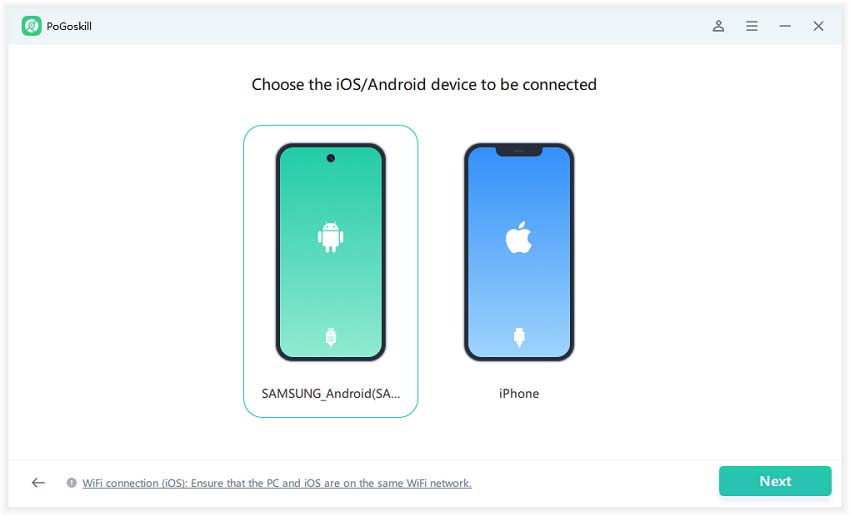
Step 3. Now, start the PoGoskill app. You should find yourself on an interface closely resembling Google Maps. This will show your device's current GPS location.
Step 4. Look for a feature called 'Teleport Mode' on the Top-Right of screen. This function allows you to select any location around the globe.
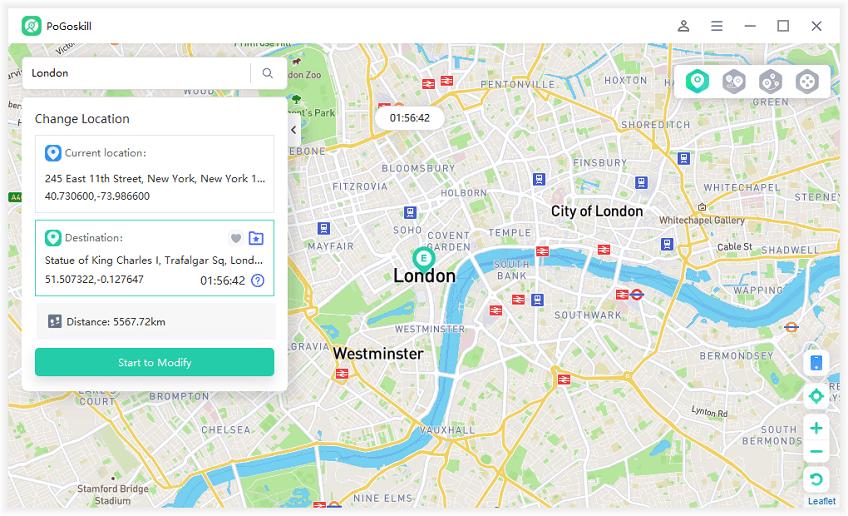
Step 5. Search for your desired location in the search bar and click 'Start to Modify'. The map will then move to the selected location. Finalize the location, and with one more click, your GPS will display the desired location.
Pros of Using PoGoskill GPS Spoofer
- Quickly move to different locations without the need for physical travel, saving time and effort.
- PoGoskill provides a user-friendly interface, making it easy to set up and use GPS spoofing.
Cons of Using PoGoskill GPS Spoofer
- Using GPS spoofing tools violates the terms of service of games like Pokémon Go which lead to account suspension or a permanent ban if detected.
- GPS spoofing can give users an unfair advantage over others who play the game legitimately, which can be seen as unethical and against the spirit of the game.
Part 2: How Do You Set Fake GPS Location on Your Android Device?
Fortunately, setting a fake GPS location Android is not as complicated as it is on an iPhone. Why? Because unlike iOS, Android doesn't impose any restrictions! You can directly install the location spoofing app on your smartphone and directly use it to change the GPS location.
And, since there aren't any restrictions, you'll find dozens of geo spoofing apps that'll allow you to change the GPS location without any hassle. So, let's take a look at one such app and see how to use it for location spoofing on Android.
Step 1. Launch Google Play Store on your phone and search for "Fake GPS Location".

Step 2. Install the app on your device. Once the installation process completes, go to "Settings" and select "Developer Options". If you don't see the "Developer Options" window, select "About Device" and continue tapping the "Build Number" option until you see "You are now a Developer" message pop-up on your screen.

Step 3. Scroll down and click "Mock Location App" and choose "Fake GPS" from the list.

Step 4. Now, launch "Fake GPS Location" and use the search bar to find a specific location. You can also select a location by dragging the pointer on the map.
Step 5. Finally, click the "Play" button in the bottom-right corner to start spoofing your GPS location.

Pros of Using Fake GPS Location
- Change GPS location with one click
- Doesn't require an additional tool to change GPS location
Cons of Using Fake GPS Location
- Unfortunately, Fake GPS Location may not work with Android devices running on the latest Android 10.
Conclusion
We hope this article helped you understand everything about setting a fake GPS location on Android and iPhone. It doesn't matter if you want to hide your location from a spyware app or collect more Pokemon in Pokemon Go, the above-mentioned apps will help you get the job done.
Frequently Asked Question about Fake GPS Location
Q1: Can You Catch More Pokemon Go By Fake GPS?
Yes, you can easily catch more Pokemon in Pokemon Go by faking your GPS location. In fact, this is the primary reason why people use geo spoofing apps. Since you can change your location to anywhere in the world, you can explore places that are jam-packed with Pokemon and new characters. Just make sure to use a VPN (along with iAnyGo) to keep your Pokemon GO account protected.
Q2: Can you fake your location on Grindr?
Yes, you can also fake your GPS location on Grindr, a popular dating app. Simply use one of the above-mentioned apps and meet people from different cities using your Grindr account.
Q3: Which fake GPS is the best?
If you're planning to fake GPS location on iPhone, iAnyGo is the best tool for the job. Unlike other iOS location spoofing apps, iAnyGo lets users change their GPS location with one click.
Q4: Can Fake GPS be detected?
No, a fake GPS tool can't be detected by anyone. However, if you misuse the app unnecessarily in Pokemon Go, your account may get banned permanently. This is why it's always advised to use such apps along with VPN software.
- 1-Click to change current location on iPhone
- Bluetooth Integration for Mac& Win both
- Easy to simulate GPS movement based on customized route
- GPS joystick to take better control
- Import GPX file to start a designed route
Speak Your Mind
Leave a Comment
Create your review for Tenorshare articles

Tenorshare iAnyGo
2026 Top Location Changer
With Bluetooth tech built-in: no cracked/error 12, 0-risk.