then write your review
iAnyGo-No.1 Free Location Changer for iOS and Android
Change GPS with 1-click, simulate routes, joystick control, no jailbreak!
iAnyGo-No.1 Free Location Changer
1-Click GPS change, joystick, no jailbreak!
How to change location on Iphone. Despite being 18, My parents track me through find my friends.. How do I change the location it displays for at least 12 hours? I do have a laptop to facilitate if needed."
Did you ever feel like spoofing current location and letting applications installed in your app use fake location services? Here, we are going to cover the steps on how to change location on iPhone.
Of course, yes. And there are several reasons you would want to know how to change your location on iphone. The reasons can be for fun purposes and others for anonymity with specific third-party applications. GPS spoofing is highly accessible with VPN services available freely on the App store. However, all of them are not that secure to use. Here we have listed a couple of reasons for the benefits of faking current location.
How to change location on iphone find my friends or without vpn? Tenorshare iAnyGo iPhone location changer can help you to do so. Faking location with Jailbreak required lots of fuss with installation and setup; however, using iAnyGo has no need to jailbreak your iPhone. iAnyGo will fake the location like you are on vacation somewhere in the world, although you are at home working.
With iAnyGo, you can easily route between two and multi-spot mode to keep you anonymous. If you would like to play games restricted in your area, you can connect to the specific location with iAnyGo and play them in favorable ping. Most importantly, the tool supports all iPhone models and iOS 26 versions. Whether you're an iPhone 16, iPhone 15, iPhone 14, iPhone 13, iPhone 12 or iPhone 11 user, you can use iAnygo to change iPhone location effortless.
Watch the steps to see how to change your phone location iPhone using iAnygo:
After you download and install the application in your PC, open it up. Connect your iPhone to PC and allow “trust the device.”
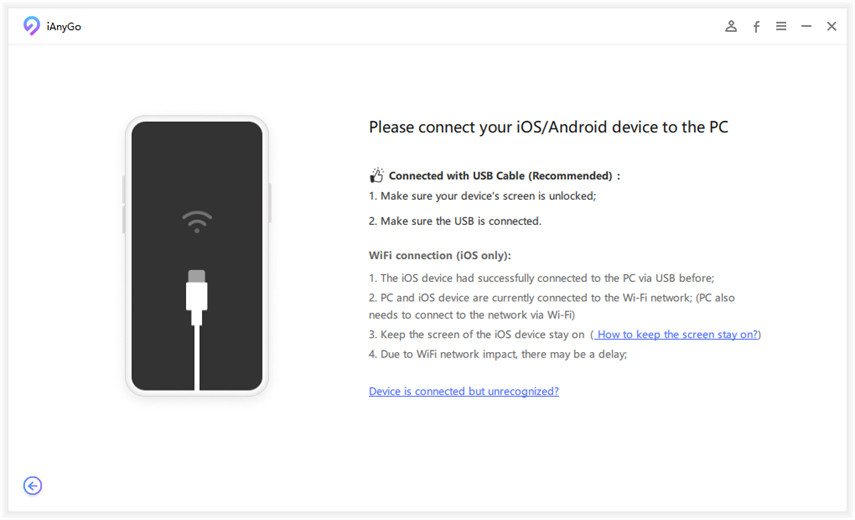
The application will start loading map location, point your location to any specific area, and click on “Start to Modify”
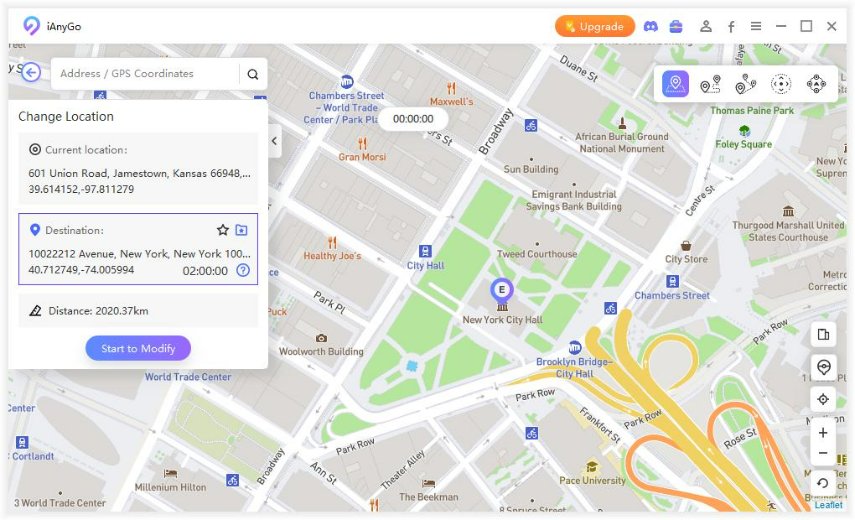
This method will can change your location on App Store, but not the real GPS location you are using. Here are the steps for how to set location on iPhone:
Now, your location on App Store was altered to the new country/region as you set. But note that your GPS location will not be changed if you want to change your location on apps like Whatsapp, Pokemon GO, Facebook, etc.
Unlocking advanced capabilities on your iPhone is easier than you think with 3uTools. This powerful tool not only allows you to manage your device but also enables you to change its location effortlessly. But the effectiveness of 3uTools for changing location may be limited by software updates or changes in iOS security measures, potentially rendering the tool less effective or obsolete over timee. It is more recommended that you use iAnngo for iPhone change location.
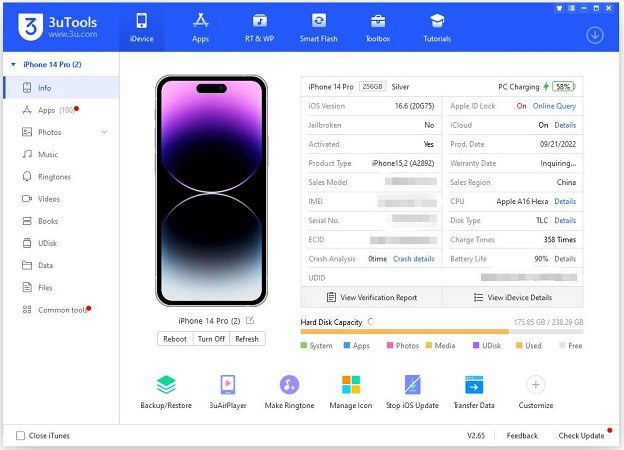
Follow these simple steps to change location iPhone using 3uTools:
Unlocking new possibilities on your iPhone is as simple as changing your device's location through a VPN (Virtual Private Network). By utilizing a VPN, you can access region-specific content, enhance privacy, and overcome location-based restrictions with ease. Follow these straightforward steps to learn how to change my iphone location from Nigeria to USA:

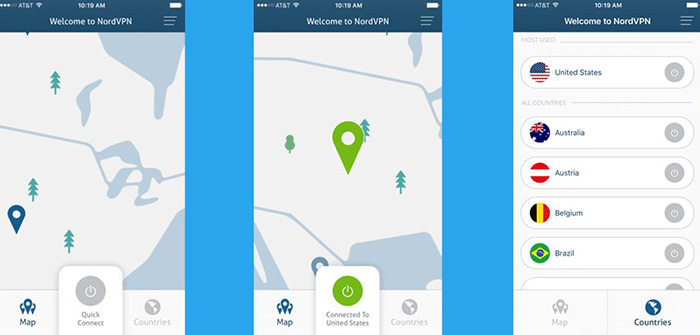
By jailbreaking your device, you can gain access to a wealth of customization options, including the ability to change its location. Follow these steps to learn how to change my location on iPhone through jailbreaking:

Your device's location may show inaccurately due to GPS signal interference, outdated location data, or settings like VPN or location spoofing being enabled.
You can change your location on Safari by using a VPN or location spoofing tool, or by manually adjusting your device's location settings.
In conclusion, manipulating your iPhone's location can be a game-changer, whether you're exploring new features, accessing region-specific content, or safeguarding your privacy. Now you may know how to change location on iPhone. While there are various methods to achieve this, Tenorshare iAnyGo iPhone location changer stands out as a reliable and user-friendly solution. By utilizing tools like iAnyGo, you can take full control of your digital experience and unlock a world of possibilities right at your fingertips.
then write your review
Leave a Comment
Create your review for Tenorshare articles

2026 Top Location Changer
With Bluetooth tech built-in: no cracked/error 12, 0-risk.
By Anna Sherry
2026-02-08 / iPhone Tips