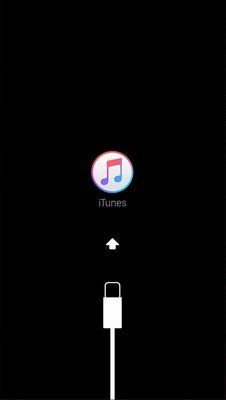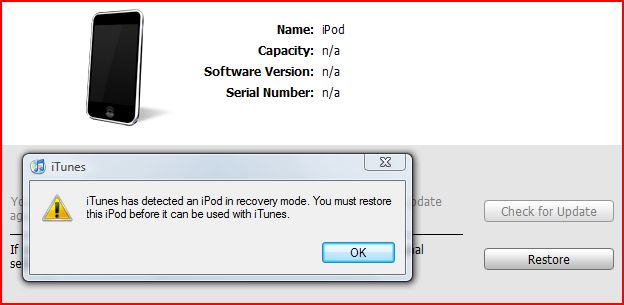How to Fix iPod Stuck in Recovery Mode
So I was using my iPod on Saturday and suddenly the screen went white and then the apple logo appeared. When I tried restarting it, it worked for a few minutes, then back to the apple logo. Then I pressed the home and lock buttons at the same time and now it is stuck in a recovery mode loop.
Just like the netizen experience, it is common situation that you find your iPod stuck in Recovery Mode. In this essay we'll elaborate the way to get iPod touch out of Recovery Mode with or without iTunes.
- Part 1. What is Recovery Mode
- Part 2. Exit iPod touch Recovery Mode with iOS Recovery Mode Software[Free]
- Part 3. Fix iPod Stuck in Recovery Mode with iTunes (Data Loss)
Part 1. What is Recovery Mode
The Recovery Mode is like a troubleshooting mode or a failsafe in the iOS devices. Generally, when your iPod is in the following situation, you may need to use Recovery Mode.
- Can't be detected by iTunes/computer/software.
- Fail to install iOS.
-
Jailbreak your iPod touch.

Part 2. Exit iPod touch Recovery Mode with iOS Recovery Mode Software[Free]
Tenorshare ReiBoot Pro is well-known for its free Recovery Mode. As the world No.1 iPhone Recovery Mode tool, you will find it amazing to get iPod out of Recovery Mode without any buttons.
This is 100% free Recovery Mode tool performing with one click, and most importantly, your data will not be removed. Don't miss this free iPod restore mode tool and let's check how to use it.
Free download and free to use!
- Run the software on your PC and connect your iPod touch with it via a USB cable.
-
If your iPod touch stuck in Recovery Mode, ReiBoot will automatically detect it. Then click 'Exit Recovery Mode'.

-
In minutes, ReiBoot will get iPod touch out of Recovery Mode. Just wait your iPod touch reboot. You can use iPod touch again.

Is it as easy as you think? But the truth is ReiBoot is indeed the easiest and free way to get any iOS out of Recovery Mode.
Watch Video: How to Fix iPod touch Stuck in Recovery Mode
Tenorshare ReiBoot Also Can Do
Sometimes, the iOS problems could be more complicated and the Recovery Mode could not fix the problems. In this case, you can use "Repair Operating System" feature in ReiBoot to repair iOS system.
Tenorshare ReiBoot is designed to fix over 150 types of iOS system issues without data loss, including iPhone/iPad/iPod stuck in recovery mode, Apple logo stuck, DFU mode, and more.
Tenorshare ReiBoot is mainly made for iOS devices. No matter what issues of iPhone/iPad/iPod touch/Apple TV, you can fix with ReiBoot.
The steps to recover iPod touch system are:
Launch ReiBoot, and connect your device with it, click 'Start'to repair iOS.

Select and click on 'Standard Repair'.

Click 'Download'to download the firmware for repairing.

Click on 'Start Standard Repair' button and the repair process will be initiated.

It will take some time to complete the process and afterward your device will reboot itself. With the help of this tool, you can easily fix multiple issues of the iOS devices.
Part 3. Fix iPod Stuck in Recovery Mode with iTunes (Data Loss)
There is another way that can help you to fix the iPod stuck in recovery mode. That's using iTunes. But iTunes will erase all data on your iPod. So if you choose to use iTunes, you need to make a backup first to avoid data loss.
Backup
You need to make a backup of your iPod. Threee ways are available: iCloud, iTunes, iCareFone. All are free to download and free to use. You just select the one you like.
To fix the iPod recovery mode with iTunes, follow the steps given below:
- Launch iTunes on your computer and ensure that you have the latest version of iTunes. Connect your iPod with the computer and iTunes will automatically detect the iPod.
-
As your device is in Recovery Mode iTunes will prompt you a window to ask for Restore the iPod. Therefore, you can fix stuck Recovery Mode iPod. Just click on the Restore button and wait until your device gets restored.

- iTunes will erase all the content and settings too but you can later restore the data from iCloud or iTunes backup during the setup of the iPod.
Bottom Line
As you have seen in the article, iTunes is not the best way to fix the device which is stuck in Recovery Mode as it results in data loss. Instead, it is recommended that you use Tenorshare ReiBoot to exit iPod Recovery Mode. Not only the software will exit the recovery mode but it will also fix other complicated working issues in iOS devices.
Speak Your Mind
Leave a Comment
Create your review for Tenorshare articles