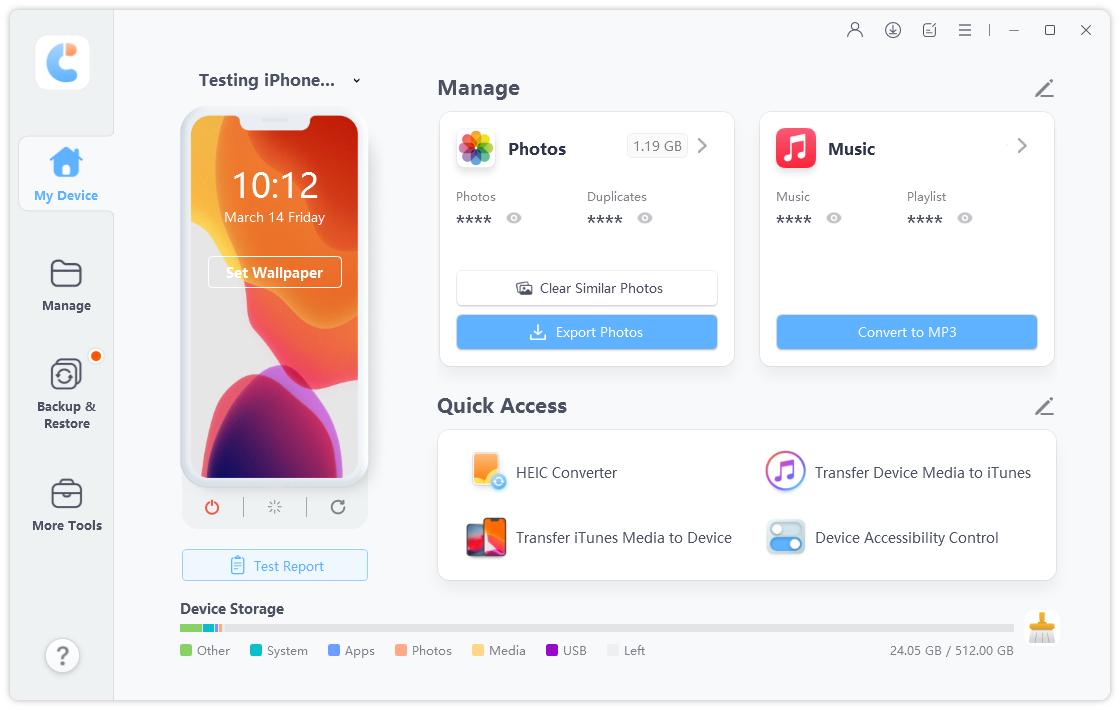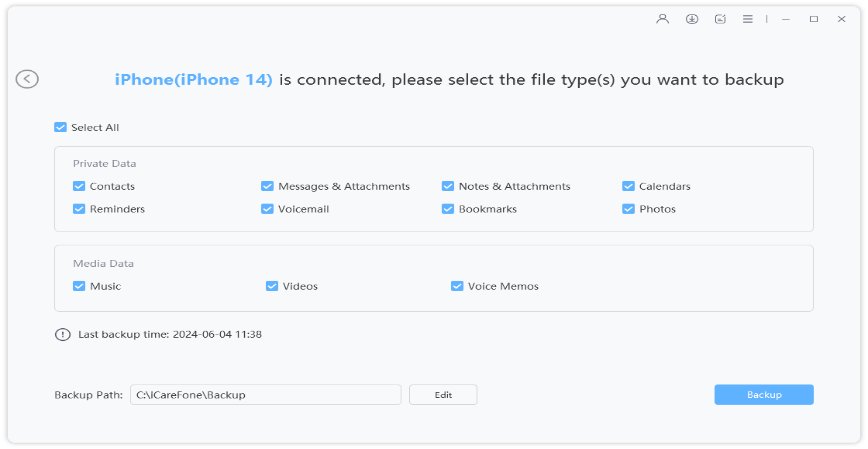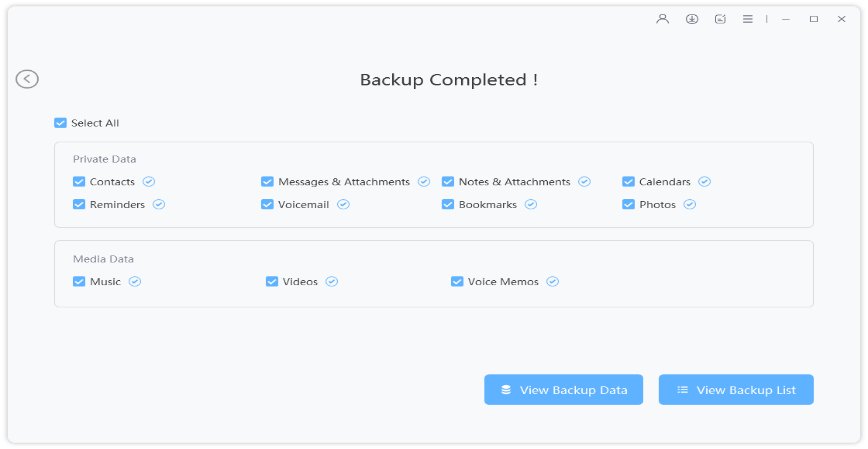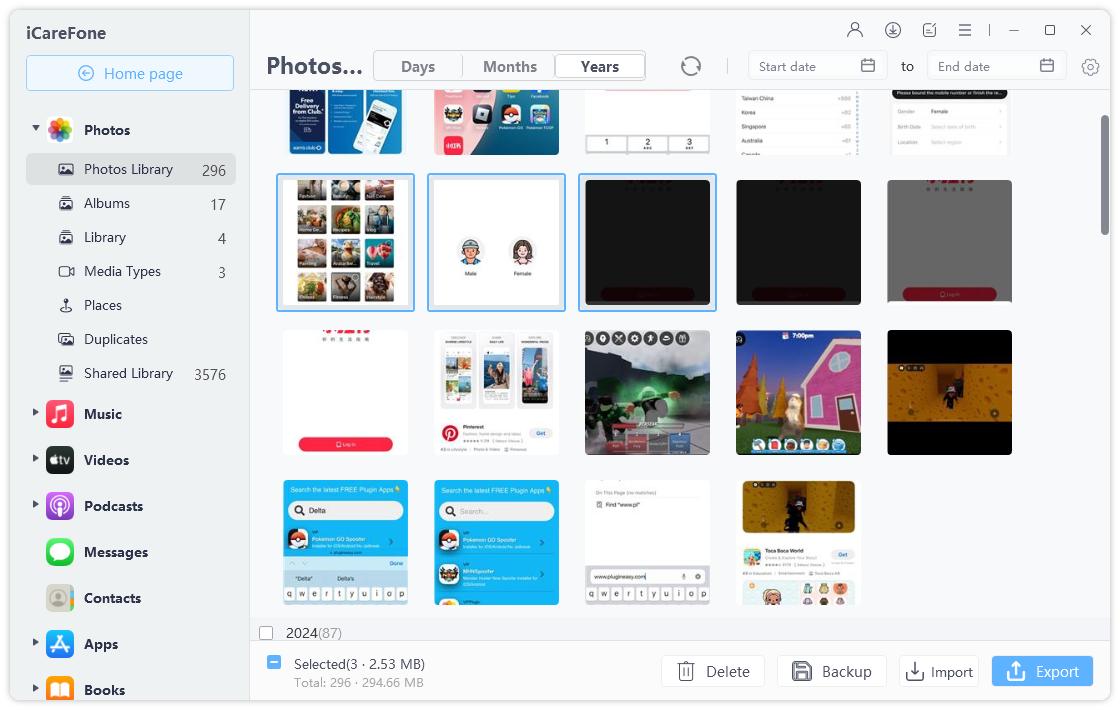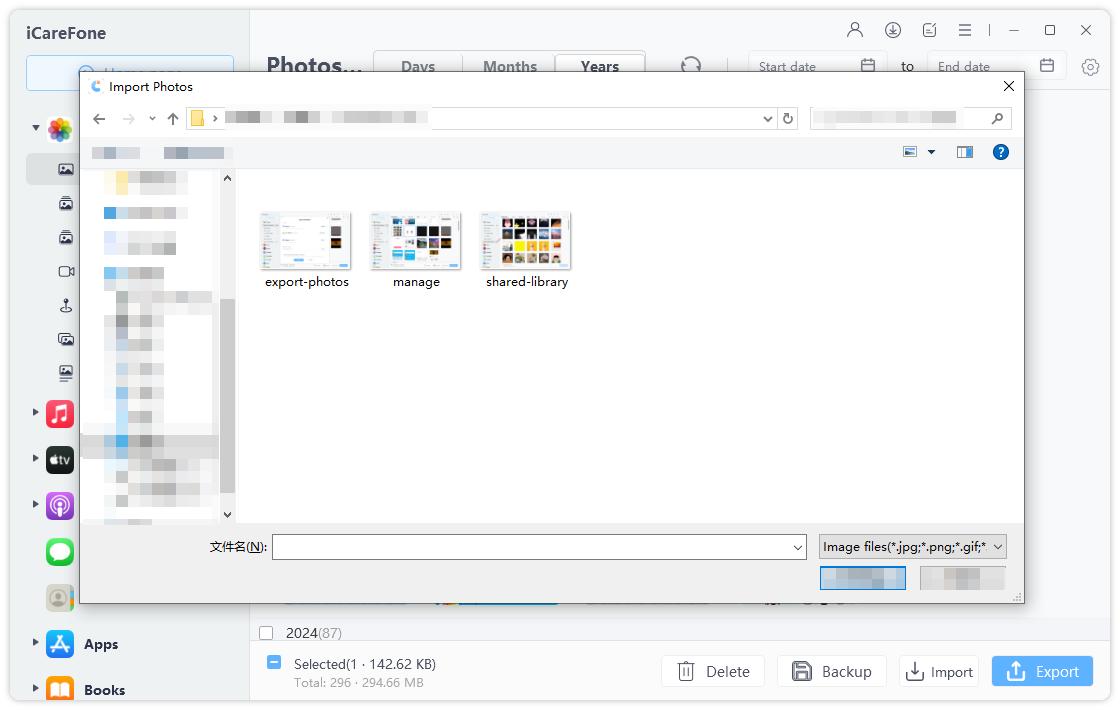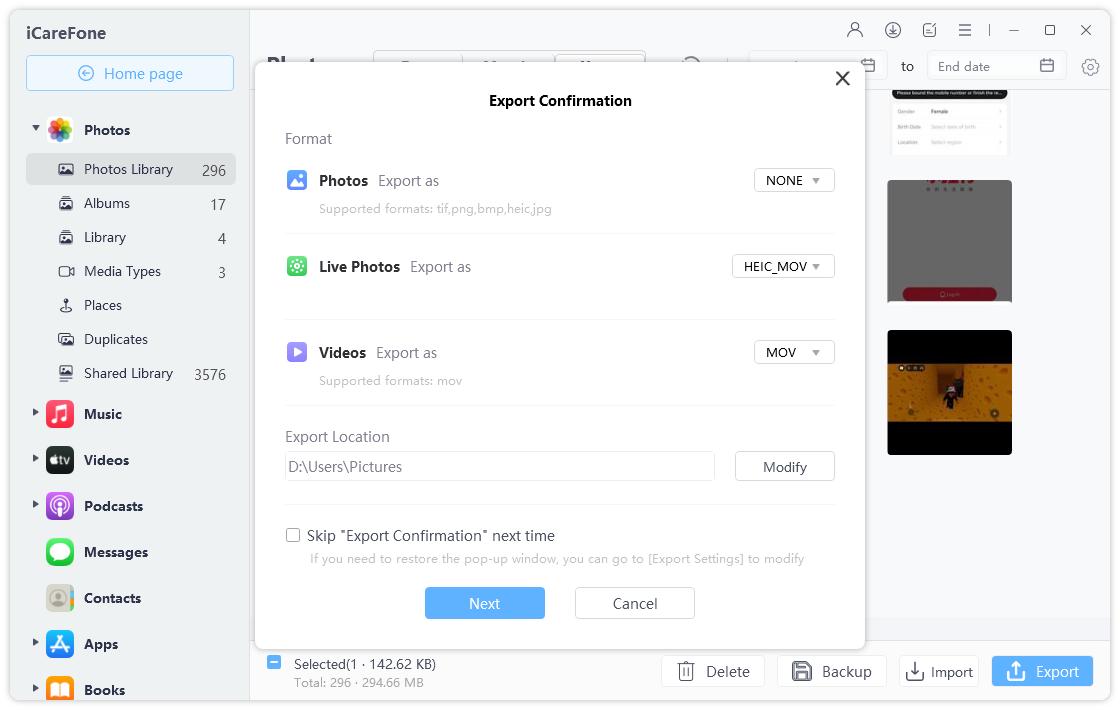iCareFone Reviews - Addressing Your Pre-Purchase Doubts

Still looking for a way to manage data on iOS devices? Then you must not miss this article about Tenorshare iCareFone review! We will help you better understand iCareFone from the following five parts. Keep reading to check out the most trusted and unbiased Tenorshare iCareFone reviews!
Part 1: What Do You Think iCareFone Is?
Tenorshare iCareFone is an all-in-one iOS manager that'll help you perform various operations. With Tenorshare iCareFone, you can import, export, backup and delete iPhone 13/13 Pro(Max)/mini files in one click, which is confirmed in the reviews of Tenoreshare iCareFone. No long time scanning even for the high-quality pictures, the convenience brought by iCareFone is far beyond your expectations.
Part 2: Is iCareFone Safe? - 100% Safe
"Is tenorshare iCareFone safe" is a matter of concern to many smartphone users. We must address that iCareFone is definitely safe to use. Since we take enough care in protecting protect users' privacy and iCareFone won't store any of your data, you don't have to worry about data breach. Our Tenoreshare iCareFone review also shows that iCareFone is the safest File Manager you can find for iOS. While using the software, you won't find any security glitches that may compromise with safety at all.
Still Worry about the security of iCareFone? Check the Part 6 to see different Tenorshare iCareFone reviews given by its customers.
Part 3: What's the Difference Between iCareFone Free and Pro?
Like any other third-party iOS manager, you have the liberty to choose between the free and the paid version of iCareFone. Of course, the free version will have comparatively limited functionalities. However,the free backup feature was welcomed by most users, as you can see from the Tenorshare iCareFone reviews. You can download the trial version to use this feature too!
On the other hand, users who opt for the paid version will have access to all the features which include:
- Restore Whatsapp Backup to iPhone, iPad, & Android
- Transfer files between iPhone and PC without any limitations
- 2-Way File Transfer to Accelerate the data transfer rate
- Transfer files across different devices without any Apple ID Restrictions
- Selective Backup allows you to choose files that you want to backup
- Protect your private pictures with advanced encryption
iCareFone can also be used to fix different iOS issues such as iPhone stuck at Apple logo or enter/exit the recovery mode. As for the price, iCareFone cost starts from $35.95 for the one year license, which is considerably affordable than other iOS managers.
Part 4: What Do You Get out of iCareFone?
Now that you know the cost and some of the features of the software, let us tell you why Tenorshare iCareFone is the perfect iOS manager. One of the major advantages of iCareFone is it always updates its version to keep up with updates to the iOS system. i.e., iOS 15.
In addition to this, iCareFone provides an extremely convenient way to manage your iDevice, all thanks to an intuitive and user-friendly interface. Whether you're using the free version to simply backup files or have already purchased the paid version to perform advanced operations, it will help you quickly get the job done. In fact, you can backup all your files within a minute using Tenorshare iCareFone.
So, if you're looking for a time-saving and easy-to-use iOS manager, iCareFone seems to be the most suitable choice. Before we move to the Tenoreshare iCareFone review, let's quickly walk you through the step-by-step process of using this tool to backup files and manage your iDevice.
Part 5: How to Use Tenorshare iCareFone?
Follow these instructions to create free iCareFone backup and manage your iOS device using the software. You can download it from right here.
iCareFone for Data Backup
First of all, install and launch iCareFone on your PC. Now, connect your iPhone to the computer using a USB cable.

Now, in the main interface of iCareFone, select "Backup & Restore" from the top menu. And select the files.

Once you've selected the files, click "Backup" and iCareFone will automatically backup all the files. This process can take a while, depending on the size of the files.

iCareFone for Managing Files
You can use iCareFone to manage almost 8 different types of files. Follow these steps to use the "Manage" feature to manage data on your iDevice.
Launch the software and connect your iDevice to the PC via a USB cable. Now, select the "Manage" option from the top menu.

To import files from your PC to iOS devices, click the corresponding option. Then, select the photos from the folder.

To export files from iOS device to computer, click "Export" and choose the photos and save them to your PC.

That's how to use iCareFone to take backup and manage files. With only a few steps, you can easily transfer files between iPhone and computer. You can also check out the video below.
Part 6: Tenorshare iCareFone Review: What Are Users Saying about iCareFone?
Being an extremely reliable iOS manager, Tenorshare iCareFone has already helped hundreds of customers manage their iDevices. Take a look at the customers' reviews about the advanced functionality of iCareFone.
Unbiased iCareFone Review:
"User from Amazon"

"User from Trustpilot"

"User from Tenorshare"

For more Tenorshare iCareFone reviews, you can go to the platforms such as BBB, Amazon, Trustpilot to view more reviews.
Frequently Asked Questions about Tenorshare iCareFone
Q1: Tenorshare iCareFone how long does the repair take?
Being the trustworthy and the most prominent tool, iCareFone does what it says. And it promises for the full scan of the system and therefore scanning can take up a little time, probably 15-30 minutes. After that, your system will get back to normal.
Q2: iCareFone can't exit recovery mode how to do?
iCareFone is not designed to help you in entering or exiting the recovery mode. But, it's not a professional iOS system recovery tool. So if iCareFone can't exit recovery mode, you should contact the support team.
Q3: What if iCareFone doesn't work?
If in any case, you find issues with the performance of iCareFone and don't get the results as expected, simply contact the support team. It is 24/7 available to help you and you will be notified for why iCareFone doesn't work and what you're missing while performing the process with the tool.
Quick Summary of Tenorshare iCareFone Review
From all the Tenoreshare iCareFone reviews mentioned above, firmly we believe that you are now aware of the feautures and benefits of iCareFone. Now only it offers an easy and effective way for you to manage files in your iDevices, but it protects your private data, being a safe and reliable tool. You'll not regret using it.Speak Your Mind
Leave a Comment
Create your review for Tenorshare articles

Tenorshare iCareFone
Best Free iPhone Transfer & iOS Backup Tool
Easily, without iTunes