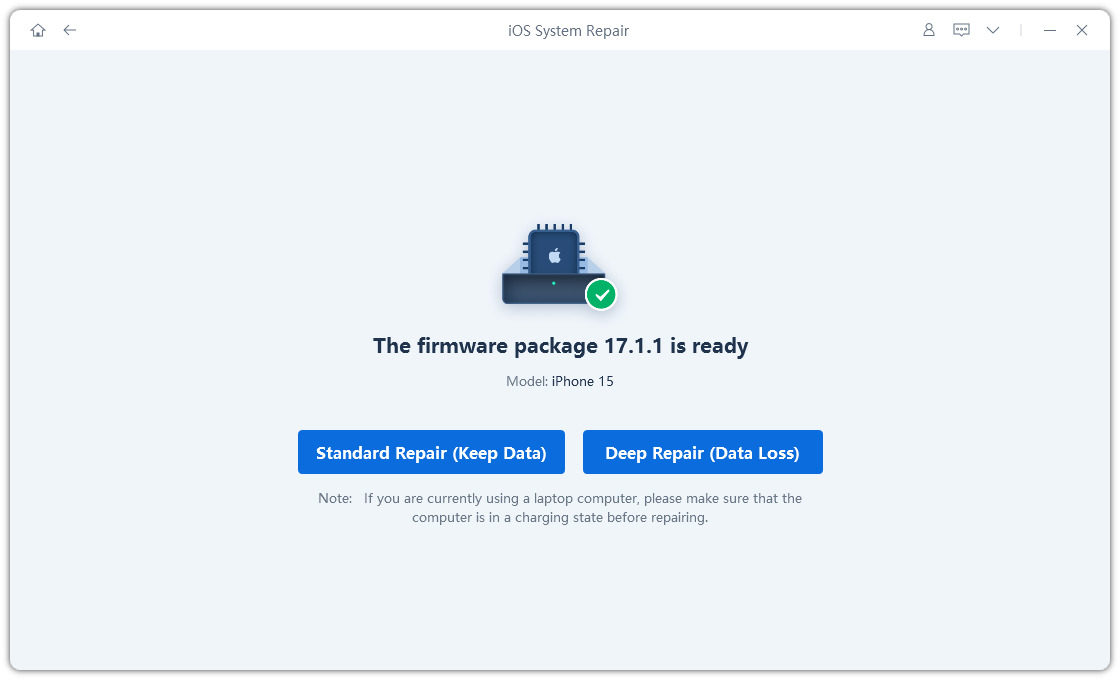[2025] iRepair Review | iPhone/iPad/iPod Touch Repair
Are you looking to repair your iPhone, iPad, or other Apple device without making an appointment at the Apple store? iRepair may be an option worth considering. iRepair is a service that allows consumers to repair many common issues with their iOS devices right at home within a few minutes.
In this article, we will review iRepair to determine if it is the best choice for your device repairs. We will explore the pros and cons of using iRepair. We will also look at some important factors to consider, such as whether your data will be safe during repairs. By the end of this iRepair review, you'll have all the information you need to decide if taking your iPhone to iRepair is the right choice.
- Part 1: What Is iRepair?
- Part 2: [Review] Pros & Cons about iRepair
- Part 3: Repair iOS Devices at Home without Data Loss [Best Free Alternative]
- FAQs
Part 1: What Is iRepair?
iRepair is a repair company that specializes in fixing various personal electronic devices. Their main focus is on iPhone, iPad, MacBook and other Apple product repairs. However, they also repair PCs, motherboards, desktops, and tablets.
iRepair aims to provide fast and reliable repair service at affordable prices. They understand customers want their devices fixed quickly so they can get back to using them. iRepair aims to complete most of the repairs within 20 minutes, so the customers don’t have to wait for a long time to get their device back. In the next part of this iRepair review, we will look at some of the pros and cons of iRepair.
Part 2: [Review] Pros & Cons about iRepair
Based on iRepair reviews, we’ve collected some pros and cons of using iRepair. Let’s take a look at a few of the advantages and disadvantages of using iRepair.
Pros:
- Fast Returns: As iRepair aims to complete 90% of repairs within 20 minutes, you'll have your device back in your hands much faster than sending it away or waiting for an appointment. This is ideal when you need your device for work or can't be without it for long.
- Privacy During Repairs: All work is done out in the open, in view of customers. No devices are hidden away. This allows you to keep an eye on your personal data and electronics during the repair process for added privacy and security.
- Convenience: The process of dropping off your device, having it repaired quickly, and picking it up is very straightforward and simple. You don't have to wait for too long to get your device repaired.
- Wide Range of Services: In addition to iPhone and iPad repairs, iRepair fixes other electronics like MacBooks, PCs, Apple Watches, motherboards, and tablets. This makes them a one-stop shop for all your personal device repair needs.
Cons:
- Data Loss Risk: Although iRepair upholds high standards, there's always a potential for data loss during any repair process. If a repair goes wrong, there is a risk of losing data if no backup was made beforehand. This could result in lost photos, contacts and files. Backing up your data before any repair is an essential precaution.
- Cost Savings Are Not Guaranteed: For simple repairs, iRepair may save money over Apple. But complex issues may end up costing close to or more than an Apple repair. The cost difference isn't as clear-cut as it seems.
- Variable Quality: Despite their commitment to skilled technicians, the quality of repairs can vary depending on the individual handling your device. It’s better to research and check the reviews before visiting the store.
Part 3: Repair iOS Devices at Home without Data Loss [Best Free Alternative]
If you’re concerned about losing your data during the repair process, let us introduce you to Tenorshare ReiBoot. It eliminates all risks of data loss, so it can serve as a great alternative to iRepair. You don’t even have to worry about paying a high fee to get a device issue fixed.
Tenorshare ReiBoot helps you solve almost all your iOS problems. The best part is you don’t even have to leave your home to get your device repaired. You can follow the simple steps of using Standard Repair by yourself. Here’s how to use it.
-
Download and install Tenorshare ReiBoot on your PC or Mac. Connect your iPhone with the computer. Click on Standard Repair after the program launches.

-
Once Tenorshare ReiBoot has detected your iPhone, continue to download the latest firmware package by clicking ‘Download’. Wait for the firmware package to download.

-
Choose Standard Repair. Read the instructions to get an idea about the requirements of the tool.

-
Wait for the progress bar to finish. You’ll see a confirmation message once it’s done. Click Done when standard repair is completed.

FAQs
Q1: Is ReiBoot safe/legit?
Tenorshare ReiBoot is a safe and legitimate software used by millions of users worldwide. It's trusted because of its clean reputation, transparency, security certifications, and positive user reviews.
Q2: Is ReiBoot Free?
Yes, ReiBoot offers a free repair for the most common iOS issues, allowing you to repair your iOS device without spending anything.
Q3: What is the success rate of ReiBoot?
When used properly by following the on-screen instructions, ReiBoot has an overall success rate of over 90%. Just be sure to carefully complete all the steps as directed for the best chance of a successful repair without data loss.
Conclusion
In this iRepair review, we discussed that services like iRepair provide a convenient way to repair many common iPhone, iPad and other device issues from the comfort of your own home. However, there are also risks like potential data loss to consider. For those who want the safest way to repair without worrying about lost files or settings, Tenorshare ReiBoot offers the ultimate solution with its Standard Repair feature.
With ReiBoot, you can say goodbye to the worries of data loss, variable repair quality, and expensive fees associated with traditional repair services. You'll have complete control over the repair process.
- Downgrade iOS 26 to iOS 18 ;
- Fix iPhone won't restore in recovery mode, my iPhone is stuck on the Apple Logo,iPhone black screen of death, iOS downgrade stuck, iPhone update stuck, etc.
- Support all iPhone models and the latest iOS 26 and earlier.
Speak Your Mind
Leave a Comment
Create your review for Tenorshare articles