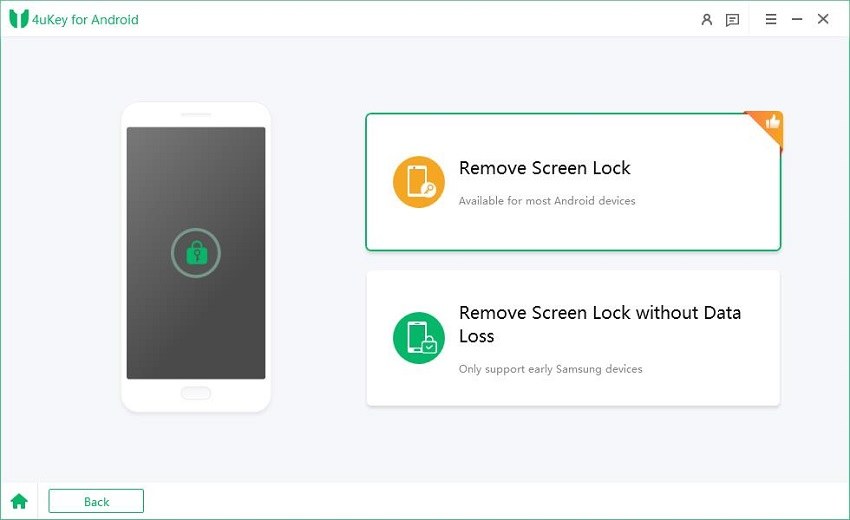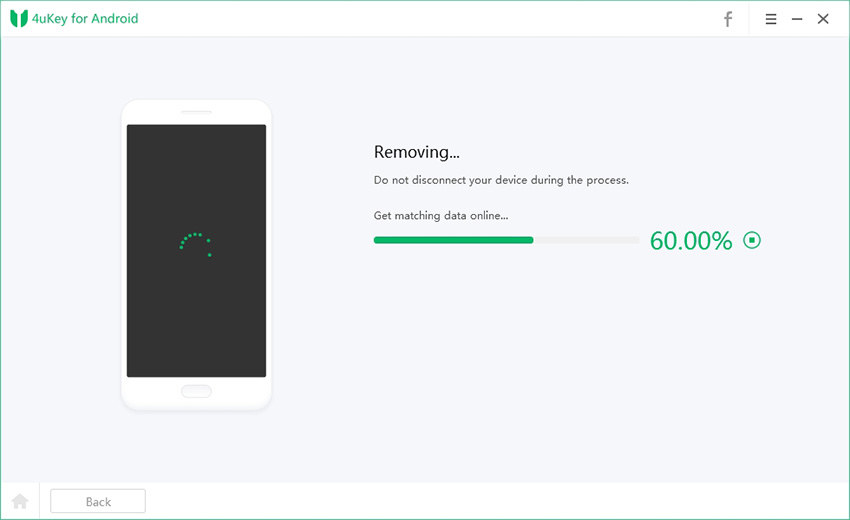Huawei FRP Tool: Reviews and Best Alternative
Huawei’s Android smartphones have always been a preferred choice for many smartphone users. Their cutting-edge innovation and futuristic approach has at times even surpassed Apple and Samsung to become the number one smartphone manufacturer in the world. But since most Huawei smartphones run on Google Android OS, it means its users may also face FRP issues at times which can be hard to overcome especially if you are new or using a wrong Huawei FRP tool.
This article provides an extensive Huawei FRP tool in-depth review and explains how to use the best Huawei FRP bypass tool along with reviews and best alternative.
- Part 1: What is the Huawei FRP Tool?
- Part 2: How to use the Huawei FRP tool?
- Bonus Tip: How to Unlock Huawei Lock Screen Password
- FAQs about Huawei FRP Tool
Part 1: What is the Huawei FRP Tool?
The Huawei FRP Tool, also simply referred to as HFT, is an open-source program developed for Huawei smartphone users facing FRP issues.
Its simple-to-use and easy-to-understand user-interface together with its BROM mode and Fastboot Mode makes it a reliable Huawei FRP bypass tool enabling it to bypass FRP, wipe data, perform factory reset, as well as format data for free on multiple Huawei smartphone models.
However, if you aren’t exactly familiar with what FRP itself is, here is a quick recap of it as well.
The term FRP stands for Factory Reset Protection. It is a security feature from Google on smartphones running Android OS Lollipop and later. The key purpose of FRP is to prevent an unauthorized person from accessing an Android device.
Part 2: How to use the Huawei FRP tool?
Here is a quick but thorough step-by-step guide on how to use the Huawei FRP tool or simply Huawei FRP bypass tool.
Search for “Huawei FRP Tool free download” on the internet and download it in the .rar version. Although free, if the unzipping or extracting requires password, refer to the source website of your Huawei FRP unlock tool for these details.

Extract the .rar version on your PC and then install it. Again, if installing the Huawei FRP tool requires password, refer to the file source website.

Once successfully installed, run the Huawei FRP Tool and this is the window that will appear. Here on this screen, you will be required to enter the “ACTIVATE KEY” to begin using the Huawei FRP tool. Again, refer to the file source website for this.

Once successfully activated, you will see two modes appear on the left panel of the software screen. Below, we explain each separately.

Huawei FRP Tool – BROM MODE
In the “BROM MODE”, select your Huawei device model.

Once selected, you will have two options. You can either perform “STOP ERASE DATA” or “START ERASE FRP”. Based on the selected Huawei device model and your desired action chosen below, the right-side panel will show you instructions on what to do next. Follow these instructions carefully and you are all set.

Huawei FRP Tool – FASTBOOT MODE
Now if you selected the “FASTBOOT MODE”, you would again have two options without having to select your Huawei device model. These options are “RESET FRP” for removing FRP lock Huawei and “REBOOT DEVICE”. Based on the option you select, the right-side panel will again show you the instructions you need to follow precisely and achieve your purpose.

Bonus Tip: How to Unlock Huawei Lock Screen Password
While the Huawei FRP tool described above in detail works fine and is reliable to some extent, remember that it is an open-source software. This means that the source you download it from may or may not be reliable and hence you may expect some sort of issue or compromise.
Hence, to keep you safe from anything terrible, why not go for a much reliable and proven method to unlock Huawei lock screen password.
4ukey for Android is an excellent and much more reliable Huawei Google account bypass tool when it comes to unlocking Huawei lock screen password.
Key Advantages of Using the Tenorshare 4uKey for Android
Perhaps it you are wondering what makes 4uKey for Android standout from the rest, here is a quick review of some of its amazing features and advantages –
- Easy and quick removal of Android password locks, pattern locks, fingerprints and face recognition, and PIN code locks.
- Doesn’t require Google account details or password to bypass Huawei FRP.
- Just a few clicks and you are done in no time.
- Supports over 6000+ Android device models running various Android OS versions.
- Works fine with other Android devices from manufacturers other than Huawei.
Step-by-Step Guide on How to Use 4uKey for Android to Unlock Huawei Screen Locks
The following steps will guide you on how to use 4uKey for Android to unlock Huawei screen locks in a quick and hassle-free manner –
After downloading and installing the Tenorshare 4uKey for Android successfully on your PC, its time to launch it. Once launched, you will see the following screen –
Here select the right-side feature in green box with text “Remove Screen Lock”. Now connect your PC and Huawei device via a USB cable.
On the second screen below, select the top option with orange color icon and text “Remove Screen Lock”. Now let the Tenorshare 4uKey for Android automatically identify your device model. If it identifies correctly, you can proceed further, else click on text “Is your phone not from this brand?” to manually select your device model and then start the process.


Once you click “Start”, 4uKey for Android will ask you to confirm the selected option before beginning the process. Click “Yes” to begin the process after first carefully reading the notification text.

As the process starts, the following progress screen will appear.

After the above process is successfully completed, the following screen will appear asking you to perform a few further steps. These steps are for performing a factory reset on your Huawei Android device by entering recovery mode.

Now wait for a few minutes and 4uKey for Android will show the following screen upon successfully completing the lock screen removal process.

FAQs about Huawei FRP Tool
Here are a few frequently asked questions about Huawei FRP tool that you should really know before using it.
1. Is the Huawei FRP tool free to use?
Yes, the Huawei FRP tool or Huawei FRP bypass tool is completely free to use.
2. Can I trust the Huawei FRP Tool with my sensitive data?
It depends on the source you are downloading it from. Being an open-source software, some forms of the Huawei FRP Tool may not be completely safe and pose vulnerability to your sensitive data.
3. Is 4uKey for Android a Huawei FRP unlock tool?
Yes, 4uKey for Android is a Huawei FRP unlock tool, although it supports devices from other manufacturers as well. Visit this link to learn more about it.
Conclusion
The article above provides for an in-depth review of the Huawei FRP tool or simply Huawei FRP bypass tool and how to use it. And while it works reliably to remove FRP lock Huawei, we do not completely recommend it. One clear reason is that it gives detailed instructions which can be hard to follow for some users. Additionally, it doesn’t support all Huawei devices and requires a good and uninterrupted internet connection.
Hence, what seems to be the best option is 4ukey for Android. It is free to download, has been reviewed and rated many times, and requires only a few clicks while doing everything technical on its own so you don’t have to worry about.
So, download it now for free and experience its amazing features.
- Remove Android password, pattern, PIN, and fingerprint lockin one click
- Bypass FRP for Samsung, Xiaomi, Redmi, Vivo, OPPO, Huawei, etc. (Android 6-14)
- Compatible with 6000+ Android phones and tablets
- The unlocking success rate is up to 99%, in 3 minutes
Speak Your Mind
Leave a Comment
Create your review for Tenorshare articles