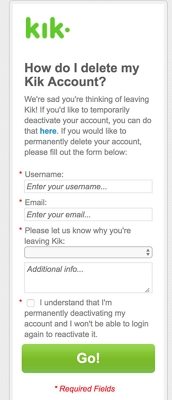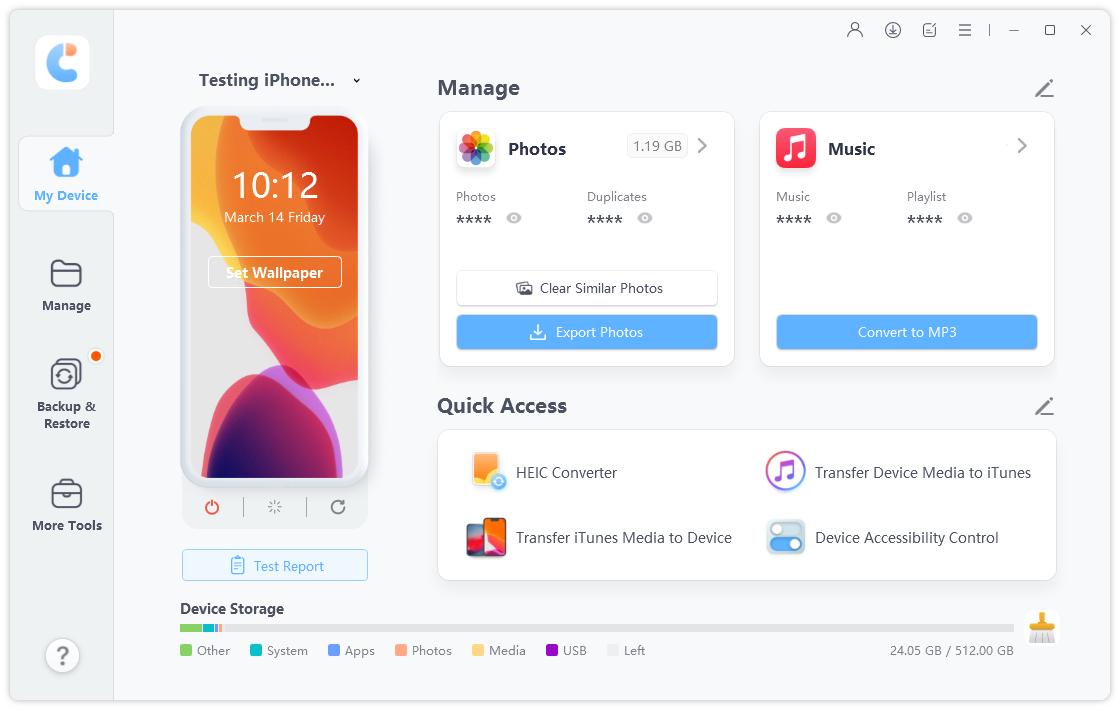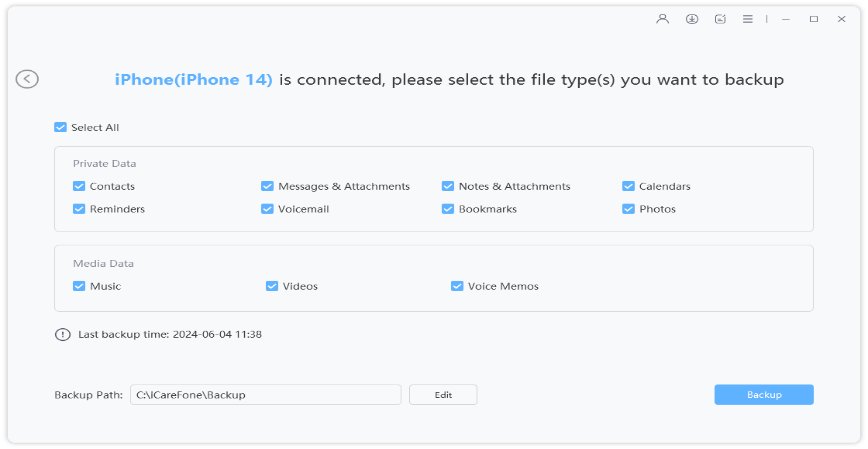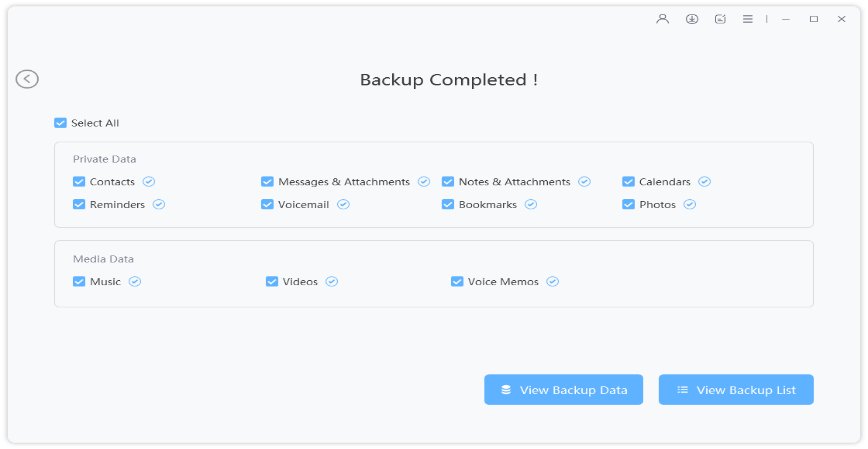[Updated] How to Deactivate Kik and Delete Kik Account Temporarily or Permanently
If you no longer want to use the Kik messenger on your phone, you might want to deactivate Kik so you can't be found anywhere in the app. Kik actually offers you multiple ways to get your account deactivated. You can turn off your account on both temporary as well as permanent basis and it depends on how long you would not like to use Kik for.
Once you do the Kik deactivate procedure, your account will be closed and you will no longer be able to use the app to send and receive messages. There are a few other things happen as well when you deactivate Kik account and the following guide describes those.
The guide also shows how you can go about disabling your Kik account on your phone.
- Part 1. How to Temporarily Deactivate Kik and Delete Kik Account?
- Part 2. How to Deactivate Kik Account Permanently?
- Part 3. How to Deactivate Kik and Delete Kik Account of Your Kid?
- Part 4. How to Backup Your Kik Messages before You Delete It?
How to Temporarily Deactivate Kik and Delete Kik Account?
If you only want to disable your Kik account for a while, you can have it deactivated temporarily. It is not a permanent deactivation and you have the option to enable it again when you want.
1. What Happens When You Deactivate Kik Account Temporarily?
You might be interested in finding out what happens when you deactivate a Kik account.
- You no longer receive messages from any Kik user on your phone, and you also do not receive any emails from the company.
- People will not be able to search for your username on the platform.
- Your username will be removed from the contact list of people you have ever chatted with.
That is what happens when you deactivate Kik account temporarily.
2. How Do I Deactivate My Kik Temporarily?
If you are ready to disable your account for some time, the following shows how to deactivate Kik account on temporary basis.
- Open a browser on your computer and head over to the temporary Kik account deactivation webpage.
Once you are there, enter your Kik email address in the given field and click on Go.

Kik will send a link to your email address to help you deactivate your account. Open your inbox, find and open the Kik email, and click on the Deactivate button in the email.

That is how you use ws Kik com deactivate to deactivate your Kik account.
How to Deactivate Kik Account Permanently?
Permanent deletion means deleting your account for good. You will want to do it when you no longer plan to use the app and you do not see yourself ever coming back to the app.
1. What Happens When You Deactivate Kik Permanently?
When you permanently delete your Kik account:
- You lose access to all of your messages and you can never access them again
- People will not be able to search for your username on the platform.
- You won't get any more messages, and other users can't search for your name
- Anyone who's talked to you will no longer have your name in their contacts list.
- You won't be able to access your account anymore and have no option to get it back and access your messages.
2. How Do I Deactivate My Kik Permanently?
If you are ready to kick Kik out of your life forever, the following should teach you how to deactivate Kik permanently.
- Open a browser and head over to the Kik account delete site.
When the site loads, enter in your Kik username, your email address, the reason why you are leaving Kik, and click on Go.

It should delete your account for you.
How to Deactivate Kik and Delete Kik Account of Your Kid?
If your kid has a Kik account and you do not want them to use it, you can send a query to Kik on behalf of your kid and have their account deactivated.
You can use the above methods to get your kid's account disabled if you know their child's user name and the email address they used to register for the account and you can also send a request to Kik via email.
Compose a new email to [email protected], use Parent Inquiry as the subject of the email, and enter in your kid's email address in the body of the email. Mention why you want to disable the account and send the email off.
Kik will take required actions and help you to disable your chosen account.
How to Backup Your Kik Messages before You Delete It?
If you have been a Kik user for a while, you likely have many of your messages saved in it. Before you go ahead and bid goodbye to the app, you might want to make a backup of your messages. This way, you can read your messages even when you have gotten rid of your Kik account.
If you use an iPhone, backing up Kik messages is pretty easy thanks to a third-party software. Tenorshare iCareFone is a free iOS backup tool that lets you backup your Kik messages and its attachments as well. You need to do the following to backup your Kik messages with this software:
-
Download and install the software on your computer. Connect your iPhone to your computer, launch the software, and click on "Backup & Restore" at the top.

Backup & Restore On the following screen, checkmark the option that says Kik & Attachments and click on Backup to continue.

Backup Data Your Kik backup will be created.

Backup Completed
Conclusion
If you had not yet figured out "how do I deactivate my Kik", you now know how to do it thanks to the above guide. Getting rid of a Kik account is fairly easy and you have multiple methods to do it. Tenorshare iCareFone is is highly recommended if you need to backup your Kik messages before deleting the Kik account.
Speak Your Mind
Leave a Comment
Create your review for Tenorshare articles

Tenorshare iCareFone
Best Free iPhone Transfer & iOS Backup Tool
Easily, without iTunes