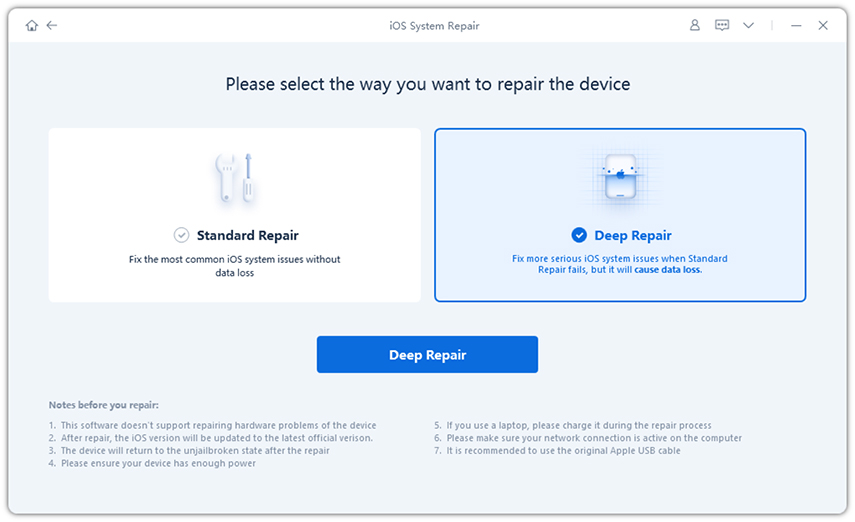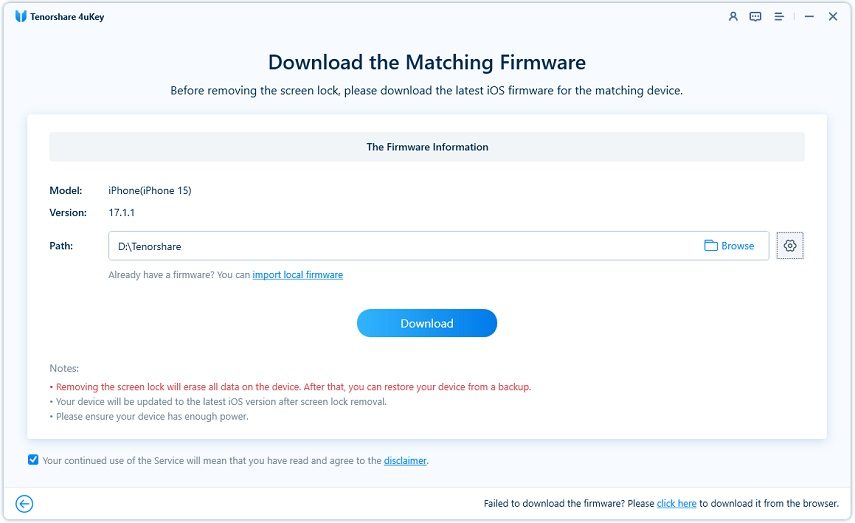Complete Guide on How to Fix iPhone X Stuck on Lock Screen
iPhone is a device which gained massive popularity after being introduced by Apple. Although this device has several exciting features, it does show a few technical snags while functioning.
One of the problems which has been frequently reported by several iPhone users is that their iPhone X stuck on lock screen. When this happens, it can be pretty annoying as you can no longer access the contents of your iPhone and this inhibits you from using your iPhone normally.
If you are one such iPhone user who is stuck with this problem, worry not! This guide details different ways in which you can solve this issue and get your iPhone functioning normally again.
- Part 1: What Cause An iPhone X Stuck on Lock Screen?
- Part 2: The Best Way to Fix iPhone X Stuck on Lock Screen without Data Loss
- Part 3: Common Ways to Fix iPhone Frozen on Lock Screen
- A Useful Tips: Want to Unlock A Disabled iPhone Without iTunes, How to Do?
Part 1: What Cause An iPhone X Stuck on Lock Screen?
There can be plenty of reasons behind your iPhone X stuck on lock screen and wont turn off. There may be some issues in the hardware of the iPhone. For this, you may have to visit the nearest Apple store. More often than not, the reason behind iPhone stuck on lock screen is software glitches.
There may be a faulty app which you would have recently installed on your iPhone which may be causing the issue. Your iPhone may not be updated to the latest iOS version. When there are too many apps running in the background, even that can cause the screen to get stuck.
These are just a few of the many reasons behind iPhone X stuck on lock screen. If the issue is due to a software glitch on your phone, the following methods can be used to sort it out.
Related Read: Why is my apple watch stuck on apple logo
Part 2: The Best Way to Fix iPhone X Stuck on Lock Screen without Data Loss
If you do not want to lose any important data from your iPhone and fix the issue of iPhone frozen on lock screen at the same time, the best way would be to use Tenorshare ReiBoot to fix the problem.
This is an excellent tool which is capable of fixing any sort of technical glitch on your iPhone. May it be a minor or a major technical snag, it can be fixed quickly with the help of Tenorshare ReiBoot. Here are the steps to use this tool to fix your iPhone X stuck on lock screen.
After installing the program, launch it, connect your iPhone to your laptop and select “Repair Operating System”.

Click on “Fix Now” after selecting either “Deep Repair” or “Standard Mode”.

Download the latest firmware package and click on “Repair Now”.

The progress of the repair can be seen on the screen, and once done, you will be notified.
Part 3: Common Ways to Fix iPhone Frozen on Lock Screen
Although the above method is a sure-shot way of fixing any technical issue on your iPhone, you can also try the below ways to traditionally fix your iPhone XR stuck on lock screen.
Try This First: Force Restart the iPhone X to Unfreeze It
The best way to fix several common technical issues like iPhone lock screen frozen is to force restart it. You can force restart your iPhone in the following way.
For force restarting iPhone 8, 8 Plus, X and later:
Press the Volume Up and Volume Down button one by one and release instantly.
Press the side button and hold it for a few seconds.
Release the button once you see the Apple logo appear on the screen.
Release the Home button once you see the Recovery Mode logo.
On your computer, click on “Restore” on the dialogue box which appears.
This will restore your iPhone, and you can restart it and check if the issue is fixed.

If That Doesn't Work: Restore iPhone with iTunes using Recovery Mode (Data Loss)
iTunes. However, this will result in some amount of data loss. Follow the steps mentioned below to know how you can do this to fix iPhone XS Max stuck on lock screen.
Step 1: Connect a USB cable to your computer.
Step 2: Press the Power button and hold it till you see the power off slider appear on the screen.
Step 3: Press and hold the Home button now and connect it to the USB
Step 4: Release the Home button once you see the Recovery Mode logo.
Step 5: On your computer, click on “Restore” on the dialogue box which appears.
This will restore your iPhone, and you can restart it and check if the issue is fixed.
A Useful Tips: Want to Unlock A Disabled iPhone Without iTunes, How to Do?
If in case you are stuck at your iPhone’s lock screen as you do not know the passcode to it, you can try using Tenorshare 4uKey to unlock your disabled iPhone without the need for iTunes. You can do this in the following way.
Launch the program after installing it and click on “Unlock Lock Screen Passcode”.

Connect your iPhone to your computer and click on “Start”.

Download the latest iOS 14.1 firmware package.

Click on “Start Unlock”.

The unlock progress will be displayed on the screen and once done, you can access your iPhone without the unlock code.
Conclusion
Being in a situation wherein your iPhone stuck on enter passcode screen can be very annoying. The above methods can be very useful in helping you fix this issue within no time. Although all the methods are pretty effective, the best way to fix iPhone stuck on lock screen is by using Tenorshare ReiBoot which can fix any kind of software issues on an iPhone easily.
Speak Your Mind
Leave a Comment
Create your review for Tenorshare articles