Best Free Anti-Tracking Software to Protect Personal Privacy in 2025
Online tracking is an invasion of privacy. Tech companies today keep a close eye on their gadget users to understand their activities and present them with personalized advertisements.
However, most users don't like to be tracked — and for good reasons. No one wants to have prying eyes behind their back at all times. Luckily, there are many pieces of anti-tracking software available today that can stop trackers from tracking your activities.
In this article, we list some of the best free anti-tracking software you must have in 2023. But first, let's have a look at why you need an anti-tracking tool in the first place.
- Part 1: Why Do I Need Anti-Tracking Software?
- Part 2: Best Anti-Tracking Software Recommended [Top 8]
Part 1: Why Do I Need Anti-Tracking Software?
If you're fine with ISPs and tech companies tracking your movements, then you don't need to block tracking. However, if the thought of being tracked scares you, then you do need tracking software.
Here are a few reasons why you may want to use tracking software.
- To protect online privacy
- To protect location privacy
- To stop advertisers
When you want to privatize your online activities and don't want third-party trackers to know about your browsing habits, you need to use anti-tracking software for anti tracking browser.
When you don't want cell phone tracker to know where you go at certain times of the day, anti-tracking software can prevent your location and movements from being tracked.
When you want to stop marketing agencies and advertisers from tracking your online activities, like your purchases, you should download anti-tracking software so that you won't receive any personalized ads related to the commodities you just browsed through.
Part 2: Best Anti-Tracking Software Recommended [Top 8]
If you're wondering how to stop being tracked online, don't worry — we've got you covered. In this section, we have compiled the list of the best free anti-tracking software in 2023.
- 1. Avast AntiTrack
- 2. Disconnect Browser
- 3. DuckDuckGo
- 4. Ghostery
- 5. Privoxy
- 6. Tenorshare iAnyGo
- 7. Fake GPS
- 8. Fly GPS
1. Avast AntiTrack
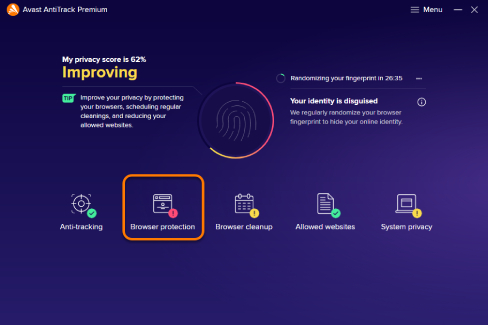
If you're looking for anti-tracking software for Windows or Mac, then Avast AntiTrack is your best choice. Avast AntiTrack is a tool that works by feeding fake info to the trackers following your internet activity, which means it will prevent trackers from getting their hands on your real digital footprint. In this way, it ensures that your private data won't be collected and shared by web trackers. Besides, it can further prevents websites and ad networks from creating a profile on you.
For Avast AntiTrack download, click here. It can be enabled for browsers like Chrome, Edge. Safari and FireFox, etc.
Pros:
- Stops websites from tracking you by using anti-fingerprinting technology
- Actively detects tracking attempts
- Can clear your browing history, cookies and other browser traces
- Browses faster and privately — no disruptions
Cons:
- No transparency regarding Windows privacy settings
- It's not free.
2. Disconnect Browser
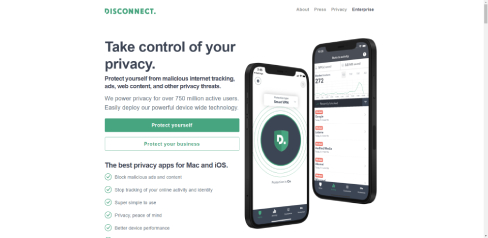
Disconnect, an anti-tracking browser, does exactly what it sounds like — it disconnects you from the websites where various trackers are scattered and track you. Disconnect automatically ends an interface with specific websites that may impose threats on users' privacies, thus stopping trackers, cookies, and other invasive software from invading your privacy and ensuring information security.
As of now, Disconnect is available as a browser for Samsung devices, a standalone application for iPhones and Macs, and a browser extension for Windows.
Pros:
- Blocks malicious ads and web content
- Prevents Internet tracking
- Browes the web faster, more privately, and more securely
Cons:
- Broken websites — websites may load with significant display errors
- Miscategorized trackers
3. DuckDuckGo

DuckDuckGo is one of the most popular anti-internet tracking software out there.
On the web, it's a privacy-focused search engine that you can use as a replacement for Google. It has an upper hand in terms of privacy as it doesn't track or store any kind of actions you perform on the search engine. It has an application available for Android and iOS for easier access. With DuckDuckGo downloaded and installed on your smartphone, a dashboard will be offered, showing which apps are attempting to send tracking data in real time. It even provides email protection for free email forwarding.
If you want anti-tracking software that offers seamless protections from third-party trackers when you browse the web, just download DuckDuckGo and you won't be disappointed.
Pros:
- Perfect privacy- search queries and personal data are not stored
- No searching-based ads target you
- Browes the web faster, more privately, and more securely
Cons:
- Can't get any search history
- Has extra features, but not as many as Google
4. Ghostery

Ghostery is another top recommendedfree anti-tracking tool. It's a handy browser extension for popular browsers, as well as a web browser on mobile devices.
It has various privacy-centric features that make it a popular choice. It can block trackers, remove ads from webpages, block cookies, and do other behind-the-scenes stuff to uphold your online privacy.
Pros:
- Blocks trackers and ads
- Anonymizes personal data
- Leaves no traces when you search and browse the web
Cons:
- Not available for Safari on macOS yet
5. Privoxy

Privoxy, another popular free anti-tracking cookie software, supports all major web browsers like Chrome, Firefox, Internet Explorer, Opera, and Safarr, etc. It works by filtering and modifying web pages, as well as removing advertisements, so as to block trackers and other invasive pieces of software from tracking your internet activities.
Pros:
- Has advanced filtering for protecting privacy and managing cookies
- Removes banners ads, pop-ups
- Highly Configurable
Cons:
- Only works with Windows browsers
- Not available for for Macs or mobile devices
6. Tenorshare iAnyGo
We've talked a bit about anti tracking browser for protecting online pivacy, so it's time to introduce some of the best anti-tracking software to stop location tracking.

Tenorshare iAnyGo is one of the best anti-tracking software you could ever find. iAnyGo lets you fake your iPhone's location without jailbreaking. With this softaware, you can change your location to be somewhere else, when in fact you're at a different place.
Furthermore, iAnyGo also has some other privacy-focused features. For instance, you can use it to make a fake transit route to trick tracking apps.
You can download it for your Mac or Windows PC by visiting the official download page.
Pros:
- Changes iPhone location to anywhere with one click
- Prevents location tracking
- Works with all location-based apps, including WhatsApp, FaceBook and Pokemon Go, etc.
Cons:
- Not available for Andriod devices
Video Guide:
7. Fake GPS
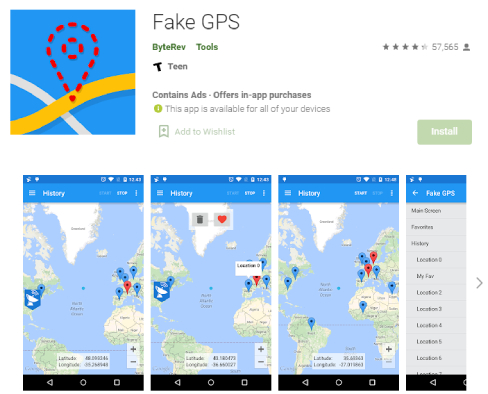
Fake GPS, also sometimes known as location spoofer, is a popular anti-tracking software tool available for Android devices. You can find it on the Google Play Store, download the app, turn on the feature, and you're good to go.
It does exactly what it sounds like, it fakes your GPS location, making the trackers think you're somewhere else rather than your real location.
Pros:
- Changes your GPS location to anywhere
- Customizes routes to fack location and mmovement
Cons:
- Not available for iOS devices
- Intrusive ads everywhere if you use free version
8. Fly GPS
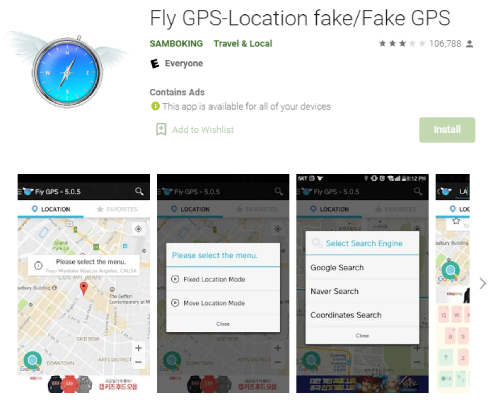
Fly GPS is another one of the popular anti-tracking software free on Android's Google Play Store. Just like Fake GPS, it works by spoofing your location to a fake one. Trackers think you're present at a specific location when you are, in fact, somewhere else.
Getting started with Fly GPS is easy. Just download the official application from the Google Play Store, turn on the feature, and you're all set.
Pros:
- Supports joystick
- Multiple map search engines
Cons:
- Could not working with certain apps
Conclusion
Privacy is a growing concern of modern internet users because tech giants have spread trackers all across your devices to track your internet activities. In this article, we talked about the best free anti-tracking software you can find on the internet in 2023 to either protect online privacy or location privacy.
If you want to stop your location being tracked, the best tool you can use is Tenorshare iAnyGo. Using iAnyGo, you can fake your current location so trackers aren't able to tell where you are. Furthermore, its other features, like fake transits, make the experience even better.
Speak Your Mind
Leave a Comment
Create your review for Tenorshare articles

Tenorshare iAnyGo
2026 Top Location Changer
With Bluetooth tech built-in: no cracked/error 12, 0-risk.








