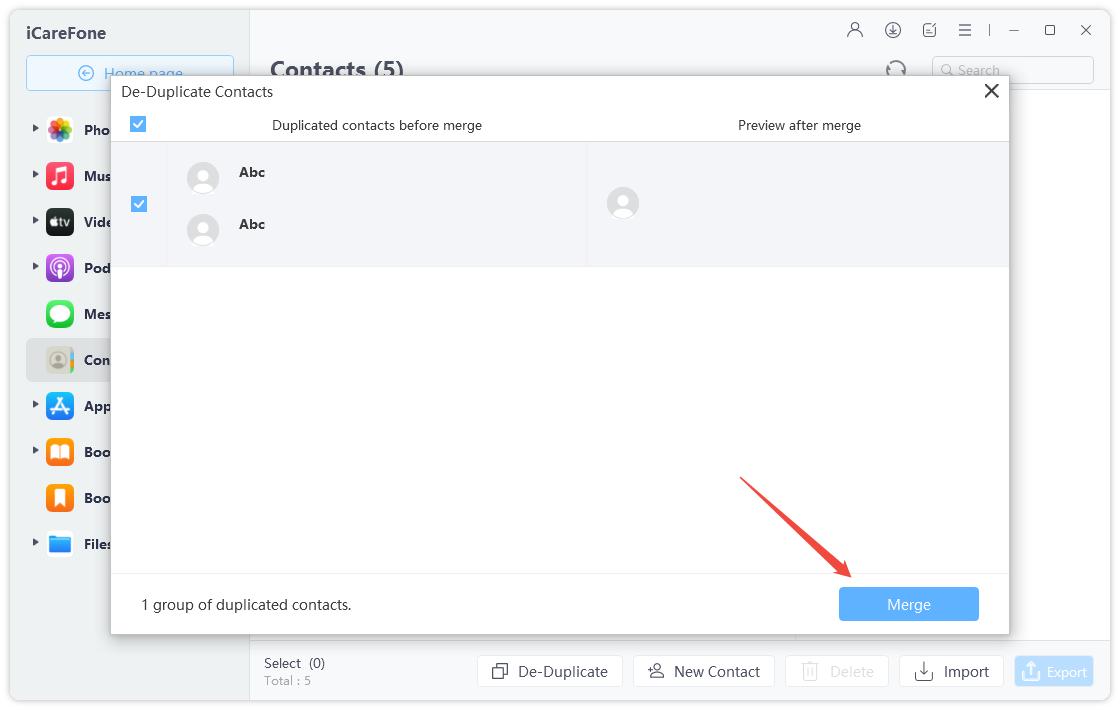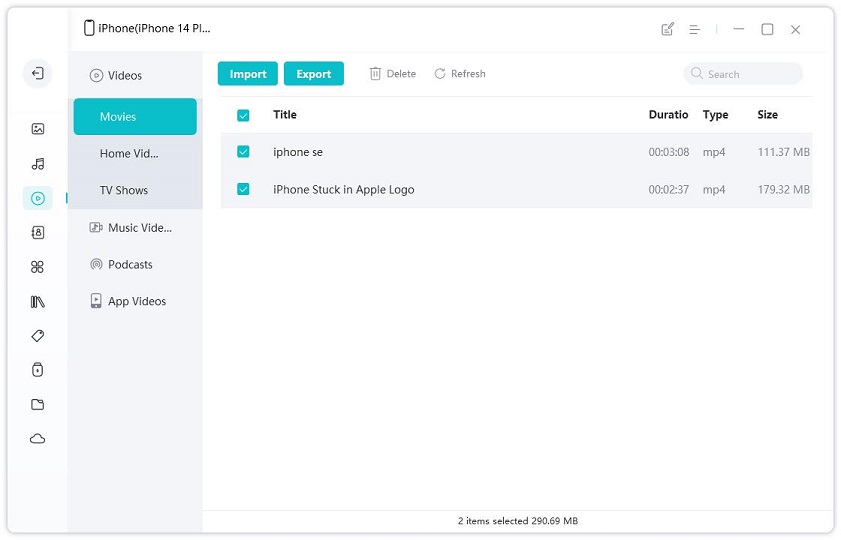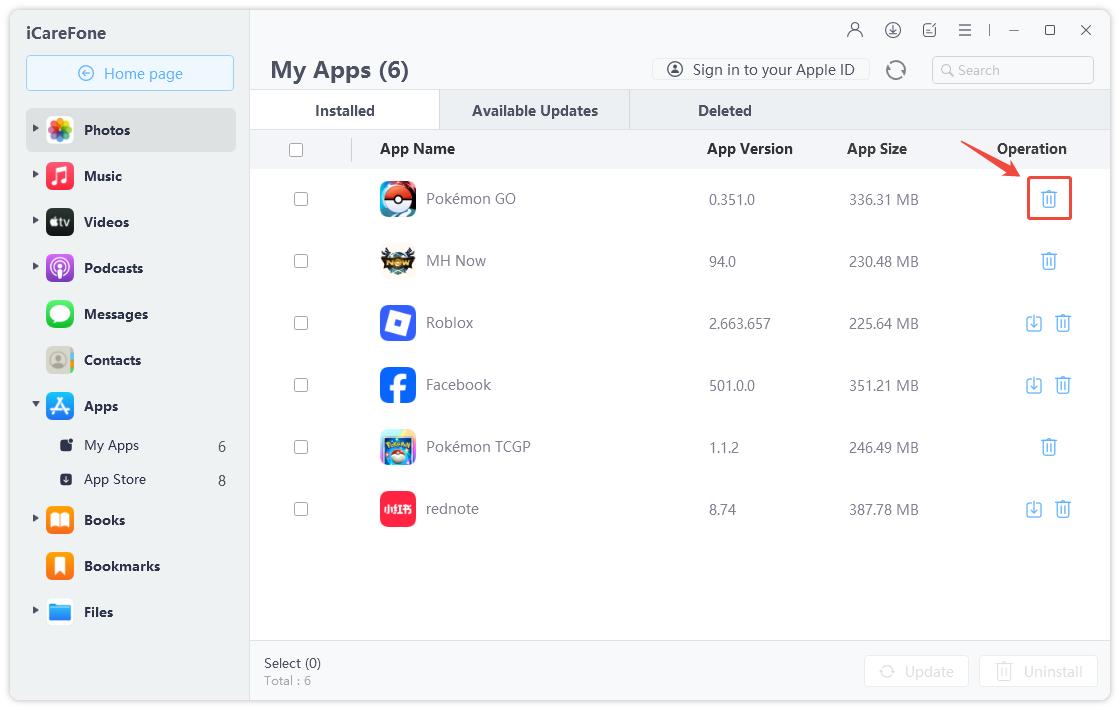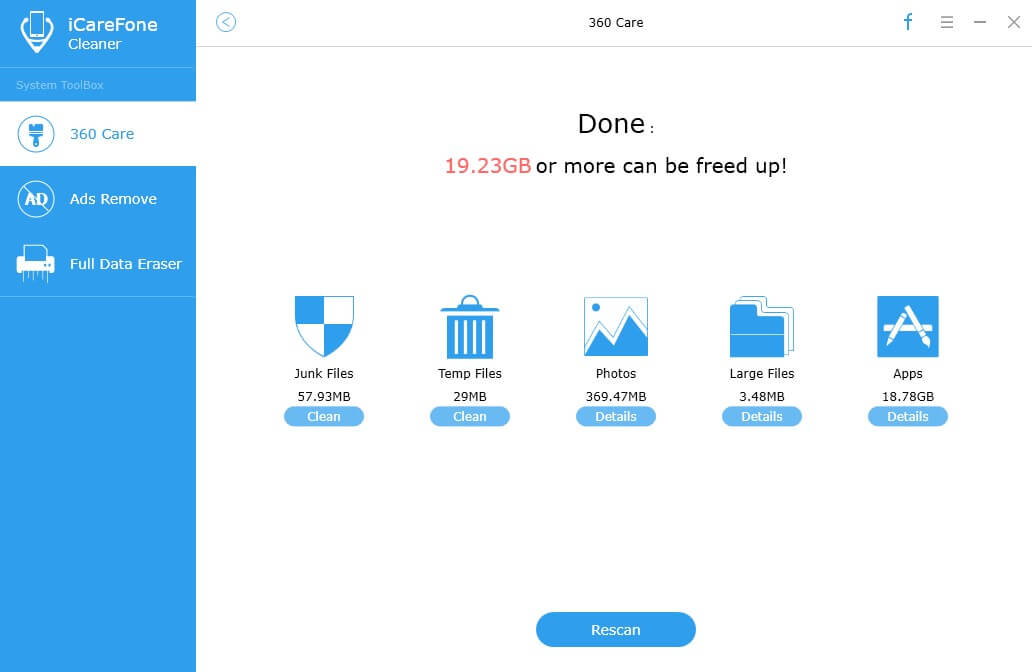How to Free up Space and Speed Up iPad Air 2
iPad Air 2 is running slow after updating to iOS 11/10? iPad running slow and freezing? It is super sluggish when playing games? Being used for work and fun every day, you could not imagine how the iPad Air 2 is filled with cookies, temp files, caches or sensitive data that cause it is running sluggish, risky and running out of memory.
This post gives top tips to reclaim space and improve iPad Air 2 iOS 11 performance with an all-in-one iOS optimization and speedup tool Tenorshare iCareFone (iPhone Care Pro).
What You Can Do to Fix a Slow iPad Air/Pro/Mini
Tip 1: Clear Duplicate Contacts and Transfer Videos/Photos to Release Storage
Duplicated contacts, lots of media info (videos, audios, photos), or unused apps eat up a great number of your iPad storage. For example, a 1080p video could occupy several hundreds of MB. You are recommended to use Tenorshare iCareFone(iPhone Care Pro) to merge duplicated Contacts, remove the unnecessary apps, transfer and back up these media info to local computer, to fix iOS 11/10 laggy on iPad/iPhone.


Connect iPad to this iOS speed up tool, choose File Manager, you can manage 9 types of files.

- Merge duplicate Contacts
In Contacts, check the duplicated Contacts and click Merge button to merge them as a single Contact.
- Transfer audio, videos and photos to computer to reclaim iPad memory
Move the important videos and photos to computer, and then clear them from iPad Air to reclaim storage.
Load music, video, and photos in your iPad, you can transfer those you value much to computer as a securer way to store them, in case you may delete inadvertently or lose them because of iPad restore/reset/damage/steal. Note that iTunes cannot do this for you.
- Remove unwanted App to free up space
Too many apps can slow down your iPad. You can remove the unused apps to free up iPad storage. Batch remove unwanted apps is supported within iCareFone.
Tip 2: Clean Up Cookies, Temp Files, Caches, etc. to Speed Up iPad
Tenorshare iCareFone(iPhone Care Pro) is the world’s first iOS optimization and speedup tool. It offers an all-around and risk-free solution speed up a slow iPhone/iPad by cleaning up junk files with simple clicks.
Download and install this program in your Windows/Mac computer. Launch it and choose on "Speedup&Clean" to start to clean up your iPad Air/Pro/Mini, iPad 3/2.1 or iPhone.
- Move to choose Quick Scan to scan your device

- After the scanning, you can get details about how much space that can be reclaimed

- Click on "Clean" button next to the scanned files to speed up your iPad Air.
-

Upon using the above tips, your iPad Air 2 slow down issue could be greatly improved. Let us know if you have other issues with your iPad.


Speak Your Mind
Leave a Comment
Create your review for Tenorshare articles