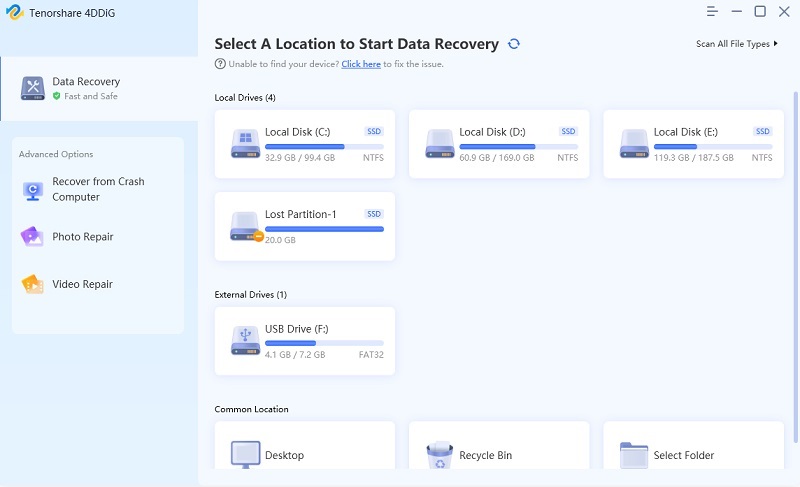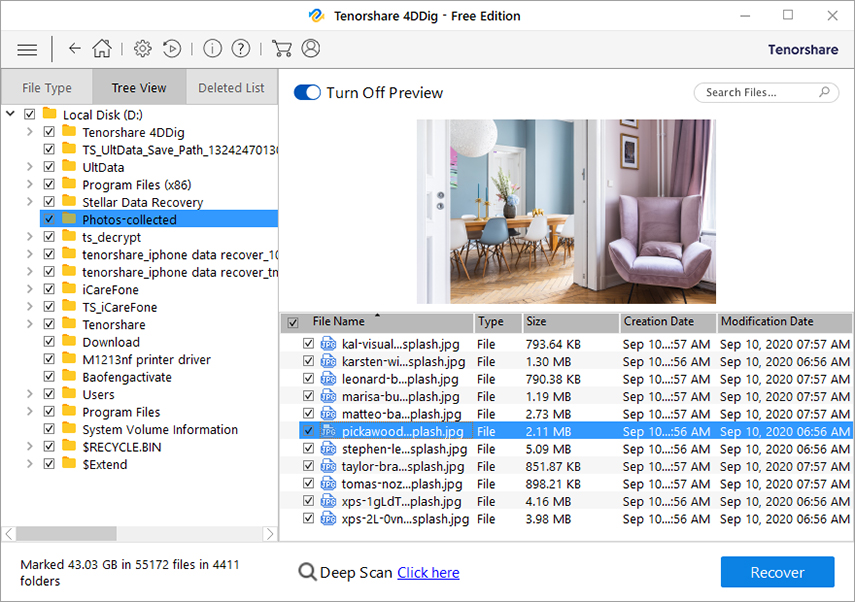Effective! How to Recover Deleted/ Lost iTunes Backup File
I deleted the icloud backup on my iphone, and how can i recover it?
iTunes backup is really a life saver but the problem is, iTunes backup may also be missing. Sometimes, we delete iTunes backup on purpose to save hard drive space, but later find some important files in the deleted backup badly in need. Or, you lost your iTunes backup just by chance.
Fortunately, Operating system does not delete exact files, but delete the file references. With certain Tenorshare 4DDiG- Windows Data Recovery Software, you can quickly and easily recover deleted iTunes backup data.
- Part 1: How to Recover Deleted iTunes Backup Step by Step
- Part 2: How to Recover Deleted Data from iTunes Backup?
- Bonus: How to 100% Safely Backup Your iPhone/iPad/iPod in iTunes?
Part 1. How to Recover Deleted iTunes Backup Step by Step
When you accidentally delete the iTunes backup on PC, it's probably a big tragedy. Is there any chance to recover it? Of course, there is a good way to recover deleted iTunes Backup effortlessly. Tenorhsare 4DDiG - Windows Data Recoery is an ideal choice to get your deleted iTunes Backup. Now, let's take a look at how to do this.
Why Would I Recommend Teonrshare 4DDiG - Windows Data Recovery?
Teonrshare 4DDiG - Windows Data Recovery, a great data recovery tool applied to Windows, has been widely used around the world. It features highest data recovery rate and first 100 MB free. Any lost or deleted photos, videos, audio, videos, documents can be restored without any tech knowledge.
How to Recover Deleted Backup from iTunes with Teonrshare 4DDiG - Windows Data Recovery
For learning how to restore photoshop file with this tool, follow the steps below:
Install and Launch Tenorshare 4DDiG. And choose the correct location "C" disk, as we know iTunes backup is located C:Users\USER\AppData\Roaming\Apple Computer\MobileSync\Backup.

Now the program starts to scan data.

You can click the recover button to recover your lost file.

Then choose export path to save your deleted iTunes backup.

Part 2. How to Recover Deleted Data from iTunes Backup?
First of all, download and install Tenorshare UltData to your PC (Windows 10/8.1/8/7XP/Vista). Mac users go to iPhone Data Recovery for Mac (Mac OS X 10.11 EI Capitan, 10.10 Yosemite, 10.9 Mavericks, 10.8, 10.7, 10.6, 10.5). Then do as the following steps:
Launch the program, and select "Recover Data from iTunes Backup".

Then the program will list all iTunes backups that haven't been deleted.

Click on "Start Scan" to scan the hard disks. Usually Disk C is our first choice, since iTunes backup file is saved in Disk C by default.

Select backup file you want to restore and choose "Recover".

After you finish the 4 steps, the recovered backup file will be on the backup file list. You can feel free to use it to get back photos, messages, contacts to your iPhone.
Bonus: How to 100% Safely Backup Your iPhone, iPad, iPod in iTunes?
iTunes backup documents are the best choice for you if you frequently use the computer that hosts your iTunes backup, or you don't have an iCloud account, or you don't want to use iCloud ever since the Leaking Nude Celebrity Photos incident.
And in order to ensure your iTunes backup 100% safe, we suggest you protect your iTunes backup with a passcode by selecting "Encrypt iPhone Backup" in the Summary tab. When the backup is encrypted, you need to enter the password when you want to restore from the backup.

Forget the password, you can read on to learn how to recover or remove iTunes Backup Password.
Speak Your Mind
Leave a Comment
Create your review for Tenorshare articles