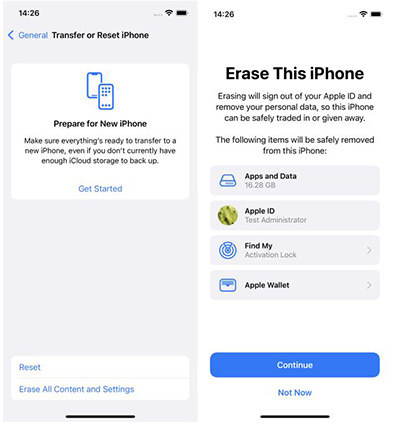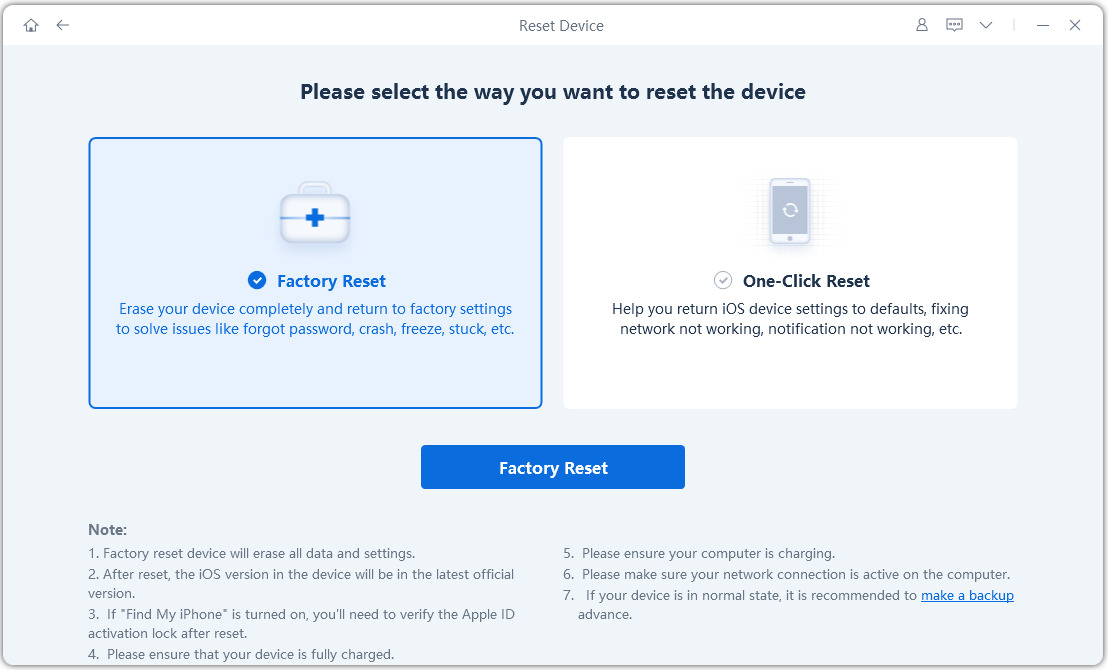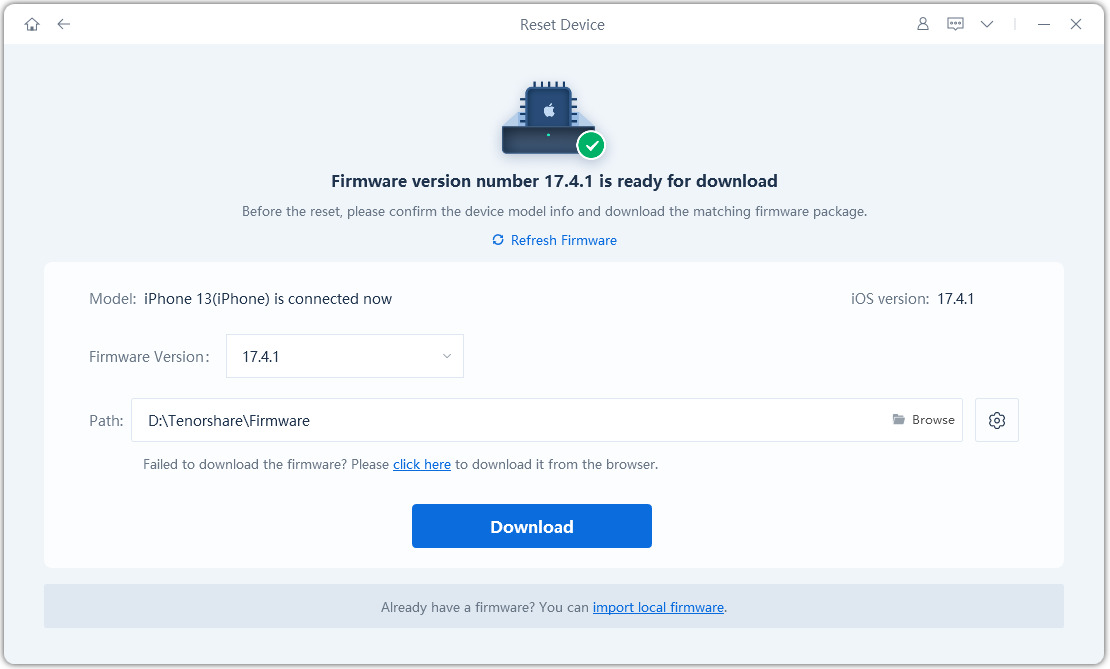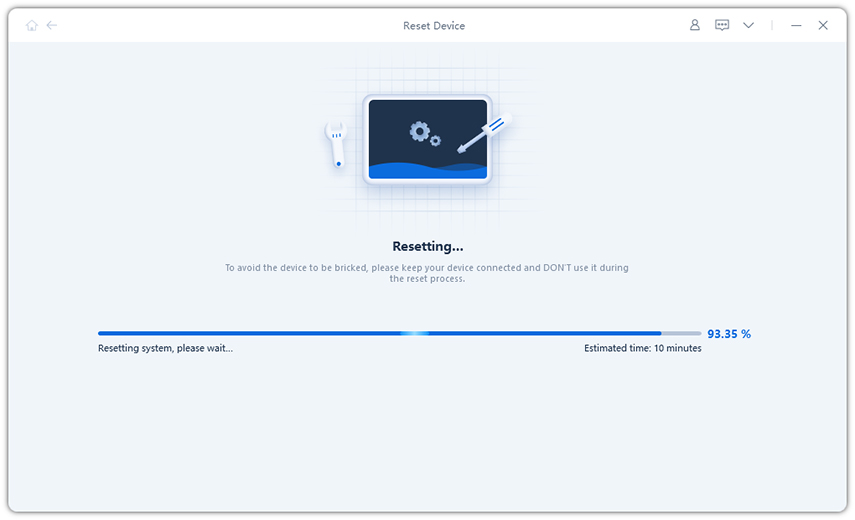[Must Read] If I Reset My iPhone What Happens
While using the iPhone, you may encounter a number of issues and that’s why people want to reset their phones so that it will start working normally. But, there are many questions that arise in the mind of the people before they reset like, what does resetting iPhone do, or does resetting iPhone deletes everything.
Before moving to answer these questions let us tell you why you need to reset the iPhone. While using the iPhone for a long time, it starts showing some issues like freezing apps, iPhone error 26, and some other annoying bugs. Just to free your phone from all these issues, you need to reset your phone.
How to Reset iPhone And What Happens When You Reset Your iPhone?
Resetting the iPhone is not that tough a task; you just need to follow the steps that we are going to give below. There are many people who ask in the comments that “What Happen If I Reset My iPhone?”.
Let us tell you that, you don’t need to be panic about what happens when you reset your iPhone because resetting the iPhone helps to reset all the settings of your phone and it will start working the same as before.
Now, we are going to explain to you about “How To Reset iPhone”?
Steps to Reset iPhone From Settings Directly
We would like to tell you one important information regarding resetting the iPhone and that is, after resetting all the data from your phone like photos, the contact list will be deleted permanently and hence make sure that you have backup all the data safely.
- Open settings first
- Tap on “general”, then you have to tap on “reset” which is located on the bottom of the General setting screen.
Click now on “erase all content and settings”. When you do that, you will get a notification that all of your content is uploading safely on iCloud.

pic: erase all content and settings - You will be asked to enter the passcode, enter the correct passcode to process further. Then simply click on “erase iPhone”, confirm your action again.
- To remove all the information from your iPhone(in case you want to sell your phone), you will be asked to enter the password of the apple id. This process will take several minutes.
In case you don’t want any of your data to be deleted from your computer then you can click on “reset all settings”. This will just reset all the settings to default and all of your data would be safe.
One Click to Factory Reset iPhone With Reboot
Now, we are going to tell you about what happens when you reset your iPhone with a simple reboot process. But for the same, you first have to download Tenorshare ReiBoot on your PC or Mac. After that follow the steps that have been given below.
- After ReiBoot is downloaded successfully to your PC, you just have to install it. Then connect your iPhone to the computer system with the help of a USB cable.
From the right corner, click on “factory reset the iPhone, once your device will be connected successfully.

pic: factory reset iphone You now have to click on the interface “start repair” if you want your iPhone will be working again.
pic: deep repair You will then go into the downloaded screen of firmware and hence click on “browse” and then click on “downloading” to download the firmware package of ios 13.4.1

pic: download the firmware After the firmware will be downloaded completely click on “start repair” to reset the iPhone.

pic: resetting
After the process is completed, your iPhone will be set up as new. Below we are going to tell you what happens when you reset your iPhone, will it actually delete all the data or not.
Does Resetting iPhone Delete Everything?
For your better understanding, we have decided this section into 5 questions so that you will get the exact answer to “what Happen If I Reset My iPhone”.
Q1. Does Resetting iPhone Delete Contact?
Actually, it depends on the procedure that you follow to reset your iPhone like you are resetting the iPhone just by pressing the power button and Home button then all your data including contacts will be there.
On the other hand, if you will reset your iPhone to factory settings then yes, your contact will be deleted.
Q2. Does Resetting iPhone Delete Apple ID?
This is one of the common questions that every person asks before resetting the iPhone. It’s true that by resetting the iPhone all of your content will be deleted but there would be an entry for I cloud, I message facetime so that you can use your phone again anytime you want.
There is the setting with the help of which you can delete even the apple Id in the case you want to sell your phone and for the same you have to click on “erase all content and settings”.
Q3. Does Resetting iPhone Delete Apps?
Yes, all the apps that you have installed yourself will disappear once you will reset the iPhone.
Q4. Does Resetting iPhone Delete iOS Update?
Resetting the iPhone will delete all the settings, apps, documents but your ios update would remain the same as before.
Q5. Does Resetting iPhone Delete iCloud Photos?
No, before resetting the phone if you will backup all the photos to the iCloud then all of your photos would be safe. That means resetting the iPhone won’t delete iCloud photos.
Q6. What is Power Cycle iPhone?
The Power cycle is a way of resetting, you can try the methods we have mentioned above to power cycle your iPhone easily.
Two More Words
We hope that now you got the answer to what happens when you reset your iPhone. We have tried to provide you each answer to the questions like “what does resetting iPhone do and what happens if I reset all settings on my iPhone”.
Actually, with time, these gadgets start showing some of the defaults and to resolve them it’s really very necessary to reset the iPhone. We have provided you all the steps, follow them and use your iPhone again like before when it was new.
Speak Your Mind
Leave a Comment
Create your review for Tenorshare articles