How to Hard Reset iPhone 11 and iPhone 11 Pro (Max)
Did you just buy a new iPhone 11 or iPhone 11 Pro? It’s great, right? Faster performance, new camera, and longer battery life are some of the key highlights of these Apple’s new smartphones. The new iPhone models share the same overall interface of last year’s iPhone XS Max, XS, and XR. Most importantly, the physical buttons too much inherited similar functions, which include powering on, force restart, etc. If for some reason you want to learn how to do a hard reset on iPhone 11, you’ve come to the right place.
We come up with this guide to help users learn the right way to perform a hard reset on the newest range of Apple’s smartphones - iPhone 11 and iPhone 11 Pro.
Is Hard Reset iPhone 11 the Same as Factory Reset?
If you’re one of those users wondering whether hard reset is the same as factory reset on the iPhone 11, then the simple answer is NO. So, before you learn how to hard reset iPhone 11, let’s explore the difference between hard reset and factory reset.
When it comes to resetting an iPhone, you can either go for a hard reset or factory reset. However, a hard reset also known as force restart is the process to restart the device and refresh the memory that apps run in. It doesn’t wipe out data but helps you to start your iPhone from scratch. On the other side, a factory reset is done to revert the iPhone to its factory settings. Unlike hard reset, the factory reset erases all data and settings on your device.
So, a hard reset will abruptly restart your iPhone without any data loss. Now, let’s learn how to perform iPhone 11 hard reset.
Way 1: How to Hard Reset iPhone 11 and iPhone 11 Pro (Max) by One-Click with Free ReiBoot
If you’re looking for the easiest way to hard reset your iPhone, you should give a try to ReiBoot. The software lets you force restart or hard reset any iPhone including iPhone 11 without pressing any button. All you need to do is to enter your device into recovery mode and then, exit it from recovery mode to hard reset your device. The best part is that the software offers this feature for free.
To learn how to force restart an iPhone 11 or iPhone 11 Pro without using buttons, download ReiBoot from its official site and follow the below steps.
Step 1 Run ReiBoot and connect your device to the computer with the help of a digital cable.
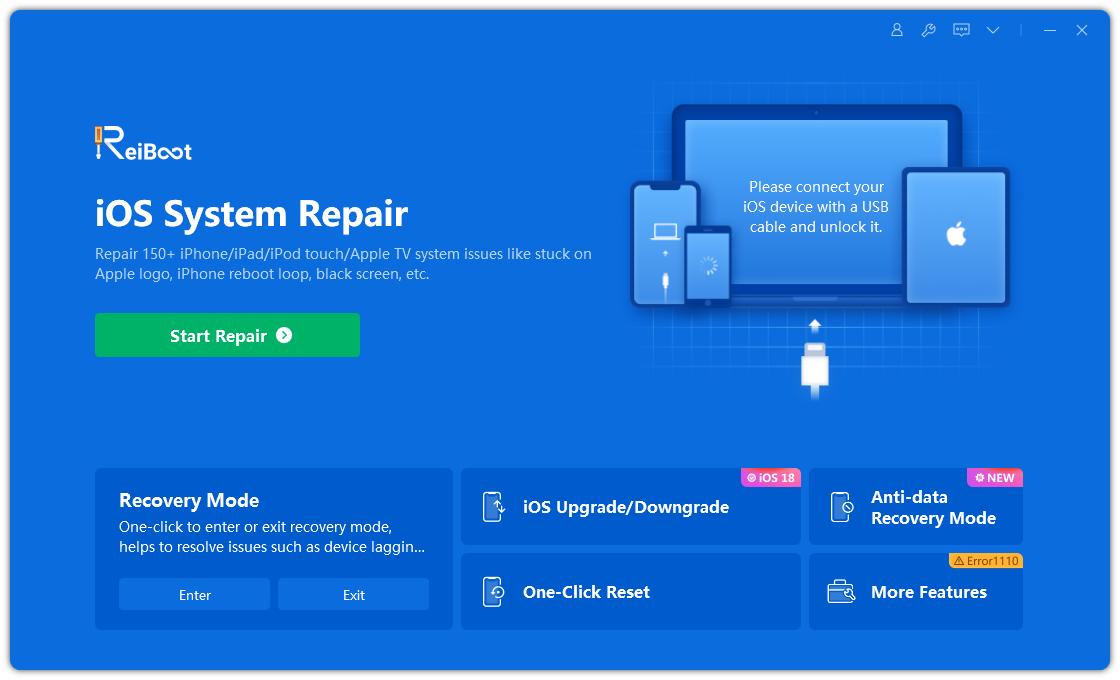
Step 2 Once the software detects your connected device, you need to click on the “Enter Recovery Mode” option from the main window to enter your device into recovery mode.
Step 3 In a while, your device will enter into the recovery mode. You will see the “Connect to iTunes” logo on your device screen.
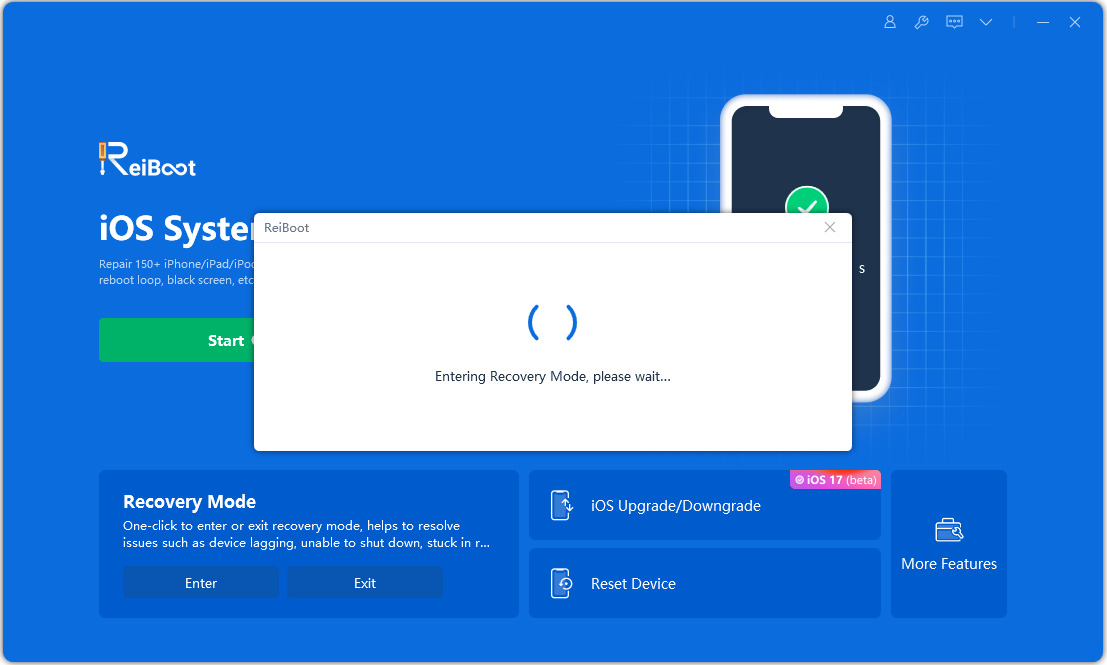
Step 4 Finally, go to the software main interface and click on “Exit Recovery Mode” to hard reset your iPhone.
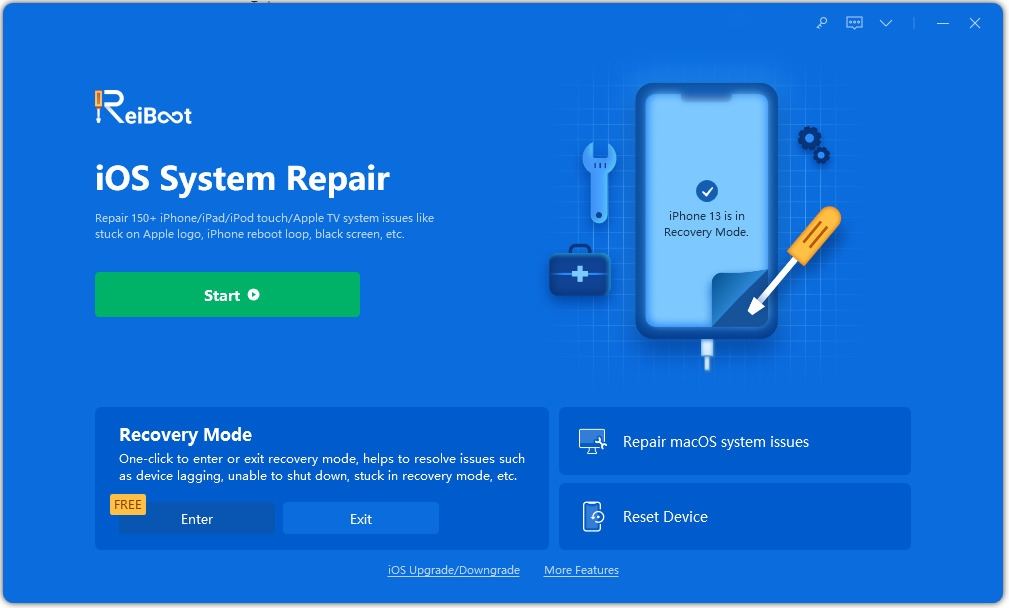
As you can now see that it’s just one-click process to perform a hard reset on any iPhone using Tenorshare ReiBoot software.
Way 2. Manually Hard Reset iPhone 11 and iPhone 11 Pro
Apple completely changed the process of performing hard reset/force restart with the introduction of the iPhone 8 and iPhone X. If you want to learn how to force restart iPhone 11 manually using buttons, then the process is the same as your perform on iPhone 8/X.
So, let’s learn how to manually hard reset iPhone 11/iPhone 11 Pro:
- To start with, quickly press and release the “Volume Up” button.
- Next, quickly press and release the “Volume Down” button.
- Finally, press and hold down the “Side” button until you see the Apple logo on your device screen and then, release the button.

During this hard reset process, you’ll get to see a slider to switch off your iPhone. You need to ignore it and just continue holding down the Side button until the screen turns black. At that stage, you will see the Apple logo. After the hard reset is complete, the screen of your device will activate once again.
You can also check out the video tutorial below:
A Useful Tip: When Do We Need to Hard Reset iPhone 11
You now probably know the ways to hard reset iPhone 11. But, have you ever wondered when it’s required to perform a force restart on your device? Force restarting or hard resetting an iPhone is a quick solution to fix many iOS issues and errors. Whenever you encounter any problem on your iPhone, the first fix recommended is force restart.
We hope that you don’t face any kind of problem on your new iPhone 11, but if you found yourself in any of the following situations, then you need to hard reset your device.
- Your iPhone 11 not turning on/off or rebooting.
- Your iPhone 11/11 Pro/11 Pro Max is frozen.
- Your iPhone 11 becomes unresponsive.
- Your iPhone 11 is stuck in a reboot loop.
- Your iPhone 11 is suffering from a software glitch and it could be an iOS update gone wrong, or just an iOS bug that won’t go away.
Last Words
Hopefully, this guide has helped you to know how to do a hard reset on iphone 11. No doubt, you’re quite excited with your new iPhone. But, it’s inevitable to experience problems on the new device too and when it happens, fixes like force restart iPhone comes quite in handy. So, it’s good to know the right and easy way to perform the hard reset on iPhone 11 and iPhone 11 Pro. ReiBoot is a free reboot software that enables you to force restart a frozen iPhone 11 with two simple clicks.
Speak Your Mind
Leave a Comment
Create your review for Tenorshare articles







