How to Set Camera Timer for iPhone 7/7 Plus
The early year of 2017 statistics said that of the 432 million smartphones sold in the last quarter, 352 million ran Android (81.7 percent) and 77 million ran iOS (17.9 percent). But despite the smaller market share of the operating system, Apple's iPhones are the most popular smartphones in the world. And also, the most popular cameras in the world.
Every year, Flickr - maybe the biggest image and video hosting used by the majority of photography enthusiasts all around the world - lists down the most popular cameras used by the member of its community. And year after year after year, iPhones always hold the top position. In the last listing, the top 8 of the top 10 list are iPhones.
If there's anything that the numbers say, it would be that iPhones come with incredible cameras. And they get better with every iteration. And iPhone 7 and 7 Plus do not deviate from that tradition.
Camera Improvements on iPhone 7 and 7 Plus
With the release of iPhone 7 and 7 Plus, Apple made some improvement over the cameras and image processing quality. There are significant improvements in both devices, but the leaps and bounds can be found in the 7 Plus.
Other than adding the second camera, users can now get the 2X higher quality optical zoom with the help of wide-angle and telephoto lens. The optical zoom is also getting improvements with the ability to take up to 10X zoom for photos and 6X for videos.
If you take a lot of close ups, you will love the portrait mode that will improve the quality of close up portrait shots. The mode automatically creates a depth-of-field effect that keeps faces sharp while creating a beautifully blurred background - also known as bokeh.
Selfie with Timer in iPhone 7
But at the end of the day, no fancy features will matter if the camera itself can't fulfill the users' need. And what most camera phone users' need today is to take great selfies.
One of the basic rules of taking a great photo is to steady your camera. You could do it by using a tripod or put the camera on the stable ground. The problem is, how do you do that if you want to take a picture of yourself?
If there's no remote shutter or another person that you could ask to take your photo, you could use a timer trick to do the job. In a nutshell, you put your iPhone 7 somewhere steady, set the timer, press the shutter button, get to your position, and your iPhone will take your picture at the set time.
And how do you set the timer on your iPhone camera app? Follow these steps.
1 Turn on your iPhone 7 or iPhone 7 Plus.
2 From the Home screen, open the Camera app.
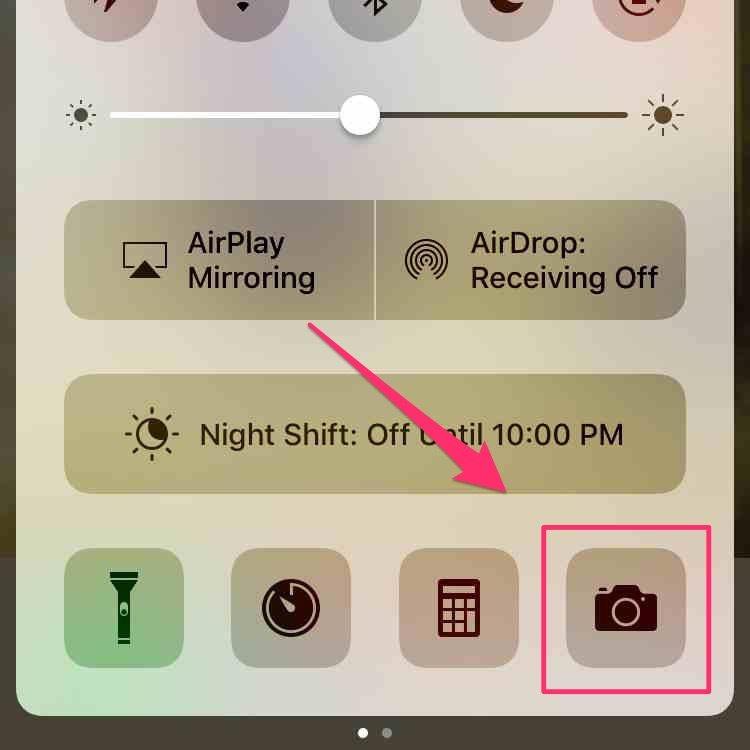
1 Select the Timer icon.
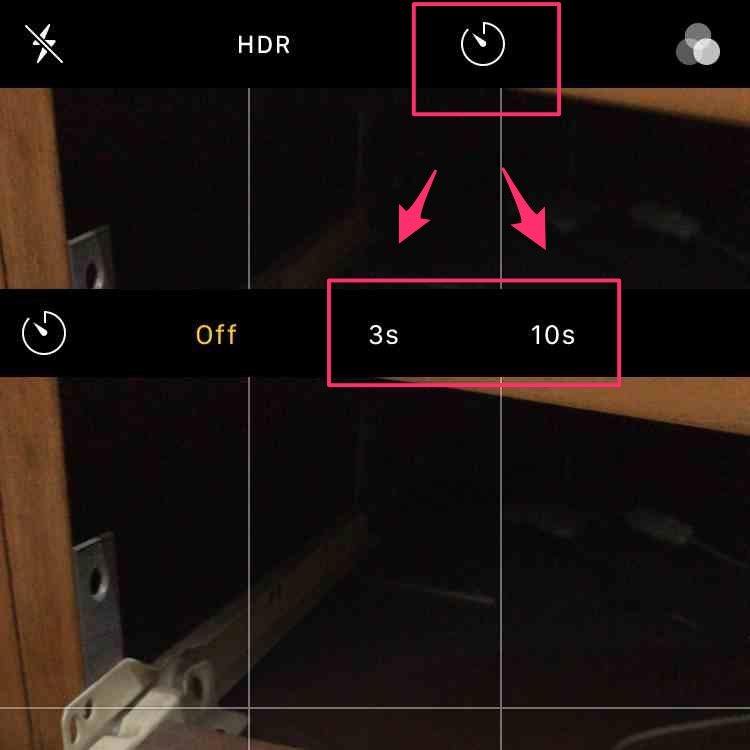
1 Choose either 3 seconds or 10 seconds before the picture is taken.
2 Select on the Camera shutter, and the countdown will begin for the picture to be taken.
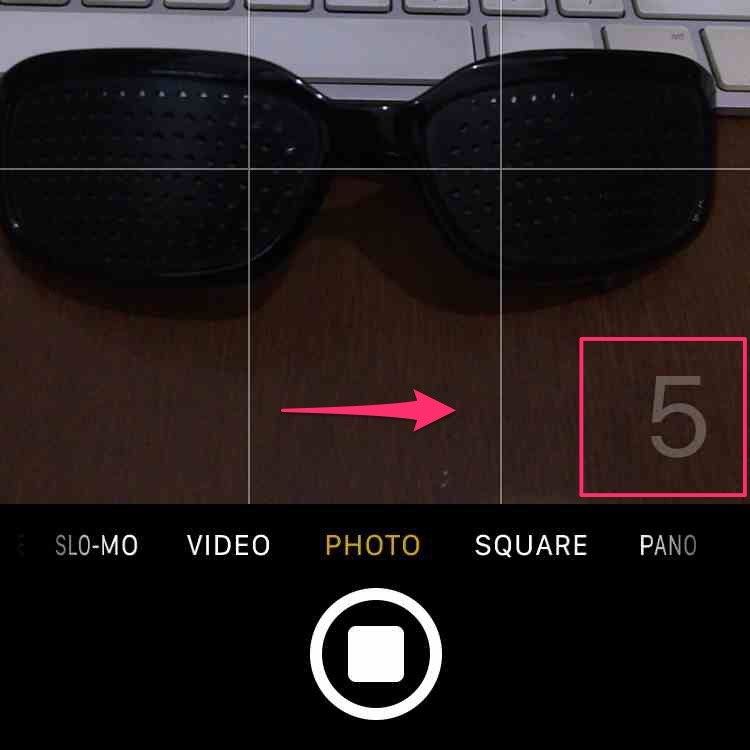
Preserving Your Memories
If we get down to the basic premise, why do people love to take pictures? One of the strongest reasons might be to preserve the memories of a particular moment. So the next logical step after taking photos is to make sure that the photos remain safe for the future.
You could do that by preserving your phone data using iCareFone. This tool will help you tune up your iOS Devices always to give top performance. It can help you fix 90% iPhone issues without any data loss. The tool is available for PC and Mac.
Speak Your Mind
Leave a Comment
Create your review for Tenorshare articles

Tenorshare iCareFone
Best Free iPhone Transfer & iOS Backup Tool
Easily, without iTunes






