How to Save Instagram Videos on iPhone And Android
Instagram app allows us to share videos and photos with friends easily. And there are times when you want to save Instagram videos on iPhone or Android phone, but only find no such option is available. However, it’s really not necessary to get disappointed as you can use some apps to keep the videos on your phone. More importantly, these apps are totally free.
- Part 1: How to Download Videos from Instagram to iPhone
- Part 2: How to Save Instagram Videos on Android Phones
Part 1: How to Download Videos from Instagram to iPhone
# 1:Use InstaSave App
With more than 3 million users, InstaSave can be the easiest way to save videos from Instagram without posting. Here’s how it works:
- Download InstaSave app from App Store
- Login Instagram and you’ll see all the videos from the Instagram feed, open the Video and tap “Copy Share URL”
- Now open InstaSave app and the URL will be pasted in automatically
- Click “Save” to save the video on your iPhone. You can check the video in camera roll

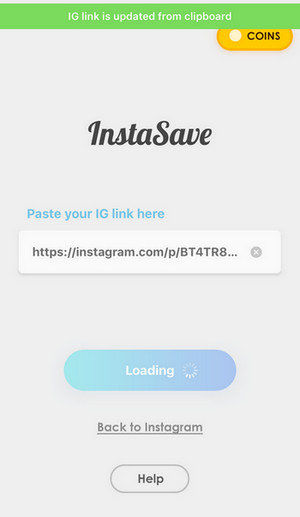

Also check similar apps to InstaSave:


# 2: Copy Instagram Videos with IFTTT
IFTTT can be the best choice to manage videos if you have numerous social accounts. As soon as you put “Like” to a clip or a photo, IFTTT will download it to your Dropbox automatically.
- Download IFTTT from App Store and login with a new account.
- Connect Instagram and Dropbox to IFTTT, Choose a Recipe and click “Activate Recipe” to download Instagram videos to Dropbox automatically.


Part 2: How to Save Instagram Videos on Android Phones
If you are an Android user, there’s also a free application to download Instagram clips to your samsung galaxy, Huawei, HTC and other Android phones.
- Free download Instagram and Instagram Video Downloader on your Android phone
- When the video downloader is installed successfully, open the app
- Go to Instagram app and copy the URL. If you are not able to Copy the URL, use a Desktop or a laptop and save the URL
- Now navigate to the Instagram Video Downloader, swipe left the Download Post Tab and then paste the URL in the URL box, click “Download”
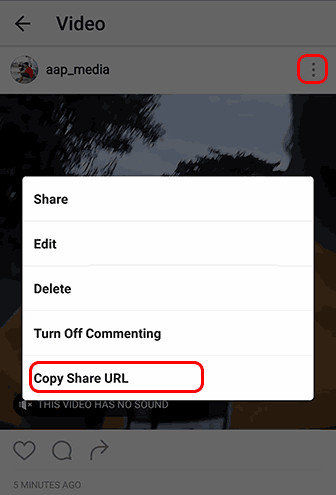
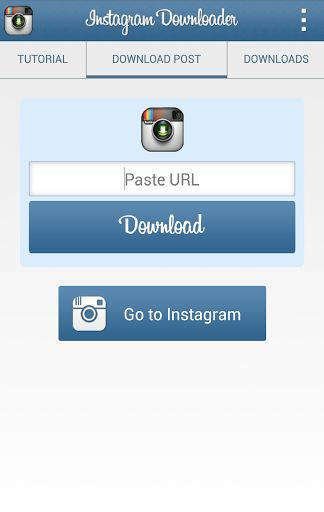
With the methods mentioned above, how to save Instagram videos on iPhone or Android camera roll for free will never be a problem for you. If you still have any further questions, feel free to contact us by commenting below.


Speak Your Mind
Leave a Comment
Create your review for Tenorshare articles

Tenorshare iCareFone
Best Free iPhone Transfer & iOS Backup Tool
Easily, without iTunes




