How to Add or Remove a Device from Find My iPhone
Find My iPhone is a feature by Apple that allows you to keep track of your iPhone and it’s especially useful in the cases when you lose your phone somewhere. When that happens, you can fire-up Find My iPhone on your device and see where your phone is and where it’s being taken to, unless, of course, the thief has not turned off the location services on the phone.
If you have got a new iPhone, you might want to add it to the Find My iPhone features list so that it can also be traced along with your existing devices in the list. One of the simple ways to add a new device to Find My iPhone is to sign-in using the same iCloud account that you use with the feature on your devices. All of your iDevices that use the same iCloud account will appear in the Find My iPhone feature for you to track all of your devices.
Part 1: How to Add a Device from Find My iPhone
As I said above, adding a device to Find My iPhone is as easy as signing-in on iCloud from your device. This device should be the one that you want to add to the list of the feature.
The first thing you will want to do is open Settings and tap on iCloud. Then, log-in using the same iCloud account that you use on your other Apple devices. Once that’s done, turn the toggle for the Find My iPhone feature to ON position and you’re all set.
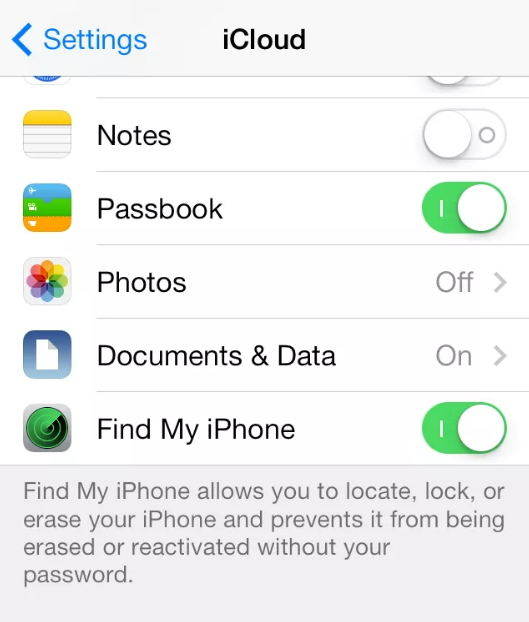
Your device should be added to the list and you should then be able to use all of the Find My iPhone features for your newly added device.
You should note one thing though that the locations services must be turned on on your device otherwise the feature will not be able to locate your device. You’ll be prompted to do so once you enable the Find My iPhone so there’s no worries about it.
Part 2: How to Remove a Device from Find My iPhone
If you’re going to sell your device or you are just switching your device, it’s a good idea to delete a device from Find My iPhone service. By doing so, you’re allowing the other person who is going to use your device to add it to his Find My iPhone service.
Removing a device from Find My iPhone is extremely easy and it can even be done on the web. Just head over to the iCloud website and log-in, find the device you want to remove from Find My iPhone and choose it, and click on Remove from Account and the device will be removed from the list.
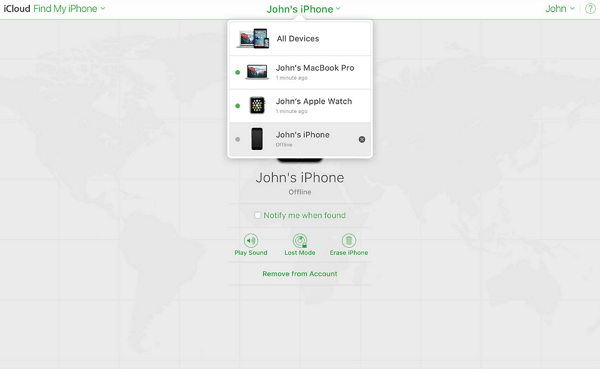
Once removed, you will no longer be able to track the device or its activities. The new owner of the device can then add it to his iCloud account if he wants to.
Most Apple devices are really expensive to buy and losing them pains a lot so it’s always a good idea to keep your new devices in Find My iPhone so you can track them and try to get them back when you have lost them. And another way to protect your iPhone and keep it at best performance is cleaning it regularly with a professional iPhone cleaner tool – Tenorshare iCareFone Cleaner. It can easily clear any unwanted files and sensitive data like junk, temporary files, cache data and greatly accelerate your iOS speed.


Speak Your Mind
Leave a Comment
Create your review for Tenorshare articles




