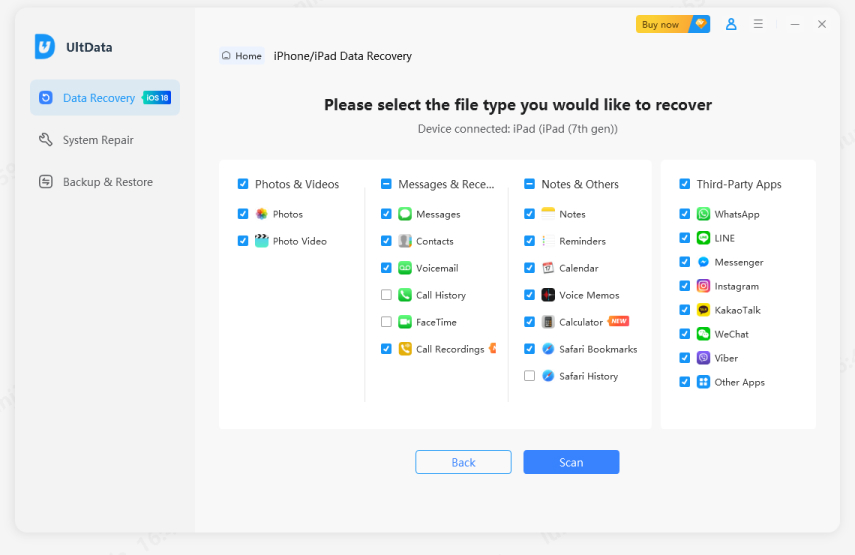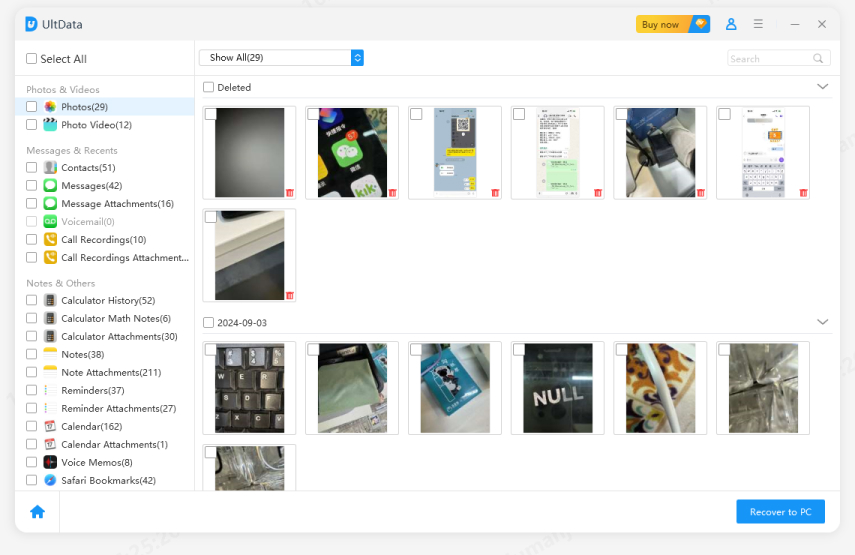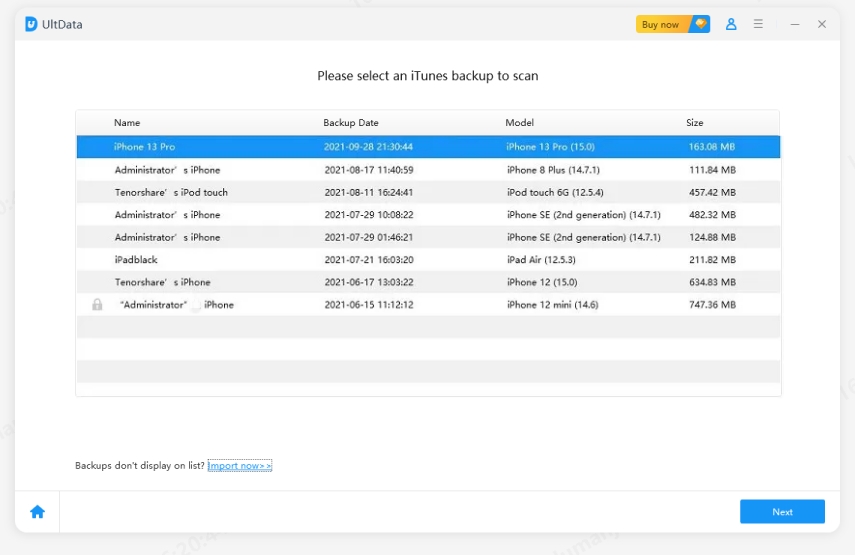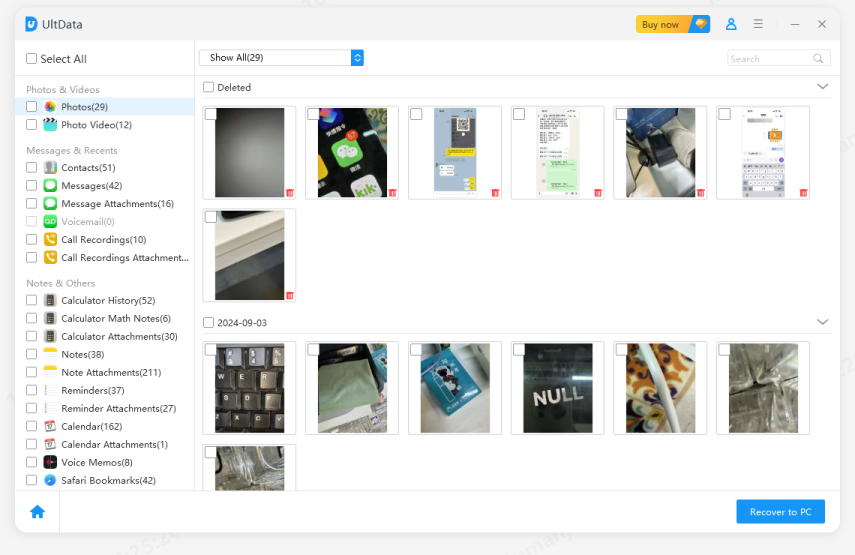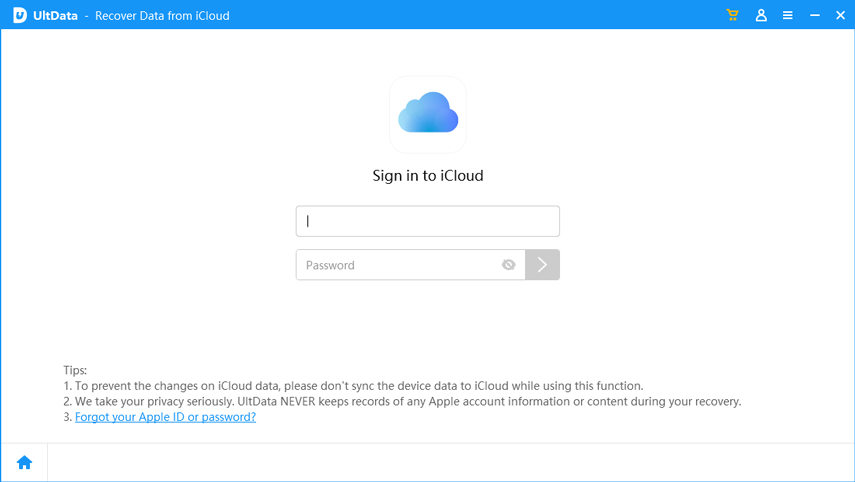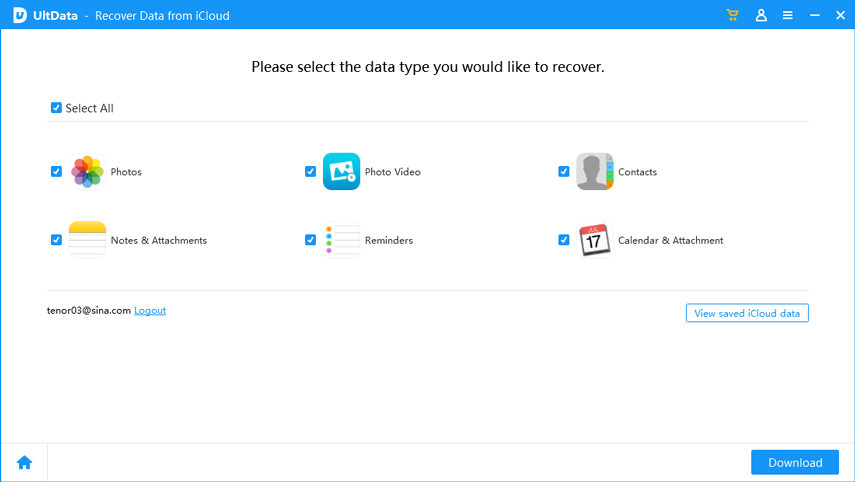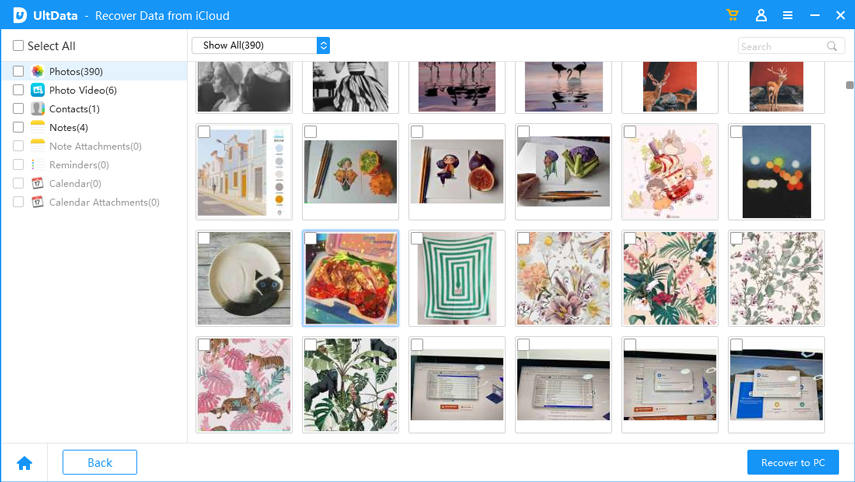The Best Data Recovery Online Software for iPhone
A common problem that iPhone users are faced with is how to retrieve deleted data from iPhone after accidental deletion, system crash, physical damage and iPhone stuck. These can happen to whichever iPhone, iPhone X/8/8 Plus/7/7 Plus/6s/6s Plus or earlier iPhone. iPhone users usually get confused about various dazzling iPhone data recovery online tools and don’t know which tool to choose under what circumstances. This time, we will thoroughly introduce the best iPhone data recovery online tool, named Tenorshare iPhone Data Recovery. It can recover lost data from iPhone without backup, as well as help extract data from iTunes/iCloud backup without data replacing.
- Part 1. Directly Recover Lost Data from iPhone
- Part 2. Retrieve Deleted Data from iTunes Backup Files
- Part 3. Recover iPhone Data from iCloud
- Part 4. Additional Powerful Function
- Part 5. What Makes Tenorshare iPhone Data Recovery the Best iPhone Recovery Tool?
Part 1. Directly Recover Lost Data from iPhone
Tenorshare iPhone Data Recovery allows you to directly retrieve any lost data from iPhone without backup. Besides, you can precisely select certain data you need, such as Contacts, Photos, and Messages.
- Download and install Tenorshare iPhone Data Recovery. Connect your iPhone to PC/Mac via a lighting cable. Launch iPhone Data Recovery.
Once your device is detected, Click “Start Scan”. The software will start to scan your device. This process will last a few minutes. How long it takes depends on how much the storage has been taken up.

Once the scanning process is complete, all you files (deleted and existing files) will show by category. Select those you need and click “Recover” to save them directly to computer.

Note: Messages, Contacts and Notes can be restored to iPhone itself, while other types of data will be saved to computer. If you’d like to transfer them to iPhone again, Tenorshare iCareFone is recommended to move data from PC/Mac to iOS device easily.
Part 2. Retrieve Deleted Data from iTunes Backup Files
If you have backed up your iPhone via iTunes before, you can recover deleted data from iTunes backup by iPhone Data Recovery. Your lost data can be restored by following steps:
Step 1. Click “Recover for iTunes Backup Files”. All the iTunes backup files will show up. Select the one you want to retrieve. Click “Start Scan”

After the scanning process is done, all your data will display by category. Just select and click “Recover” You can recover whatever you need.

Part 3. Recover iPhone Data from iCloud
Retrieving lost data from iCloud backup files is another alternative to get back your lost data on the premise that you have ever backed up your iPhone via iCloud.
Switch to “Recover from iCloud Backup Files”. You will be asked to login with your Apple ID. Enter the verification code that has been sent to your iPhone.

All your iCloud backup files will be listed. Choose the one you want to recover. Click “Next”.

Pick up the file type you want to retrieve. After finishing scanning, you can click “Recover” to get your lost data back.

Part 4. Additional Powerful Function
Apart from the comprehensive data recover methods, Tenorshare iPhone Data Recovery is also able to repair your iOS operating system. If your iPhone stuck on Apple logo/recovery mode/DFU mode during/after iOS update/jailbreak, you can fix it through the “Repair Operating System” function without data loss.
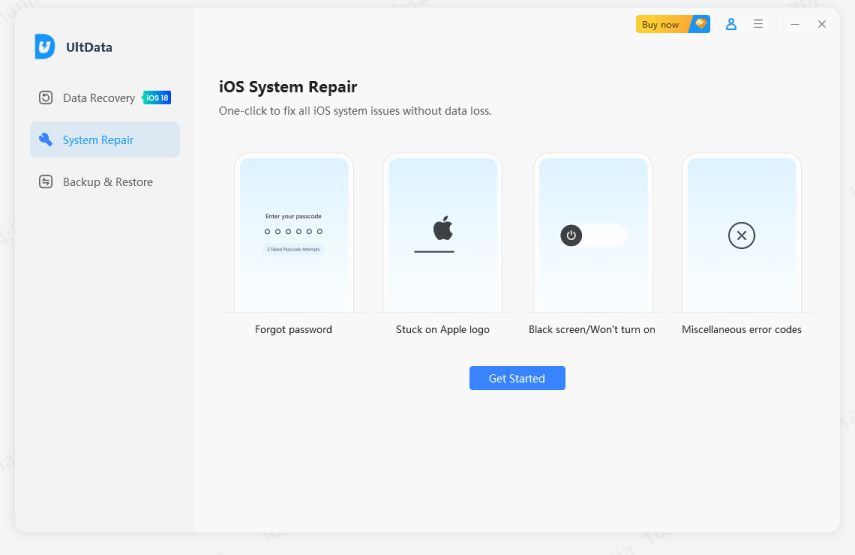
Part 5. What Makes Tenorshare iPhone Data Recovery the Best iPhone Recovery Tool?
- Able to scan and restore all iPhone/iPad/iPod devices, including the latest iPhone X/8/8 Plus/7/7 Plus
- Support iOS 11.2 beta, iOS 11.1, iOS 11.0.3, iOS 11.0.2, iOS 11.0.1, iOS 10.3.3, iOS 10, iOS 9 and former versions.
- Offer 3 recovery modes: recover data from iOS device, iTunes backup and iCloud backup.
- Able to get back more than 30 data types, including Contacts, Photos, Messages, SNS messages etc.
- Directly sync SMS, contacts and notes to iPhone without using any transferring software.
- Allow you to selectively retrieve deleted data based on your specific needs.
- Able to repair iOS system when your iOS device stuck on Apple logo, DFU mode, recovery mode during /after jailbreak, iOS system update. (Repair first, restore later.)
Bottom Line
Integrated with three data recover solutions and powerful iOS system repair function, Tenorshare iPhone Data Recovery is undoubtedly the best data recovery online software for iPhone. iPhone Data Recovery makes it possible to get back lost data from iPhone without iTunes or extract iPhone lost Data from backup. If you have other problems about iPhone data recovery, feel free to leave us a message.
Speak Your Mind
Leave a Comment
Create your review for Tenorshare articles