2025 Full Ukeysoft Unlocker Review: Price, Pros, Cons, and Everything Else
Being a tech enthusiast, I have always wondered how effective those third-party tools that claim to help users unlock their locked iPhones are. Hi, I am [your name] and I have over a decade of experience in the tech industry. I recently got locked out of my iPhone which came with the opportunity to test Ukeysoft Unlocker.
After using it for multiple use cases and testing different features, I feel that I can provide you with an honest Ukeysoft Unlocker review according to my experience. So, in this review, I will be covering all the good and bad aspects of this tool.
- What is Ukeysoft Unlocker [Feature]?
- Is Ukeysoft Unlocker Free [Price Plan]?
- Is Ukeysoft Unlocker Safe & Legit [Security]?
- Where to get Ukeysoft Unlocker Download?
- How to use Ukeysoft Unlocker to Remove Lock Screen?
- The Best Alternative of Ukeysoft UnlockerHot
What is Ukeysoft Unlocker [Feature]?
Ukeysoft Unlocker is a third-party software made for iOS users that is said to help them remove locks and restrictions from their devices. If you are unable to access your iPhone due to a broken screen or a forgotten passcode then this tool can be of great help. It supports both Windows and Mac operating system computers.
Ukeysoft iOS Unlocker mainly have 2 features:
- Remove iPhone/iPad lock screen, including pin, password, Face ID, and Touch ID
- Remove Apple ID
Is Ukeysoft Unlocker Free [Price Plan]?
One of the most common queries about Ukeysoft Unlocker includes “Is Ukeysoft Unlocker Free?”. Well, it is not free. There is only one purchasing plan available that currently costs $59.95.
In this plan, you get a lifetime license of the software with free lifetime updates. Moreover, you can use it to unlock unlimited iOS devices. The only downside is that it is somewhat expensive since it can only work on one computer.
Is Ukeysoft Unlocker Safe & Legit [Security]?
Ukeysoft iPhone Unlocker is among those few tools that perform as they claim. Many users ask “Is Ukeysoft Unlocker safe” and “Is Ukeysoft Unlocker legit”. The answer to all those questions is Yes since this software comes from a reliable company with years of online presence.
Where to get Ukeysoft Unlocker Download?
Ukeysoft Unlocker is a popular choice among iOS users since people frequently require a tool that can help them unlock their devices. That's why many are searching for the legit Ukeysoft Unlocker download links. According to my experience, it is best to download any tool from its official website and the same is the case with Ukeysoft Unlocker.
Is There Ukeysoft Unlocker Crack Version or Ukeysoft Unlocker Activation Code Free
As we discussed, I would not recommend anyone use the so-called Ukeysoft Unlocker crack version or Ukeysoft Unlocker activation code free even there are many messages online. These can bring malware to your computer which may result in privacy issues as well as damage to your device.
Moreover, these cracked versions do not get the latest features and updates while they already lack security features.
How to use Ukeysoft Unlocker to Remove Lock Screen?
- Download the software from the official Ukeysoft website https://www.ukeysoft.com/Microsoft.com. Be cautious of free versions from other sources.
- Open Ukeysoft Unlocker on your computer and connect your iPhone with a USB cable. Select the Unlock Screen Passcode on the interface.
- Put your iPhone into recovery mode according to the instruction showing on the screen.
- Downloading the corresponding firmware on your pc.
- After downloading the firmware, choose Start to remove the iPhone lock screen.
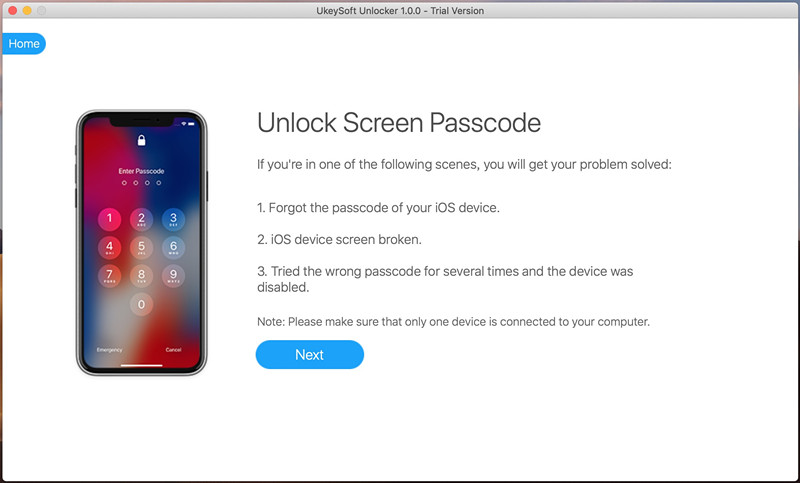
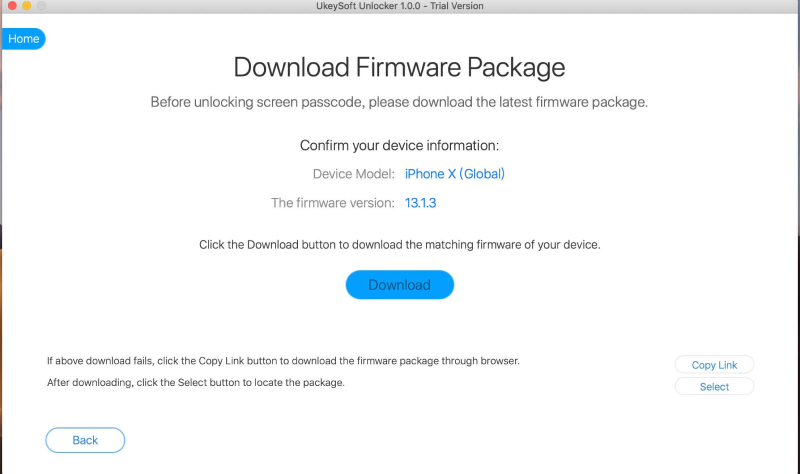
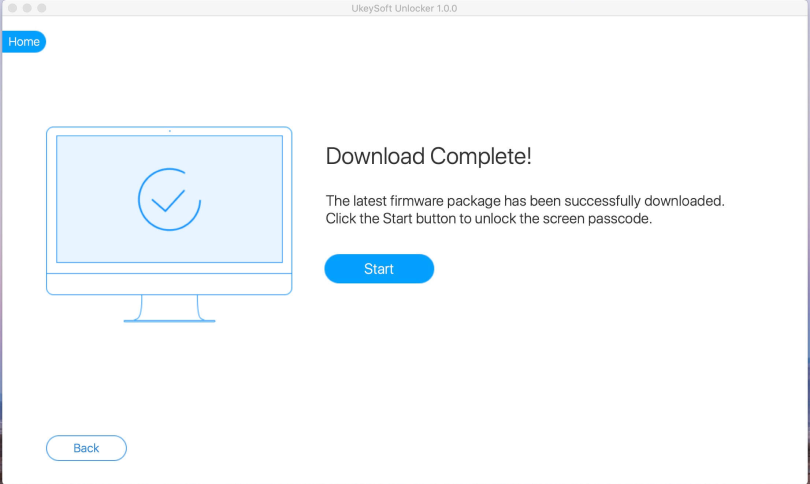
Pros and Cons of Ukeysoft Unlocker
The iPhone Unlocker from Ukeysoft comes with some amazing features but there are some drawbacks associated with it as well. Here are all the pros and cons I was able to find about this software upon testing it with my iPhone 12 Pro Max and iPhone X.
Pros:
- All iOS locks are removed easily with a user-friendly interface
- Instant unlocking without many complex steps
- Successful at removing Apple ID without credentials
Cons:
- It is not the cheapest tool available out there
- Limited features, only focusing on screen lock and Apple ID removal
- Unlocking iPhones without a backup results in data loss
The Best Alternative of Ukeysoft UnlockerHot
Ukeysoft iPhone unlocking tool does come with many benefits but in my experience, it is not the best solution for everyone’s needs. For example, it does not offer many pricing options and the only plan available is not cheap. Besides, its features are limited, only involves lock screen and Apple ID removal.
Tenorshare 4ukey is a much better option in this case.
It not only comes at a cheaper price tag but also provides an all-in-one solution to your iPhone unlocking needs. The best part about it is the reliability it offers across its range of features. The key features 4uKey offers include:
- Unlock iPhone passcodes in few clicks, whether it's a 4-digit, 6-digit, Touch ID, or Face ID passcode.
- Remove Apple ID easily, which could be useful if you’ve purchased a second-hand device and the previous owner's Apple ID.
- Bypass Screen Time passcodes without passcode without data lose.
- bypass MDM control, offering you more freedom over your device.
- Compatible with all IOS version and all iPhone/iPad models.
Let’s see how to unlock iOS devices with Tenorshare 4ukey in 3 simple steps:
- Launch 4uKey on the computer and connect your iOS device to a USB
- 4uKey will automatically detect the firmware of your device that you can download
- Start screen lock removal and wait until it is complete
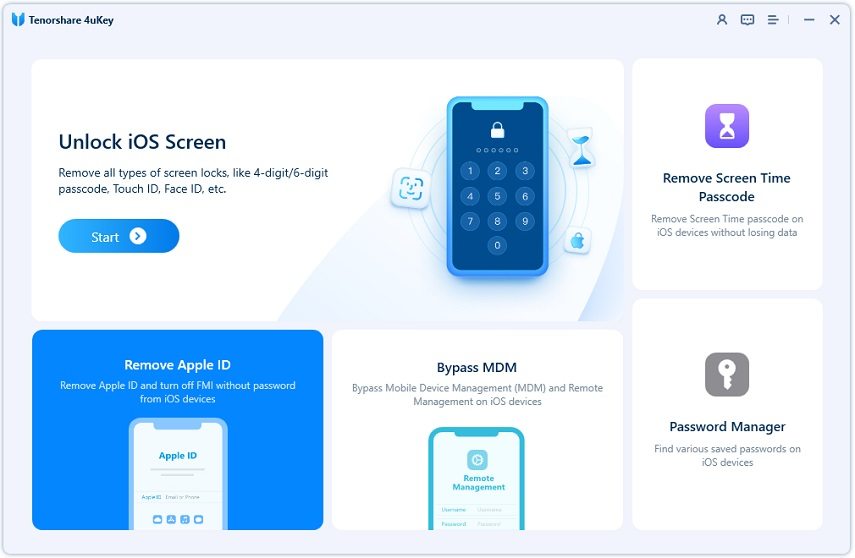


Final Words
Are you also thinking things like “Does Ukeysoft Unlocker work?”. Hopefully, I have made everything about in this Ukeysoft Unlocker review. From the features to pros, cons, pricing, and working everything was explained here. As per my findings, it is a great tool but not the best. So, if you want the best experience then you should try Tenorshare 4ukey.
- Unlock iPhone without Passcode instantly
- Remove iCloud activation lock without password/Apple ID/previous owner
- Remove Apple ID or iCloud account on iPhone/iPad without password
- Bypass MDM Screen from iPhone/iPad
- Remove screen time passcode in 3 simple steps
- Fix disabled iPhone/iPad without iTunes or iCloud
- Find and view stored passwords on iPhone and iPad
Speak Your Mind
Leave a Comment
Create your review for Tenorshare articles

4uKey iPhone Unlocker
Easily Unlock iPhone passcode/Apple ID/iCloud Activation Lock/MDM
100% successful unlock








