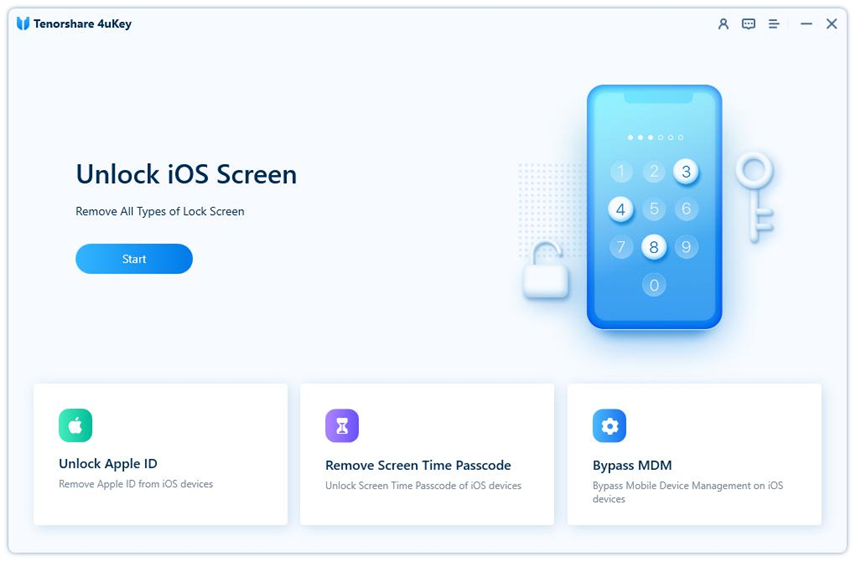Tenorshare 4ukey Keygen Software Full Version [Latest]
Did you forget your iPhone passcode find the lock screen unresponsive? We would recommend you to use Tenorshare 4uKey. It supports the latest iOS/iPadOS versions. However, we find many people ask about Tenorshare 4uKey keygen or Tenorshare 4uKey serial key generator. What are they and what are the differences. Let's discuss now.
- Part 1: What is Tenorshare 4uKey Keygen
- Part 2: What Can You Do with 4uKey Full Version
- Part 3: How to Download and Purchase Tenorshare 4uKey 3.2 (Coupon)
- Part 4: How to Unlock iPhone Screen with 4uKey
Part 1: What is Tenorshare 4uKey Keygen
In simple words, Tenorshare 4uKey Keygen is the cracked version of 4uKey software to unlock iPhone screen passcode by third-party platforms. They may provides crack 4uKey, registration codes or Serial Number generator. While people search online, they can find many similar web pages related to keygen.
However, compared with the professional 4uKey downloaded from official website and trusted platforms, 4uKey keygen is limited.
- We looked at several websites says 4uKey keygen on Google, and none of them offered the latest features, like screen time and MDM removal, and the latest devices supported, like iPhone 14.
- These Keygen are not guaranteed, so they may not work, and downloading crack versions may damage your computer.
If you have more questions about Keygen Tenorshare 4uKey and this tool's features, read on.
Part 2: What Can You Do with 4uKey Full Version
Without using iTunes or iCloud, 4uKey for iPhone can unlock any type of lock screen in iPhone, be it, 4 or 6 digit passcode, Touch ID, FaceID, and others. It's just a matter of minutes where the 4uKey full version unlocks your phone.
Following are the lists of functions that come with 4uKey full version. The same features for all iPhone, iPad and iPod.
- Unlock iPhone without Passcode instantly
- Remove iCloud activation lock without password/Apple ID/previous owner
- Remove Apple ID or iCloud account on iPhone/iPad without password
- Bypass MDM Screen from iPhone/iPad
- Remove screen time passcode in 3 simple steps
- Fix disabled iPhone/iPad without iTunes or iCloud
- Find and view stored passwords on iPhone and iPad
Part 3: How to Download and Purchase Tenorshare 4uKey 3.2
Tenorshare 4uKey has been updated to Version 3.2, while online Tenorshare 4uKey crack keygen does not have a timely update and the latest features, Thesefore, downloading 4uKey by following the Tenorshare 4uKey link with full guarantee. As 4uKey is free to download on PC, click on "Free download" to begin.
If you would like to purchase 4uKey to unlock your iPhone's passcode, simply click on the 'Buy Now' option and select a 4uKey subscription plan based on your preference, and click "Buy Now" again.
4uKey has a 30-day Money Back Guarantee. Besides, you can get a discount on your 1-Month purchase through a coupon code.
For Windows: TSKEYWI
For Mac: TSKEYMA
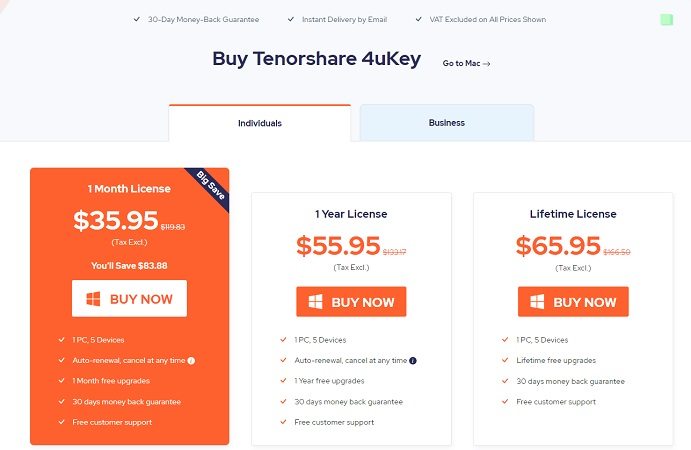
Part 4: How to Unlock iPhone Screen with 4uKey
After you have install and register with Tenorshare 4uKey, instead of 4uKey keygen, here is a complete guide on how to unlock iPhone screen with this iPhone unlock tool. Foremost, backup your iPhone for restoring after the process completes.
Download and install Tenorshare 4uKey on your Windows or Mac. The process should complete in a couple of minutes.
Now, launch the application. In the main interface, click "Start" to begin "Unlock iOS Screen".

Connect your iPhone to the computer, click on the "Start" tab to begin as the screen as the following appears.

After that, a screen asks you to download your iPhone's firmware package. Now, choose the path to download the firmware and click on "Download."

Next, you need to select the "Start to Remove" option after the firmware package download finishes. Click on it and proceed.

As the process completes, your iPhone reboots, and you can set a new passcode now.

Final Words
It's troublesome to get stuck on the lock screen and not use the phone for a day. Unlike Tenorshare 4uKey keygen searched online, Tenorshare 4uKey from official website can unlock iPhone passcode and get your job done in a minute. You can get the software for free; however, to unlock its full potential, you should get 4uKey full version.
- Unlock iPhone without Passcode instantly
- Remove iCloud activation lock without password/Apple ID/previous owner
- Remove Apple ID or iCloud account on iPhone/iPad without password
- Bypass MDM Screen from iPhone/iPad
- Remove screen time passcode in 3 simple steps
- Fix disabled iPhone/iPad without iTunes or iCloud
- Find and view stored passwords on iPhone and iPad
Speak Your Mind
Leave a Comment
Create your review for Tenorshare articles

4uKey iPhone Unlocker
Easily Unlock iPhone passcode/Apple ID/iCloud Activation Lock/MDM
100% successful unlock