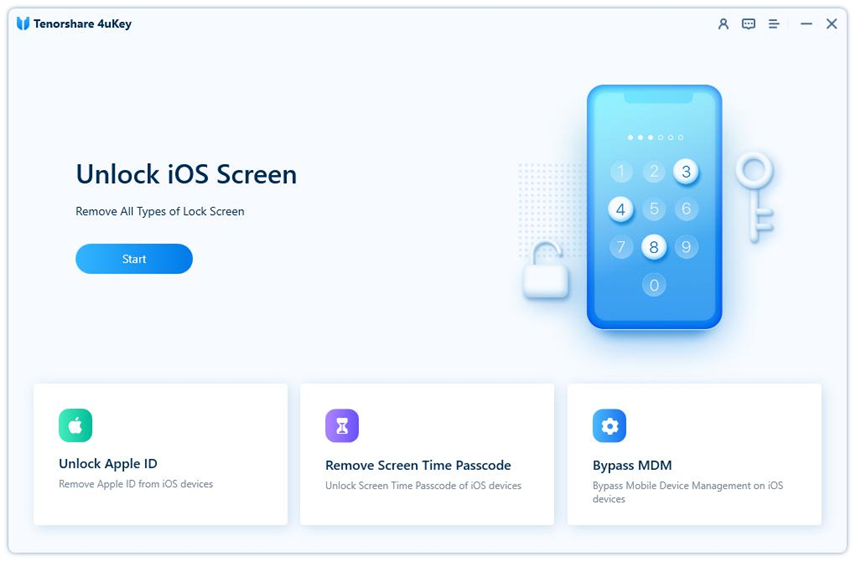How Does Tenorshare 4uKey Mac Work? (In-Depth Review)
You may get locked out of your iPhone with the passcode that you forget or do not know. If you are experiencing any passcode problems, Tenorshare 4uKey is the tool you need. It helps unlock iOS passcodes, but needs to be used on a computer. As iPhone and Mac are both Apple products, so we prepare this 4uKey Mac review for Apple users.
- Part 1: What Can Tenorshare 4uKey Mac Do for You
- Part 2: How Much Does Tenorshare 4uKey Mac Cost (With Coupons)
- Part 3: Detailed Steps to Unlock iPhone via 4uKey Mac
Part 1: What Can Tenorshare 4uKey Mac Do for You
Tenorshare 4uKey, downloaded on both Windows PC and Mac, can remove all types of passcodes on iPhones, iPads and iPods. There are some amazing features that you can do with Tenorshare 4uKey Mac.
- Unlock iPhone passcode in just a few minutes. Available for passcode, Touch ID and Face ID.
- Remove Apple ID on an iPad or iPhone without using any password.
- Remove screen time passcode from iOS devices without data loss.
- Use a single click to bypass the MDM lock screen.
- Factory reset any disabled iPod touch, iPad, or iPhone without using iCloud or iTunes.
Besides, 4uKey Mac works with all iOS devices and the latest software versions. So, if you have forgotten your iPhone passcode or want to unlock a disabled iPhone, Tenorshare 4uKey has all the exceptional features you need.
Part 2: How Much Does Tenorshare 4uKey Mac Cost
4uKey download for Mac is totally free. You can download it and take the free trial. To use the full features, you need to purchase the license, and get the registration code. 4uKey Mac has different pricing options, choose your preferred option based on your particular needs.
| License | Cost | Number of devices |
|---|---|---|
| 1 month | $39.95 | 5 devices; 1 Mac |
| 1 year | $59.95 | 5 devices; 1 Mac |
| Lifetime | $69.95 | 5 devices; 1 Mac |
You can get 25% discount to purchase 1-month license of Tenorshare 4uKey for Mac. Copy and paste the coupon 4UKM-UJRG-E3WS in the shopping cart before you checkout.
Part 3: Detailed Steps to Unlock iPhone via 4uKey Mac
Now that you have known the features and pricing of 4uKey for Mac, it is equally essential to know the steps you can take to unlock an iPhone with 4uKey for Mac. For more guides, you can also check Tenorshare 4uKey.
Download and install Tenorshare 4uKey on your Mac. Launch it and on the home screen, click Start to begin removing lock screen passcode.

Use a USB cable to connect your iPhone to the Mac. The program will detect your iPhone automatically. Then hit the “Next” option to proceed.

The program will prompt you to download the latest firmware file. Select a save path and hit the “Download” option to continue the process.

Once the firmware package has been downloaded on your Mac, click “Start Unlock” and the passcode removal process will start.

Once Tenorshare 4uKey for Mac has removed the passcode, your iPhone will restart and you can set up your iPhone as a new one.

Conclusion
We have learned about the functions of 4uKey Mac, and how we use it to unlock our locked iPhones. This program does not require any difficult skills or experiences before you can use it. Even novices can start using Tenorshare 4uKey for Mac now with the detailed guide. So, if you need this tool, this is the right time to get started.
- Unlock iPhone without Passcode instantly
- Remove iCloud activation lock without password/Apple ID/previous owner
- Remove Apple ID or iCloud account on iPhone/iPad without password
- Bypass MDM Screen from iPhone/iPad
- Remove screen time passcode in 3 simple steps
- Fix disabled iPhone/iPad without iTunes or iCloud
- Find and view stored passwords on iPhone and iPad
Speak Your Mind
Leave a Comment
Create your review for Tenorshare articles

4uKey iPhone Unlocker
Easily Unlock iPhone passcode/Apple ID/iCloud Activation Lock/MDM
100% successful unlock