Top 3 Apps to Read Text Messages While Driving
“Please don’t use your phone while driving.” This slogan we always hear when in cars, and it is such a wise choice for us. However, when it comes to have important messages, but we are not convenient to pick up the phone, we then may miss a lot. Thus a hands-free and eyes-free app can be useful for those drivers. Once we have an app to read text messages out loud, the rate of traffic accidents will be surely reduced.
1. ASAM - AgileSpeech Audio Message (Available on App Store & Google Play )

This app is aimed to help users enjoy reading with “ears”, it is totally hands-free and can enable you to multitask, thus can let you read iPhone text messages when you are driving.
Features:
- Support both English and Chines, or even a mixed of English and Chinese;
- Support earphone and blue-tooth;
- Support voice command display;
- Support various types of Email;
- Automatically divide sentence into shorter and common parts;
- Provide setting guideline when first open and it is easy to use.
For detail, you can click the link to get more.
http://www.agilespeech.com/asam.html
2. Text’nDrive (Available for all systems)
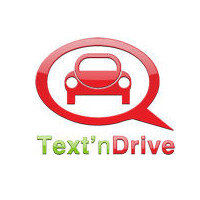
This app allows users to keep their eyes on the road and hands on the wheel. From its name you can know it is designed to read text messages for car. It supports iOS, Android, BlackBerry OS and all hands-free devices.
Features:
- Listen to email messages and reply with voice;
- Read emails from most web providers;
- Easy to install and to use;
- Compatible with all mobile carriers;
- Works with any hands-free devices.
For detail, you can click the link to get more.
http://www.textndrive.com/
3. Read It To Me (Available on Google Play)

It can work in any language environment. For the first time you launch this app, you will be asked to learn the guide or skip it. The guideline will teach you how to use this app perfectly, so you may not miss it.
Features:
- Interpret text messages into normal language;
- Read out message, also with privacy option to protect your private;
- Reply with voice command;
- Set different profiles according to your habit.
For detail, you can click the link to get more.
https://play.google.com/store/apps/details?id=robj.readit.tomefree&hl=en
Still, except for these three apps, we’d like to introduce you the most basic way on your phone. Android users can use Google Now to read text messages, while iPhone users can let Siri to read the new messages as long as you have enabled “Hey, Siri” function. Give she the command like “Read my messages”, she will follow what you told her to do.
When enjoy the convenience of reading text messages apps, you should never forget to protect your data security. If you happened to miss out the messages or there is something wrong that your messages are gone,Tenorshare iPhone Data Recovery then may give you a help. It provides three methods to recover the data of your iPhone, or you can even repair the operating system without data loss. Give it a download and enjoy the better life software brings to you!


Speak Your Mind
Leave a Comment
Create your review for Tenorshare articles





