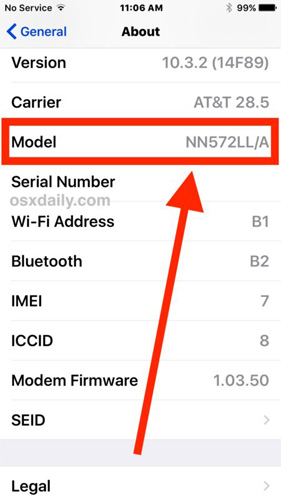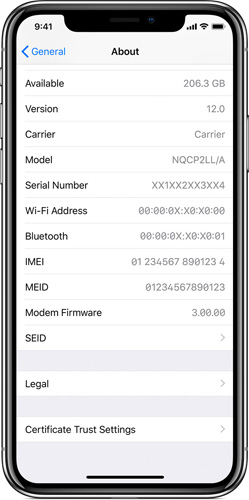How to Identify Refurbished iPhone 2025
A refurbished iPhone is nothing but a used iPhone. To tell you in depth about the refurbished iPhones, people often sell their old iPhones to Apple. These iPhones might be old or not working properly. Hence, Apple works on them and repairs them to launch them again in the market as refurbished iPhone. These used iPhones work same as the new ones. But since they are used handsets, they have comparatively low price. Hence, people tend to buy these handsets. But, do you know how to check if phone is refurbished or not? Well, if you do not know how, you are at the right place. Today we will teach you how to check refurbished iPhone online. Let us begin then.
Part 1: How to Identify Refurbished iPhone
1. Check the Box and General Information
If you are one of the users having "how to check my iPhone brand new or used?" question, then checking the box and general information on the box might shed some light. If you are buying an iPhone from an authorized Apple dealer, then the packaging box will have all the information. It will also tell you if the iPhone that you have purchases is refurbished or not. Generally, Apple always mentions such details on the box and does not trick the users.
Other information that might present on the box will be the amount of memory in the device, the model name of the iPhone, and different other general information. Hence, do not forget to check the box and general information to know if the iPhone is refurbished or not.
2. Check Model Number
The model number of an iPhone also helps you to check if the handset is new or refurbished. All you need to do is follow the given below steps.
Go to Settings >> General >> About >> Model.
Now, you will see here the model number of the iPhone. The model number starts with a specific letter.
If the number starts with letter M, then your iPhone is a brand new one. If it starts with letter F, then it is refurbished one. If it starts with letter N, then the original device has been replaced by this model number by Apple upon user request.

3. Check Serial Number
The serial number of your handset also acts as one of the indicators to tell whether your device is new or refurbished. All you need to do is follow the given below steps.
Go to Settings >> General >> About >> Serial Number.
Now, note down this number because you would need this number later on.
Now, visit the https://checkcoverage.apple.com website on any device and enter your serial number here and click continue. This will check iPhone refurbished status.
If you get to see the "This phone has not been activated" message, then your iPhone is a new device, else it is a refurbished one.

Part 2: What to do if you bought a Refurbished iPhone
If you are one of the users that have bought the refurbished iPhone, then here are some tips that you need to follow.
-
Check if the handset is in good condition. Check all the ports and connections. See if all the connections are working fine. Make sure your device works fine wirelessly.
Next, check the physical condition of the iPhone. Check if the handset is damaged in any way, such as scratches. Make sure the screen and speakers are fine.
Next, you need to check if the device was stolen or not. Hence, it is better to purchase a refurbished handset from the authorized dealer.
You also need to check if the device is erased clean. There should not be any data.
In addition to this, you also need to check if the device is not jailbroken. This will ensure your privacy and security.
Part 3: How to Completely Reset a Refurbished iPhone Before Using
If the refurbished iPhone that you have brought is not reset completely, there are many ways to do so. But, the ultimate method is to use iOS system repair tool - Tenorshare ReiBoot. This tool can be used to reset any iPhone and solve any issue related to Apple devices. Here are the steps that you need to follow.
Install and run the tool on your PC. Next, connect your iPhone to the PC. Click on Start to "Repair Operating System" on the main interface window.

Select Standard Repari. Download the latest firmware package by clicking on Download option.

Once the download is done, choose "Start Standard Repair" so as to start the recovery process of your device.

Seeing the big picture, you just had a look on how to check iPhone refurbished or not. You also saw the different methods to check if your handset is refurbished or not. Also you had a look on how to reset a refurbished iPhone using Tenorshare ReiBoot.
Speak Your Mind
Leave a Comment
Create your review for Tenorshare articles